Many of us only have one phone number, and understandably, we're hesitant to share it widely. A temporary second number is incredibly useful for situations like one-off Craigslist posts, initial online dating interactions, or even for separating personal and business communications. If you want a secondary line without the hefty monthly fees, several apps and services offer affordable solutions.
Burner: Temporary Numbers on Demand
For situations where you want to avoid spam and harassment, disposable numbers are invaluable. Burner (iOS and Android) lets you choose a number from any area code, forward calls to your main phone, and even offers features like robocall blocking, Dropbox voicemail saving, and custom auto-replies.
While not entirely free, Burner's cost is significantly less than a traditional second line. A 7-day free trial is available, followed by a $4.99 monthly fee for one line or $14.99 for three (with annual discounts). These plans include unlimited calls and texts, with one number swap per month. Prepaid options are also available.
A privacy-focused alternative is Hushed, offering similar services for $3.99 per month, including self-destructing encrypted messages.
Google Voice: A Permanent, Feature-Rich Option
For a more permanent secondary number, Google Voice is an excellent free choice. Available at voice.google.com, it allows you to select a number, link it to your Google account, and forward calls and texts to your existing phone(s). The Google Voice app (iOS and Android) enables convenient calling and texting. Additional features include affordable international calls, call screening, recording, and customizable call routing rules. You can even port your existing number to Google Voice. A business-oriented version is available through G-Suite, starting at $10 per month. Line2 offers a comparable business-focused alternative at a similar price.
FreedomPop: A Low-Cost (or Free) Second Line
If you need a second phone and SIM card, FreedomPop (an AT&T-based carrier) offers a free service tier (with a small initial setup cost). You receive 200 minutes, 500 texts, and 200MB of data monthly. Calls are VoIP (using data, like Skype), requiring the FreedomPop app. These calls don't consume your data allowance but do use your minutes and texts. You can also use Google Voice with FreedomPop for free Wi-Fi calls.
The initial setup involves a $0.01 LTE SIM card. Crucially, you must manually downgrade from two included 30-day trials to the free plan after receiving the SIM card. This requires adding a minimum of $10 to your account. FreedomPop will charge for exceeding your limits, so setting data limits on your phone is recommended (Android: Settings > Network & Internet > Data Usage > Data Warning & Limit; iPhone: Settings > General > Restrictions). While requiring some initial setup, FreedomPop's free tier is hard to beat. A detailed guide is available online to assist with the setup process.

The above is the detailed content of Get a second phone number without buying a whole new line. For more information, please follow other related articles on the PHP Chinese website!
 Understanding Data Loss Risks of SSD Drives & How to PreventMay 15, 2025 pm 08:06 PM
Understanding Data Loss Risks of SSD Drives & How to PreventMay 15, 2025 pm 08:06 PMDespite their impressive speed and reliability, SSDs are not immune to failures. This article from MiniTool delves into the most common data loss risks associated with SSD drives and provides effective strategies to minimize the risk of file loss.Qui
 I2C HID Device Code 10 Happens on Win11/10? 8 Proven TipsMay 15, 2025 pm 08:05 PM
I2C HID Device Code 10 Happens on Win11/10? 8 Proven TipsMay 15, 2025 pm 08:05 PMHave you encountered problems with I2C HID device code 10 on your Windows 11/10 computer? Learn how to fix code 10 errors with some proven solutions. Here, MiniTool will provide you with detailed guidance to help you solve your problem. Quick navigation: - I2C HID device cannot start code 10 - Fix 1: Disable and enable I2C HID devices - Fix 2: Change the power management settings - Fix 3: Uninstalling I2C HID device drivers - Fix 4: Uninstall and reinstall HID-compliant mouse driver - Fix 5: Update I2C HID device driver - Fix 6: Change BIOS settings - Fixed
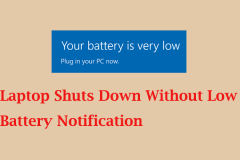 Laptop Shuts Down Without Low Battery Notification? Fix ItMay 15, 2025 pm 08:04 PM
Laptop Shuts Down Without Low Battery Notification? Fix ItMay 15, 2025 pm 08:04 PMIf your laptop shuts down directly without warning when it is low, this may affect your work. To solve this problem, you can refer to the guide provided by MiniTool. Quick navigation: - No low battery notifications in Windows 11/10 - Method 1. Turn on Windows Notifications - Method 2. Run the power supply troubleshooting tool - Method 3. Change the battery power saving settings - Method 4. Check the power option settings - Method 5. Restore the default power plan - at last There is no low battery notification in Windows 11/10 When the battery is low, the desktop displays a warning message so that you can save your current work or plug in the charger. Usually, when the battery is low,
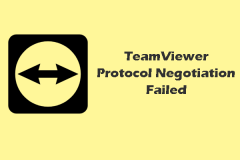 A Complete Guide to Fix TeamViewer Protocol Negotiation FailedMay 15, 2025 pm 08:03 PM
A Complete Guide to Fix TeamViewer Protocol Negotiation FailedMay 15, 2025 pm 08:03 PMTeamViewer enables users to remotely control another computer, share files, and engage in real-time communication. However, issues like "TeamViewer protocol negotiation failed" can arise, disrupting the connection. This article from MiniToo
 Windows 11 KB5058411 Not Installing? Try These MethodsMay 15, 2025 pm 08:02 PM
Windows 11 KB5058411 Not Installing? Try These MethodsMay 15, 2025 pm 08:02 PMMicrosoft has rolled out the KB5058411 update for Windows 11 version 24H2 users. If you're curious about the new features, how to download and install it, or what to do if KB5058411 fails to install, this MiniTool article has you covered.Quick Naviga
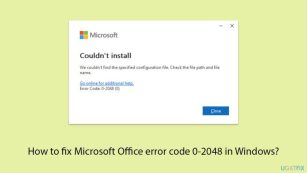 How to fix Microsoft Office error code 0-2048 in Windows?May 15, 2025 pm 08:00 PM
How to fix Microsoft Office error code 0-2048 in Windows?May 15, 2025 pm 08:00 PMMicrosoft Office is a cornerstone Windows productivity software that enables applications like Word, Excel, and Outlook to execute document creation all the way
 Revenge of the Savage Planet Crashing/Not Launching: FixedMay 15, 2025 pm 06:01 PM
Revenge of the Savage Planet Crashing/Not Launching: FixedMay 15, 2025 pm 06:01 PMNothing is more satisfying than having a problem with Survival: Revenge crashing or failing to start on PC. Don't worry, here are several fixes provided by MiniTool to solve these annoying problems. Quick navigation: - Fix 1. Run the game as administrator - Fix 2. Disable overlay - Fix 3. Update GPU drivers - Fix 4. Verify the integrity of the game file - in conclusion Survival of the Wild: Revenge is an exciting new adventure game where players travel between different planets, collecting resources and finding ways to return to Earth. Although the game isn't hardware-required, if you have problems with your download or your PC isn't fully updated, you may encounter Survival of the Wild: Revenge
 Top 5 Proven Fixes for VPN Not Working on ChromeMay 14, 2025 pm 08:02 PM
Top 5 Proven Fixes for VPN Not Working on ChromeMay 14, 2025 pm 08:02 PMAre you experiencing issues with websites not loading on Google Chrome while using a VPN, yet other browsers function normally? This guide from MiniTool will help you understand the causes and provide solutions to fix VPN issues on Chrome.Quick Navig


Hot AI Tools

Undresser.AI Undress
AI-powered app for creating realistic nude photos

AI Clothes Remover
Online AI tool for removing clothes from photos.

Undress AI Tool
Undress images for free

Clothoff.io
AI clothes remover

Video Face Swap
Swap faces in any video effortlessly with our completely free AI face swap tool!

Hot Article

Hot Tools

SublimeText3 Linux new version
SublimeText3 Linux latest version

SublimeText3 English version
Recommended: Win version, supports code prompts!

Notepad++7.3.1
Easy-to-use and free code editor

PhpStorm Mac version
The latest (2018.2.1) professional PHP integrated development tool

Safe Exam Browser
Safe Exam Browser is a secure browser environment for taking online exams securely. This software turns any computer into a secure workstation. It controls access to any utility and prevents students from using unauthorized resources.






