Enhance iPhone Safety: Four Crucial Features Apple Should Add
Apple's iPhones already boast impressive safety features, but there's always room for improvement. Here are four vital additions that could significantly enhance user protection:
- Automatic Emergency Call Recording: While iPhones allow emergency calls via a long press of the power and volume buttons, or by swiping the SOS slider, automatically recording these calls would be a game-changer. This feature, triggered when dialing emergency services, would create a transcript accessible later. Even if the call is disconnected, law enforcement or medical personnel could use the recording to understand the situation and respond effectively. This is especially critical in scenarios like kidnappings, domestic violence, or medical emergencies where the caller might become incapacitated.

- Integrated Dash Cam Functionality: Dash cams offer crucial safety benefits, but they can be costly and cumbersome. Apple could integrate a dash cam mode into iOS, automatically activating when connected to CarPlay via a dedicated MagSafe mount. This mount would initiate recording when the vehicle is in motion, much like MagSafe chargers trigger charging animations. Recorded videos could be stored on the iPhone or uploaded to iCloud (for ten days, then deleted, without affecting storage limits). For safety, the iPhone screen would remain off during recording, with controls accessible only through a CarPlay app when the vehicle is stationary. Emergency services could also be contacted directly from this app. Using the iPhone's high-quality camera, this could become a convenient and effective dash cam solution.

- High-Crime Area Safety Alerts: Building on existing crash and fall detection, Apple could leverage location data to alert users and emergency contacts when entering or residing in high-crime areas. These alerts, similar to weather app notifications, could appear within Apple Maps directions, allowing users to proactively avoid dangerous locations. Scheduled alerts or random safety check-ins could be sent to designated contacts. Failure to respond within 15 minutes would trigger an automatic alert including location, battery level, and power status. This proactive approach could be lifesaving in emergencies where access to the iPhone is compromised.


- Discreet Panic Mode: While quick access to emergency services is vital, a quieter, more discreet "panic mode" is equally crucial. This could be activated via a gesture, button combination (including the Action Button), or a voice command. Activation would silently send location and a pre-written message to emergency services and contacts, potentially also initiating video and audio recording. A decoy passcode could also trigger panic mode, sending a message indicating forced unlocking. The ability to speak a specific phrase to activate the mode, even without phone access, would provide an additional layer of protection.

Apple's commitment to safety is evident, but these four additions would significantly enhance user protection in various high-risk situations.

Related: How iPhone's Safety Check Protects Against Abuse
By implementing these features, Apple can further its commitment to user safety and potentially prevent serious harm. These unexpected events demand preparedness, and these features could be the difference between safety and danger.
The above is the detailed content of The iPhone Is Still Missing These 4 Safety Features. For more information, please follow other related articles on the PHP Chinese website!
 8 Tech Features I Wish Existed in Real LifeApr 12, 2025 am 12:59 AM
8 Tech Features I Wish Existed in Real LifeApr 12, 2025 am 12:59 AMLife Hacks We Wish Were Real: Tech Features We Crave in Real Life Modern technology offers incredible conveniences, so much so that we often take them for granted. Pausing live TV, undoing computer errors, or voice-commanding music – these are ever
 Fix the Wait Limit in iPhone Shortcuts With This Simple TrickApr 11, 2025 am 03:05 AM
Fix the Wait Limit in iPhone Shortcuts With This Simple TrickApr 11, 2025 am 03:05 AMApple's Shortcuts app offers a "Wait" action for short pauses, but it's unreliable for longer durations. This limitation stems from iOS's background app restrictions. A clever workaround uses custom Focus modes to achieve extended waits,
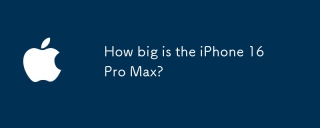 How big is the iPhone 16 Pro Max?Apr 10, 2025 am 09:36 AM
How big is the iPhone 16 Pro Max?Apr 10, 2025 am 09:36 AMThe iPhone 16 ProMax will have a screen size of 6.9 inches, aiming to provide a more immersive visual experience while maintaining a thin and light design to improve user operation comfort.
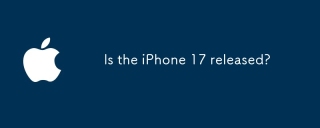 Is the iPhone 17 released?Apr 09, 2025 am 12:07 AM
Is the iPhone 17 released?Apr 09, 2025 am 12:07 AMThe iPhone 17 has not been released yet and is expected to debut in the fall of 2025. 1. Performance improvement: It may be equipped with a more powerful A17 chip. 2. Camera improvement: Possibly improve pixels and sensors, and advance ProRAW and ProRes formats. 3. Design changes: It may adopt a narrower or borderless design, using new materials. 4. New features are introduced: There may be breakthroughs in health monitoring and AR.
 CarPlay Is Breaking for Some People After iOS 18.4 UpdateApr 08, 2025 pm 09:01 PM
CarPlay Is Breaking for Some People After iOS 18.4 UpdateApr 08, 2025 pm 09:01 PMCarPlay failure caused by iOS 18.4 update: connection issues and missing notifications Apple recently released the highly anticipated iOS 18.4 update with new emojis, AI features, priority notifications, and several changes to CarPlay. However, these changes seem to do more harm than good, and many users report that CarPlay is almost unusable. The iOS 18.4 update should fix some major CarPlay issues, especially for EV users. Major CarPlay changes include three-line icons on the home screen, and the option of default navigation apps in the EU (not limited to Apple Maps anymore). It also adds an API that allows sports applications to be pushed in new
 How much is the iPhone 16 Pro Max 256GB?Apr 08, 2025 am 12:12 AM
How much is the iPhone 16 Pro Max 256GB?Apr 08, 2025 am 12:12 AMThe official price for the iPhone 16 ProMax256GB is $1,299. Its high price reflects the value of its high-end configuration and advanced technology, including the A17Bionic chip, a quad-camera system, a ProMotionXDR display and 256GB of storage.
 6 Things That Are Taking Up Way Too Much Space on Your iPhoneApr 07, 2025 am 03:01 AM
6 Things That Are Taking Up Way Too Much Space on Your iPhoneApr 07, 2025 am 03:01 AMIs your iPhone constantly nagging you about low storage? Dreading the inevitable data purge? Don't worry, freeing up space is easier than you think! Most storage hogs are easily identifiable and manageable. Let's dive in. 1. Messages: Attachment
 Top Tech Deals: LG OLED TV, AirPods 4, Eero Mesh Wi-Fi, and MoreApr 07, 2025 am 01:14 AM
Top Tech Deals: LG OLED TV, AirPods 4, Eero Mesh Wi-Fi, and MoreApr 07, 2025 am 01:14 AMAmazon's Spring Sale may be over, but the savings continue! We've uncovered several amazing deals still available on top-tier electronics and accessories. Whether you need a new TV for summer movie nights, upgraded audio for your next adventure, or


Hot AI Tools

Undresser.AI Undress
AI-powered app for creating realistic nude photos

AI Clothes Remover
Online AI tool for removing clothes from photos.

Undress AI Tool
Undress images for free

Clothoff.io
AI clothes remover

AI Hentai Generator
Generate AI Hentai for free.

Hot Article

Hot Tools

Notepad++7.3.1
Easy-to-use and free code editor

SecLists
SecLists is the ultimate security tester's companion. It is a collection of various types of lists that are frequently used during security assessments, all in one place. SecLists helps make security testing more efficient and productive by conveniently providing all the lists a security tester might need. List types include usernames, passwords, URLs, fuzzing payloads, sensitive data patterns, web shells, and more. The tester can simply pull this repository onto a new test machine and he will have access to every type of list he needs.

DVWA
Damn Vulnerable Web App (DVWA) is a PHP/MySQL web application that is very vulnerable. Its main goals are to be an aid for security professionals to test their skills and tools in a legal environment, to help web developers better understand the process of securing web applications, and to help teachers/students teach/learn in a classroom environment Web application security. The goal of DVWA is to practice some of the most common web vulnerabilities through a simple and straightforward interface, with varying degrees of difficulty. Please note that this software

Dreamweaver CS6
Visual web development tools

WebStorm Mac version
Useful JavaScript development tools





