
Netflix subscribers with smartphones now have access to over 100 mobile games included in their subscription. Many are high-quality PC titles adapted for mobile, offering a smooth experience on most iPhones and Android devices. Here are 17 standout titles:
-
Dead Cells: This acclaimed roguelite boasts addictive fast-paced combat, a vast arsenal of weapons, Metroidvania elements, and stunning pixel art. The sheer volume of content and unique level design, enhanced by collaborations like the Castlevania crossover, makes it a must-play.
-
Grand Theft Auto: San Andreas – The Definitive Edition: A demanding title, requiring a high-end phone for optimal performance. However, those with the hardware will experience a faithful mobile port of arguably the best GTA game, featuring a compelling story, memorable humor, a sprawling map, and an iconic soundtrack. A controller is highly recommended.
-
Hades: Another top-tier roguelite (and a Netflix offering alongside Dead Cells), Hades features an isometric perspective, a gripping narrative, powerful god-granted abilities, and exceptional combat. Despite a smaller weapon selection, mastering the core mechanics and upgrade system provides hours of engaging gameplay.
-
Katana Zero: A stylish, side-scrolling action platformer reminiscent of Hotline Miami, Katana Zero demands precision and quick reflexes. One-hit kills for both player and enemies create intense gameplay, balanced by strategic evasion techniques. The compelling story and clever level design add to its appeal. A controller is recommended.
-
Sonic Mania Plus: A fantastic 2D platformer, Sonic Mania Plus captures the essence of classic Sonic games while adding a modern touch. It's considered one of the best entries in the franchise and a highlight of the Netflix game library.
-
Bloons TD 6: A top-tier tower defense game, perfect for mobile play due to its intuitive controls and shorter missions. The vast number of missions, unlockable abilities, powerful heroes, and cooperative gameplay modes ensure long-lasting engagement.
-
Kentucky Route Zero: A surreal and unforgettable adventure game blending Americana, folklore, and magical realism. This interactive narrative experience will transport you to unusual places and challenge your perception of reality.
-
OXENFREE and OXENFREE II: Lost Signals: These narrative adventures boast engaging stories and captivating art styles. The first game centers on teenagers investigating a supernatural mystery, while the sequel expands on the lore with a new cast of characters.
-
Teenage Mutant Ninja Turtles: Shredder's Revenge: A classic beat 'em up, perfect for short bursts of mobile gaming. The varied characters, satisfying combat, and manageable length make it ideal for casual play.
-
World of Goo Remastered: A physics-based puzzle game where players construct structures using sentient globs of goo. The challenge gradually increases as new goo types are unlocked, maintaining a balance between fun and frustration.
-
Braid, Anniversary Edition: This time-manipulation puzzle game features challenging yet rewarding puzzles and an ambiguous story. The Anniversary Edition includes updated visuals and developer commentary.
-
The Case of the Golden Idol and The Rise of the Golden Idol: A pair of detective adventure games offering compelling narratives, intricate puzzles, and free-form investigation. Players can create their own theories and track clues, making note-taking highly recommended.
-
Spiritfarer: A poignant and emotional journey through the afterlife, Spiritfarer blends cozy gameplay with heartfelt storytelling as players befriend and guide spirits to their final resting place.
-
Into the Breach: A turn-based mech tactics game with puzzle elements. Players defend Earth from monstrous creatures using unique mechs and pilots, creating tense strategic battles. The unlockable content and varied gameplay approaches provide high replayability.
-
Terra Nil: A relaxing and therapeutic game where players restore barren landscapes to lush ecosystems. The lack of time limits and the satisfying process of environmental restoration create a calming gaming experience.
Looking for more mobile game options? Explore classic Android and iPhone games, or check out mobile versions of console and PC titles. For graphically demanding experiences, discover the most visually stunning Android games.
The above is the detailed content of 17 PC Games You Can Play on Your Phone With a Netflix Subscription. For more information, please follow other related articles on the PHP Chinese website!
 How to Restart, Force Restart, & Shut Down iPad Mini 7Apr 30, 2025 am 09:46 AM
How to Restart, Force Restart, & Shut Down iPad Mini 7Apr 30, 2025 am 09:46 AMThe iPad mini 7 is an excellent mini iPad and the first mini model to support Apple Intelligence. If you recently bought an iPad mini 7, you might want to know how to restart, shut down, and force restart the device, which are common troubleshooting and even daily usage tasks. This article will introduce how to perform necessary power-related operations on the iPad mini 7, including forced restart, soft restart and shutdown. How to force restart iPad mini 7 To force restarting iPad mini 7, several buttons need to be pressed in sequence: Press and release the volume up key; Press and release the volume down key; Press and hold the power/lock button until you are in
 PSA: Latest Software Updates Enable Apple Intelligence on Some Mac, iPhone, iPadApr 30, 2025 am 09:35 AM
PSA: Latest Software Updates Enable Apple Intelligence on Some Mac, iPhone, iPadApr 30, 2025 am 09:35 AMRecently, many Mac, iPhone and iPad users have discovered that after the latest MacOS Sequoia 15.3.1, iOS 18.3.1 and iPadOS 18.3.1 system software updates are installed, the Apple Intelligence feature will be automatically enabled, even if it has been disabled before. Although not all users encounter this problem, some Mac, iPhone and iPad users will display the Apple Intelligence Welcome/Settings Assistant screen on the device after installing the latest system software updates, thereby enabling AI capabilities. Jeff Johnson (LapCatSoftware)
 iOS 18.3.1 Update Released with Bug Fixes & Security PatchesApr 30, 2025 am 09:34 AM
iOS 18.3.1 Update Released with Bug Fixes & Security PatchesApr 30, 2025 am 09:34 AMiOS 18.3.1 and iPadOS 18.3.1 are now available! All eligible users and devices can be updated. The iOS/iPadOS software update is small in scale, mainly focusing on security enhancement and bug fixes, and it is recommended that all users update. In addition, MacOS Sequoia 15.3.1, Ventura 13.7.4 and Sonoma 14.7.4 have also been launched, and watchOS and Apple Vision Pro have also received some minor updates. How to download and install iOS 18.3.1 update As always, please back up your iPhone or iPad data to
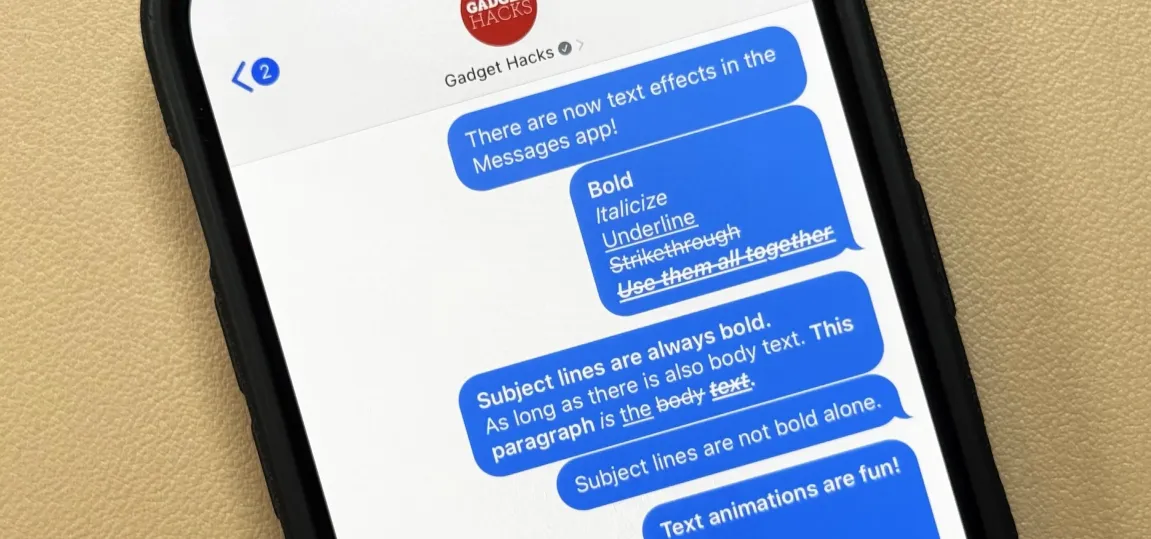 Apple's Messages App Has Some Cool New Text Editing Features and Effects for iMessage — Here's How It All Works Apr 30, 2025 am 09:28 AM
Apple's Messages App Has Some Cool New Text Editing Features and Effects for iMessage — Here's How It All Works Apr 30, 2025 am 09:28 AMApple's iMessage now boasts enhanced text formatting! While previous methods like third-party keyboards or workarounds offered limited options, iOS 18, iPadOS 18, and macOS 15 Sequoia introduce built-in formatting for iMessage (SMS/MMS/RCS messages
 Apple's Massive Control Center Update Gives You 11 New Must-Try Features on iPhone and iPad Apr 30, 2025 am 09:15 AM
Apple's Massive Control Center Update Gives You 11 New Must-Try Features on iPhone and iPad Apr 30, 2025 am 09:15 AMiOS 18 and iPadOS 18 revolutionize the control center, bringing a new interface design and unprecedented customization options. This update not only optimizes the control center itself, but also extends access to common shortcuts to other areas of the device for faster operations. The previous update has only made some minor tweaks since iOS 11 redesigned the Control Center. iOS and iPadOS 18 take Control Center to a new level, making it more than just a simple quick access menu, but a powerful tool that can be customized to your personal needs. Now, the functions of the control center are no longer limited to the control center itself, and they are likely to become unintentional in your daily life
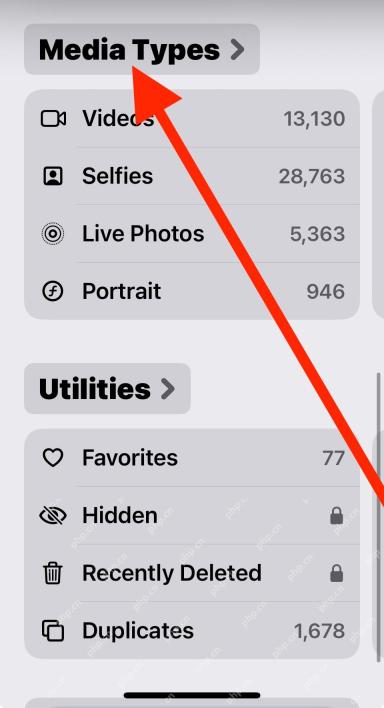 How to Find Screenshots in Photos App for iOS 18Apr 30, 2025 am 09:13 AM
How to Find Screenshots in Photos App for iOS 18Apr 30, 2025 am 09:13 AMThe redesign of the iOS 18 album app has sparked constant complaints, making it difficult for users to find specific images or photos that were previously easy to find. For example, if you take a lot of screenshots on your iPhone, you might need to access them quickly and easily, but you will find the new album interface confusing. While there are some useful tips to fix the redesign of the iOS 18 album app, and sorting photos by "recently added" can also help a lot, you may still want to know where certain media types (like screenshots). We will show you how to quickly find screenshots in the iOS 18 Albums app for iPhone or iPad. How to find screenshot albums in iOS 18 albums
 How to Improve Photos Layout on iPhone with iOS 18Apr 30, 2025 am 09:08 AM
How to Improve Photos Layout on iPhone with iOS 18Apr 30, 2025 am 09:08 AMiOS 18 Photos App Redesign: A Guide to Improved Layout Many iPhone users find the Photos app's new layout in iOS 18 less intuitive. This guide offers solutions to restore a more familiar experience. The redesigned app has shifted elements, making a


Hot AI Tools

Undresser.AI Undress
AI-powered app for creating realistic nude photos

AI Clothes Remover
Online AI tool for removing clothes from photos.

Undress AI Tool
Undress images for free

Clothoff.io
AI clothes remover

Video Face Swap
Swap faces in any video effortlessly with our completely free AI face swap tool!

Hot Article

Hot Tools

SublimeText3 English version
Recommended: Win version, supports code prompts!

Notepad++7.3.1
Easy-to-use and free code editor

SublimeText3 Mac version
God-level code editing software (SublimeText3)

SecLists
SecLists is the ultimate security tester's companion. It is a collection of various types of lists that are frequently used during security assessments, all in one place. SecLists helps make security testing more efficient and productive by conveniently providing all the lists a security tester might need. List types include usernames, passwords, URLs, fuzzing payloads, sensitive data patterns, web shells, and more. The tester can simply pull this repository onto a new test machine and he will have access to every type of list he needs.

SAP NetWeaver Server Adapter for Eclipse
Integrate Eclipse with SAP NetWeaver application server.







