The iPhone 16e: A Budget Phone Needing Budget-Conscious Protection
While the iPhone 16e boasts affordability, safeguarding it remains crucial. This guide explores various case options, from rugged protection to sleek, clear designs, and addresses the lack of built-in MagSafe compatibility.
Top Pick: Apple iPhone 16e Silicone Case
Apple's official silicone case offers a comfortable grip thanks to its soft-touch, 55% recycled silicone construction. The microfiber lining adds extra protection, and it's rigorously tested for durability. Available in classic black and white, plus vibrant fuchsia, lake green, and winter blue. Note: Not MagSafe compatible.
See at Apple | $39 at Amazon
Best Budget Option: SPIDERCASE Magnetic Translucent Case
This budget-friendly case cleverly incorporates MagSafe compatibility and a reinforced design, tested to withstand 12-foot drops. Raised bezels and shock-absorbing corners provide added protection, and it even includes two tempered glass screen protectors. A fingerprint-resistant matte finish and a variety of colors round out this excellent value.
$10 at Amazon
MagSafe Solution: SUPCASE UB Mag
Since the iPhone 16e lacks MagSafe, the UB Mag case is a must-have for those wanting MagSafe functionality. Made of scratch-resistant polycarbonate with TPU bumpers, it provides reliable MagSafe compatibility. Generous bezels protect the screen and camera, while precise cutouts ensure easy access to all ports.
$24.99 at SUPCASE
Best MagSafe Case: Case-Mate Tough Clear
Seamless MagSafe integration is the highlight of the Case-Mate Tough Clear Case, ensuring effortless accessory attachment and wireless charging. D3O-enhanced construction offers impressive 16-foot drop protection, while the crystal-clear design maintains the iPhone's aesthetic appeal.
$45 at Amazon
Slimmest Profile: TORRAS Magnetic Slim Fit
At a mere 0.03 inches thick, the TORRAS Magnetic Slim Fit Case prioritizes a minimal design without sacrificing protection. Precise N52 magnets guarantee a strong MagSafe connection, and the matte finish resists fingerprints. Perfect for everyday use and easy pocket storage.
$22 at Amazon (Was $30, Save $8)
Rugged Protection: OtterBox Commuter Series
The OtterBox Commuter Series offers robust dual-layer protection with a rigid outer shell and shock-absorbing inner layer. Exceeding 3X military drop standards, it provides superior impact resistance. Reinforced edges enhance grip, and port covers keep dust and debris out. MagSafe compatible.
$35 at Amazon (Was $40, Save $5)
Crystal Clear Choice: ZAGG Crystal Palace With Kickstand
The ZAGG Crystal Palace Case showcases your iPhone's design with its crystal-clear build and anti-yellowing technology. An anti-scratch coating maintains clarity, textured edges improve grip, and a built-in kickstand adds convenience. Graphene reinforcement provides 13-foot drop protection.
See at Zagg | $45 at Amazon
Premium Leather: SHIELDON Genuine Leather Wallet Case
Crafted from premium cowhide leather, the SHIELDON case offers a luxurious feel and durable protection. The detachable inner shell supports Qi wireless charging (but not MagSafe), and RFID-blocking card slots enhance security. Available in 12 colors, it includes a cash pocket, foldable stand, and magnetic closure.
$40 at Amazon
Choosing the Right iPhone 16e Case:
Consider these factors when selecting a case:
- Drop Protection: Look for reinforced corners, shock-absorbing materials (silicone, TPU, polycarbonate, or leather), and raised edges around the screen and camera lens.
- Grip: A non-slip texture or rubberized grip minimizes accidental drops.
- Compatibility: Ensure the case is specifically designed for the iPhone 16e. Port covers offer extra protection.
- MagSafe Compatibility: While the iPhone 16e lacks native MagSafe, many third-party cases add this functionality.
- Wireless Charging: Check compatibility if you use Qi wireless charging. Many rugged cases support it.
- Aesthetics: Choose a color, design, or clear case that suits your style. If opting for a clear case, ensure it resists yellowing.
- Brand Reputation: While established brands offer reliability, research lesser-known brands thoroughly, checking user reviews for consistent feedback.
The above is the detailed content of The Best iPhone 16e Cases of 2025. For more information, please follow other related articles on the PHP Chinese website!
 How to Check Battery Cycle Count on iPhoneMay 09, 2025 am 09:03 AM
How to Check Battery Cycle Count on iPhoneMay 09, 2025 am 09:03 AMWant to know how many iPhone battery cycles? The number of battery cycles represents the number of charge and discharge of the battery, which helps evaluate battery usage, health and life. In the past, it was cumbersome to view iPhone battery cycles, and you needed to view iPhone analysis data, use third-party apps, or even connect to a Mac computer. But if you're using an iPhone 15 or newer model, you can now easily view the number of battery cycles directly on the device. How to view the number of iPhone battery cycles If you are using an iPhone 15 or newer, you can easily check the number of battery cycles: Open the Settings app on your iPhone. Go to "Battery". Click "Battery Health". View "Check"
 How I Got My Turntable to Play Wirelessly Over AirPlay to a HomePodMay 09, 2025 am 12:56 AM
How I Got My Turntable to Play Wirelessly Over AirPlay to a HomePodMay 09, 2025 am 12:56 AMConnecting a Turntable to a HomePod: A Surprisingly Complex Task While a dedicated stereo amplifier offers the most elegant solution, it's possible to connect a turntable to a HomePod wirelessly. This, however, requires a turntable with USB output (
 Fortnite Beat Apple In CourtMay 08, 2025 pm 09:01 PM
Fortnite Beat Apple In CourtMay 08, 2025 pm 09:01 PMApple Faces Severe App Store Overhaul After Judge Rules on Epic Games v. Apple Apple has been found in contempt of court for its handling of the 2021 Epic Games v. Apple ruling. The judge, Yvonne Gonzalez Rogers, has ordered significant changes to A
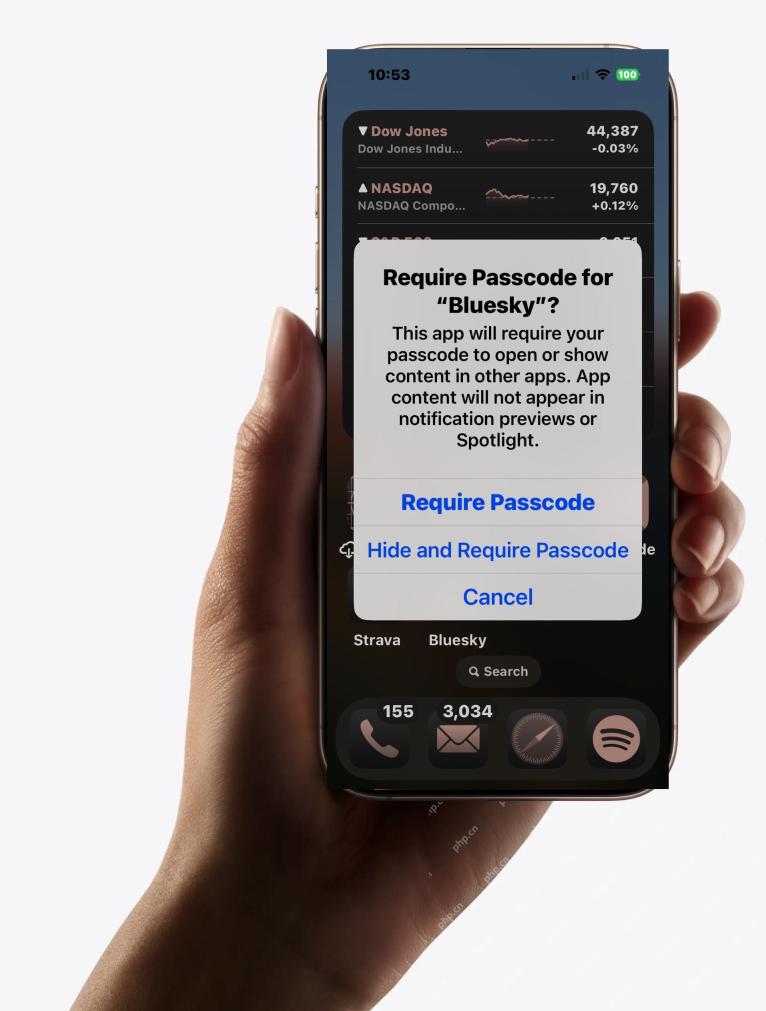 How to Lock iPhone / iPad Apps with Face ID or PasscodeMay 08, 2025 am 10:53 AM
How to Lock iPhone / iPad Apps with Face ID or PasscodeMay 08, 2025 am 10:53 AMThe app lock feature for iPhone and iPad allows you to authenticate with a Face ID or password before launching a specific app, even if your device is unlocked. This feature is very practical for users who focus on security and privacy, as well as for general users. This app lock feature supports both Face ID and password, which you can use regardless of the authentication method you use. If you are not familiar with this feature, read on and you will soon learn how to enable and lock apps on your device. How to lock an app with a Face ID or password on your iPhone You must have iOS 18 or iPadOS 18 or higher to make
 iOS 18.2.1 Released for iPhone & iPad with Bug FixesMay 08, 2025 am 10:23 AM
iOS 18.2.1 Released for iPhone & iPad with Bug FixesMay 08, 2025 am 10:23 AMApple released iOS 18.2.1 for iPhone users and iPadOS 18.2.1 for iPad users. These new software updates are said to contain important bug fixes, so it is recommended for all users to install. This release does not contain the published security updates, and the specific bug fixes are not completely clear. Currently, this is the only software update available for Apple devices, but bug fix updates for other devices may be released later. How to download and install iOS 18.2.1 update First, back up your iPhone or iPad to iCloud and/or computer, and then continue to install: On iPhone or i
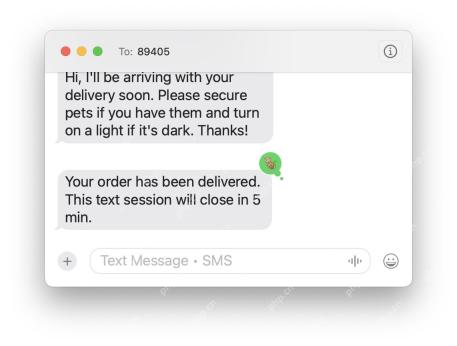 How to Use Any Emoji as Tapback Reaction on iPhone, Mac, iPadMay 08, 2025 am 09:24 AM
How to Use Any Emoji as Tapback Reaction on iPhone, Mac, iPadMay 08, 2025 am 09:24 AMTapback response is popular among messaging apps for iPhone, iPad and Mac. The latest system software version allows you to use any emoji as a Tapback reaction, not just a few default options. This provides a great way to further customize replies to messages and is very simple to use. While the Tapback Reaction feature has been around for a while, you need a modern iOS, iPadOS, or macOS version to use any emoji as a Tapback Reaction. Specifically, you need iOS/iPadOS 18 or higher, or macOS Sequoia or higher to use this feature. How to do it in i
 iOS 18.2 Released with ChatGPT Siri, Image Playground, More AI, Bug Fixes, & Security UpdatesMay 08, 2025 am 09:10 AM
iOS 18.2 Released with ChatGPT Siri, Image Playground, More AI, Bug Fixes, & Security UpdatesMay 08, 2025 am 09:10 AMApple launches iOS 18.2 and iPadOS 18.2 updates, bringing new AI features! iPhone and iPad users can now download and install the latest iOS 18.2 and iPadOS 18.2 system updates to experience the powerful AI features powered by Apple Intelligence. The core of this update is to enhance the device's AI capabilities, including Siri integrated ChatGPT, Image Playground image generation tool, and small AI feature improvements in other applications and systems. In addition to AI features, the update also includes improvements in photo applications and Fi
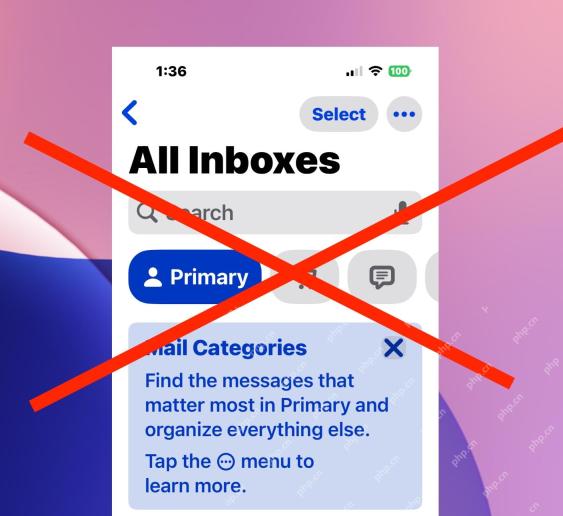 How to Disable Mail Categories on iPhone & Return to Old Inbox StyleMay 08, 2025 am 09:05 AM
How to Disable Mail Categories on iPhone & Return to Old Inbox StyleMay 08, 2025 am 09:05 AMNew changes to iOS 18.2/iPadOS 18.2 Mail App: How to turn off the annoying Mail Category feature? After upgrading to iOS 18.2 or iPadOS 18.2, many users found that the Mail app enables the Mail Category view by default, dividing emails into categories such as "Main", "Transaction", "Update" and "Promotion" inboxes. While Apple may think this design is more convenient, it has troubled many users. Many people complain that the new interface is more complex, difficult to find emails, and frequent errors in email classification, and no longer display emails in chronological order. Many users prefer a single inbox view of older mail apps. If you also want to turn off this feature and revert to the familiar single inbox view,


Hot AI Tools

Undresser.AI Undress
AI-powered app for creating realistic nude photos

AI Clothes Remover
Online AI tool for removing clothes from photos.

Undress AI Tool
Undress images for free

Clothoff.io
AI clothes remover

Video Face Swap
Swap faces in any video effortlessly with our completely free AI face swap tool!

Hot Article

Hot Tools

Safe Exam Browser
Safe Exam Browser is a secure browser environment for taking online exams securely. This software turns any computer into a secure workstation. It controls access to any utility and prevents students from using unauthorized resources.

ZendStudio 13.5.1 Mac
Powerful PHP integrated development environment

SecLists
SecLists is the ultimate security tester's companion. It is a collection of various types of lists that are frequently used during security assessments, all in one place. SecLists helps make security testing more efficient and productive by conveniently providing all the lists a security tester might need. List types include usernames, passwords, URLs, fuzzing payloads, sensitive data patterns, web shells, and more. The tester can simply pull this repository onto a new test machine and he will have access to every type of list he needs.

PhpStorm Mac version
The latest (2018.2.1) professional PHP integrated development tool

MinGW - Minimalist GNU for Windows
This project is in the process of being migrated to osdn.net/projects/mingw, you can continue to follow us there. MinGW: A native Windows port of the GNU Compiler Collection (GCC), freely distributable import libraries and header files for building native Windows applications; includes extensions to the MSVC runtime to support C99 functionality. All MinGW software can run on 64-bit Windows platforms.














