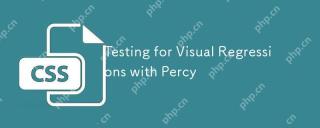Framesets: A Comprehensive Guide
Framesets, a method for structuring web pages into multiple independent frames, offer a way to divide the browser window into sections, each capable of displaying separate HTML documents. While once common, they've largely been superseded by modern layout techniques. This guide explores their functionality, limitations, and alternatives.
How Framesets Work:
Framesets use the <frameset></frameset> element to group multiple frames. These frames can be arranged horizontally (using the rows attribute) or vertically (using the cols attribute), or in a combination of both. Each frame is defined by the <frame> element. Crucially, a frameset requires a specific doctype and doesn't allow content within the tag; the frameset itself replaces the body.

Figure 1: A simple two-row frameset.
Nested framesets are possible, allowing for complex layouts. For instance, replacing a frame with another frameset creates a hierarchical structure.

Figure 2: A nested frameset example.
Limitations and Challenges:
Framesets present several usability and SEO challenges:
- Bookmarking: Bookmarking a specific frame requires a right-click (or Ctrl-click on Mac) on the desired frame.
- Printing: Printing a frameset can be problematic, requiring careful consideration of whether to print the entire set or individual frames.
- Keyboard Navigation: Navigating with only a keyboard can be cumbersome, requiring switching between frames.
- Search Engine Optimization (SEO): Search engines may struggle to index content within frames, potentially leading to poor search visibility. A "View this page in frameset" link might be necessary, often requiring JavaScript.
Example:
A simple frameset with two horizontally arranged frames:
<frameset cols="50%,50%"> <frame src="frame1.html"> <frame src="frame2.html"> </frameset>
Use Cases (Limited):
While largely outdated, framesets might be considered in niche situations where a persistent navigation panel needs to coexist with dynamically changing content. However, CSS-based solutions are generally preferred for such scenarios.
Frequently Asked Questions:
-
Purpose of
<frameset></frameset>: To divide the browser window into multiple frames, each loading a separate HTML document. -
Difference from other elements:
<frameset></frameset>defines the page structure, not content, replacing theelement. -
HTML5 Compatibility:
<frameset></frameset>is deprecated in HTML5. -
Attributes:
rowsandcolscontrol the frame arrangement and sizing. -
Frame Size Control:
rowsandcolsattributes specify size in pixels or percentages. - Nested Framesets: Yes, they are supported but discouraged.
-
Linking to Specific Frames: Use the
targetattribute in<a></a>or<form></form>elements. - Limitations: Usability issues, SEO problems, and lack of HTML5 support.
-
Alternatives: CSS layouts,
<div> elements, and HTML5 semantic elements. <li> <strong>Transitioning from Framesets:</strong> Redesign using CSS and HTML5 elements for a modern, accessible layout.</li> <p>In summary, while framesets offer a way to create complex page layouts, their limitations and the availability of superior alternatives using CSS and HTML5 make them generally unsuitable for modern web development. Understanding their functionality, however, provides valuable context for the evolution of web design.</p> </div>
The above is the detailed content of framework.. For more information, please follow other related articles on the PHP Chinese website!
 Creating a Reusable Pagination Component in VueApr 22, 2025 am 11:17 AM
Creating a Reusable Pagination Component in VueApr 22, 2025 am 11:17 AMThe idea behind most of web applications is to fetch data from the database and present it to the user in the best possible way. When we deal with data there
 Using 'box shadows' and clip-path togetherApr 22, 2025 am 11:13 AM
Using 'box shadows' and clip-path togetherApr 22, 2025 am 11:13 AMLet's do a little step-by-step of a situation where you can't quite do what seems to make sense, but you can still get it done with CSS trickery. In this
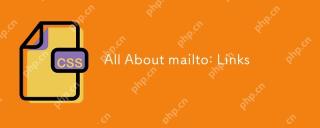 All About mailto: LinksApr 22, 2025 am 11:04 AM
All About mailto: LinksApr 22, 2025 am 11:04 AMYou can make a garden variety anchor link () open up a new email. Let's take a little journey into this feature. It's pretty easy to use, but as with anything
 It's pretty cool how Netlify CMS works with any flat file site generatorApr 22, 2025 am 11:03 AM
It's pretty cool how Netlify CMS works with any flat file site generatorApr 22, 2025 am 11:03 AMLittle confession here: when I first saw Netlify CMS at a glance, I thought: cool, maybe I'll try that someday when I'm exploring CMSs for a new project. Then
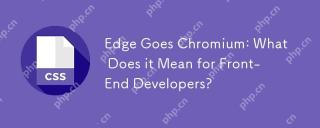 Edge Goes Chromium: What Does it Mean for Front-End Developers?Apr 22, 2025 am 10:58 AM
Edge Goes Chromium: What Does it Mean for Front-End Developers?Apr 22, 2025 am 10:58 AMIn December 2018, Microsoft announced that Edge would adopt Chromium, the open source project that powers Google Chrome. Many within the industry reacted with
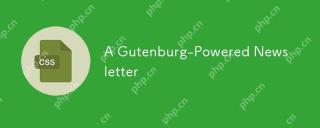 A Gutenburg-Powered NewsletterApr 22, 2025 am 10:57 AM
A Gutenburg-Powered NewsletterApr 22, 2025 am 10:57 AMI like Gutenberg, the new WordPress editor. I'm not oblivious to all the conversation around accessibility, UX, and readiness, but I know how hard it is to
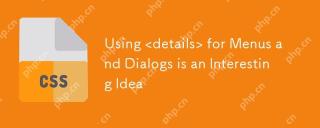 Using for Menus and Dialogs is an Interesting IdeaApr 22, 2025 am 10:56 AM
Using for Menus and Dialogs is an Interesting IdeaApr 22, 2025 am 10:56 AMUsing for a menu may be an interesting idea, but perhaps not something to actually ship in production. See "More Details on "


Hot AI Tools

Undresser.AI Undress
AI-powered app for creating realistic nude photos

AI Clothes Remover
Online AI tool for removing clothes from photos.

Undress AI Tool
Undress images for free

Clothoff.io
AI clothes remover

Video Face Swap
Swap faces in any video effortlessly with our completely free AI face swap tool!

Hot Article

Hot Tools

MantisBT
Mantis is an easy-to-deploy web-based defect tracking tool designed to aid in product defect tracking. It requires PHP, MySQL and a web server. Check out our demo and hosting services.

mPDF
mPDF is a PHP library that can generate PDF files from UTF-8 encoded HTML. The original author, Ian Back, wrote mPDF to output PDF files "on the fly" from his website and handle different languages. It is slower than original scripts like HTML2FPDF and produces larger files when using Unicode fonts, but supports CSS styles etc. and has a lot of enhancements. Supports almost all languages, including RTL (Arabic and Hebrew) and CJK (Chinese, Japanese and Korean). Supports nested block-level elements (such as P, DIV),

Dreamweaver CS6
Visual web development tools

DVWA
Damn Vulnerable Web App (DVWA) is a PHP/MySQL web application that is very vulnerable. Its main goals are to be an aid for security professionals to test their skills and tools in a legal environment, to help web developers better understand the process of securing web applications, and to help teachers/students teach/learn in a classroom environment Web application security. The goal of DVWA is to practice some of the most common web vulnerabilities through a simple and straightforward interface, with varying degrees of difficulty. Please note that this software

ZendStudio 13.5.1 Mac
Powerful PHP integrated development environment