 Mobile Game Tutorial
Mobile Game Tutorial Mobile Game Guide
Mobile Game Guide Like A Dragon: Pirate Yakuza In Hawaii - How To Customize Your Street Surfer
Like A Dragon: Pirate Yakuza In Hawaii - How To Customize Your Street SurferLike A Dragon: Pirate Yakuza In Hawaii - How To Customize Your Street Surfer
In Like a Dragon: Infinite Wealth, shortly after arriving in Honolulu, you'll obtain your stylish Street Surfer. This speedy alternative to walking (but slower than a taxi) provides a fun way to explore the city.

Immediately after acquiring it, you can customize your Street Surfer's appearance, though some options are initially locked. This guide will show you how to unlock and utilize all customization options.
Street Surfer Customization

Customization takes place at OKA Charging stations, conveniently marked on your map (look for the small Street Surfer icon). These stations are scattered throughout Honolulu. You can begin customizing as soon as you get your Street Surfer.
For a comprehensive guide covering everything from acquisition to advanced usage, consult our dedicated Street Surfer guide.
Body Paint

The Street Surfer's paint changes its color. Initially, you'll find basic colors (white, green, pink, red, blue, and yellow) at two stores in west Honolulu: Clean-Clean Household Supplies and Bullet Hell Armory. Decals are initially locked.
| Location | Parts | Cost |
|---|---|---|
| Clean-Clean Household Supplies | Street Surfer Paint (Red Fire) | 0 |
| Street Surfer Paint (Orange Fire) | 0 | |
| Street Surfer Paint (Green Fire) | 0 | |
| Bullet Hell Armory | Street Surfer Paint (Yellow Camouflage) | 0 |
| Street Surfer Paint (Blue Camouflage) | 0 | |
| Street Surfer Paint (Red Camouflage) | 0 |
Wheels

Several wheel options are available from the start, offering various colors. Initially locked wheels provide unique driving effects. Find these at the River St. and Chinatown pawnshops. Starting colors include black, green, pink, brown, red, blue, and purple.
| Location | Parts | Cost |
|---|---|---|
| Treasure Select Pawn (River St.) | Street Surfer Wheels (Purple SP) | ,000 |
| Street Surfer Wheels (Black SP) | ,000 | |
| Treasure Select Pawn (Chinatown) | Street Surfer Wheels (Gold SP) | ,000 |
| Street Surfer Wheels (Red SP) | ,000 | |
| Street Surfer Wheels (Blue SP) | ,000 |
Flags

Show your allegiance with various flags representing organizations like Crazy Eats and Ounabara Vocational School. Obtain these from stores, photo rallies, and Silver Containers. You begin with a Great Wave flag and a Sea Dogs flag.
| Location | Parts | How To Obtain |
|---|---|---|
| Black Boat | Street Surfer Flag (Sea Dog Alternate) | Purchase for 0 |
| Crazy Delivery | Street Surfer Flag (Crazy Eats) | Purchase for 3,000 Pts. |
| Waikiki | Street Surfer Flag (Alo-Happy Tour) | Complete Waikiki Photo Rally |
| Ounabara Vocational School | Street Surfer Flag (Ounabara Vocational School) | In Silver Container inside the school |
| Diamond Head Parking Lot | Street Surfer Flag (Majima Construction) | In Silver Container south of Diamond Head |
| No Surf No Life | Street Surfer Flag (Hannya) | In Silver Container atop No Surf No Life in Waikiki |
Handles

These customize the Street Surfer's upper section. Find various styles, including a lion's head, at the four Honolulu pawnshops.
| Location | Parts | Cost |
|---|---|---|
| Treasure Select Pawn (Hula Ave.) | Street Surfer Handle R (Yellow) | 0 |
| Street Surfer Handle R (Red) | 0 | |
| Street Surfer Handle R (Navy) | 0 | |
| Treasure Select Pawn (River St.) | Street Surfer Handle O (Green Camo) | 0 |
| Street Surfer Handle O (Navy Camo) | 0 | |
| Street Surfer Handle O (Brown Camo) | 0 | |
| Treasure Select Pawn (Chinatown) | Street Surfer Handle (Gold Lion) | 0 |
| Street Surfer Handle (Silver Lion) | 0 | |
| Treasure Select Pawn (Anaconda) | Street Surfer Handle A (Blue) | 0 |
| Street Surfer Handle A (Yellow) | 0 | |
| Street Surfer Handle A (Red) | 0 |
Side Covers

Side covers add visual flair, from exhaust pipes to wings. Purchase these from pawnshops and the Bluebird Gallery.
| Location | Parts | Cost |
|---|---|---|
| Treasure Select Pawn (River St.) | Street Surfer Side Cover (Black Custom) | 0 |
| Treasure Select Pawn (Chinatown) | Street Surfer Side Cover (Green Custom) | 0 |
| Treasure Select Pawn (Anaconda) | Street Surfer Side Cover (Blue Custom) | ,500 |
| Bluebird Gallery | Street Surfer Side Cover (Gold Wings) | 0 |
| Street Surfer Side Cover (Silver Wings) | 0 | |
| Street Surfer Side Cover (Bronze Wings) | 0 |
Batteries

Three battery packs are available, significantly increasing your Street Surfer's range. Each adds two battery bars. These are the most expensive upgrades.
| Location | Parts | Cost |
|---|---|---|
| Treasure Select Pawn (River St.) | Street Surfer Battery Pack B | ,500 |
| Treasure Select Pawn (Chinatown) | Street Surfer Battery Pack y | ,500 |
Rainbow Lights

Many light colors (white, green, pink, red, blue, yellow, purple, turquoise, and gold) are available from the start, but the Rainbow lights require completing the Waikiki Photo Rally.

The above is the detailed content of Like A Dragon: Pirate Yakuza In Hawaii - How To Customize Your Street Surfer. For more information, please follow other related articles on the PHP Chinese website!
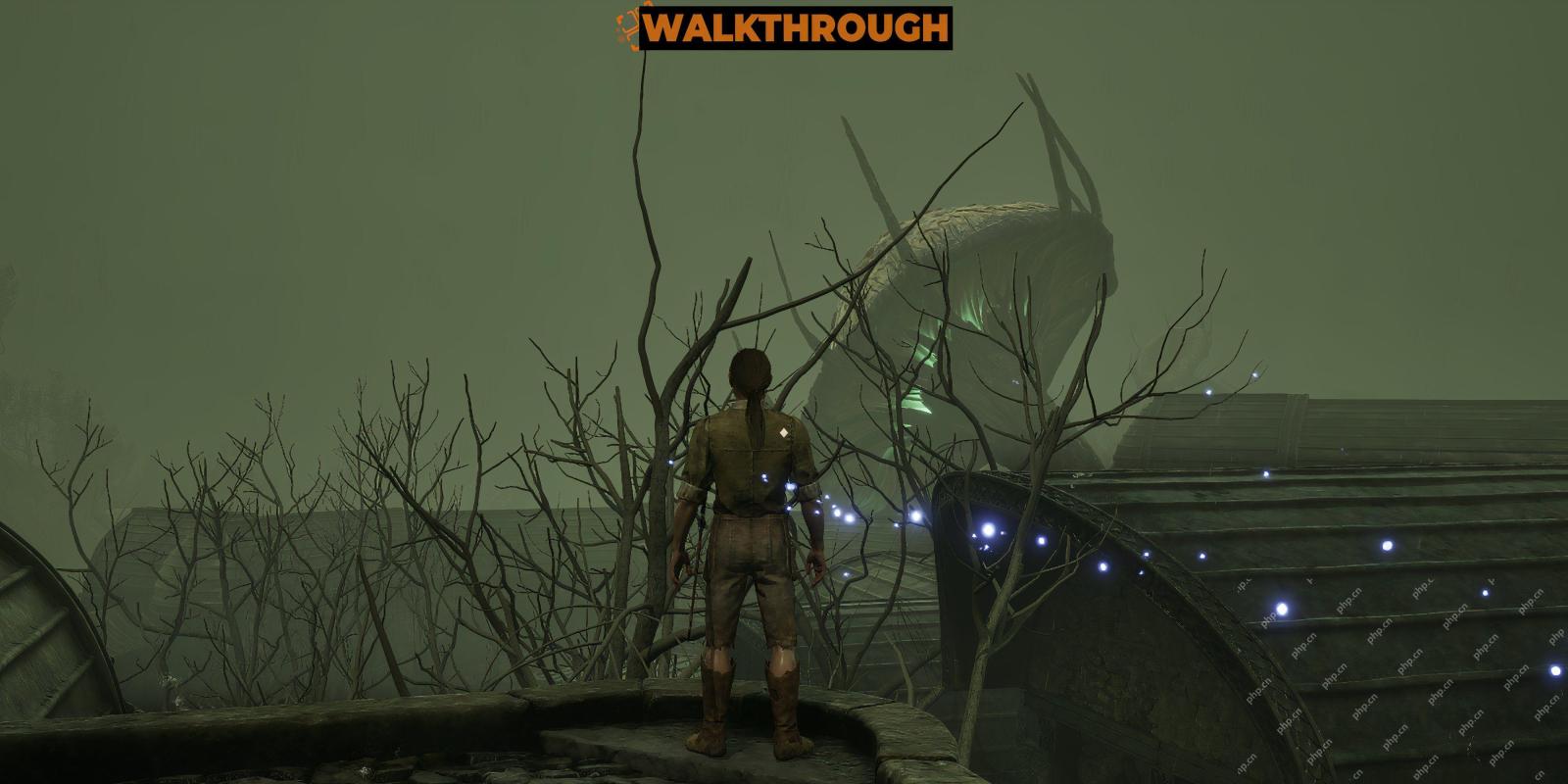 Oblivion Remastered: How To Do The Lockpicking GlitchMay 03, 2025 pm 12:09 PM
Oblivion Remastered: How To Do The Lockpicking GlitchMay 03, 2025 pm 12:09 PMThere's a lot to do in The Elder Scrolls 4: Oblivion Remastered, and if you want to take a shortcut and avoid doing all the extra work, the game still has a few exploits that you can use to your advantage.
 Fortnite: Chapter 6, Season 3 - How To Fly The Tie Fighter And X-WingMay 03, 2025 pm 12:08 PM
Fortnite: Chapter 6, Season 3 - How To Fly The Tie Fighter And X-WingMay 03, 2025 pm 12:08 PMFortnite has gone full hyperspace in Chapter 6, Season 3. Whether you’re pledging loyalty to the Empire or flying for the Resistance, you now have the chance to pilot two of the galaxy’s most iconic starfighters: the Tie Fighter and the X-Wing. These
 NYT Mini Crossword Answers And Hints - May 3, 2025May 03, 2025 pm 12:07 PM
NYT Mini Crossword Answers And Hints - May 3, 2025May 03, 2025 pm 12:07 PMDid today's NYT Mini Crossword leave you at a loss? Maybe one of the hints just doesn't click? There's nothing wrong with that. There are countless corners of pop culture that can be easy to miss (or willfully disregard). But that doesn't mean you ha
 Fortnite: Chapter 6, Season 3 - Light And Dark Alignment, ExplainedMay 03, 2025 pm 12:06 PM
Fortnite: Chapter 6, Season 3 - Light And Dark Alignment, ExplainedMay 03, 2025 pm 12:06 PMThe battle between Light and Dark isn’t just for the storybooks - it’s unfolding in Fortnite, and your choices matter. The Alignment system lets you carve your path (and rack up serious XP while you're at it). But how exactly do you climb the ranks o
 Wuthering Waves: How To Get And Use ModifiersMay 03, 2025 am 10:02 AM
Wuthering Waves: How To Get And Use ModifiersMay 03, 2025 am 10:02 AMIn Wuthering Waves, farming Echoes for desirable main stats like Energy Regeneration is notoriously difficult. Update 2.3 introduced Modifiers, offering a degree of Echo customization to mitigate this RNG grind. However, their rarity reflects their
 Magic: The Gathering - Felothar The Steadfast Commander Deck GuideMay 03, 2025 am 08:05 AM
Magic: The Gathering - Felothar The Steadfast Commander Deck GuideMay 03, 2025 am 08:05 AMFelothar the Steadfast leads the Abzan Armor Commander precon deck in Magic: The Gathering. While effective as is, optimizing it for Felothar creates a superior strategy. This deck centers on high-toughness creatures with Defender, forming an impene
 Monopoly Go: Pod Racers Rewards Guide (May 1-5)May 03, 2025 am 08:04 AM
Monopoly Go: Pod Racers Rewards Guide (May 1-5)May 03, 2025 am 08:04 AMThis weekend in Monopoly Go, join the Pod Racers event, the first team event of the new Star Wars sticker season! The race is on from 1 PM ET on May 1st to 4 PM ET on May 5th. This May the Fourth weekend offers a bounty of Star Wars stickers and co


Hot AI Tools

Undresser.AI Undress
AI-powered app for creating realistic nude photos

AI Clothes Remover
Online AI tool for removing clothes from photos.

Undress AI Tool
Undress images for free

Clothoff.io
AI clothes remover

Video Face Swap
Swap faces in any video effortlessly with our completely free AI face swap tool!

Hot Article

Hot Tools

mPDF
mPDF is a PHP library that can generate PDF files from UTF-8 encoded HTML. The original author, Ian Back, wrote mPDF to output PDF files "on the fly" from his website and handle different languages. It is slower than original scripts like HTML2FPDF and produces larger files when using Unicode fonts, but supports CSS styles etc. and has a lot of enhancements. Supports almost all languages, including RTL (Arabic and Hebrew) and CJK (Chinese, Japanese and Korean). Supports nested block-level elements (such as P, DIV),

DVWA
Damn Vulnerable Web App (DVWA) is a PHP/MySQL web application that is very vulnerable. Its main goals are to be an aid for security professionals to test their skills and tools in a legal environment, to help web developers better understand the process of securing web applications, and to help teachers/students teach/learn in a classroom environment Web application security. The goal of DVWA is to practice some of the most common web vulnerabilities through a simple and straightforward interface, with varying degrees of difficulty. Please note that this software

Dreamweaver Mac version
Visual web development tools

SecLists
SecLists is the ultimate security tester's companion. It is a collection of various types of lists that are frequently used during security assessments, all in one place. SecLists helps make security testing more efficient and productive by conveniently providing all the lists a security tester might need. List types include usernames, passwords, URLs, fuzzing payloads, sensitive data patterns, web shells, and more. The tester can simply pull this repository onto a new test machine and he will have access to every type of list he needs.

SublimeText3 Mac version
God-level code editing software (SublimeText3)







