
In today's digital age, planning real-world events with friends and family is surprisingly simple thanks to smartphone apps. These tools help you select optimal dates, send invitations and updates, and manage event logistics with ease.
Doodle: Simplifying Date Selection
Coordinating schedules for group gatherings can be a nightmare. Doodle (Android and iOS) elegantly solves this problem. Propose several dates and times, and invitees (no account needed) vote for their preference via a user-friendly interface. Doodle integrates with major calendars (Google, Outlook, Apple), offers private messaging, and push notifications. A premium subscription ($39/year) removes ads and adds automated RSVP reminders.
Meetup: Connecting with Shared Interests
Meetup (Android and iOS) excels at connecting individuals with shared interests. While primarily for discovering public events, it also allows creating private gatherings, ideal for uniting people with common goals or hobbies. Creating a group requires a premium subscription ($15/month, 30-day trial available), but allows you to define group parameters and host events for your members.
Facebook: Leveraging Your Existing Network
Facebook's event feature (Android and iOS) is a simple yet powerful tool. Its broad user base ensures most of your contacts are already on the platform. Creating an event is straightforward, allowing customization with details like location, cover photo, and description. Privacy settings control visibility (private or public), and built-in messaging facilitates communication with guests. Guests can also post updates and photos directly to the event page.
Attending: A Simple Web-Based Solution
Attending is a free, web-based service (no app) with a clean, intuitive interface that works well on mobile browsers. Creating an event page is quick and easy, requiring no account signup. The page displays host and attendee details, location with map, and calendar integration options. Guests can RSVP using social media accounts or email, and participate in event comments.
Google Calendar: Seamless Integration for Google Users
Google Calendar's (Android and iOS) popularity stems from its widespread use and seamless integration with Google accounts. Creating events, adding details, and inviting guests (with Google accounts) is simple and intuitive. The app allows for guest-initiated additional invites and offers bonus features like Google Hangouts video calls for pre-event planning or remote participation. Mass emailing is also available for group communication.
Pro Party Planner: Comprehensive iOS Solution (Paid)
Pro Party Planner (iOS only, $5 access fee) is a feature-rich app best suited for large, complex events. It manages attendee lists, tracks payments (if applicable), and organizes seating arrangements. A yearly subscription ($1, free for six months) enables cross-device syncing and collaboration. The app guides users through planning food, drinks, and entertainment, and includes a budget management section. However, its extensive features may feel overwhelming due to a less intuitive interface. Consider free alternatives before purchasing.
Eventbrite Organizer: Professional Event Management (Paid)
Eventbrite Organizer (Android and iOS) is designed for professional-level event planning. It offers polished event listings, multiple communication channels, and digital ticket sales. Pricing varies: the Essentials plan charges 1% of profit plus $1 per paid ticket, while the Professional plan increases to 2.5% plus $2 per ticket, offering additional features. A Premium plan with on-site staffing and 24/7 support requires direct contact with Eventbrite for pricing. Ideal for ticketed events, but potentially overkill for smaller, personal gatherings.
The above is the detailed content of Seven event-planning apps to bring people together. For more information, please follow other related articles on the PHP Chinese website!
 Understanding Data Loss Risks of SSD Drives & How to PreventMay 15, 2025 pm 08:06 PM
Understanding Data Loss Risks of SSD Drives & How to PreventMay 15, 2025 pm 08:06 PMDespite their impressive speed and reliability, SSDs are not immune to failures. This article from MiniTool delves into the most common data loss risks associated with SSD drives and provides effective strategies to minimize the risk of file loss.Qui
 I2C HID Device Code 10 Happens on Win11/10? 8 Proven TipsMay 15, 2025 pm 08:05 PM
I2C HID Device Code 10 Happens on Win11/10? 8 Proven TipsMay 15, 2025 pm 08:05 PMHave you encountered problems with I2C HID device code 10 on your Windows 11/10 computer? Learn how to fix code 10 errors with some proven solutions. Here, MiniTool will provide you with detailed guidance to help you solve your problem. Quick navigation: - I2C HID device cannot start code 10 - Fix 1: Disable and enable I2C HID devices - Fix 2: Change the power management settings - Fix 3: Uninstalling I2C HID device drivers - Fix 4: Uninstall and reinstall HID-compliant mouse driver - Fix 5: Update I2C HID device driver - Fix 6: Change BIOS settings - Fixed
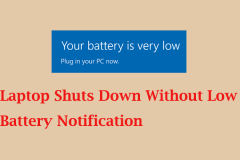 Laptop Shuts Down Without Low Battery Notification? Fix ItMay 15, 2025 pm 08:04 PM
Laptop Shuts Down Without Low Battery Notification? Fix ItMay 15, 2025 pm 08:04 PMIf your laptop shuts down directly without warning when it is low, this may affect your work. To solve this problem, you can refer to the guide provided by MiniTool. Quick navigation: - No low battery notifications in Windows 11/10 - Method 1. Turn on Windows Notifications - Method 2. Run the power supply troubleshooting tool - Method 3. Change the battery power saving settings - Method 4. Check the power option settings - Method 5. Restore the default power plan - at last There is no low battery notification in Windows 11/10 When the battery is low, the desktop displays a warning message so that you can save your current work or plug in the charger. Usually, when the battery is low,
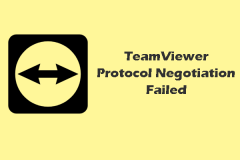 A Complete Guide to Fix TeamViewer Protocol Negotiation FailedMay 15, 2025 pm 08:03 PM
A Complete Guide to Fix TeamViewer Protocol Negotiation FailedMay 15, 2025 pm 08:03 PMTeamViewer enables users to remotely control another computer, share files, and engage in real-time communication. However, issues like "TeamViewer protocol negotiation failed" can arise, disrupting the connection. This article from MiniToo
 Windows 11 KB5058411 Not Installing? Try These MethodsMay 15, 2025 pm 08:02 PM
Windows 11 KB5058411 Not Installing? Try These MethodsMay 15, 2025 pm 08:02 PMMicrosoft has rolled out the KB5058411 update for Windows 11 version 24H2 users. If you're curious about the new features, how to download and install it, or what to do if KB5058411 fails to install, this MiniTool article has you covered.Quick Naviga
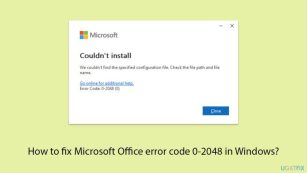 How to fix Microsoft Office error code 0-2048 in Windows?May 15, 2025 pm 08:00 PM
How to fix Microsoft Office error code 0-2048 in Windows?May 15, 2025 pm 08:00 PMMicrosoft Office is a cornerstone Windows productivity software that enables applications like Word, Excel, and Outlook to execute document creation all the way
 Revenge of the Savage Planet Crashing/Not Launching: FixedMay 15, 2025 pm 06:01 PM
Revenge of the Savage Planet Crashing/Not Launching: FixedMay 15, 2025 pm 06:01 PMNothing is more satisfying than having a problem with Survival: Revenge crashing or failing to start on PC. Don't worry, here are several fixes provided by MiniTool to solve these annoying problems. Quick navigation: - Fix 1. Run the game as administrator - Fix 2. Disable overlay - Fix 3. Update GPU drivers - Fix 4. Verify the integrity of the game file - in conclusion Survival of the Wild: Revenge is an exciting new adventure game where players travel between different planets, collecting resources and finding ways to return to Earth. Although the game isn't hardware-required, if you have problems with your download or your PC isn't fully updated, you may encounter Survival of the Wild: Revenge
 Top 5 Proven Fixes for VPN Not Working on ChromeMay 14, 2025 pm 08:02 PM
Top 5 Proven Fixes for VPN Not Working on ChromeMay 14, 2025 pm 08:02 PMAre you experiencing issues with websites not loading on Google Chrome while using a VPN, yet other browsers function normally? This guide from MiniTool will help you understand the causes and provide solutions to fix VPN issues on Chrome.Quick Navig


Hot AI Tools

Undresser.AI Undress
AI-powered app for creating realistic nude photos

AI Clothes Remover
Online AI tool for removing clothes from photos.

Undress AI Tool
Undress images for free

Clothoff.io
AI clothes remover

Video Face Swap
Swap faces in any video effortlessly with our completely free AI face swap tool!

Hot Article

Hot Tools

EditPlus Chinese cracked version
Small size, syntax highlighting, does not support code prompt function

SublimeText3 Mac version
God-level code editing software (SublimeText3)

SublimeText3 English version
Recommended: Win version, supports code prompts!

Zend Studio 13.0.1
Powerful PHP integrated development environment

SublimeText3 Chinese version
Chinese version, very easy to use






