The constant barrage of alarming news during the first Trump administration made it nearly impossible to disconnect, even after a long workday. The pull of social media was relentless, leading to many sleepless nights spent consuming the president's pronouncements and the ensuing commentary. This habit, while understandable given my profession at the time, was ultimately detrimental to my well-being.
Since leaving political media, I've found myself reverting to these unhealthy news-consumption patterns amidst a world increasingly plagued by crises. Recognizing the negative impact on my mental health, I've adopted several apps to help manage my news intake and promote relaxation.
For Measured News Consumption: Apple News (or Google News)

While expert commentary offers valuable context, it's easy to get lost in endless social media streams. To limit consumption without completely cutting off news, I use Apple News (or Google News for Android users). Its customizable features allow me to select preferred news sources and easily scan headlines, choosing to read articles selectively. This approach prevents getting bogged down in endless debates. I prefer its curated approach over options like Flipboard, which offer an overwhelming number of choices.
Apple News is ideal for:
- Quickly reviewing daily headlines.
- Accessing in-depth articles from reputable sources.
- Identifying trending stories.
- Reading paywalled content (with an Apple News subscription).
- Personalizing your news feed.
For Curbing Screen Time: One Sec

Complete disengagement isn't always feasible, so I use One Sec to manage screen time. This app pauses access to specified apps, prompting reflection before opening them. It also encourages breathing exercises and tracks app usage, even offering blocking capabilities. The free version supports one app, while the premium version ($19.99/year) allows unlimited app management. The app's "intentional" prompts force me to consider the necessity of checking social media. Its usage statistics provide valuable insights into my habits.

One Sec helps with:
- Reducing excessive scrolling.
- Monitoring social media usage.
- Developing healthier app usage habits.
For Post-Doomscrolling Relaxation: Headspace

Doomscrolling's negative effects extend beyond wasted time; it significantly impacts mental well-being. To counteract this, I use Headspace ($69.99/year with a 14-day free trial). Its calming graphics, meditations, sleep sounds, and mindfulness tips help manage stress. The app's short, accessible exercises make it easy to integrate into my routine. Group meditations offer a sense of community during stressful times.

Headspace is beneficial for:
- Tracking stress and anxiety levels.
- Utilizing calming sounds for sleep.
- Accessing daily grounding exercises and meditations.
- Participating in group meditations.
The above is the detailed content of These Three Apps Have Helped Me Stop Doomscrolling. For more information, please follow other related articles on the PHP Chinese website!
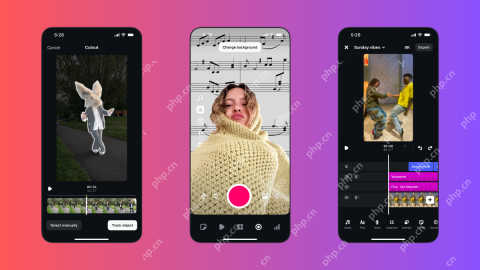 Instagram Just Launched Its Version of CapCutApr 30, 2025 am 10:25 AM
Instagram Just Launched Its Version of CapCutApr 30, 2025 am 10:25 AMInstagram officially launched the Edits video editing app to seize the mobile video editing market. The release has been three months since Instagram first announced the app, and two months after the original release date of Edits in February. Instagram challenges TikTok Instagram’s self-built video editor is of great significance. Instagram is no longer just an app to view photos and videos posted by individuals and companies: Instagram Reels is now its core feature. Short videos are popular all over the world (even LinkedIn has launched short video features), and Instagram is no exception
 Chess Lessons Are Coming to DuolingoApr 24, 2025 am 10:41 AM
Chess Lessons Are Coming to DuolingoApr 24, 2025 am 10:41 AMDuolingo, renowned for its language-learning platform, is expanding its offerings! Later this month, iOS users will gain access to new chess lessons integrated seamlessly into the familiar Duolingo interface. The lessons, designed for beginners, wi
 Blue Check Verification Is Coming to BlueskyApr 24, 2025 am 10:17 AM
Blue Check Verification Is Coming to BlueskyApr 24, 2025 am 10:17 AMBluesky Echoes Twitter's Past: Introducing Official Verification Bluesky, the decentralized social media platform, is mirroring Twitter's past by introducing an official verification process. This will supplement the existing self-verification optio
 Google Photos Now Lets You Convert Standard Photos to Ultra HDRApr 24, 2025 am 10:15 AM
Google Photos Now Lets You Convert Standard Photos to Ultra HDRApr 24, 2025 am 10:15 AMUltra HDR: Google Photos' New Image Enhancement Ultra HDR is a cutting-edge image format offering superior visual quality. Like standard HDR, it packs more data, resulting in brighter highlights, deeper shadows, and richer colors. The key differenc
 You Should Try Instagram's New 'Blend' Feature for a Custom Reels FeedApr 23, 2025 am 11:35 AM
You Should Try Instagram's New 'Blend' Feature for a Custom Reels FeedApr 23, 2025 am 11:35 AMInstagram and Spotify now offer personalized "Blend" features to enhance social sharing. Instagram's Blend, accessible only through the mobile app, creates custom daily Reels feeds for individual or group chats. Spotify's Blend mirrors th
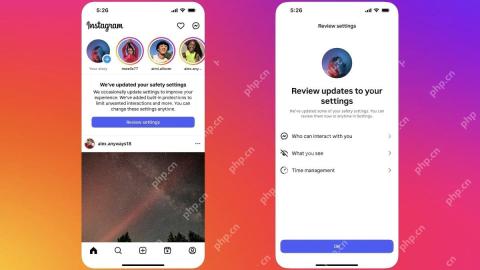 Instagram Is Using AI to Automatically Enroll Minors Into 'Teen Accounts'Apr 23, 2025 am 10:00 AM
Instagram Is Using AI to Automatically Enroll Minors Into 'Teen Accounts'Apr 23, 2025 am 10:00 AMMeta is cracking down on underage Instagram users. Following the introduction of "Teen Accounts" last year, featuring restrictions for users under 18, Meta has expanded these restrictions to Facebook and Messenger, and is now enhancing its
 Should I Use an Agent for Taobao?Apr 22, 2025 pm 12:04 PM
Should I Use an Agent for Taobao?Apr 22, 2025 pm 12:04 PMNavigating Taobao: Why a Taobao Agent Like BuckyDrop Is Essential for Global Shoppers The popularity of Taobao, a massive Chinese e-commerce platform, presents a challenge for non-Chinese speakers or those outside China. Language barriers, payment c
 How Can I Avoid Buying Fake Products On Taobao?Apr 22, 2025 pm 12:03 PM
How Can I Avoid Buying Fake Products On Taobao?Apr 22, 2025 pm 12:03 PMNavigating the vast marketplace of Taobao requires vigilance against counterfeit goods. This article provides practical tips to help you identify and avoid fake products, ensuring a safe and satisfying shopping experience. Scrutinize Seller Feedbac


Hot AI Tools

Undresser.AI Undress
AI-powered app for creating realistic nude photos

AI Clothes Remover
Online AI tool for removing clothes from photos.

Undress AI Tool
Undress images for free

Clothoff.io
AI clothes remover

Video Face Swap
Swap faces in any video effortlessly with our completely free AI face swap tool!

Hot Article

Hot Tools

ZendStudio 13.5.1 Mac
Powerful PHP integrated development environment

MinGW - Minimalist GNU for Windows
This project is in the process of being migrated to osdn.net/projects/mingw, you can continue to follow us there. MinGW: A native Windows port of the GNU Compiler Collection (GCC), freely distributable import libraries and header files for building native Windows applications; includes extensions to the MSVC runtime to support C99 functionality. All MinGW software can run on 64-bit Windows platforms.

SublimeText3 Mac version
God-level code editing software (SublimeText3)

Notepad++7.3.1
Easy-to-use and free code editor

EditPlus Chinese cracked version
Small size, syntax highlighting, does not support code prompt function






