 Software Tutorial
Software Tutorial Mobile Application
Mobile Application These Alarm Clock Apps Will Actually Get You Up in the Morning
These Alarm Clock Apps Will Actually Get You Up in the MorningSay goodbye to the problem of staying in bed! Five smart alarm clock apps help you get up easily
It is a challenge for anyone to get up and switch from the comfort of sleep to the reality of the day. But as the saying goes, if you want to do a good job, you must first sharpen your tools. This article recommends five apps that surpass the default alarm function of Android and iOS systems to help you easily turn on every day.
From an alarm clock that needs to complete a challenge to turn off, to an alarm clock that sets time according to your natural circadian rhythm, there is a lot of choices, and there is always one for you.
Alarmy: Challenge Wake

Alarmy is committed to getting you up early in the morning and promises to never oversleep. It turns off the alarm by allowing you to complete challenges like math problems, typing or memory, forcing you to start thinking and thus be thoroughly awake.
Alarmy also offers a variety of wake-up sound effects, a custom encouraging alarm interface (such as kittens and sunrise), and sleep tracking (with the phone near the pillow). After getting up, you can also view the sleep analysis report.
Alarmy provides ultra-high volume settings and continuous timing reminders to prevent you from repeatedly pressing the alarm clock. A soft volume up mode is also available to get up more comfortable. It features a freemium model with all features $5 per month or $60 per year. Alarmy supports Android and iOS systems.
Sleep as Android: Deep Sleep Tracking and Smart Wake Up

Sleep as Android offers a variety of wakeup settings: you can choose to wake up when you feel most awake, set up verification code challenges to force wake up, and set up wakeup checks to make sure you are up (if not, the alarm will ring again).
It also offers a variety of alarm sounds and soft wakeup modes to make it easier for you to transition from sleep. Of course, you can also keep the nap function and set a limit on the number of naps. The app has a wide range of options for customizing alarm clocks.
However, the alarm clock is not the main feature of Sleep as Android: it is primarily a comprehensive sleep tracker, just as powerful (just put your phone on the bed). You can use the app for free, but the full feature costs $5 per month or $50 per year. As the name implies, Sleep as Android is only available for Android.
Loud Alarm Clock: Extra loud, deafening alarm clock

Loud Alarm Clock offers a variety of ways to ensure you don't oversleep, including enhanced audio features, which are much more than any volume setting on your iPhone, and are truly deafening. If the standard alarm doesn't wake you up, the Loud Alarm Clock is definitely worth a try.
It not only has a high volume, it also provides some unbearable alarm sounds such as nail scraping blackboards and car alarms. If you find these sounds too harsh, you can also choose the friendly voice option.
Other features include limiting nap time, random playback of alarm clock sounds, and wallpaper selection. The Loud Alarm Clock is available for free trial, but you can pay a one-time fee of $8 to remove ads and get more sound options. This app is only available for iOS systems.
Talking Alarm Clock Beyond: Voice motivation, positive

Talking Alarm Clock Beyond abandons traditional alarm sounds and provides motivational voice prompts when you wake up, giving you more motivation to get up. You can customize the messages you hear when the alarm goes off, and the app also offers challenges to stop voice prompts, such as solving math problems, completing verification codes, or walking a distance on your phone. You should be fully awake before you successfully turn off the alarm.
It also includes "Mayday mode" with a higher volume, making sure you really realize you need to get up, as well as the timer, world clock and stopwatch functions. You can use all the features of Talking Alarm Clock Beyond for free, but you will be charged a one-time fee of $3 if you want to remove ads. The app is available on Android.
Sleep Cycle: Intelligent sleep monitoring, gentle wake-up

Sleep Cycle focuses on getting you awake at the best time, in line with your body’s natural rhythms (with work and other responsibilities, of course). In addition to waking you up in the morning, it also provides tools such as sounds and exercises to help you fall asleep easier.
At night, Sleep Cycle can monitor your activity and sound to evaluate your sleep quality and phase and provide you with suggestions for improving your sleep habits. In the morning, it gradually smoothly wakes you up during the lightest phase of your sleep and provides the audio of your choice.
It is a fully functional sleep assistant and enhancer, including goal setting and tracking functions, and the alarm is an important part of it. All functions are integrated into a simple and intuitive interface for easy operation. You can try Sleep Cycle for free for a week, after which you will need to pay $10 a month or $40 a year to continue using it. Sleep Cycle can be downloaded on Android or iOS.
The above is the detailed content of These Alarm Clock Apps Will Actually Get You Up in the Morning. For more information, please follow other related articles on the PHP Chinese website!
 Photoshop Is Officially Available on iPhoneMar 06, 2025 am 09:56 AM
Photoshop Is Officially Available on iPhoneMar 06, 2025 am 09:56 AMPhotoshop officially logs on to iPhone! Say goodbye to the limitations of mobile image editing! Photoshop, a benchmark software in the field of image editing, has finally officially landed on iPhone! Photoshop has been the industry standard for more than three decades, but in the field of mobile phone image editing, users have had to rely on other applications. This situation has changed with the release of Photoshop iPhone version on February 25. You can now search for "Photoshop" on the App Store to download this free app. In addition to core imagery and design tools, numerous features are available for free: Selections, layers and masks Click Select Tool Stain Repair Painting
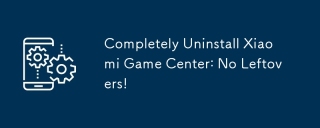 Completely Uninstall Xiaomi Game Center: No Leftovers!Mar 18, 2025 pm 06:00 PM
Completely Uninstall Xiaomi Game Center: No Leftovers!Mar 18, 2025 pm 06:00 PMThe article details steps to completely uninstall Xiaomi Game Center, remove residual files, prevent auto-reinstallation, and verify the app's removal from a device.
 How to Take Photos on Android Without All the Post-Processing JunkMar 13, 2025 pm 01:09 PM
How to Take Photos on Android Without All the Post-Processing JunkMar 13, 2025 pm 01:09 PMYour phone's camera does so much filtering, processing, and AI adjustments, it can make you question reality itself. In a world where Google can put you into photos you take, what's even real? If you'd rather avoid letting your phone decide what
 Instagram Won't (Usually) Snitch If You ScreenshotMar 07, 2025 am 09:56 AM
Instagram Won't (Usually) Snitch If You ScreenshotMar 07, 2025 am 09:56 AMInstagram Screenshot Notifications: The Complete Guide Ever wondered if taking a screenshot of someone's Instagram Story or post alerts them? Let's clear up the confusion. While screenshots of regular posts and Stories don't trigger notifications,
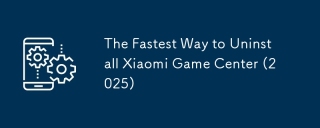 The Fastest Way to Uninstall Xiaomi Game Center (2025)Mar 18, 2025 pm 06:03 PM
The Fastest Way to Uninstall Xiaomi Game Center (2025)Mar 18, 2025 pm 06:03 PMArticle discusses the fastest way to uninstall Xiaomi Game Center in 2025 using built-in settings, with optional third-party tools for efficiency.Character count: 159
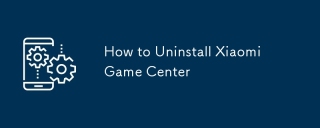 How to Uninstall Xiaomi Game CenterMar 18, 2025 pm 06:01 PM
How to Uninstall Xiaomi Game CenterMar 18, 2025 pm 06:01 PMThe article provides a detailed guide on uninstalling Xiaomi Game Center, discussing standard and alternative methods, and potential performance improvements post-uninstallation.
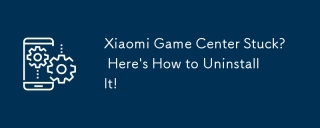 Xiaomi Game Center Stuck? Here's How to Uninstall It!Mar 18, 2025 pm 06:01 PM
Xiaomi Game Center Stuck? Here's How to Uninstall It!Mar 18, 2025 pm 06:01 PMArticle discusses uninstalling stuck Xiaomi Game Center, troubleshooting, and exploring gaming alternatives. Main issue is app malfunction and removal.
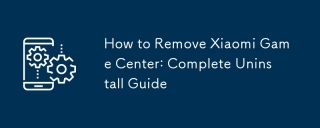 How to Remove Xiaomi Game Center: Complete Uninstall GuideMar 18, 2025 pm 05:58 PM
How to Remove Xiaomi Game Center: Complete Uninstall GuideMar 18, 2025 pm 05:58 PMArticle details steps to completely uninstall Xiaomi Game Center from Xiaomi devices, discussing performance benefits and risks involved in the process.Character count: 159


Hot AI Tools

Undresser.AI Undress
AI-powered app for creating realistic nude photos

AI Clothes Remover
Online AI tool for removing clothes from photos.

Undress AI Tool
Undress images for free

Clothoff.io
AI clothes remover

AI Hentai Generator
Generate AI Hentai for free.

Hot Article

Hot Tools

EditPlus Chinese cracked version
Small size, syntax highlighting, does not support code prompt function

Safe Exam Browser
Safe Exam Browser is a secure browser environment for taking online exams securely. This software turns any computer into a secure workstation. It controls access to any utility and prevents students from using unauthorized resources.

Dreamweaver CS6
Visual web development tools

SublimeText3 Linux new version
SublimeText3 Linux latest version

mPDF
mPDF is a PHP library that can generate PDF files from UTF-8 encoded HTML. The original author, Ian Back, wrote mPDF to output PDF files "on the fly" from his website and handle different languages. It is slower than original scripts like HTML2FPDF and produces larger files when using Unicode fonts, but supports CSS styles etc. and has a lot of enhancements. Supports almost all languages, including RTL (Arabic and Hebrew) and CJK (Chinese, Japanese and Korean). Supports nested block-level elements (such as P, DIV),





