Master Coding: A Guide to the Best Online Resources
Want to learn a new skill and boost your productivity? Coding is a fantastic option! It's accessible, with abundant free online resources, offers excellent career prospects, and opens up limitless possibilities. This guide explores some of the top platforms to help you transition from coding novice to proficient programmer. Remember, using multiple platforms often enhances learning, so don't limit yourself to just one.
There's no single perfect solution for learning to code, so experiment with different apps and leverage the strengths of each.
- Mimo: This app uses a bite-sized approach, similar to language learning apps. Set daily practice time (5-15 minutes), and follow the structured exercises. Mimo's intuitive interface is beginner-friendly and covers various languages (HTML, CSS, JavaScript, Python, Java, Swift, C , SQL, and PHP). It shows code execution in real-time and includes varied exercises, such as error identification and code sequencing. While a web version is absent, its mobile-first design is ideal for short learning bursts. A Pro subscription ($9/month) unlocks advanced content.
Mimo (freemium) is available for Android and iOS.
- Codecademy: Codecademy blends browser-based lessons with optional mobile exercises. While not the most exhaustive platform, it provides a solid introduction to coding basics with a user-friendly interface and clear explanations. It covers a wide range of languages (HTML, CSS, JavaScript, Java, Python, Ruby, C , PHP, Go, Swift, SQL, and more) and offers structured "career paths." 25 courses are free; a Pro subscription ($20/month, billed annually) unlocks 65 courses, real-world projects, and additional exercises.
Codecademy (freemium) is available for Android and iOS and on the web.
- Programming Hero: Perfect for absolute beginners, Programming Hero uses a relaxed, jargon-free approach, transforming coding challenges into engaging mini-games. Progress involves building your own game, gradually introducing fundamental coding concepts, syntax, and commands. It blends coding exercises and quizzes, covering HTML, CSS, JavaScript, and SQL. Basic content is free; a premium account ($10/month) provides access to intermediate and advanced lessons.
Programming Hero (freemium) is available for Android and iOS.
- Grasshopper: Developed by Google, Grasshopper offers an exceptionally accessible entry point to coding, focusing on JavaScript. Its puzzle-like exercises, combining instructions, coding, and visual results, make learning enjoyable. The app starts with visual element manipulation before introducing coding, maintaining a steady learning pace. Short exercises are perfect for quick learning sessions on any device, with automatic progress synchronization. While not as comprehensive as some alternatives, it's a great free introduction.
Grasshopper (free) is available for Android and iOS and on the web.
- Code Avengers: Code Avengers offers a diverse range of courses, from beginner-friendly to job-preparation levels. It covers HTML, CSS, JavaScript, and Python, along with web development and design tutorials. Its clear layout integrates instructions, code samples, and results. While comprehensive, it's not free, starting at $20/month (annual billing). A 7-day free trial is available.
Code Avengers (from $20/month) is available on the web.
- Treehouse: Treehouse uses video tutorials and programming exercises, targeting those seriously considering a coding career. It features a "Workspaces" sandbox for experimentation and offers a clear progression of tutorials. While accessible to beginners, its $25/month price point (after a 7-day free trial) makes it less suitable for casual learners. It covers HTML, CSS, JavaScript, Python, PHP, and more, with iOS and Android coding instruction, but only accessible via web browser.
Treehouse (from $25/month) is available on the web.
- Udemy: Udemy acts as an online marketplace for coding courses, offering a wide range of content from basic to advanced. The varied teaching styles and content quality require careful course selection. Courses cover various areas, including web and mobile development and AI. Teachers use video tutorials and provide Q&A support. Pricing varies widely, with no free trial but a 30-day money-back guarantee. Thorough review checks are recommended before enrollment.
Udemy (from $10/course) is available for Android and iOS and on the web.
- Dash: Dash offers concise courses focusing on HTML, CSS, and JavaScript for web development. Its intuitive interface displays the coding window and a live webpage preview simultaneously. Five structured projects (responsive blog, small business website, browser game) provide interactive learning. It's a focused introduction to the basics.
Dash (free) is available on the web.
- FreeCodeCamp: FreeCodeCamp provides a vast library (6,000 tutorials) covering numerous languages (HTML, CSS, JavaScript, Python, React, Java, SQL, etc.) completely free of charge. Active forums offer support. While less polished than some alternatives in terms of interface and structure, its comprehensiveness and free access make it a valuable resource. It lacks mobile apps.
FreeCodeCamp (free) is available on the web.



Remember to choose the platform(s) that best suit your learning style and goals. Happy coding!
The above is the detailed content of The best apps and sites to learn how to code. For more information, please follow other related articles on the PHP Chinese website!
 Understanding Data Loss Risks of SSD Drives & How to PreventMay 15, 2025 pm 08:06 PM
Understanding Data Loss Risks of SSD Drives & How to PreventMay 15, 2025 pm 08:06 PMDespite their impressive speed and reliability, SSDs are not immune to failures. This article from MiniTool delves into the most common data loss risks associated with SSD drives and provides effective strategies to minimize the risk of file loss.Qui
 I2C HID Device Code 10 Happens on Win11/10? 8 Proven TipsMay 15, 2025 pm 08:05 PM
I2C HID Device Code 10 Happens on Win11/10? 8 Proven TipsMay 15, 2025 pm 08:05 PMHave you encountered problems with I2C HID device code 10 on your Windows 11/10 computer? Learn how to fix code 10 errors with some proven solutions. Here, MiniTool will provide you with detailed guidance to help you solve your problem. Quick navigation: - I2C HID device cannot start code 10 - Fix 1: Disable and enable I2C HID devices - Fix 2: Change the power management settings - Fix 3: Uninstalling I2C HID device drivers - Fix 4: Uninstall and reinstall HID-compliant mouse driver - Fix 5: Update I2C HID device driver - Fix 6: Change BIOS settings - Fixed
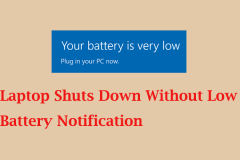 Laptop Shuts Down Without Low Battery Notification? Fix ItMay 15, 2025 pm 08:04 PM
Laptop Shuts Down Without Low Battery Notification? Fix ItMay 15, 2025 pm 08:04 PMIf your laptop shuts down directly without warning when it is low, this may affect your work. To solve this problem, you can refer to the guide provided by MiniTool. Quick navigation: - No low battery notifications in Windows 11/10 - Method 1. Turn on Windows Notifications - Method 2. Run the power supply troubleshooting tool - Method 3. Change the battery power saving settings - Method 4. Check the power option settings - Method 5. Restore the default power plan - at last There is no low battery notification in Windows 11/10 When the battery is low, the desktop displays a warning message so that you can save your current work or plug in the charger. Usually, when the battery is low,
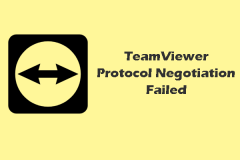 A Complete Guide to Fix TeamViewer Protocol Negotiation FailedMay 15, 2025 pm 08:03 PM
A Complete Guide to Fix TeamViewer Protocol Negotiation FailedMay 15, 2025 pm 08:03 PMTeamViewer enables users to remotely control another computer, share files, and engage in real-time communication. However, issues like "TeamViewer protocol negotiation failed" can arise, disrupting the connection. This article from MiniToo
 Windows 11 KB5058411 Not Installing? Try These MethodsMay 15, 2025 pm 08:02 PM
Windows 11 KB5058411 Not Installing? Try These MethodsMay 15, 2025 pm 08:02 PMMicrosoft has rolled out the KB5058411 update for Windows 11 version 24H2 users. If you're curious about the new features, how to download and install it, or what to do if KB5058411 fails to install, this MiniTool article has you covered.Quick Naviga
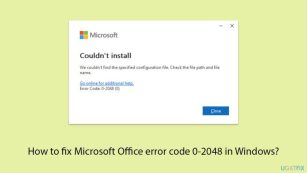 How to fix Microsoft Office error code 0-2048 in Windows?May 15, 2025 pm 08:00 PM
How to fix Microsoft Office error code 0-2048 in Windows?May 15, 2025 pm 08:00 PMMicrosoft Office is a cornerstone Windows productivity software that enables applications like Word, Excel, and Outlook to execute document creation all the way
 Revenge of the Savage Planet Crashing/Not Launching: FixedMay 15, 2025 pm 06:01 PM
Revenge of the Savage Planet Crashing/Not Launching: FixedMay 15, 2025 pm 06:01 PMNothing is more satisfying than having a problem with Survival: Revenge crashing or failing to start on PC. Don't worry, here are several fixes provided by MiniTool to solve these annoying problems. Quick navigation: - Fix 1. Run the game as administrator - Fix 2. Disable overlay - Fix 3. Update GPU drivers - Fix 4. Verify the integrity of the game file - in conclusion Survival of the Wild: Revenge is an exciting new adventure game where players travel between different planets, collecting resources and finding ways to return to Earth. Although the game isn't hardware-required, if you have problems with your download or your PC isn't fully updated, you may encounter Survival of the Wild: Revenge
 Top 5 Proven Fixes for VPN Not Working on ChromeMay 14, 2025 pm 08:02 PM
Top 5 Proven Fixes for VPN Not Working on ChromeMay 14, 2025 pm 08:02 PMAre you experiencing issues with websites not loading on Google Chrome while using a VPN, yet other browsers function normally? This guide from MiniTool will help you understand the causes and provide solutions to fix VPN issues on Chrome.Quick Navig


Hot AI Tools

Undresser.AI Undress
AI-powered app for creating realistic nude photos

AI Clothes Remover
Online AI tool for removing clothes from photos.

Undress AI Tool
Undress images for free

Clothoff.io
AI clothes remover

Video Face Swap
Swap faces in any video effortlessly with our completely free AI face swap tool!

Hot Article

Hot Tools

VSCode Windows 64-bit Download
A free and powerful IDE editor launched by Microsoft

Notepad++7.3.1
Easy-to-use and free code editor

SAP NetWeaver Server Adapter for Eclipse
Integrate Eclipse with SAP NetWeaver application server.

SublimeText3 Mac version
God-level code editing software (SublimeText3)

ZendStudio 13.5.1 Mac
Powerful PHP integrated development environment






