 Computer Tutorials
Computer Tutorials Troubleshooting
Troubleshooting Finally, A Simple Way to Throw Applications Between Your Computer and Your Phone, While They’re Running
Finally, A Simple Way to Throw Applications Between Your Computer and Your Phone, While They’re RunningThe MIT scientist team may have solved one of the most troublesome problems in the digital age, a problem that large equipment manufacturers have not yet really solved: how to easily transfer content from computer screens to mobile phones. This problem bothers everyone. Now, a small software solution—Deep Shot—is helping us, allowing users to use their smartphone’s camera to transfer applications and their current status between computers and mobile devices.
You are preparing to go out for a meal, check Yelp reviews on your computer, or plan your restaurant route on Google Maps to know where to go. This is convenient – it’s easier to accomplish these tasks using a full keyboard than using an iPhone or Android phone. But now it's time to go, you need to display the Yelp screen or map on your phone.
Normally, you need to restart the entire process on your smartphone. But the Deep Shot program greatly simplifies this process. Many web applications pass information through a unified resource identifier (URI)—the same as the long string symbol you see in Google Maps links—this can be exploited through computer vision algorithms.
It works as follows: Deep Shot requires a small amount of software to be installed on your phone and on any computer you wish to interact with. For example, to transfer a map that you have added a specific route to your phone screen to your phone screen, you just need to take a photo with your mobile device. Your phone will recognize the application running on the computer screen and send a request to the computer, and the corresponding software on the computer will then extract the URI from the specified application and send it to the phone.
Now your phone has a URI, which launches Google Maps and draws the route you specified on your computer. The same goes for applications like Yelp. By taking images on your computer screen, your phone will not only turn on Yelp, but will also go directly to the specific restaurant page you browse on your computer. URIs not only transmit application information, but also specific states of the application.
It can also operate in reverse, from phone to desktop/laptop. Currently, the app is only suitable for applications that display their status via URIs, but this covers many common applications. Some applications are not optimized for Deep Shot, but can be achieved with just a small amount of extra encoding. This means that your mobile and desktops will be used more seamlessly soon as they are extensions of the same device. In other words, this is exactly what we have always expected.
 MIT News
MIT NewsThe above is the detailed content of Finally, A Simple Way to Throw Applications Between Your Computer and Your Phone, While They’re Running. For more information, please follow other related articles on the PHP Chinese website!
 R.E.P.O. Save File Location: Where Is It & How to Protect It?Mar 06, 2025 pm 10:41 PM
R.E.P.O. Save File Location: Where Is It & How to Protect It?Mar 06, 2025 pm 10:41 PMAre you hooked on R.E.P.O.? Curious where your game progress is stored? This guide reveals the location of your R.E.P.O. save files and shows you how to protect them. Losing your game progress is frustrating, so let's ensure your hard work is safe
 Easily Fixed - Monster Hunter Wilds Keeps Compiling ShadersMar 04, 2025 pm 08:05 PM
Easily Fixed - Monster Hunter Wilds Keeps Compiling ShadersMar 04, 2025 pm 08:05 PMMonster Hunter Wilds Shader Compilation Fix: A Comprehensive Guide Many players are encountering an issue where Monster Hunter Wilds gets stuck endlessly compiling shaders. This guide provides effective solutions to resolve this frustrating problem a
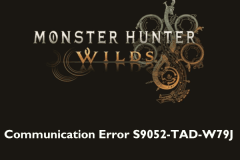 Monster Hunter Wilds Communication Error on PC, Quick FixMar 03, 2025 pm 08:02 PM
Monster Hunter Wilds Communication Error on PC, Quick FixMar 03, 2025 pm 08:02 PMEncountering the Monster Hunter Wilds communication error S9052-TAD-W79J? This frustrating issue affects many players, but several solutions have proven effective. This guide compiles these fixes to help you get back to hunting. Monster Hunter Wilds
 Find Monster Hunter Wilds Save File Location & Back up DataMar 03, 2025 pm 08:01 PM
Find Monster Hunter Wilds Save File Location & Back up DataMar 03, 2025 pm 08:01 PMTo secure your Monster Hunter Wilds game progress, you'll need to know where the save files are located and how to back them up. This guide provides step-by-step instructions for both tasks. Monster Hunter Wilds, available on multiple platforms, requ
 How to fix Microsoft Teams error 9hehw in Windows?Mar 07, 2025 am 12:00 AM
How to fix Microsoft Teams error 9hehw in Windows?Mar 07, 2025 am 12:00 AMUnderstanding Microsoft Teams error tag 9hehw on Windows Microsoft Teams is a crucial communication and collaboration application by which users are able to joi
 Spotlight on KB5053606 Not Installing for Windows 10, Exact StepsMar 13, 2025 pm 08:02 PM
Spotlight on KB5053606 Not Installing for Windows 10, Exact StepsMar 13, 2025 pm 08:02 PMWindows 10 KB5053606 Update installation failed? This guide provides effective solutions! Many users are having problems trying to install the Windows 10 KB5053606 update released on Tuesday of Microsoft's March 2025 patch, such as SSH connection interruption, Dwm.exe unresponsiveness, or input method editor (IME) issues. Updates may be stuck during downloading or installation, or error codes may appear, such as 0x800f0922, 0xd000034, 0x80070437 and 0x80072efe. KB5053606 installation failure is usually caused by a variety of reasons, including Windows update component failure, system file corruption, and disk
 R.E.P.O. Crashing & Freezing on PC? Result-Driven FixesMar 07, 2025 pm 08:02 PM
R.E.P.O. Crashing & Freezing on PC? Result-Driven FixesMar 07, 2025 pm 08:02 PMTroubleshooting R.E.P.O. Game Crashes: A Comprehensive Guide Experiencing frustrating game crashes, especially in a team-based game like R.E.P.O., can be incredibly disruptive. This guide offers several solutions to resolve R.E.P.O. crashes, freezes
 All Fixes for Monster Hunter Wilds Fatal D3D Error on PCMar 05, 2025 pm 06:01 PM
All Fixes for Monster Hunter Wilds Fatal D3D Error on PCMar 05, 2025 pm 06:01 PMMonster Hunter Wilds players are encountering frustrating crashes due to Fatal D3D or RE Engine Aborted errors. This guide provides solutions to resolve these issues and get you back to hunting. Understanding the Problem Monster Hunter Wilds uses Cap


Hot AI Tools

Undresser.AI Undress
AI-powered app for creating realistic nude photos

AI Clothes Remover
Online AI tool for removing clothes from photos.

Undress AI Tool
Undress images for free

Clothoff.io
AI clothes remover

AI Hentai Generator
Generate AI Hentai for free.

Hot Article

Hot Tools

Zend Studio 13.0.1
Powerful PHP integrated development environment

Atom editor mac version download
The most popular open source editor

ZendStudio 13.5.1 Mac
Powerful PHP integrated development environment

SublimeText3 Mac version
God-level code editing software (SublimeText3)

Dreamweaver Mac version
Visual web development tools





