
This article has been updated
I had an experience that made me realize that the future was both amazing and ridiculous: a Peruvian teenager stole my Netflix account. I only knew about this when my wife called and complained that she could not log in to my streaming account. When I applied for a new password, I found that my email address had been changed. This means that the kid not only stole my Netflix, disrupted my algorithm, but also hacked into the email address associated with my account.
That email address is an old email address I had when I was in high school. This reminds me: Can I be sure this is just a small-scale intrusion, not a major security issue? The hacker may be using my mailbox for other evil purposes. I decided to be cautious and deleted my entire email address.
Although my intuition is right, I act impulsively. Since I didn't take some simple steps before clicking to delete, the bad situation turned out to be a thousand times worse. Here are my lessons so you can avoid making the same mistakes.
Why you may need to delete your old email account
Email address is a weak link in network security. Many of the actions you perform online are associated with one of your accounts. So if hackers are able to hack your mailbox, they can quickly access your photo storage, social media, shopping, games, streaming and other accounts. After all, if you forget the password for one of the websites, just click "Forgot Password?" and the service will send it to your hacked inbox.
Even if you trust your provider, your mailbox may be more vulnerable than you think. My old email address happens to be Yahoo Email. In the past few years, Yahoo Email has suffered multiple high-profile leaks, which have leaked the personal data of millions of people in total. But I still keep it: Since it's my email address for over a decade, it's still the login credentials for me to do almost everything online (from e-commerce to Netflix).
What's worse is that many people use the same few bad passwords for multiple accounts. If you use the same password for your email and any other account, even if the combination of letters and numbers looks difficult to crack in high school, it is easy for hackers to find it.
[Related: You should start using password manager]
One way to solve this problem is to delete your old email address. Of course, this is not the only way; you can also change your password and enable two-factor authentication. However, if you don't use that email account (as in my case), or you're planning to phase it out, then deletion is the best option.
That is, when I deleted my old account without planning, it quickly turned into a nightmare: I lost access to almost all of my accounts. While many web services have planned for such unexpected situations, some of my online life is lost forever. Here's how to do it in a wise way when deleting a hacked mailbox.
Find out the content associated with the old email address
Before deleting an old email address, please list services that rely on it as login credentials—social media, games, video streaming, etc. After creating an account list, find its policy to change the mailbox. For example, some websites will send you verification links immediately after you enter your password and new email address. Other websites may require you to call and provide some kind of identity that they have archived, such as a credit card or driver's license.
According to experience, the higher the security level of a website, the more bureaucratic obstacles you need to overcome. This is a good thing because it helps prevent identity fraud.
This is also a good time to clean up an online account that you do not use. I ended up deleting several old shopping site accounts because changing my email address is more troublesome than my membership. Again, I don't think many of the web commentator accounts I created in high school are worth keeping.
For additional protection, change your passwords during operation and install a custodian to remember them. The digital password manager saved me on several occasions; this means that even though I don't have an email, I can still keep all my passwords at any time. The custodian program can also generate a different secure password for each website, so you won't reuse the same phrase again.
[Related: How to Get Started with Password Manager]
Lastly, enable multifactor authentication as much as possible, also known as two-factor authentication or 2FA. 2FA is equivalent to requiring two types of proof of identity. For example, if you forget your password, you may need to answer security questions and reply to text messages using your phone. Enabling 2FA means that I have a way to get into my account even if my mailbox is expired.
Download your data from an email account that you do not use
Your inbox may contain attachments you want to keep—such as important financial documents and family photos. All major mailbox providers provide a tool to collect your mail, although it can take several days to organize a complete archive. For example, Google provides a tool called Takeout that allows you to take everything away.
After you have done this, you should also download the full contact list so that you can import it to your new email address later. Most mailbox programs allow you to download contacts as comma-separated values (CSV) files that you can then upload to another account. That is, these tools usually only collect email addresses that you officially add to the address book, so if you rely on autofill, or have been talking to Aunt Cheryl for ten years through the same email thread, some addresses may Unable to port.
Don't hesitate to use the old-fashioned method. I managed to keep in touch with some of my friends in college because, luckily, I still have their email address on the piece of paper. I recommend a nice address book; it's cleaner.
Select a new email provider
Usually, we choose email service based on convenience. If you purchased an Android phone, you may prefer Gmail because everything is associated with that account. However, if you are concerned about Google's policies, you don't have to go back.
Secure mailbox services like Tutanota (which uses end-to-end encryption to ensure that only you and your friends can see your mail) are becoming more and more popular. Another good option is Hey. These providers usually offer free or very cheap personal plans, usually around $1 to $3 a month, although Hey is $99 a year. What if none of these attract you? Build your own server.
After selecting a service, it's time to choose a new email address. Make it reflect your old email address so that people who know you only can find you through that email. For example, my "new" email address is really just my old email address on a different website (Gmail instead of Yahoo!). Especially for friends you meet primarily online, your old email address is probably the only place they find you – changing it to something similar can help you keep those connections.
When a new mailbox is up and running, import those old contacts and send them an introductory email to inform them of the changes. Or, if you don't mind keeping your old mailbox for about a month, use it to set up a "Out-to-Reply" automatic message. This should tell the contacts when you plan to close this account and the new address they can contact you.
Delete old email account
Finally, you are ready to close your old mailbox. How do you do it? The exact steps depend on the provider.
For Gmail accounts, go to Google's "Delete Services" page, which may require you to log in. Then click the trash can icon next to Gmail; Google will guide you through the next steps.
For Yahoo, follow these instructions and take these steps to delete your Microsoft email address. However, for these providers, you cannot delete individual services such as mailboxes separately. Instead, you must delete the entire account, including any other subscriptions and ongoing services you may want to keep, such as Skype. It's up to you to decide whether or not to think that trade-off is worth it.
This article was first published in 2018
The above is the detailed content of How to delete your old email address without losing everything. For more information, please follow other related articles on the PHP Chinese website!
 Understanding Data Loss Risks of SSD Drives & How to PreventMay 15, 2025 pm 08:06 PM
Understanding Data Loss Risks of SSD Drives & How to PreventMay 15, 2025 pm 08:06 PMDespite their impressive speed and reliability, SSDs are not immune to failures. This article from MiniTool delves into the most common data loss risks associated with SSD drives and provides effective strategies to minimize the risk of file loss.Qui
 I2C HID Device Code 10 Happens on Win11/10? 8 Proven TipsMay 15, 2025 pm 08:05 PM
I2C HID Device Code 10 Happens on Win11/10? 8 Proven TipsMay 15, 2025 pm 08:05 PMHave you encountered problems with I2C HID device code 10 on your Windows 11/10 computer? Learn how to fix code 10 errors with some proven solutions. Here, MiniTool will provide you with detailed guidance to help you solve your problem. Quick navigation: - I2C HID device cannot start code 10 - Fix 1: Disable and enable I2C HID devices - Fix 2: Change the power management settings - Fix 3: Uninstalling I2C HID device drivers - Fix 4: Uninstall and reinstall HID-compliant mouse driver - Fix 5: Update I2C HID device driver - Fix 6: Change BIOS settings - Fixed
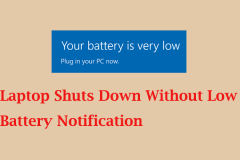 Laptop Shuts Down Without Low Battery Notification? Fix ItMay 15, 2025 pm 08:04 PM
Laptop Shuts Down Without Low Battery Notification? Fix ItMay 15, 2025 pm 08:04 PMIf your laptop shuts down directly without warning when it is low, this may affect your work. To solve this problem, you can refer to the guide provided by MiniTool. Quick navigation: - No low battery notifications in Windows 11/10 - Method 1. Turn on Windows Notifications - Method 2. Run the power supply troubleshooting tool - Method 3. Change the battery power saving settings - Method 4. Check the power option settings - Method 5. Restore the default power plan - at last There is no low battery notification in Windows 11/10 When the battery is low, the desktop displays a warning message so that you can save your current work or plug in the charger. Usually, when the battery is low,
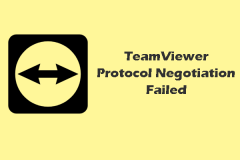 A Complete Guide to Fix TeamViewer Protocol Negotiation FailedMay 15, 2025 pm 08:03 PM
A Complete Guide to Fix TeamViewer Protocol Negotiation FailedMay 15, 2025 pm 08:03 PMTeamViewer enables users to remotely control another computer, share files, and engage in real-time communication. However, issues like "TeamViewer protocol negotiation failed" can arise, disrupting the connection. This article from MiniToo
 Windows 11 KB5058411 Not Installing? Try These MethodsMay 15, 2025 pm 08:02 PM
Windows 11 KB5058411 Not Installing? Try These MethodsMay 15, 2025 pm 08:02 PMMicrosoft has rolled out the KB5058411 update for Windows 11 version 24H2 users. If you're curious about the new features, how to download and install it, or what to do if KB5058411 fails to install, this MiniTool article has you covered.Quick Naviga
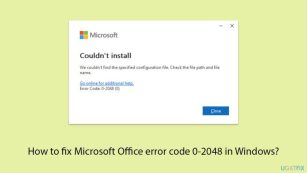 How to fix Microsoft Office error code 0-2048 in Windows?May 15, 2025 pm 08:00 PM
How to fix Microsoft Office error code 0-2048 in Windows?May 15, 2025 pm 08:00 PMMicrosoft Office is a cornerstone Windows productivity software that enables applications like Word, Excel, and Outlook to execute document creation all the way
 Revenge of the Savage Planet Crashing/Not Launching: FixedMay 15, 2025 pm 06:01 PM
Revenge of the Savage Planet Crashing/Not Launching: FixedMay 15, 2025 pm 06:01 PMNothing is more satisfying than having a problem with Survival: Revenge crashing or failing to start on PC. Don't worry, here are several fixes provided by MiniTool to solve these annoying problems. Quick navigation: - Fix 1. Run the game as administrator - Fix 2. Disable overlay - Fix 3. Update GPU drivers - Fix 4. Verify the integrity of the game file - in conclusion Survival of the Wild: Revenge is an exciting new adventure game where players travel between different planets, collecting resources and finding ways to return to Earth. Although the game isn't hardware-required, if you have problems with your download or your PC isn't fully updated, you may encounter Survival of the Wild: Revenge
 Top 5 Proven Fixes for VPN Not Working on ChromeMay 14, 2025 pm 08:02 PM
Top 5 Proven Fixes for VPN Not Working on ChromeMay 14, 2025 pm 08:02 PMAre you experiencing issues with websites not loading on Google Chrome while using a VPN, yet other browsers function normally? This guide from MiniTool will help you understand the causes and provide solutions to fix VPN issues on Chrome.Quick Navig


Hot AI Tools

Undresser.AI Undress
AI-powered app for creating realistic nude photos

AI Clothes Remover
Online AI tool for removing clothes from photos.

Undress AI Tool
Undress images for free

Clothoff.io
AI clothes remover

Video Face Swap
Swap faces in any video effortlessly with our completely free AI face swap tool!

Hot Article

Hot Tools

Safe Exam Browser
Safe Exam Browser is a secure browser environment for taking online exams securely. This software turns any computer into a secure workstation. It controls access to any utility and prevents students from using unauthorized resources.

SublimeText3 English version
Recommended: Win version, supports code prompts!

MinGW - Minimalist GNU for Windows
This project is in the process of being migrated to osdn.net/projects/mingw, you can continue to follow us there. MinGW: A native Windows port of the GNU Compiler Collection (GCC), freely distributable import libraries and header files for building native Windows applications; includes extensions to the MSVC runtime to support C99 functionality. All MinGW software can run on 64-bit Windows platforms.

mPDF
mPDF is a PHP library that can generate PDF files from UTF-8 encoded HTML. The original author, Ian Back, wrote mPDF to output PDF files "on the fly" from his website and handle different languages. It is slower than original scripts like HTML2FPDF and produces larger files when using Unicode fonts, but supports CSS styles etc. and has a lot of enhancements. Supports almost all languages, including RTL (Arabic and Hebrew) and CJK (Chinese, Japanese and Korean). Supports nested block-level elements (such as P, DIV),

Dreamweaver CS6
Visual web development tools







