Unlocking the Secrets to Affordable Tech: A Guide to Smart Shopping
We all crave the latest gadgets, but top-tier tech often comes with a hefty price tag. Fear not, savvy shoppers! This guide reveals how to snag amazing deals on tech without compromising quality. By mastering seasonal sales, product cycles, special offers, and the art of refurbished purchases, you can maximize your tech budget.
Become a Tech Deal Detective
The internet is a treasure trove of tech bargains. Utilize price comparison websites like Google Shopping and PriceGrabber to pinpoint the lowest prices. Remember to factor in shipping and warranty costs for a true total.
Amazon, the retail giant, offers a wealth of savings opportunities. Explore resources like CamelCamelCamel to track price fluctuations. Subscribe to email newsletters and follow your favorite retailers on social media for exclusive deals.

Enhance your deal-finding prowess with browser extensions. Shoptimate and InvisibleHand provide real-time price comparisons across various online stores, even extending to flights and hotels (InvisibleHand). Honey unearths hidden discount codes and coupons for extra savings.
Don't overlook built-in comparison tools. Many sites, such as Amazon, offer side-by-side comparisons of similar products, complete with release dates, ensuring you're comparing apples to apples (or TVs to TVs). Before purchasing, thoroughly research the gadget's specifications and history to avoid purchasing outdated or unsuitable models.
Master the Art of Timing
Timing is everything in tech shopping. Black Friday and the Christmas season bring significant discounts, particularly on older, mid-range devices. For the latest and greatest, however, wait until just before or after a new model's release. For example, iPhone deals often appear in September, while Samsung Galaxy prices drop around late February/early March, coinciding with Mobile World Congress.

While not all gadgets follow predictable release schedules, online research reveals product lifecycles and upcoming releases. Pay attention to component updates; for instance, new Intel CPUs often trigger laptop manufacturer refresh cycles. While you don't need to be a silicon expert, monitoring tech news helps you time purchases perfectly.
Embrace Refurbished Tech
Don't dismiss refurbished tech. While some may have a negative reputation, many refurbished devices are practically as good as new, offering substantial savings. Many come with warranties, providing buyer protection.
eBay is a great starting point for refurbished devices. Check seller feedback, warranties, and product listings carefully. Major tech companies like Dell and Apple also offer their own refurbished storefronts, guaranteeing quality and reliability. Always compare specifications and age against newer models.

Consider Older, Yet Capable Tech
Older flagship devices often offer excellent value. For example, last year's Galaxy S7 or iPhone 7 remain powerful options. Focus on slightly older flagship models rather than budget or mid-range devices that have become outdated.

Specifications are key. If features like 4K or HDR aren't essential, consider older TVs or other devices for significant savings. For even greater savings, explore used markets like eBay or Craigslist, but always exercise caution and thoroughly research sellers and products.
The above is the detailed content of How to find legitimate deals on tech. For more information, please follow other related articles on the PHP Chinese website!
 Understanding Data Loss Risks of SSD Drives & How to PreventMay 15, 2025 pm 08:06 PM
Understanding Data Loss Risks of SSD Drives & How to PreventMay 15, 2025 pm 08:06 PMDespite their impressive speed and reliability, SSDs are not immune to failures. This article from MiniTool delves into the most common data loss risks associated with SSD drives and provides effective strategies to minimize the risk of file loss.Qui
 I2C HID Device Code 10 Happens on Win11/10? 8 Proven TipsMay 15, 2025 pm 08:05 PM
I2C HID Device Code 10 Happens on Win11/10? 8 Proven TipsMay 15, 2025 pm 08:05 PMHave you encountered problems with I2C HID device code 10 on your Windows 11/10 computer? Learn how to fix code 10 errors with some proven solutions. Here, MiniTool will provide you with detailed guidance to help you solve your problem. Quick navigation: - I2C HID device cannot start code 10 - Fix 1: Disable and enable I2C HID devices - Fix 2: Change the power management settings - Fix 3: Uninstalling I2C HID device drivers - Fix 4: Uninstall and reinstall HID-compliant mouse driver - Fix 5: Update I2C HID device driver - Fix 6: Change BIOS settings - Fixed
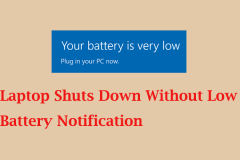 Laptop Shuts Down Without Low Battery Notification? Fix ItMay 15, 2025 pm 08:04 PM
Laptop Shuts Down Without Low Battery Notification? Fix ItMay 15, 2025 pm 08:04 PMIf your laptop shuts down directly without warning when it is low, this may affect your work. To solve this problem, you can refer to the guide provided by MiniTool. Quick navigation: - No low battery notifications in Windows 11/10 - Method 1. Turn on Windows Notifications - Method 2. Run the power supply troubleshooting tool - Method 3. Change the battery power saving settings - Method 4. Check the power option settings - Method 5. Restore the default power plan - at last There is no low battery notification in Windows 11/10 When the battery is low, the desktop displays a warning message so that you can save your current work or plug in the charger. Usually, when the battery is low,
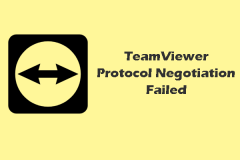 A Complete Guide to Fix TeamViewer Protocol Negotiation FailedMay 15, 2025 pm 08:03 PM
A Complete Guide to Fix TeamViewer Protocol Negotiation FailedMay 15, 2025 pm 08:03 PMTeamViewer enables users to remotely control another computer, share files, and engage in real-time communication. However, issues like "TeamViewer protocol negotiation failed" can arise, disrupting the connection. This article from MiniToo
 Windows 11 KB5058411 Not Installing? Try These MethodsMay 15, 2025 pm 08:02 PM
Windows 11 KB5058411 Not Installing? Try These MethodsMay 15, 2025 pm 08:02 PMMicrosoft has rolled out the KB5058411 update for Windows 11 version 24H2 users. If you're curious about the new features, how to download and install it, or what to do if KB5058411 fails to install, this MiniTool article has you covered.Quick Naviga
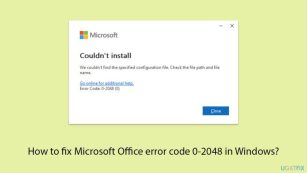 How to fix Microsoft Office error code 0-2048 in Windows?May 15, 2025 pm 08:00 PM
How to fix Microsoft Office error code 0-2048 in Windows?May 15, 2025 pm 08:00 PMMicrosoft Office is a cornerstone Windows productivity software that enables applications like Word, Excel, and Outlook to execute document creation all the way
 Revenge of the Savage Planet Crashing/Not Launching: FixedMay 15, 2025 pm 06:01 PM
Revenge of the Savage Planet Crashing/Not Launching: FixedMay 15, 2025 pm 06:01 PMNothing is more satisfying than having a problem with Survival: Revenge crashing or failing to start on PC. Don't worry, here are several fixes provided by MiniTool to solve these annoying problems. Quick navigation: - Fix 1. Run the game as administrator - Fix 2. Disable overlay - Fix 3. Update GPU drivers - Fix 4. Verify the integrity of the game file - in conclusion Survival of the Wild: Revenge is an exciting new adventure game where players travel between different planets, collecting resources and finding ways to return to Earth. Although the game isn't hardware-required, if you have problems with your download or your PC isn't fully updated, you may encounter Survival of the Wild: Revenge
 Top 5 Proven Fixes for VPN Not Working on ChromeMay 14, 2025 pm 08:02 PM
Top 5 Proven Fixes for VPN Not Working on ChromeMay 14, 2025 pm 08:02 PMAre you experiencing issues with websites not loading on Google Chrome while using a VPN, yet other browsers function normally? This guide from MiniTool will help you understand the causes and provide solutions to fix VPN issues on Chrome.Quick Navig


Hot AI Tools

Undresser.AI Undress
AI-powered app for creating realistic nude photos

AI Clothes Remover
Online AI tool for removing clothes from photos.

Undress AI Tool
Undress images for free

Clothoff.io
AI clothes remover

Video Face Swap
Swap faces in any video effortlessly with our completely free AI face swap tool!

Hot Article

Hot Tools

VSCode Windows 64-bit Download
A free and powerful IDE editor launched by Microsoft

Notepad++7.3.1
Easy-to-use and free code editor

SAP NetWeaver Server Adapter for Eclipse
Integrate Eclipse with SAP NetWeaver application server.

SublimeText3 Mac version
God-level code editing software (SublimeText3)

ZendStudio 13.5.1 Mac
Powerful PHP integrated development environment







