Accessing Your Apple Data on Android: A Comprehensive Guide

Whether you're juggling an iPhone and an Android phone, planning a switch to Google hardware, or simply need to access iCloud data on an Android tablet, accessing your Apple ecosystem from Android isn't as daunting as it might seem. While not perfectly seamless, improved iCloud web access and dedicated apps like Apple Music make it significantly easier than before.
Email, Contacts, and Calendars:
Accessing your Apple email is straightforward. Use your preferred Android email app, inputting your Apple email address, password, and server details. For Gmail users, navigate to your avatar (top right), select "Add another account," and choose "Other."
For contacts and calendars, there are no official Apple apps. Instead, use your Android browser and log into iCloud. Request the desktop site (usually via a three-dot menu) to access the Contacts and Calendar sections. You can export contacts (vCard format) and calendar data from iCloud for import into Android apps like Google Contacts or Google Calendar. Remember, this is a one-way sync; Android edits won't update iCloud. To export contacts, select all contacts (Shift click), use the cog icon (lower left) and choose "Export vCard." For calendars, use the share icon to generate a public link for access in other calendar apps.
Photos and Videos:
For browsing iCloud photos and videos, use your mobile browser and log into iCloud (desktop view isn't needed). The updated web app allows sharing and downloading, and even uploading from your Android device, though editing tools are limited. For a truly seamless cross-platform experience, consider using Google Photos.
Music, Movies, and TV Shows:
Apple Music users can enjoy the official Android app. However, a subscription is required, even for accessing already-owned music. Apple TV is accessible via a mobile browser (requesting the desktop site). Note that iTunes purchases aren't currently accessible on Android. Consider platform-neutral services or streaming platforms for broader compatibility.
Other iCloud Services:
Access iCloud Notes directly via the mobile iCloud website. iCloud Drive and Reminders require switching to the desktop site in your mobile browser. While the interface isn't mobile-optimized, you can browse and upload files to iCloud Drive, and manage reminders across devices.
The above is the detailed content of How to access your Apple apps and data from an Android device. For more information, please follow other related articles on the PHP Chinese website!
 Understanding Data Loss Risks of SSD Drives & How to PreventMay 15, 2025 pm 08:06 PM
Understanding Data Loss Risks of SSD Drives & How to PreventMay 15, 2025 pm 08:06 PMDespite their impressive speed and reliability, SSDs are not immune to failures. This article from MiniTool delves into the most common data loss risks associated with SSD drives and provides effective strategies to minimize the risk of file loss.Qui
 I2C HID Device Code 10 Happens on Win11/10? 8 Proven TipsMay 15, 2025 pm 08:05 PM
I2C HID Device Code 10 Happens on Win11/10? 8 Proven TipsMay 15, 2025 pm 08:05 PMHave you encountered problems with I2C HID device code 10 on your Windows 11/10 computer? Learn how to fix code 10 errors with some proven solutions. Here, MiniTool will provide you with detailed guidance to help you solve your problem. Quick navigation: - I2C HID device cannot start code 10 - Fix 1: Disable and enable I2C HID devices - Fix 2: Change the power management settings - Fix 3: Uninstalling I2C HID device drivers - Fix 4: Uninstall and reinstall HID-compliant mouse driver - Fix 5: Update I2C HID device driver - Fix 6: Change BIOS settings - Fixed
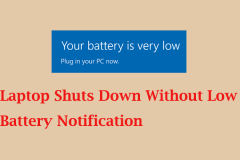 Laptop Shuts Down Without Low Battery Notification? Fix ItMay 15, 2025 pm 08:04 PM
Laptop Shuts Down Without Low Battery Notification? Fix ItMay 15, 2025 pm 08:04 PMIf your laptop shuts down directly without warning when it is low, this may affect your work. To solve this problem, you can refer to the guide provided by MiniTool. Quick navigation: - No low battery notifications in Windows 11/10 - Method 1. Turn on Windows Notifications - Method 2. Run the power supply troubleshooting tool - Method 3. Change the battery power saving settings - Method 4. Check the power option settings - Method 5. Restore the default power plan - at last There is no low battery notification in Windows 11/10 When the battery is low, the desktop displays a warning message so that you can save your current work or plug in the charger. Usually, when the battery is low,
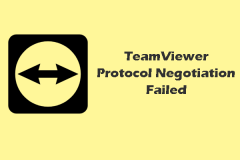 A Complete Guide to Fix TeamViewer Protocol Negotiation FailedMay 15, 2025 pm 08:03 PM
A Complete Guide to Fix TeamViewer Protocol Negotiation FailedMay 15, 2025 pm 08:03 PMTeamViewer enables users to remotely control another computer, share files, and engage in real-time communication. However, issues like "TeamViewer protocol negotiation failed" can arise, disrupting the connection. This article from MiniToo
 Windows 11 KB5058411 Not Installing? Try These MethodsMay 15, 2025 pm 08:02 PM
Windows 11 KB5058411 Not Installing? Try These MethodsMay 15, 2025 pm 08:02 PMMicrosoft has rolled out the KB5058411 update for Windows 11 version 24H2 users. If you're curious about the new features, how to download and install it, or what to do if KB5058411 fails to install, this MiniTool article has you covered.Quick Naviga
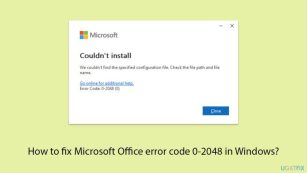 How to fix Microsoft Office error code 0-2048 in Windows?May 15, 2025 pm 08:00 PM
How to fix Microsoft Office error code 0-2048 in Windows?May 15, 2025 pm 08:00 PMMicrosoft Office is a cornerstone Windows productivity software that enables applications like Word, Excel, and Outlook to execute document creation all the way
 Revenge of the Savage Planet Crashing/Not Launching: FixedMay 15, 2025 pm 06:01 PM
Revenge of the Savage Planet Crashing/Not Launching: FixedMay 15, 2025 pm 06:01 PMNothing is more satisfying than having a problem with Survival: Revenge crashing or failing to start on PC. Don't worry, here are several fixes provided by MiniTool to solve these annoying problems. Quick navigation: - Fix 1. Run the game as administrator - Fix 2. Disable overlay - Fix 3. Update GPU drivers - Fix 4. Verify the integrity of the game file - in conclusion Survival of the Wild: Revenge is an exciting new adventure game where players travel between different planets, collecting resources and finding ways to return to Earth. Although the game isn't hardware-required, if you have problems with your download or your PC isn't fully updated, you may encounter Survival of the Wild: Revenge
 Top 5 Proven Fixes for VPN Not Working on ChromeMay 14, 2025 pm 08:02 PM
Top 5 Proven Fixes for VPN Not Working on ChromeMay 14, 2025 pm 08:02 PMAre you experiencing issues with websites not loading on Google Chrome while using a VPN, yet other browsers function normally? This guide from MiniTool will help you understand the causes and provide solutions to fix VPN issues on Chrome.Quick Navig


Hot AI Tools

Undresser.AI Undress
AI-powered app for creating realistic nude photos

AI Clothes Remover
Online AI tool for removing clothes from photos.

Undress AI Tool
Undress images for free

Clothoff.io
AI clothes remover

Video Face Swap
Swap faces in any video effortlessly with our completely free AI face swap tool!

Hot Article

Hot Tools

Safe Exam Browser
Safe Exam Browser is a secure browser environment for taking online exams securely. This software turns any computer into a secure workstation. It controls access to any utility and prevents students from using unauthorized resources.

SublimeText3 English version
Recommended: Win version, supports code prompts!

MinGW - Minimalist GNU for Windows
This project is in the process of being migrated to osdn.net/projects/mingw, you can continue to follow us there. MinGW: A native Windows port of the GNU Compiler Collection (GCC), freely distributable import libraries and header files for building native Windows applications; includes extensions to the MSVC runtime to support C99 functionality. All MinGW software can run on 64-bit Windows platforms.

mPDF
mPDF is a PHP library that can generate PDF files from UTF-8 encoded HTML. The original author, Ian Back, wrote mPDF to output PDF files "on the fly" from his website and handle different languages. It is slower than original scripts like HTML2FPDF and produces larger files when using Unicode fonts, but supports CSS styles etc. and has a lot of enhancements. Supports almost all languages, including RTL (Arabic and Hebrew) and CJK (Chinese, Japanese and Korean). Supports nested block-level elements (such as P, DIV),

Dreamweaver CS6
Visual web development tools






