
Even water-resistant phones aren't immune to speaker damage from water exposure. A wet speaker results in muffled sound, impacting music and calls. Since water damage often voids warranties, DIY solutions are crucial. Let's explore how to effectively remove water from your phone's speaker.
Removing Water from Your Phone Speaker: A Step-by-Step Guide
We've all been there – accidental spills, dunks, or even using your phone as a makeshift shower speaker. While modern phones are durable, water can still cause speaker issues. Follow these steps to restore clear sound:
-
Immediate Action: Power off your phone immediately. Avoid charging until you're sure the charging port is completely dry to prevent short circuits.
-
External Drying: Use a lint-free cloth (microfiber is ideal) to wipe away visible water. This is also a good opportunity for a general phone cleaning. If possible, remove the SIM card and battery (older models only) and ensure they're completely dry. Use a cotton swab to dry tight spaces and ports. Gently tap the phone (speaker/ports facing down) to dislodge trapped water.
-
Vacuum Extraction: For stubborn water, use a vacuum cleaner with low suction and a small nozzle attachment to carefully draw out moisture from the speaker and other crevices. Avoid blow dryers; the heat can cause further damage.
-
Low-Frequency Sound Therapy: Once externally dry, play low-frequency sounds to vibrate the speaker and expel water. Turn your phone on, maximize volume (ear protection recommended!), and position it with the speaker facing down.
- Option 1: Use fixmyspeakers.com. Press the central button to play a water-expelling sound. Repeat briefly (10-15 seconds) to ensure thorough removal.
- Option 2: Play "Miroh" by Stray Kids at full volume several times.
-
App Assistance: Dedicated apps can generate low-frequency sounds. Consider Sonic (iOS) or Clear Wave – Water Eject (Android). iOS users can also utilize the "Water Eject" shortcut within the Shortcuts app (accessible via Siri: "Hey Siri, water eject").
-
Silica Gel Absorption: For severe water exposure or non-water-resistant phones, silica gel packets are highly effective. Place your powered-off, externally dried phone in an airtight container with numerous silica gel packets (or a large quantity of loose silica gel) for 24-48 hours. (Avoid using rice; it's not recommended by Apple.)
-
Professional Service: If crackling or muffled sound persists after these steps, contact your phone's service department. They may offer additional solutions or component replacement.
Conclusion:
Preventative measures are key. Keep your phone away from water. For music listening, use a waterproof speaker. Acting swiftly and using these methods can often save your phone's speaker from lasting damage.
Frequently Asked Questions (FAQs)
-
Can phone speakers recover from water damage? Recovery is possible with prompt action, but permanent damage is a risk. Thorough drying is essential; if the problem persists, repair may be necessary.
-
How to identify water damage? Listen for crackling or muffled sound. Check for corrosion or dried water residue around the speaker.
-
Does rice work? No, Apple advises against using rice.
-
Drying time? Silica gel: 24-48 hours. Air drying: significantly longer, potentially over a week depending on humidity.
-
Should I use a hairdryer? No, the heat can cause damage.
-
Will it dry on its own? Possibly, but keep the phone powered off to prevent short circuits. Drying time will be extended.
The above is the detailed content of How to get water out of your phone speaker. For more information, please follow other related articles on the PHP Chinese website!
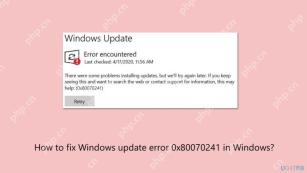 How to fix Windows update error 0x80070241 in Windows?Apr 16, 2025 am 12:00 AM
How to fix Windows update error 0x80070241 in Windows?Apr 16, 2025 am 12:00 AMWindows Update failures do occur and can be due to a variety of reasons at the update or upgrade stage. Such failures can be annoying if they result in system u
 How to fix KB5055612 fails to install in Windows 10?Apr 15, 2025 pm 10:00 PM
How to fix KB5055612 fails to install in Windows 10?Apr 15, 2025 pm 10:00 PMWindows updates are a critical part of keeping the operating system stable, secure, and compatible with new software or hardware. They are issued on a regular b
 Game_Ship.exe Error in COD Warzone & Black Ops 6, Proven TipsApr 15, 2025 pm 08:06 PM
Game_Ship.exe Error in COD Warzone & Black Ops 6, Proven TipsApr 15, 2025 pm 08:06 PMThe Call of Duty series (including Black Ops 6, Warzone and Modern Warfare 3) may crash with game_ship.exe errors during the game. This article will guide you step by step how to resolve this crash problem with some methods. Black Ops 6, Warzone and Modern Warfare 3 continue to crash: game_ship.exe error It is reported that when playing these games, you often encounter game_ship.exe errors. You can find many complaints about this crash problem on Steam or Reddit. On your computer screen, the errors displayed may vary from game to game, for example: DirectX Error: DirectX
 How to Save Pictures on Google Drive? Follw the Guide Below!Apr 15, 2025 pm 08:04 PM
How to Save Pictures on Google Drive? Follw the Guide Below!Apr 15, 2025 pm 08:04 PMGoogle Drive: Your Cloud Photo Storage Solution Google Drive offers secure and reliable cloud storage for your valuable files, including photos, videos, and documents. This guide details several ways to upload your photos to Google Drive, covering bo
 Expert Guide to Finding Blue Prince Save File Location EasilyApr 15, 2025 pm 08:01 PM
Expert Guide to Finding Blue Prince Save File Location EasilyApr 15, 2025 pm 08:01 PMProtecting Your Blue Prince Progress: Finding and Backing Up Save Files Knowing the location of your Blue Prince save files is crucial for protecting your game progress. This guide explains how to locate these files and create backups to prevent dat
 How to fix RESULT_CODE_MISSING_DATA error in Chrome and Edge?Apr 15, 2025 pm 08:00 PM
How to fix RESULT_CODE_MISSING_DATA error in Chrome and Edge?Apr 15, 2025 pm 08:00 PMGoogle Chrome and Microsoft Edge, both founded on the Chromium engine, are leading browsers in Windows 11 because of their performance and integration of online
 Wanderstop Stuck on Loading Screen/Not Loading: Try 6 SolutionsApr 15, 2025 pm 06:02 PM
Wanderstop Stuck on Loading Screen/Not Loading: Try 6 SolutionsApr 15, 2025 pm 06:02 PMTroubleshooting Wanderstop Loading Issues: Effective Solutions Wanderstop, like many games, can experience issues such as freezing on the loading screen, crashing, or low FPS. This guide provides several solutions to resolve the loading screen proble
 How to fix OneDrive error 0x8004de20 in Windows?Apr 15, 2025 am 12:00 AM
How to fix OneDrive error 0x8004de20 in Windows?Apr 15, 2025 am 12:00 AMMicrosoft OneDrive is the default cloud storage for Windows users, depending on it for file syncing between devices and keeping important documents saved in the


Hot AI Tools

Undresser.AI Undress
AI-powered app for creating realistic nude photos

AI Clothes Remover
Online AI tool for removing clothes from photos.

Undress AI Tool
Undress images for free

Clothoff.io
AI clothes remover

AI Hentai Generator
Generate AI Hentai for free.

Hot Article

Hot Tools

VSCode Windows 64-bit Download
A free and powerful IDE editor launched by Microsoft

DVWA
Damn Vulnerable Web App (DVWA) is a PHP/MySQL web application that is very vulnerable. Its main goals are to be an aid for security professionals to test their skills and tools in a legal environment, to help web developers better understand the process of securing web applications, and to help teachers/students teach/learn in a classroom environment Web application security. The goal of DVWA is to practice some of the most common web vulnerabilities through a simple and straightforward interface, with varying degrees of difficulty. Please note that this software

SublimeText3 Linux new version
SublimeText3 Linux latest version

Dreamweaver CS6
Visual web development tools

MantisBT
Mantis is an easy-to-deploy web-based defect tracking tool designed to aid in product defect tracking. It requires PHP, MySQL and a web server. Check out our demo and hosting services.





