Home >Web Front-end >JS Tutorial >Creating a Chrome Extension for Diigo, Part 3
Creating a Chrome Extension for Diigo, Part 3
- Joseph Gordon-LevittOriginal
- 2025-02-22 10:09:11494browse
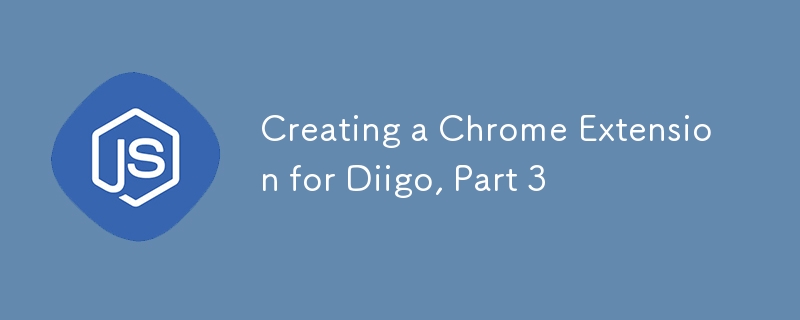
This article continues the development of a Chrome extension that integrates with Diigo. Previous parts covered foundational concepts and error handling. This part focuses on implementing the core functionality.
Key Features Implemented:
- Bookmark Creation Listener: The extension listens for bookmark creation events. It verifies the bookmark's location (under a "Tags" folder) before sending data to Diigo.
-
Enhanced
doRequestFunction: This function now handles both POST and GET requests, dynamically adapting to whether bookmark data is provided. POST requests are used to create bookmarks in Diigo. - Root Bookmark Management: The extension creates a "Diigo #BBS" folder (if it doesn't exist) and manages root bookmarks, updating titles or removing outdated entries.
- Tag Subfolder Handling: The extension creates and removes tag subfolders under the "Tags" folder, ensuring they reflect the current Diigo tags.
- Tag Subfolder Bookmark Management: Bookmarks are added to tag subfolders, with title updates or new bookmark creation as needed.
Implementation Details:
The chrome.bookmarks.onCreated.addListener function triggers when a bookmark is created. It uses nested chrome.bookmarks.get calls to verify the bookmark's parent and grandparent folders. If the grandparent is "Tags," the doRequest function is called with the bookmark data and tag information.
The doRequest function is modified to handle both POST (for creating/updating bookmarks) and GET (for retrieving bookmarks) requests. The request type and data are determined by the presence of bookmarknode and tag parameters.
The process function (from Part 2) is updated to include a processTagsFolder function. This function manages the "Diigo #BBS" folder and its contents, ensuring root bookmarks are correctly created and maintained. It also creates the "Tags" folder if needed, and calls processTags.
The processTags function manages tag subfolders. It removes unused subfolders and creates new ones based on the latest tag data from Diigo. It then calls addAllBookmarksWithTag for each tag folder.
The addAllBookmarksWithTag function adds bookmarks to the appropriate tag subfolders. It checks for existing bookmarks and updates titles or creates new bookmarks as needed.
Conclusion:
This part completes the core functionality of the Chrome extension. Future parts will address user login, custom API keys, and code optimization.
Frequently Asked Questions (FAQs) about Chrome Bookmarks API:
The provided FAQs offer comprehensive guidance on manipulating Chrome bookmarks using JavaScript, covering creation, retrieval, updating, deletion, searching, moving, and accessing parent/child/sibling relationships. These examples are valuable for developers working with the Chrome Bookmarks API.
The above is the detailed content of Creating a Chrome Extension for Diigo, Part 3. For more information, please follow other related articles on the PHP Chinese website!
Related articles
See more- An in-depth analysis of the Bootstrap list group component
- Detailed explanation of JavaScript function currying
- Complete example of JS password generation and strength detection (with demo source code download)
- Angularjs integrates WeChat UI (weui)
- How to quickly switch between Traditional Chinese and Simplified Chinese with JavaScript and the trick for websites to support switching between Simplified and Traditional Chinese_javascript skills

