 Mobile Game Tutorial
Mobile Game Tutorial Mobile Game Guide
Mobile Game Guide Mystic Messenger guide: essential things you need to know to win Zen, Yoosung, Jaehee, Jumin, 707, V and Ray's hearts
Mystic Messenger guide: essential things you need to know to win Zen, Yoosung, Jaehee, Jumin, 707, V and Ray's heartsDive into the captivating world of Mystic Messenger, a unique mobile otome dating sim blending visual novel elements with real-time messaging! This comprehensive guide will help you navigate the game's intricacies and unlock all the romantic possibilities.
The core gameplay revolves around responding to instant messages, phone calls, and SMS texts, all arriving in real time. Your choices and participation shape your character route and ending. While messages arrive throughout the day and night, you don't need to respond to every single one. Aim for roughly 50% participation for the main story, increasing to 75% for the Another Story DLC.
This guide covers:
- How to Play
- Recommended Playing Order
- Heart Color Key
- Optimal Starting Time
- Email Importance
- User Interface
- In-Game Currencies
- Saving and Loading
- Beginner Tips
How to Play Mystic Messenger
Mystic Messenger, developed by Cheritz, offers a unique real-time storytelling experience. The game unfolds over 11 real-world days, with interactions via various message types with multiple characters, seven of whom are romanceable. The first four days are consistent, branching into individual character routes on Day 5. Each route features Bad Ends, a Normal End, and a Good End.
Your initial playthrough can be enjoyed organically, responding to messages as you can. Focus on your preferred character, as failing to engage one by Day 5 leads to a Bad End. For subsequent playthroughs, or strategic gameplay, consult our chat schedules and individual walkthroughs to optimize your interactions.
Walkthroughs available:
- Mystic Messenger Email Guide
- Mystic Messenger Chat Schedules (Spoiler-Free)
- Zen Route Walkthrough
- Yoosung Route Walkthrough
- Jaehee Route Walkthrough
- Jumin Route Walkthrough
- 707 Route Walkthrough
- V Route Walkthrough
- Ray Route Walkthrough
Recommended Playing Order
Mystic Messenger features three story modes: Casual Story, Deep Story, and Another Story, each unlocking different character routes. Casual Story offers Zen, Yoosung, and Jaehee routes; Deep Story unlocks Jumin and 707; and Another Story introduces V and Ray. Routes are exclusive to their respective modes.
For a complete story experience, follow this order:
- Zen (Casual Story)
- Yoosung (Casual Story)
- Jaehee (Casual Story)
- Jumin (Deep Story)
- 707 (Deep Story)
- After Endings (Secret Folders)
- V (Another Story)
- Ray (Another Story)

Start with the Casual Story, aiming for Good Ends for each character. Unlock Deep Story with earned Hourglasses (HG), then proceed to its routes. Finally, unlock and play Another Story, which acts as a prequel and reveals overarching plot points.
Heart Color Key
Hearts, earned through insightful responses, indicate a character's affection. Broken hearts represent decreased affection. Heart colors correspond to characters:
- Zen: White/Grey
- Yoosung: Green
- Jaehee: Yellow
- Jumin: Dark Blue/Purple
- 707: Bright Red
- V: Mint Blue/Green
- Ray: Magenta
Optimal Starting Time
Begin a new playthrough as early in the day as possible to maximize interaction opportunities. The game starts with Day 1 content after the prologue, so starting midday is ideal for a Good End, and just after midnight to catch every chat.

Email Importance
Emails are crucial for a Good End. You need at least 10 confirmed party RSVPs via email. Invite guests after the topic is raised in chat; three correct replies secure a confirmation. Always suggest secondary characters for invites.

Respond promptly to emails to maximize completion chances. The consequences of inviting guests your love interest dislikes are minimal.
User Interface
Green indicates available chats and visual novel segments. Hourglasses mark content requiring HG to unlock. Orange signifies completed content. Greyed-out chats are locked until preceding content is finished. Chats are available until the next one appears.
In-Game Currencies
Hourglasses (HG) are the premium currency, purchasable with Hearts or real money. Hearts are the F2P currency, exchangeable for HG (100:1).

Saving and Loading
Manually save before exiting. Reloading saves costs 5 HG to prevent cheating. You can resume a save after 24 hours and one minute without penalty. Altering your system clock is prohibited.
Beginner Tips
- Story branches start on Day 4.
- Calls and texts don't affect routes.
- The Extras menu allows replaying viewed content.
- Save HG for After Endings.
- Use push notifications, but silence your phone at night.
Enjoy your Mystic Messenger journey!
The above is the detailed content of Mystic Messenger guide: essential things you need to know to win Zen, Yoosung, Jaehee, Jumin, 707, V and Ray's hearts. For more information, please follow other related articles on the PHP Chinese website!
 Pokemon Go: May Power Up Ticket, ExplainedMay 02, 2025 pm 12:03 PM
Pokemon Go: May Power Up Ticket, ExplainedMay 02, 2025 pm 12:03 PMPokemon Go gives players tons of opportunities to change and improve their experience each month, whether this be through limited-time events or in-game tickets that can be purchased. The Power Up Ticket is making its return this month in Pokemon Go,
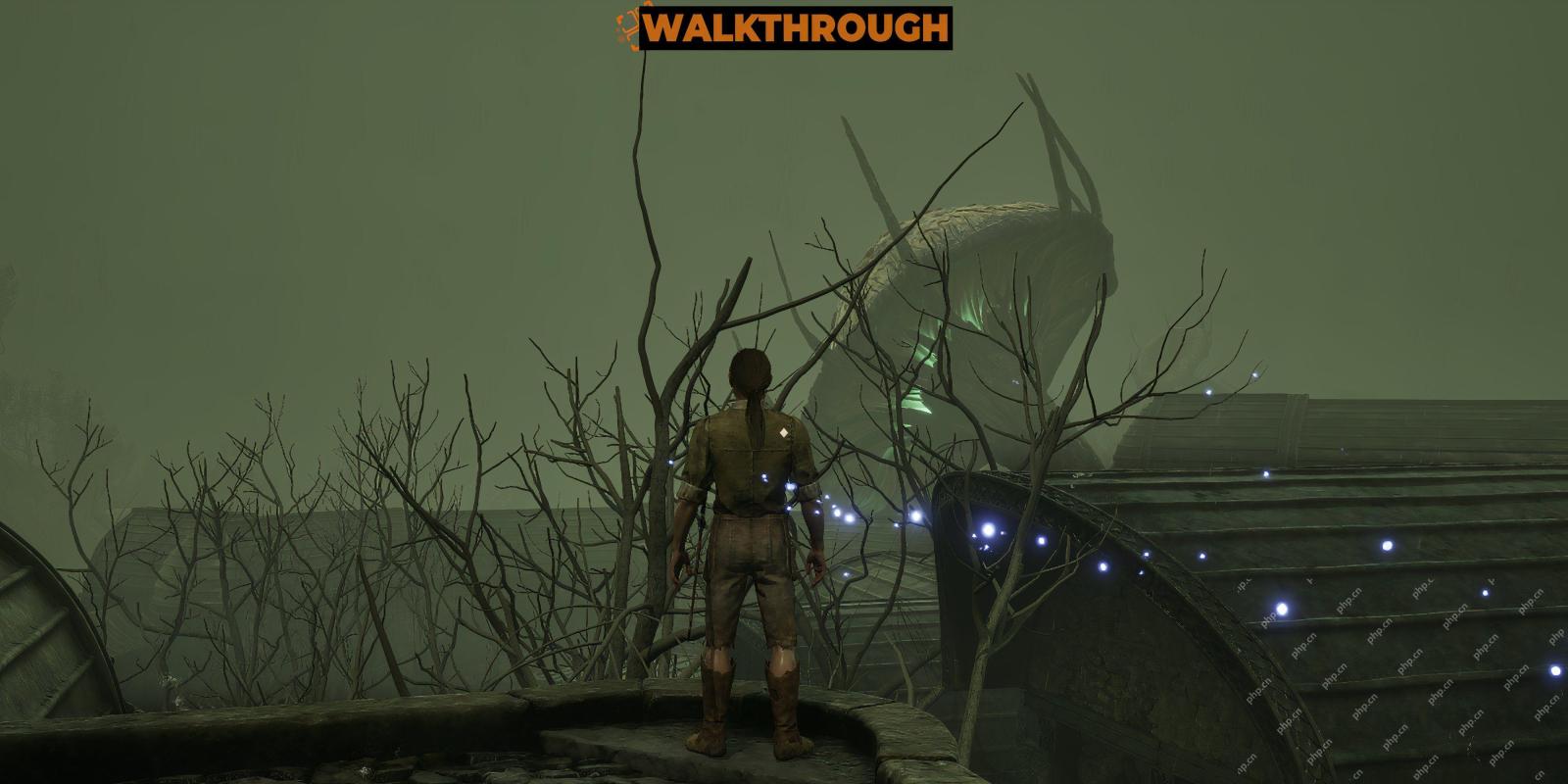 Oblivion Remastered: Brithaur Quest WalkthroughMay 02, 2025 am 10:03 AM
Oblivion Remastered: Brithaur Quest WalkthroughMay 02, 2025 am 10:03 AMIn The Elder Scrolls IV: Oblivion Remastered, a seemingly simple theft case evolves into a moral dilemma involving Earil and the elusive Brithaur. This guide details how to complete the Brithaur quest, offering two distinct paths. Starting the Ques
 Oblivion Remastered: The Coming Storm Quest WalkthroughMay 02, 2025 am 08:05 AM
Oblivion Remastered: The Coming Storm Quest WalkthroughMay 02, 2025 am 08:05 AMIn The Elder Scrolls IV: Annihilation Remake, helping characters who are deeply trapped in paranoid fears, you will face a unique challenge. One woman is convinced that the storm is coming and asks you to collect three strange items to help her get through it. "Upcoming Storm" mission process Head to the Crucible and find the shop "Searching" in the north. Talk to the shop owner Ajazda and select the theme of "The Coming Storm" to start the mission. She will tell you that she has a premonition that a storm is coming and needs to be prepared. You need to collect three items for her. Collect three items 1. Obtain the Ring of Dryness The first item is the Dry Ring, located in the Miracle Museum in the north of her store. After entering the museum, you can talk to Una Amina, choose
 Oblivion Remastered: Should You Level Luck?May 02, 2025 am 08:04 AM
Oblivion Remastered: Should You Level Luck?May 02, 2025 am 08:04 AMOblivion's Luck stat: A closer look. Many players consider Luck in Oblivion a largely useless stat, offering minimal apparent benefits despite its description. This guide explores its hidden mechanics and helps determine if investing in it is worth
 Oblivion Remastered: Final Resting Quest WalkthroughMay 02, 2025 am 08:03 AM
Oblivion Remastered: Final Resting Quest WalkthroughMay 02, 2025 am 08:03 AMIn The Elder Scrolls IV: Oblivion Remastered, Hirrus Clutumnus's plight is a unique and unsettling quest. Unlike typical quests for weapons or artifacts, Hirrus seeks a far more unusual request: an end to his suffering. This guide details how to com
 NYT Strands Answers And Hints - May 2, 2025 Solution #425May 02, 2025 am 08:02 AM
NYT Strands Answers And Hints - May 2, 2025 Solution #425May 02, 2025 am 08:02 AMStuck on today's Strands puzzle? Don't fret! This guide provides hints and the full solution for those tricky words, ensuring your winning streak continues. Keep those bragging rights! We'll explore today's theme, offer helpful clues, and ultimatel
 Infinity Nikki: How To Create Custom Ability OutfitsMay 02, 2025 am 06:12 AM
Infinity Nikki: How To Create Custom Ability OutfitsMay 02, 2025 am 06:12 AMUnlock Custom Ability Outfits in Infinity Nikki: A Comprehensive Guide Infinity Nikki's vast wardrobe allows for unique outfit creation for each ability. The 1.5 update introduces Ability Outfit customization, letting you use existing clothing piece


Hot AI Tools

Undresser.AI Undress
AI-powered app for creating realistic nude photos

AI Clothes Remover
Online AI tool for removing clothes from photos.

Undress AI Tool
Undress images for free

Clothoff.io
AI clothes remover

Video Face Swap
Swap faces in any video effortlessly with our completely free AI face swap tool!

Hot Article

Hot Tools

mPDF
mPDF is a PHP library that can generate PDF files from UTF-8 encoded HTML. The original author, Ian Back, wrote mPDF to output PDF files "on the fly" from his website and handle different languages. It is slower than original scripts like HTML2FPDF and produces larger files when using Unicode fonts, but supports CSS styles etc. and has a lot of enhancements. Supports almost all languages, including RTL (Arabic and Hebrew) and CJK (Chinese, Japanese and Korean). Supports nested block-level elements (such as P, DIV),

Safe Exam Browser
Safe Exam Browser is a secure browser environment for taking online exams securely. This software turns any computer into a secure workstation. It controls access to any utility and prevents students from using unauthorized resources.

MantisBT
Mantis is an easy-to-deploy web-based defect tracking tool designed to aid in product defect tracking. It requires PHP, MySQL and a web server. Check out our demo and hosting services.

SAP NetWeaver Server Adapter for Eclipse
Integrate Eclipse with SAP NetWeaver application server.

VSCode Windows 64-bit Download
A free and powerful IDE editor launched by Microsoft






