Harness your iPhone to conquer procrastination! This method uses the iPhone's Notes app and voice journaling to identify and address procrastination triggers. It's quick to set up and surprisingly effective.
Why Voice Journaling Works
Writing a journal often feels like another task to procrastinate on. Voice journaling, however, is convenient and can be done anywhere, allowing real-time logging of procrastination moments. It bypasses mental blocks, capturing raw thoughts before self-judgment sets in. The tone of your voice provides emotional context that written words often miss. iOS 16 and later versions offer auto-transcription, providing searchable text for pattern recognition.
A Three-Prompt Procrastination Hack
This method uses three simple questions to minimize resistance:
- What was I supposed to be doing? (e.g., "Finish my tax return by 3 PM") This anchors you to your original intention.
- What did I do instead? (e.g., "Watched YouTube for 40 minutes") This promotes accountability.
- How am I feeling now? (e.g., "Anxious about the deadline, regretting avoiding a boring task") This links actions to emotions, fostering self-awareness.
Record immediately after procrastinating to capture authentic emotions. Keep responses concise.
Setting Up Your Procrastination Tracker in Apple Notes
Apple Notes' simplicity makes it ideal for this purpose.
- Create a "Procrastination Logs" folder.
- Create a template note with the three prompts (or your own). Pin this for easy access.
- For each day, create a new note, tap below the first prompt, select "Attachment > Record Audio," record your responses, and add relevant hashtags (e.g., #socialmedia, #afternoon slump).
- Use the pinned template to quickly create new entries.




Analyzing Your Logs and Finding Solutions
Weekly, review your transcripts, searching for patterns:
- Identify frequent distractions (Instagram, Netflix, etc.).
- Note emotional keywords ("fear," "relaxed").
- Analyze time-related delays to pinpoint "danger zones."

Develop strategies to address these patterns. For example: use screen time limits, break down large tasks, and examine sleep patterns if late nights contribute to morning delays.
This simple, two-minute intervention can make a significant difference in curbing procrastination.
The above is the detailed content of Beat Procrastination With This iPhone Voice Journaling Hack. For more information, please follow other related articles on the PHP Chinese website!
 How to Install MacOS Sequoia Public BetaMay 15, 2025 am 10:39 AM
How to Install MacOS Sequoia Public BetaMay 15, 2025 am 10:39 AMThe MacOS Sequoia public beta program is now available, providing Mac users with an early chance to explore the new major MacOS system software update. However, it's important to note that, like all beta versions, MacOS Sequoia public beta may be mor
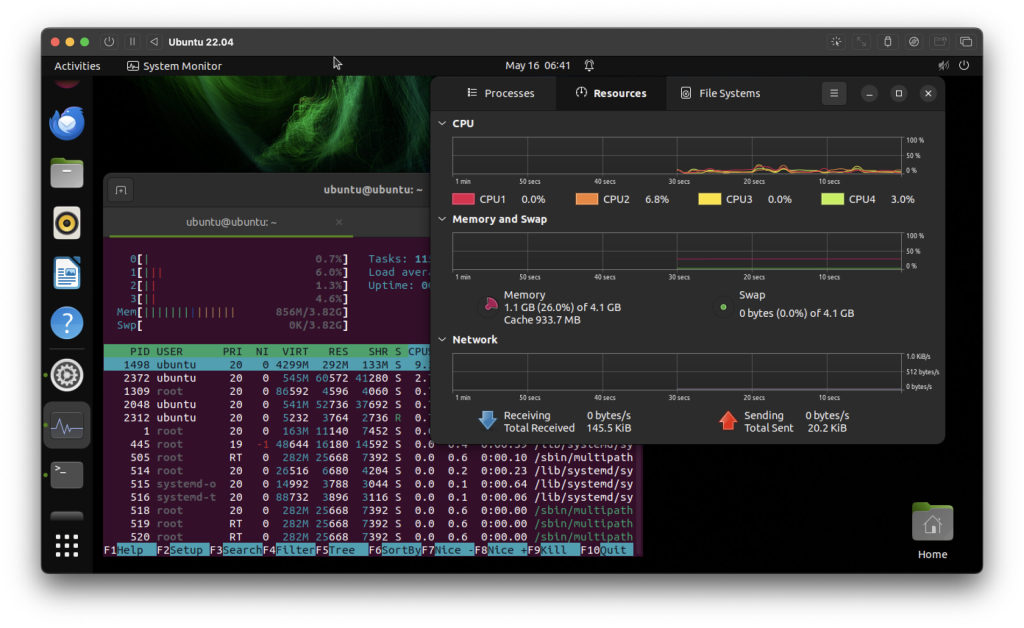 How to Run Ubuntu Linux on Apple Silicon MacMay 15, 2025 am 10:37 AM
How to Run Ubuntu Linux on Apple Silicon MacMay 15, 2025 am 10:37 AMInterested in running Ubuntu Linux on your Apple Silicon Mac? It's now simpler than ever to run Ubuntu alongside MacOS without the hassle of partitioning, dual booting, or risking your Mac's operating system. Thanks to virtual machine technology, you
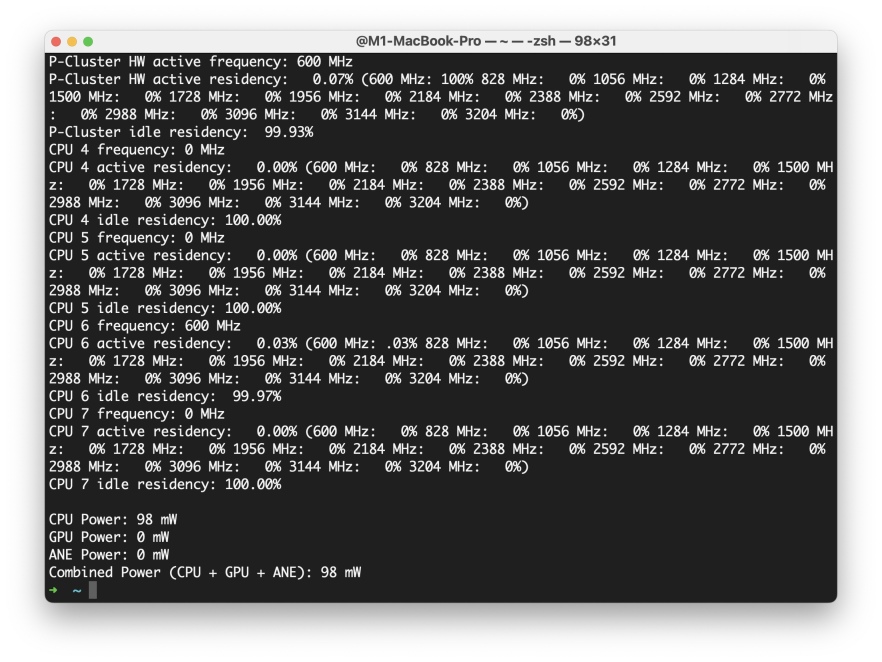 How to See Individual Core CPU Usage on Mac with powermetricsMay 15, 2025 am 10:31 AM
How to See Individual Core CPU Usage on Mac with powermetricsMay 15, 2025 am 10:31 AMThere are multiple methods to track CPU usage on a Mac, with the most popular being Activity Monitor for the graphical interface and htop or top for command line users. While Activity Monitor can display an optional core graph and htop shows CPU core
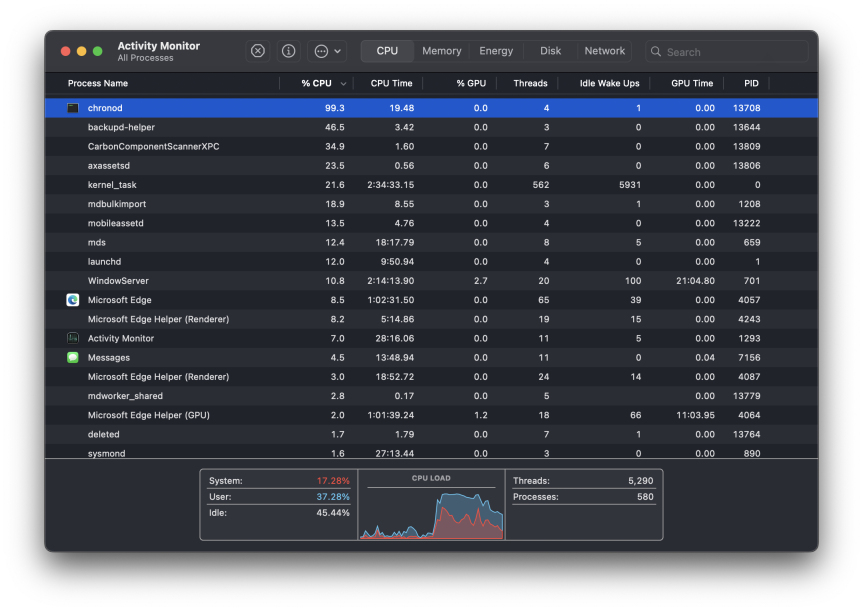 chronod on Mac – High CPU Use & Network Access Requests ExplainedMay 15, 2025 am 10:18 AM
chronod on Mac – High CPU Use & Network Access Requests ExplainedMay 15, 2025 am 10:18 AMSome Mac users occasionally find that the "chronod" process in MacOS either consumes a lot of system resources or requests access to a network connection. Sometimes, chronods are also marked by overly alert antivirus applications. While many people will ignore this situation, there are also curious Mac users who actively explore what specific processes that consume a lot of resources are, or what the intentions are of a process that requires or requires Internet access. So, what is chronod on Mac? Why does it use high CPU and system resources? Why does it require network access? Let's dive into the chronod process to better understand its functionality. What is chronod? The chronod process is
 Security Agent on Mac: What Is It & What Does It Do on MacBook Air/Pro?May 15, 2025 am 10:11 AM
Security Agent on Mac: What Is It & What Does It Do on MacBook Air/Pro?May 15, 2025 am 10:11 AMWhat is Security Agent on MacSecurity Agent on Mac functions as a background process responsible for managing user authentication, system security notifications, and requests for application permissions. It collaborates with macOS's Security Server t
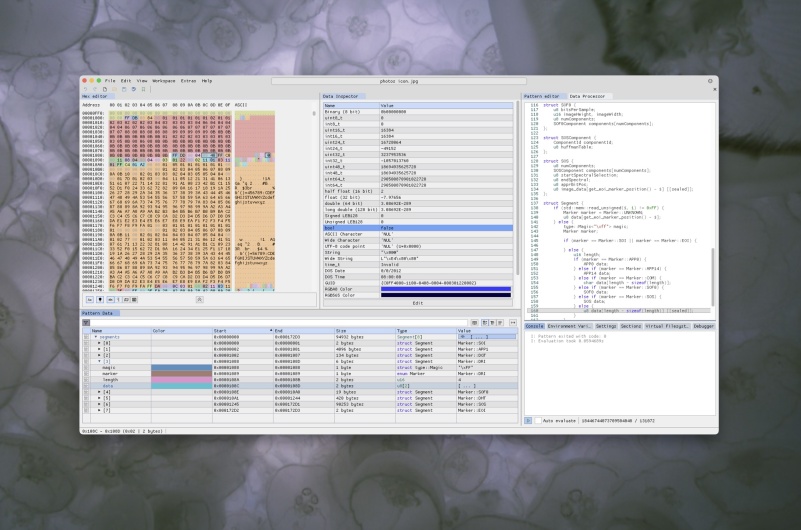 2 of the Best Hex Editors for Mac: ImHex & Hex FiendMay 15, 2025 am 10:05 AM
2 of the Best Hex Editors for Mac: ImHex & Hex FiendMay 15, 2025 am 10:05 AMHex editors are specialized software tools designed for viewing and editing hexadecimal data as well as raw binary data within files. These tools are indispensable for programmers, developers, and reverse engineers who need to inspect, debug, and ana
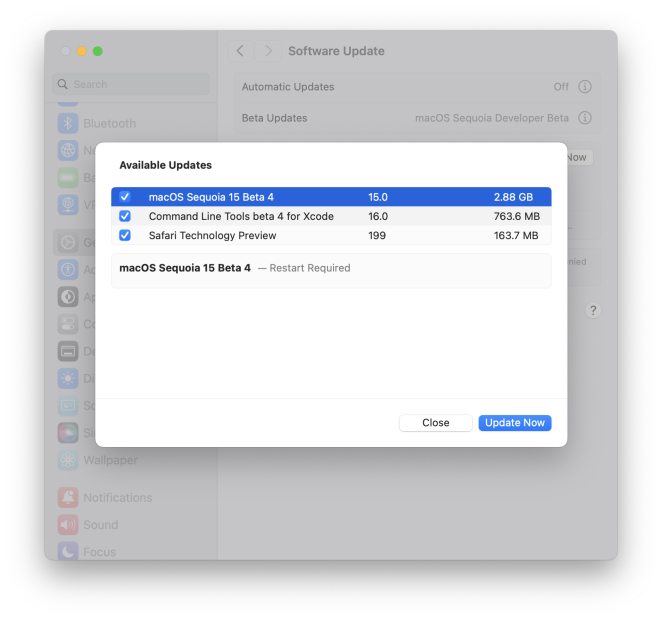 MacOS Sequoia 15 Beta 4 Available to DownloadMay 15, 2025 am 09:54 AM
MacOS Sequoia 15 Beta 4 Available to DownloadMay 15, 2025 am 09:54 AMApple has unveiled the fourth beta release of MacOS Sequoia 15 for those engaged in the macOS Sequoia developer beta testing program. Typically, the corresponding build for public beta testers, labeled as macOS Sequoia public beta 2, is released shor
 FaceTime Not Working on Mac? Here's How to Fix ItMay 15, 2025 am 09:49 AM
FaceTime Not Working on Mac? Here's How to Fix ItMay 15, 2025 am 09:49 AMApple's FaceTime application is designed to connect Apple users seamlessly, offering features such as dual-camera support on smartphones for enhanced video chat experiences.Occasionally, though, FaceTime might not function as intended. This article d


Hot AI Tools

Undresser.AI Undress
AI-powered app for creating realistic nude photos

AI Clothes Remover
Online AI tool for removing clothes from photos.

Undress AI Tool
Undress images for free

Clothoff.io
AI clothes remover

Video Face Swap
Swap faces in any video effortlessly with our completely free AI face swap tool!

Hot Article

Hot Tools

WebStorm Mac version
Useful JavaScript development tools

SublimeText3 Linux new version
SublimeText3 Linux latest version

SublimeText3 Mac version
God-level code editing software (SublimeText3)

Atom editor mac version download
The most popular open source editor

Dreamweaver CS6
Visual web development tools







