Excel's Format Painter: Effortlessly Copy Cell Formatting
Excel's Format Painter tool simplifies the process of copying formatting from one cell or range to another, without duplicating the cell's content. This includes everything from font styles and colors to borders, number formats, and even conditional formatting.
To use this handy tool, first select the cell(s) containing the formatting you wish to replicate. Then, locate the "Format Painter" button in the Clipboard group on the Home tab of the ribbon. Click it.

Excel will visually indicate your selection with a dotted border, and your cursor will transform into a paintbrush icon. This signals that the formatting is ready to be applied.

Next, select the target cell(s) where you want to apply the copied formatting. For example, select cell A10.

Once the formatting is applied, the paintbrush cursor will revert to its normal state, and the dotted border will disappear.
The outcome depends on the number of cells selected for both copying and pasting:
| Source Formatting | Destination Formatting | Result |
|---|---|---|
| Single cell | Single cell | Formatting is directly copied. |
| Single cell | Range of cells | Formatting is applied consistently to all destination cells. |
| Range of cells | Single cell | Formatting is applied to a range of the same size, starting at the selected cell. |
| Range of cells | Larger range of cells | Formatting is replicated across the destination range. |
For applying the same formatting to multiple areas, double-click the "Format Painter" button. The paintbrush icon will persist, allowing you to repeatedly paste the formatting until you click the button again or press Esc to cancel.
This powerful tool extends beyond manually applied formatting; it also works seamlessly with conditional formatting.

In this example, conditional formatting (yellow for values 10-25, green for 26-50) is copied from column A to column C.

The Format Painter's versatility extends beyond cells; it works with shapes, charts, text boxes, and more. However, when copying formatting from an Excel table, only the visual formatting is duplicated, not the table's structural properties.
The Format Painter's functionality spans across worksheets within a workbook, and even to other open workbooks. Alternatively, creating duplicate worksheets provides identical spreadsheet layouts.
The above is the detailed content of Need to Duplicate Cell Formatting in Excel? Use This Tool. For more information, please follow other related articles on the PHP Chinese website!
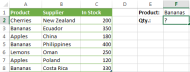 How to use SUMIF function in Excel with formula examplesMay 13, 2025 am 10:53 AM
How to use SUMIF function in Excel with formula examplesMay 13, 2025 am 10:53 AMThis tutorial explains the Excel SUMIF function in plain English. The main focus is on real-life formula examples with all kinds of criteria including text, numbers, dates, wildcards, blanks and non-blanks. Microsoft Excel has a handful o
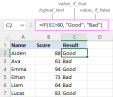 IF function in Excel: formula examples for text, numbers, dates, blanksMay 13, 2025 am 10:50 AM
IF function in Excel: formula examples for text, numbers, dates, blanksMay 13, 2025 am 10:50 AMIn this article, you will learn how to build an Excel IF statement for different types of values as well as how to create multiple IF statements. IF is one of the most popular and useful functions in Excel. Generally, you use an IF statem
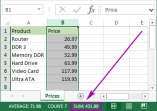 How to sum a column in Excel - 5 easy waysMay 13, 2025 am 09:53 AM
How to sum a column in Excel - 5 easy waysMay 13, 2025 am 09:53 AMThis tutorial shows how to sum a column in Excel 2010 - 2016. Try out 5 different ways to total columns: find the sum of the selected cells on the Status bar, use AutoSum in Excel to sum all or only filtered cells, employ the SUM function
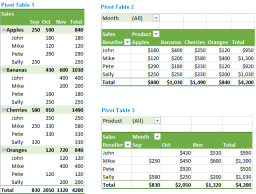 How to make and use Pivot Table in ExcelMay 13, 2025 am 09:36 AM
How to make and use Pivot Table in ExcelMay 13, 2025 am 09:36 AMIn this tutorial you will learn what a PivotTable is, find a number of examples showing how to create and use Pivot Tables in all version of Excel 365 through Excel 2007. If you are working with large data sets in Excel, Pivot Table comes
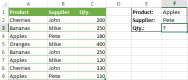 Excel SUMIFS and SUMIF with multiple criteria – formula examplesMay 13, 2025 am 09:05 AM
Excel SUMIFS and SUMIF with multiple criteria – formula examplesMay 13, 2025 am 09:05 AMThis tutorial explains the difference between the SUMIF and SUMIFS functions in terms of their syntax and usage, and provides a number of formula examples to sum values with multiple AND / OR criteria in Excel 365, 2021, 2019, 2016, 2013,
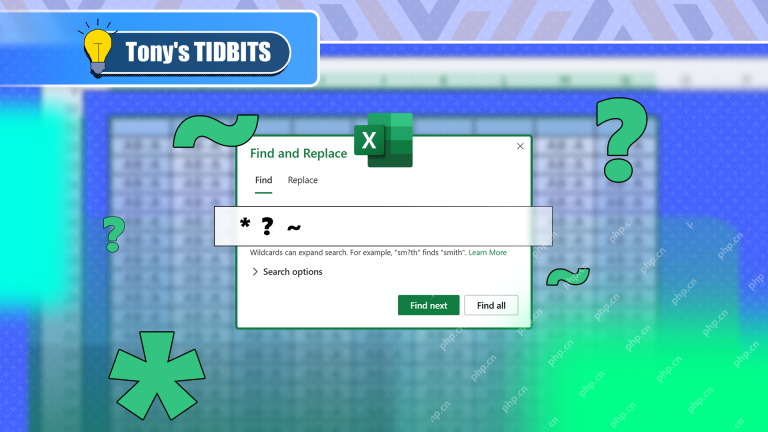 How You Can Use Wildcards in Microsoft Excel to Refine Your SearchMay 13, 2025 am 01:59 AM
How You Can Use Wildcards in Microsoft Excel to Refine Your SearchMay 13, 2025 am 01:59 AMExcel wildcards: a powerful tool for efficient search and filtering This article will dive into the power of wildcards in Microsoft Excel, including their application in search, formulas, and filters, and some details to note. Wildcards allow you to perform fuzzy matching, making it more flexible to find and process data. *Wildcards: asterisks () and question marks (?)** Excel mainly uses two wildcards: asterisk (*) and question mark (?). *Asterisk (): Any number of characters** The asterisk represents any number of characters, including zero characters. For example: *OK* Match the cell containing "OK", "OK&q
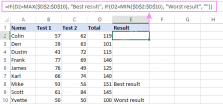 Excel IF function with multiple conditionsMay 12, 2025 am 11:02 AM
Excel IF function with multiple conditionsMay 12, 2025 am 11:02 AMThe tutorial shows how to create multiple IF statements in Excel with AND as well as OR logic. Also, you will learn how to use IF together with other Excel functions. In the first part of our Excel IF tutorial, we looked at how to constru
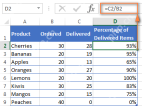 How to calculate percentage in Excel - formula examplesMay 12, 2025 am 10:28 AM
How to calculate percentage in Excel - formula examplesMay 12, 2025 am 10:28 AMIn this tutorial, you will lean a quick way to calculate percentages in Excel, find the basic percentage formula and a few more formulas for calculating percentage increase, percent of total and more. Calculating percentage is useful in m


Hot AI Tools

Undresser.AI Undress
AI-powered app for creating realistic nude photos

AI Clothes Remover
Online AI tool for removing clothes from photos.

Undress AI Tool
Undress images for free

Clothoff.io
AI clothes remover

Video Face Swap
Swap faces in any video effortlessly with our completely free AI face swap tool!

Hot Article

Hot Tools

Zend Studio 13.0.1
Powerful PHP integrated development environment

Atom editor mac version download
The most popular open source editor

VSCode Windows 64-bit Download
A free and powerful IDE editor launched by Microsoft

Safe Exam Browser
Safe Exam Browser is a secure browser environment for taking online exams securely. This software turns any computer into a secure workstation. It controls access to any utility and prevents students from using unauthorized resources.

SublimeText3 Mac version
God-level code editing software (SublimeText3)






