

This article builds on the fundamentals of Ecto that I covered in Understanding Elixir’s Ecto Querying DSL: The Basics. I’ll now explore Ecto’s more advanced features, including query composition, joins and associations, SQL fragment injection, explicit casting, and dynamic field access.
Once again, a basic knowledge of Elixir is assumed, as well as the basics of Ecto, which I covered in An Introduction to Elixir’s Ecto Library.
Key Takeaways
- Ecto allows for query composition in Elixir, enabling developers to create reusable queries and combine them for DRYer and more maintainable code. This can be achieved using either the keywords query syntax or the macro syntax.
- Ecto provides the ability to handle table relationships (joins and associations) in the models. Associations, defined using the has_one/3, has_many/3, and belongs_to/3 macros, allow developers to handle table relationships implemented as foreign keys in the models.
- Ecto supports SQL fragment injection, a feature that allows for SQL code to be directly injected into a query using the fragment/1 function. This is useful when developers need to drop back down into raw SQL for operations not covered by Ecto’s functions.
- Ecto supports explicit casting and dynamic field access. Explicit casting allows developers to specify the type an expression should be cast to, while dynamic field access enables searching any field from a given table, making queries more general and versatile.
Query Composition
Separate queries in Ecto can be combined together, allowing for reusable queries to be created.
For example, let’s see how we can create three separate queries and combine them together to achieve DRYer and more reusable code:
<span>SELECT id, username FROM users; </span><span>SELECT id, username FROM users WHERE username LIKE "%tp%"; </span><span>SELECT id, username FROM users WHERE username LIKE "%tp%" LIMIT 10, 0; </span>
offset <span>= 0 </span>username <span>= <span>"%tp%"</span> </span> <span># Keywords query syntax </span>get_users_overview <span>= from u in Ectoing.User, </span> <span>select: [u.id, u.username] </span> search_by_username <span>= from u in get_users_overview, </span> <span>where: like(u.username, ^username) </span> paginate_query <span>= from search_by_username, </span> <span>limit: 10, </span> <span>offset: ^offset </span> <span># Macro syntax </span>get_users_overview <span>= (Ectoing.User </span><span>|> select([u], [u.id, u.username])) </span> search_by_username <span>= (get_users_overview </span><span>|> where([u], like(u.username, ^username))) </span> paginate_query <span>= (search_by_username </span><span>|> limit(10) </span><span>|> offset(^offset)) </span> Ectoing<span>.Repo.all paginate_query </span>
The SQL version is quite repetitive, but the Ecto version on the other hand is quite DRY. The first query (get_users_overview) is just a generic query to retrieve basic user information. The second query (search_by_username) builds off the first by filtering usernames according to some username we are searching for. The third query (paginate_query) builds off of the second, where it limits the results and fetches them from a particular offset (to provide the basis for pagination).
It’s not hard to imagine that all of the above three queries could be used together to provide search results for when a particular user is searched for. Each may also be used in conjunction with other queries to perform other application needs too, all without unnecessarily repeating parts of the query throughout the codebase.
Joins and Associations
Joins are pretty fundamental when querying, and yet we’re only just covering them now. The reason for this is because learning about joins in Ecto alone is not useful: we need to know about associations as well. Whilst these are not difficult to learn about, they’re not quite as trivial as the other topics covered so far.
Simply put, associations enable developers to handle table relationships (implemented as foreign keys) in the models. They are defined in the schemas for each model using the has_one/3 and has_many/3 macros (for models containing other models), and the belongs_to/3 macro (for models that are apart of other models — those that have the foreign keys).
Looking at our Ectoing application, we can see one example of an association between the Ectoing.User model and the Ectoing.Message model. The schema defined in Ectoing.User defines the following association:
<span>SELECT id, username FROM users; </span><span>SELECT id, username FROM users WHERE username LIKE "%tp%"; </span><span>SELECT id, username FROM users WHERE username LIKE "%tp%" LIMIT 10, 0; </span>
We can see that one user has many messages (Ectoing.Message), and we’re calling this association :messages.
In the Ectoing.Message model, we define the following association relationship:
offset <span>= 0 </span>username <span>= <span>"%tp%"</span> </span> <span># Keywords query syntax </span>get_users_overview <span>= from u in Ectoing.User, </span> <span>select: [u.id, u.username] </span> search_by_username <span>= from u in get_users_overview, </span> <span>where: like(u.username, ^username) </span> paginate_query <span>= from search_by_username, </span> <span>limit: 10, </span> <span>offset: ^offset </span> <span># Macro syntax </span>get_users_overview <span>= (Ectoing.User </span><span>|> select([u], [u.id, u.username])) </span> search_by_username <span>= (get_users_overview </span><span>|> where([u], like(u.username, ^username))) </span> paginate_query <span>= (search_by_username </span><span>|> limit(10) </span><span>|> offset(^offset)) </span> Ectoing<span>.Repo.all paginate_query </span>
Here, we’re saying that the model, Ectoing.Message, belongs to the Ectoing.User model. We have also named the association as :user. By default, Ecto will append an _id onto the belongs_to association name and use that as the foreign key name (so here, it would be :user_id). This default behavior can be overridden by manually specifying the foreign key name by specifying the foreign_key option. For example:
has_many <span>:messages, Ectoing.Message </span>
Let’s now take a look at a simple query that uses a join to fetch a user and their messages:
belongs_to <span>:user, Ectoing.User </span>
<span># Ectoing.Message </span>belongs_to <span>:user, Ectoing.User, foreign_key: some_other_fk_name </span>
Returned value:
<span>SELECT * FROM users u INNER JOIN messages m ON u.id = m.user_id WHERE u.id = 4; </span>
Noticeably, we have a number of unloaded associations, including the :messages association. Loading this association can be done in one of two ways: from the result set of a query or from within the query itself. Loading associations from a result set can be done with the Repo.preload function:
<span># Keywords query syntax </span>query <span>= from u in Ectoing.User, </span> <span>join: m in Ectoing.Message, on: u.id == m.user_id, </span> <span>where: u.id == 4 </span> <span># Macro syntax </span>query <span>= (Ectoing.User </span><span>|> join(:inner, [u], m in Ectoing.Message, u.id == m.user_id) </span><span>|> where([u], u.id == 4)) </span> Ectoing<span>.Repo.all query </span>
Loading associations from within a query can be done using a combination of the assoc and preload functions:
<span>[%Ectoing.User{__meta__: #Ecto.Schema.Metadata<:loaded>,
</:loaded></span> <span>firstname: <span>"Jane"</span>,
</span> <span>friends_of: #Ecto.Association.NotLoaded<association :friends_of is not loaded>,
</association></span> <span>friends_with: #Ecto.Association.NotLoaded<association :friends_with is not loaded>,
</association></span> <span>id: 4,
</span> <span>inserted_at: #Ecto.DateTime,
</span> <span>messages: #Ecto.Association.NotLoaded<association :messages is not loaded>,
</association></span> <span>surname: <span>"Doe"</span>,
</span> <span>updated_at: #Ecto.DateTime,
</span> <span>username: <span>"jane_doe"</span>},
</span> <span>%Ectoing.User{__meta__: #Ecto.Schema.Metadata<:loaded>,
</:loaded></span> <span>firstname: <span>"Jane"</span>,
</span> <span>friends_of: #Ecto.Association.NotLoaded<association :friends_of is not loaded>,
</association></span> <span>friends_with: #Ecto.Association.NotLoaded<association :friends_with is not loaded>,
</association></span> <span>id: 4,
</span> <span>inserted_at: #Ecto.DateTime,
</span> <span>messages: #Ecto.Association.NotLoaded<association :messages is not loaded>,
</association></span> <span>surname: <span>"Doe"</span>,
</span> <span>updated_at: #Ecto.DateTime,
</span> <span>username: <span>"jane_doe"</span>}]
</span>
results <span>= Ectoing.Repo.all query </span>Ectoing<span>.Repo.preload results, :messages </span>
Now, we have the messages association loaded in the result:
<span>SELECT * FROM users u INNER JOIN messages m ON u.id = m.user_id WHERE u.id = 4; </span>
Associations implicitly join on the primary key and foreign key columns for us, and so we don’t have to specify an :on clause. From the above, we can also see that when it comes to preloading associations, they aren’t lazily loaded. Associations must be explicitly loaded if they are wanted.
Because this article specifically focuses on Ecto’s querying DSL, we won’t cover the inserting, updating, or deleting of associations here. For more information on this, check out the blog post Working with Ecto associations and embeds.
SQL Fragment Injection
Whilst Ecto provides us with a lot of functionality, it only provides functions for common operations in SQL (it doesn’t aim to emulate the whole SQL language). When we need to drop back down into raw SQL, we can use the fragment/1 function, enabling for SQL code to be directly injected into a query.
For example, let’s perform a case-sensitive search on the username field:
<span>SELECT id, username FROM users; </span><span>SELECT id, username FROM users WHERE username LIKE "%tp%"; </span><span>SELECT id, username FROM users WHERE username LIKE "%tp%" LIMIT 10, 0; </span>
offset <span>= 0 </span>username <span>= <span>"%tp%"</span> </span> <span># Keywords query syntax </span>get_users_overview <span>= from u in Ectoing.User, </span> <span>select: [u.id, u.username] </span> search_by_username <span>= from u in get_users_overview, </span> <span>where: like(u.username, ^username) </span> paginate_query <span>= from search_by_username, </span> <span>limit: 10, </span> <span>offset: ^offset </span> <span># Macro syntax </span>get_users_overview <span>= (Ectoing.User </span><span>|> select([u], [u.id, u.username])) </span> search_by_username <span>= (get_users_overview </span><span>|> where([u], like(u.username, ^username))) </span> paginate_query <span>= (search_by_username </span><span>|> limit(10) </span><span>|> offset(^offset)) </span> Ectoing<span>.Repo.all paginate_query </span>
(The above contains MySQL-specific SQL. If you’re using another database, then this will not work for you.)
The fragment/1 function takes the SQL code as a string that we’d like to inject as the first parameter. It enables for columns and values to be bound to the SQL code fragment. This is done via placeholders (as question marks) in the string, with subsequent arguments passed to fragment being bound to each placeholder respectively.
Explicit Casting
Another way Ecto uses the models’ schema definitions is by automatically casting interpolated expressions within queries to the respective field types defined in the schema. These interpolated expressions are cast to the type of the field that they are being compared to. For example, if we have a query fragment such as u.username > ^username, where u.username is defined as field :username, :string in the schema, the username variable will automatically be cast to a string by Ecto.
Sometimes, however, we don’t always want Ecto to cast interpolated expressions to the defined field types. And other times, Ecto will not be able to infer the type to cast an expression to (typically, this is when fragments of SQL code are involved). In both instances, we can use the type/2 function to specify the expression and the type it should be cast to.
Let’s take the first case of wanting to cast an expression to another type, since this is the more interesting scenario. In our Ectoing application, we have used the Ecto.Schema.timestamps macro to add two extra fields to each of our tables: updated_at and inserted_at. The macro, by default, sets type of these fields to have a type of Ecto.DateTime. Now, if we’d like to see how many users have registered in the current month, we could use a simple query like the following:
has_many <span>:messages, Ectoing.Message </span>
This will, however, give us a Ecto.CastError, since an Ecto.Date struct cannot be cast to an Ecto.DateTime struct (since we’re comparing the interpolated Ecto.Date expressions to a field of type Ecto.DateTime). In this case, we could either build a Ecto.DateTime struct, or we could specify to Ecto that we’d like to cast the expression to Ecto.Date instead of Ecto.DateTime:
belongs_to <span>:user, Ectoing.User </span>
Now, Ecto happily accepts the query. After the cast operation, it then translates the interpolated Ecto.Date expression to the underlying :date type, which then lets the underlying database (MySQL, in this case) handle the comparison between a date and a datetime.
Dynamic Field Access
Let’s go back to our example from composing queries together, where we performed a username search:
<span>SELECT id, username FROM users; </span><span>SELECT id, username FROM users WHERE username LIKE "%tp%"; </span><span>SELECT id, username FROM users WHERE username LIKE "%tp%" LIMIT 10, 0; </span>
Like the pagination query that came after it, we can generalize this query too, so that it can search any field from a given table. This can be done by performing a dynamic field access:
offset <span>= 0 </span>username <span>= <span>"%tp%"</span> </span> <span># Keywords query syntax </span>get_users_overview <span>= from u in Ectoing.User, </span> <span>select: [u.id, u.username] </span> search_by_username <span>= from u in get_users_overview, </span> <span>where: like(u.username, ^username) </span> paginate_query <span>= from search_by_username, </span> <span>limit: 10, </span> <span>offset: ^offset </span> <span># Macro syntax </span>get_users_overview <span>= (Ectoing.User </span><span>|> select([u], [u.id, u.username])) </span> search_by_username <span>= (get_users_overview </span><span>|> where([u], like(u.username, ^username))) </span> paginate_query <span>= (search_by_username </span><span>|> limit(10) </span><span>|> offset(^offset)) </span> Ectoing<span>.Repo.all paginate_query </span>
The field/2 function is used for when a field needs to be specified dynamically. Its first argument is the table of the field to be accessed, and the second argument is the field’s name itself, specified as an atom. Using a general query like the above, we can encapsulate it within a function and use parameters to search for any given field from the table specified in the given query.
Conclusion
In both this and my previous article on Ecto’s querying DSL, we’ve covered quite a lot of what it’s capable of. The features mentioned should cover the vast majority of cases encountered when using Ecto within applications. But there are still some topics that haven’t been covered (such as query prefixing). There’s also all of the new upcoming features in Ecto’s much anticipated 2.0 release, including sub queries, aggregation queries, and many-to-many associations. These, as well as other features not specific to Ecto’s querying DSL, will be covered in future articles — so stay tuned!
Frequently Asked Questions (FAQs) about Elixir’s Ecto Querying DSL
What is Elixir’s Ecto Querying DSL and why is it important?
Elixir’s Ecto Querying DSL (Domain Specific Language) is a powerful tool for interacting with databases. It provides a way to write queries in a syntax that is close to SQL, but with the added benefits of compile-time safety, better integration with Elixir code, and potential for abstraction and code reuse. It’s important because it allows developers to write complex queries in a more readable and maintainable way, reducing the likelihood of errors and making the code easier to understand and modify.
How does Ecto handle associations between tables?
Ecto provides a way to define associations between tables using the has_many, has_one, and belongs_to macros. These associations allow you to query related data in a convenient and efficient way. For example, if you have a User schema and each user has many Posts, you can retrieve all posts for a user with a simple query.
Can I use Ecto to perform complex queries involving joins, subqueries, and aggregations?
Yes, Ecto supports a wide range of query operations, including joins, subqueries, and aggregations. You can use the join keyword to join tables, the from keyword to create subqueries, and functions like sum, avg, min, and max to perform aggregations. This makes Ecto a powerful tool for querying data in complex ways.
How does Ecto handle transactions?
Ecto provides a Repo.transaction function that allows you to execute multiple operations in a single transaction. If any operation fails, all changes made within the transaction are rolled back. This ensures data consistency and integrity.
Can I use Ecto with databases other than PostgreSQL?
While Ecto was initially designed to work with PostgreSQL, it now supports other databases as well, including MySQL and SQLite. You can specify the database type when setting up your Ecto repository.
How does Ecto handle migrations?
Ecto provides a robust migration system that allows you to create, modify, and delete database tables in a controlled and reversible way. You can generate migration files using mix tasks, and then define the changes in the migration file using Ecto’s DSL.
Can I use Ecto to validate data before inserting or updating it in the database?
Yes, Ecto provides a changeset function that allows you to validate data before it’s inserted or updated in the database. You can define validation rules in your schema, and then use the changeset function to apply these rules to the data.
How does Ecto handle database connections?
Ecto uses a connection pool to manage database connections. This allows it to efficiently handle multiple concurrent queries, ensuring that your application remains responsive even under heavy load.
Can I use Ecto to perform raw SQL queries?
Yes, while Ecto’s DSL provides a high-level, abstracted way to write queries, you can also use the Ecto.Adapters.SQL.query function to execute raw SQL queries if needed.
How does Ecto handle schemaless queries?
Ecto provides a Ecto.Query.API.dynamic function that allows you to build queries dynamically, without a predefined schema. This can be useful when you need to build queries based on user input or other runtime data.
The above is the detailed content of Elixir's Ecto Querying DSL: Beyond the Basics. For more information, please follow other related articles on the PHP Chinese website!
 Behind the first Android access to DeepSeek: Seeing the power of womenMar 12, 2025 pm 12:27 PM
Behind the first Android access to DeepSeek: Seeing the power of womenMar 12, 2025 pm 12:27 PMThe rise of Chinese women's tech power in the field of AI: The story behind Honor's collaboration with DeepSeek women's contribution to the field of technology is becoming increasingly significant. Data from the Ministry of Science and Technology of China shows that the number of female science and technology workers is huge and shows unique social value sensitivity in the development of AI algorithms. This article will focus on Honor mobile phones and explore the strength of the female team behind it being the first to connect to the DeepSeek big model, showing how they can promote technological progress and reshape the value coordinate system of technological development. On February 8, 2024, Honor officially launched the DeepSeek-R1 full-blood version big model, becoming the first manufacturer in the Android camp to connect to DeepSeek, arousing enthusiastic response from users. Behind this success, female team members are making product decisions, technical breakthroughs and users
 DeepSeek's 'amazing' profit: the theoretical profit margin is as high as 545%!Mar 12, 2025 pm 12:21 PM
DeepSeek's 'amazing' profit: the theoretical profit margin is as high as 545%!Mar 12, 2025 pm 12:21 PMDeepSeek released a technical article on Zhihu, introducing its DeepSeek-V3/R1 inference system in detail, and disclosed key financial data for the first time, which attracted industry attention. The article shows that the system's daily cost profit margin is as high as 545%, setting a new high in global AI big model profit. DeepSeek's low-cost strategy gives it an advantage in market competition. The cost of its model training is only 1%-5% of similar products, and the cost of V3 model training is only US$5.576 million, far lower than that of its competitors. Meanwhile, R1's API pricing is only 1/7 to 1/2 of OpenAIo3-mini. These data prove the commercial feasibility of the DeepSeek technology route and also establish the efficient profitability of AI models.
 Top 10 Best Free Backlink Checker Tools in 2025Mar 21, 2025 am 08:28 AM
Top 10 Best Free Backlink Checker Tools in 2025Mar 21, 2025 am 08:28 AMWebsite construction is just the first step: the importance of SEO and backlinks Building a website is just the first step to converting it into a valuable marketing asset. You need to do SEO optimization to improve the visibility of your website in search engines and attract potential customers. Backlinks are the key to improving your website rankings, and it shows Google and other search engines the authority and credibility of your website. Not all backlinks are beneficial: Identify and avoid harmful links Not all backlinks are beneficial. Harmful links can harm your ranking. Excellent free backlink checking tool monitors the source of links to your website and reminds you of harmful links. In addition, you can also analyze your competitors’ link strategies and learn from them. Free backlink checking tool: Your SEO intelligence officer
 Midea launches its first DeepSeek air conditioner: AI voice interaction can achieve 400,000 commands!Mar 12, 2025 pm 12:18 PM
Midea launches its first DeepSeek air conditioner: AI voice interaction can achieve 400,000 commands!Mar 12, 2025 pm 12:18 PMMidea will soon release its first air conditioner equipped with a DeepSeek big model - Midea fresh and clean air machine T6. The press conference is scheduled to be held at 1:30 pm on March 1. This air conditioner is equipped with an advanced air intelligent driving system, which can intelligently adjust parameters such as temperature, humidity and wind speed according to the environment. More importantly, it integrates the DeepSeek big model and supports more than 400,000 AI voice commands. Midea's move has caused heated discussions in the industry, and is particularly concerned about the significance of combining white goods and large models. Unlike the simple temperature settings of traditional air conditioners, Midea fresh and clean air machine T6 can understand more complex and vague instructions and intelligently adjust humidity according to the home environment, significantly improving the user experience.
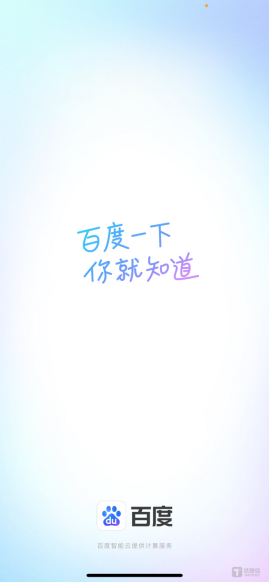 Another national product from Baidu is connected to DeepSeek. Is it open or follow the trend?Mar 12, 2025 pm 01:48 PM
Another national product from Baidu is connected to DeepSeek. Is it open or follow the trend?Mar 12, 2025 pm 01:48 PMDeepSeek-R1 empowers Baidu Library and Netdisk: The perfect integration of deep thinking and action has quickly integrated into many platforms in just one month. With its bold strategic layout, Baidu integrates DeepSeek as a third-party model partner and integrates it into its ecosystem, which marks a major progress in its "big model search" ecological strategy. Baidu Search and Wenxin Intelligent Intelligent Platform are the first to connect to the deep search functions of DeepSeek and Wenxin big models, providing users with a free AI search experience. At the same time, the classic slogan of "You will know when you go to Baidu", and the new version of Baidu APP also integrates the capabilities of Wenxin's big model and DeepSeek, launching "AI search" and "wide network information refinement"
 Building a Network Vulnerability Scanner with GoApr 01, 2025 am 08:27 AM
Building a Network Vulnerability Scanner with GoApr 01, 2025 am 08:27 AMThis Go-based network vulnerability scanner efficiently identifies potential security weaknesses. It leverages Go's concurrency features for speed and includes service detection and vulnerability matching. Let's explore its capabilities and ethical
 Prompt Engineering for Web DevelopmentMar 09, 2025 am 08:27 AM
Prompt Engineering for Web DevelopmentMar 09, 2025 am 08:27 AMAI Prompt Engineering for Code Generation: A Developer's Guide The landscape of code development is poised for a significant shift. Mastering Large Language Models (LLMs) and prompt engineering will be crucial for developers in the coming years. Th


Hot AI Tools

Undresser.AI Undress
AI-powered app for creating realistic nude photos

AI Clothes Remover
Online AI tool for removing clothes from photos.

Undress AI Tool
Undress images for free

Clothoff.io
AI clothes remover

AI Hentai Generator
Generate AI Hentai for free.

Hot Article

Hot Tools

SublimeText3 Mac version
God-level code editing software (SublimeText3)

SAP NetWeaver Server Adapter for Eclipse
Integrate Eclipse with SAP NetWeaver application server.

MinGW - Minimalist GNU for Windows
This project is in the process of being migrated to osdn.net/projects/mingw, you can continue to follow us there. MinGW: A native Windows port of the GNU Compiler Collection (GCC), freely distributable import libraries and header files for building native Windows applications; includes extensions to the MSVC runtime to support C99 functionality. All MinGW software can run on 64-bit Windows platforms.

Dreamweaver CS6
Visual web development tools

WebStorm Mac version
Useful JavaScript development tools






