
Key Takeaways: Optimizing website images is crucial for performance. Image processing tools and CDNs streamline this, converting images to formats like WebP, delivering scaled images, maximizing server resources, and providing precise compression for faster loading. KeyCDN's image processing offers real-time delivery, boosting speed and setting your site apart. Regardless of your website's focus, using CDNs for image processing significantly improves media delivery and user experience.
(This sponsored article is brought to you by our content partner, KeyCDN. Thank you for supporting the partners who make SitePoint possible.)
Website performance hinges heavily on image optimization. Simply managing file size isn't enough; true optimization requires a multi-faceted approach. Fortunately, image processing tools and Content Delivery Networks (CDNs) simplify this complex task, saving time and resources while addressing multiple optimization aspects. This article explores image optimization's impact on site performance, standard and advanced techniques, and the benefits of image processing.
Why Neglecting Image Optimization Hurts Performance: Unoptimized images significantly slow down your website. Optimization removes unnecessary data, lightening the load. Use online tools to assess your website's performance and identify bottlenecks.

Addressing image optimization involves several strategies:
- Choosing the Right Image Format: JPEGs are ideal for photos, while PNGs generally outperform GIFs for graphics. Google's WebP offers compelling advantages (discussed below).
- Optimizing Compression: Balance file size reduction with quality retention. Lossy compression reduces file size but sacrifices some quality, while lossless compression maintains quality but results in larger files.
- Pre-sizing Images: Provide images in various sizes to avoid on-the-fly resizing, which impacts loading speed.
- Leveraging CDNs: CDNs efficiently manage media files, delivering optimized images based on user location and device.
While these traditional methods are helpful, they aren't the only solutions.
Four Reasons to Use Image Processing for Media Optimization: KeyCDN's image processing offers real-time processing and delivery, adapting to user needs. Here's why it's effective:
-
Advanced Format Conversion (WebP): WebP, Google's modern image format, supports lossy and lossless compression and transparency, resulting in significantly smaller files than PNGs (up to 26% smaller for lossless) and JPGs (up to 77% smaller according to KeyCDN studies). KeyCDN's WebP conversion and caching features simplify implementation.

-
Delivery of Scaled Images: KeyCDN delivers scaled images in real-time, optimizing for various screen sizes and improving loading speeds.
-
Maximizing Server Resources: CDNs offload image delivery, freeing up your server to handle dynamic requests and reducing latency.
-
Accurate Compression Rates: CDNs allow setting specific compression rates based on parameters, ensuring optimal image delivery without slowing down your website. You can choose between lossy and lossless compression based on your needs.
Query strings enable further customization. For example:
https://ip.keycdn.com/example.jpg?blur=5 (Blur effect)
https://ip.keycdn.com/example.jpg?sharpen=10 (Sharpen effect)


CDNs offer extensive parameter options for flexible image display.
Getting Started with Image Processing: Services like KeyCDN are easy to integrate. Pricing is based on usage (calls to the CDN). Create a KeyCDN account, set up a "Pull Zone" (specifying your origin server), enable Image Processing, and verify asset accessibility. For files larger than 100 MB, "Push Zones" are recommended. Consult your host's documentation for integration instructions.
Conclusion: Image processing via CDNs significantly enhances optimization, offering real-time content delivery, improved speed, and a competitive advantage. KeyCDN's features—advanced format conversion, dynamic scaling, server resource optimization, and precise compression—elevate media delivery and user experience.
Frequently Asked Questions: (The provided FAQs are already well-written and comprehensive. No changes needed.)
The above is the detailed content of 4 Reasons to Use Image Processing to Optimize Website Media. For more information, please follow other related articles on the PHP Chinese website!
 Behind the first Android access to DeepSeek: Seeing the power of womenMar 12, 2025 pm 12:27 PM
Behind the first Android access to DeepSeek: Seeing the power of womenMar 12, 2025 pm 12:27 PMThe rise of Chinese women's tech power in the field of AI: The story behind Honor's collaboration with DeepSeek women's contribution to the field of technology is becoming increasingly significant. Data from the Ministry of Science and Technology of China shows that the number of female science and technology workers is huge and shows unique social value sensitivity in the development of AI algorithms. This article will focus on Honor mobile phones and explore the strength of the female team behind it being the first to connect to the DeepSeek big model, showing how they can promote technological progress and reshape the value coordinate system of technological development. On February 8, 2024, Honor officially launched the DeepSeek-R1 full-blood version big model, becoming the first manufacturer in the Android camp to connect to DeepSeek, arousing enthusiastic response from users. Behind this success, female team members are making product decisions, technical breakthroughs and users
 DeepSeek's 'amazing' profit: the theoretical profit margin is as high as 545%!Mar 12, 2025 pm 12:21 PM
DeepSeek's 'amazing' profit: the theoretical profit margin is as high as 545%!Mar 12, 2025 pm 12:21 PMDeepSeek released a technical article on Zhihu, introducing its DeepSeek-V3/R1 inference system in detail, and disclosed key financial data for the first time, which attracted industry attention. The article shows that the system's daily cost profit margin is as high as 545%, setting a new high in global AI big model profit. DeepSeek's low-cost strategy gives it an advantage in market competition. The cost of its model training is only 1%-5% of similar products, and the cost of V3 model training is only US$5.576 million, far lower than that of its competitors. Meanwhile, R1's API pricing is only 1/7 to 1/2 of OpenAIo3-mini. These data prove the commercial feasibility of the DeepSeek technology route and also establish the efficient profitability of AI models.
 Top 10 Best Free Backlink Checker Tools in 2025Mar 21, 2025 am 08:28 AM
Top 10 Best Free Backlink Checker Tools in 2025Mar 21, 2025 am 08:28 AMWebsite construction is just the first step: the importance of SEO and backlinks Building a website is just the first step to converting it into a valuable marketing asset. You need to do SEO optimization to improve the visibility of your website in search engines and attract potential customers. Backlinks are the key to improving your website rankings, and it shows Google and other search engines the authority and credibility of your website. Not all backlinks are beneficial: Identify and avoid harmful links Not all backlinks are beneficial. Harmful links can harm your ranking. Excellent free backlink checking tool monitors the source of links to your website and reminds you of harmful links. In addition, you can also analyze your competitors’ link strategies and learn from them. Free backlink checking tool: Your SEO intelligence officer
 Midea launches its first DeepSeek air conditioner: AI voice interaction can achieve 400,000 commands!Mar 12, 2025 pm 12:18 PM
Midea launches its first DeepSeek air conditioner: AI voice interaction can achieve 400,000 commands!Mar 12, 2025 pm 12:18 PMMidea will soon release its first air conditioner equipped with a DeepSeek big model - Midea fresh and clean air machine T6. The press conference is scheduled to be held at 1:30 pm on March 1. This air conditioner is equipped with an advanced air intelligent driving system, which can intelligently adjust parameters such as temperature, humidity and wind speed according to the environment. More importantly, it integrates the DeepSeek big model and supports more than 400,000 AI voice commands. Midea's move has caused heated discussions in the industry, and is particularly concerned about the significance of combining white goods and large models. Unlike the simple temperature settings of traditional air conditioners, Midea fresh and clean air machine T6 can understand more complex and vague instructions and intelligently adjust humidity according to the home environment, significantly improving the user experience.
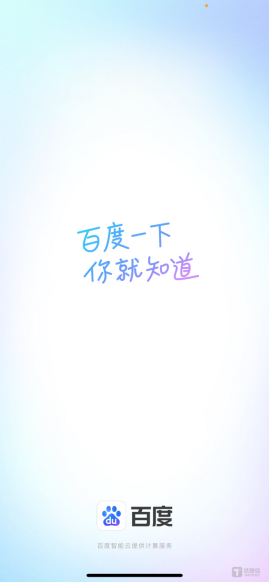 Another national product from Baidu is connected to DeepSeek. Is it open or follow the trend?Mar 12, 2025 pm 01:48 PM
Another national product from Baidu is connected to DeepSeek. Is it open or follow the trend?Mar 12, 2025 pm 01:48 PMDeepSeek-R1 empowers Baidu Library and Netdisk: The perfect integration of deep thinking and action has quickly integrated into many platforms in just one month. With its bold strategic layout, Baidu integrates DeepSeek as a third-party model partner and integrates it into its ecosystem, which marks a major progress in its "big model search" ecological strategy. Baidu Search and Wenxin Intelligent Intelligent Platform are the first to connect to the deep search functions of DeepSeek and Wenxin big models, providing users with a free AI search experience. At the same time, the classic slogan of "You will know when you go to Baidu", and the new version of Baidu APP also integrates the capabilities of Wenxin's big model and DeepSeek, launching "AI search" and "wide network information refinement"
 Prompt Engineering for Web DevelopmentMar 09, 2025 am 08:27 AM
Prompt Engineering for Web DevelopmentMar 09, 2025 am 08:27 AMAI Prompt Engineering for Code Generation: A Developer's Guide The landscape of code development is poised for a significant shift. Mastering Large Language Models (LLMs) and prompt engineering will be crucial for developers in the coming years. Th
 Building a Network Vulnerability Scanner with GoApr 01, 2025 am 08:27 AM
Building a Network Vulnerability Scanner with GoApr 01, 2025 am 08:27 AMThis Go-based network vulnerability scanner efficiently identifies potential security weaknesses. It leverages Go's concurrency features for speed and includes service detection and vulnerability matching. Let's explore its capabilities and ethical


Hot AI Tools

Undresser.AI Undress
AI-powered app for creating realistic nude photos

AI Clothes Remover
Online AI tool for removing clothes from photos.

Undress AI Tool
Undress images for free

Clothoff.io
AI clothes remover

AI Hentai Generator
Generate AI Hentai for free.

Hot Article

Hot Tools

PhpStorm Mac version
The latest (2018.2.1) professional PHP integrated development tool

Dreamweaver Mac version
Visual web development tools

Notepad++7.3.1
Easy-to-use and free code editor

MinGW - Minimalist GNU for Windows
This project is in the process of being migrated to osdn.net/projects/mingw, you can continue to follow us there. MinGW: A native Windows port of the GNU Compiler Collection (GCC), freely distributable import libraries and header files for building native Windows applications; includes extensions to the MSVC runtime to support C99 functionality. All MinGW software can run on 64-bit Windows platforms.

SublimeText3 Mac version
God-level code editing software (SublimeText3)







