Home >Web Front-end >JS Tutorial >Build a Real-time Chat App with Pusher and Vue.js
Build a Real-time Chat App with Pusher and Vue.js
- Joseph Gordon-LevittOriginal
- 2025-02-14 10:12:12293browse
This tutorial guides you through building a real-time chat application using Vue.js and Pusher's ChatKit service. We'll focus on the front-end, leveraging ChatKit's back-end capabilities for user management and room creation.

Key Features:
- Multi-channel/room support.
- Real-time member presence detection.
- Typing indicator.
Prerequisites:
Intermediate to advanced Vue.js, Vuex, and a CSS framework (like Bootstrap-Vue used here) knowledge is assumed. Node.js and Vue CLI must be installed:
<code class="language-bash">npm install -g @vue/cli</code>
Project Setup:
-
Create a Vue.js project:
<code class="language-bash">vue create vue-chatkit</code>
Select manual feature selection and choose Babel, Vuex, and Vue Router.
-
Install dependencies:
<code class="language-bash">npm i @pusher/chatkit-client bootstrap-vue moment vue-chat-scroll vuex-persist</code>
-
Create the necessary folder structure and files (as shown in the original tutorial's image). Download
loading.cssandloading-btn.cssfrom loading.io and place them insrc/assets/css.
ChatKit Setup:
- Create a ChatKit instance on Pusher's website.
- Create users (e.g., "john," "salt," "hunt") and rooms (e.g., "General," "Weapons," "Combat") in the ChatKit console.
- Note the Instance Locator and Test Token Provider URL from the Credentials tab. Enable the Test Token Provider.
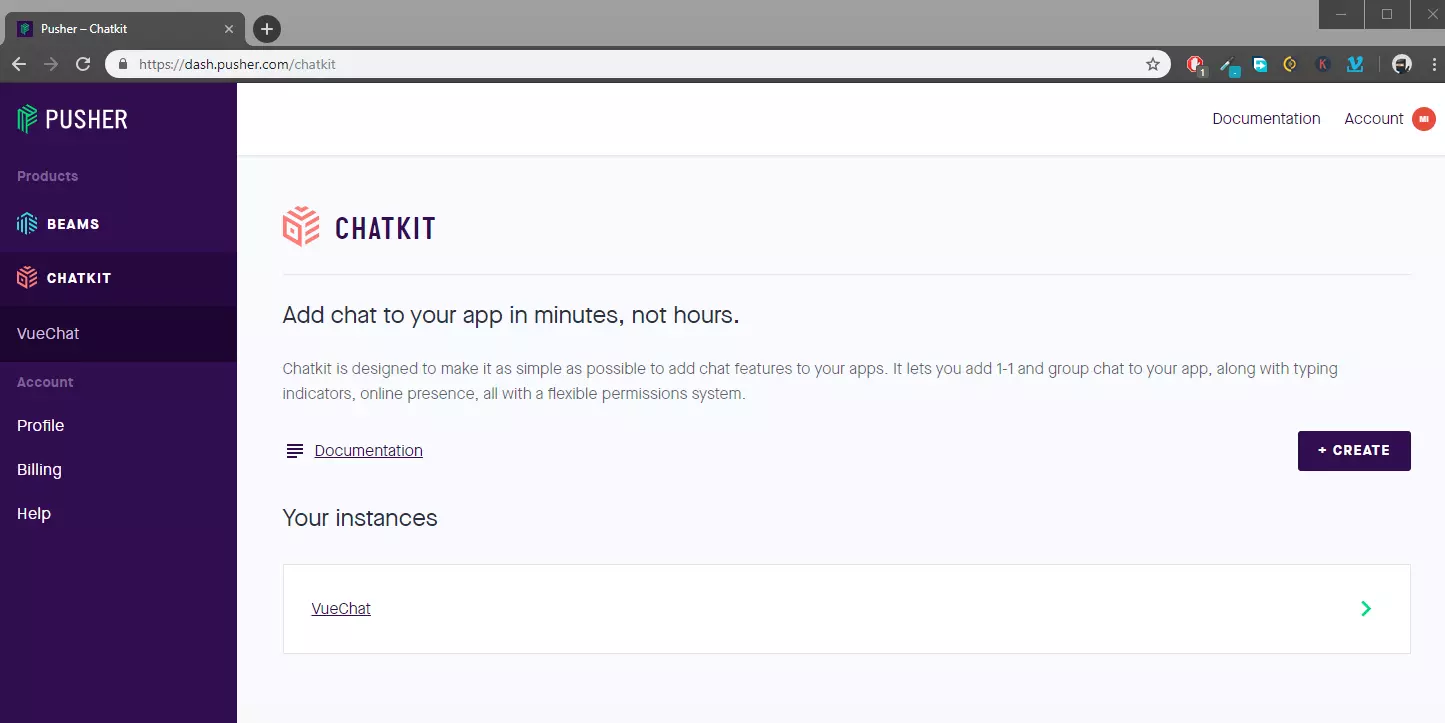
Environment Variables:
Create a .env.local file at the project root and add:
<code>VUE_APP_INSTANCE_LOCATOR=<your_instance_locator> VUE_APP_TOKEN_URL=<your_token_url> VUE_APP_MESSAGE_LIMIT=10</your_token_url></your_instance_locator></code>
Vue.js Development:
The tutorial details the creation of Vue components (LoginForm, ChatNavBar, RoomList, UserList, MessageList, MessageForm) and their integration with Vuex for state management. The code for these components, along with the Vuex actions and mutations, is extensively described in the original tutorial. The process involves connecting to ChatKit, subscribing to rooms, handling messages, presence changes, and typing indicators. Reconnection after page refreshes and error handling are also implemented.
The tutorial concludes with a comprehensive FAQ section addressing various aspects of building real-time chat applications with Vue.js and Pusher. The complete code is available on GitHub (link provided in the original tutorial). Remember to replace placeholder values with your actual ChatKit credentials.
The above is the detailed content of Build a Real-time Chat App with Pusher and Vue.js. For more information, please follow other related articles on the PHP Chinese website!
Related articles
See more- An in-depth analysis of the Bootstrap list group component
- Detailed explanation of JavaScript function currying
- Complete example of JS password generation and strength detection (with demo source code download)
- Angularjs integrates WeChat UI (weui)
- How to quickly switch between Traditional Chinese and Simplified Chinese with JavaScript and the trick for websites to support switching between Simplified and Traditional Chinese_javascript skills

