
CSS animation: Dynamic effects beyond CSS transition
CSS animation is an advanced version of CSS transition. It supports infinite loops, uses keyframes to create complex effects, and can be paused during animation playback. This article will explore all aspects of CSS animation to help you easily master this powerful web design technology.
Create CSS animation: Keyframes and animation properties
To create a CSS animation, you first need to define a @keyframes rule that specifies the animation name and groups the keyframe rules. Then, apply the animation to the target element.
CSS animation can be controlled through a variety of attributes, including: animation-delay (animation delay), animation-duration (animation duration), animation-name (animation name), animation-timing-function (animation timing function), 🎜> (number of animation iterations), animation-iteration-count (animation direction), animation-direction (animation playback status), and animation-play-state (animation fill mode). animation-fill-mode
Animation control: Pause and loop
Use the attribute to pause animation. Setting the animation-play-state property to animation-iteration-count can achieve infinite loops. infinite
Performance and accessibility: Use animation with caution
While CSS animation can enhance the user experience, it should be used with caution because it may pose a risk of accessibility, for example: patients with certain diseases may experience dizziness or nausea from the animation, while those with photosensitive epilepsy may have the potential to be used in people with photosensitive epilepsy. Epilepsy seizures caused by animation. In addition, the performance of animations is also affected by animation properties, and some properties may trigger reflow or redraw, resulting in performance degradation on low-performance devices.
Difference between animation and transition: Key differences
There are some key differences between CSS animations and their sister technology CSS transition:
- Elegant downgrade: Animation lacks an elegant downgrade mechanism. When the browser does not support it, the animation will be invalid and JavaScript is required as an alternative.
- Loop: Animation can be repeated, even repetitive indefinitely; while transitions are always limited.
- Keyframes: Animation uses keyframes to create more complex and detailed effects.
- Pause: Animation can be paused during playback cycle.
Browser compatibility: Mainstream browser support
The latest versions of all mainstream browsers support CSS animation. Firefox 15 and earlier require the prefix; later does not. Internet Explorer 10 and 11, as well as all versions of Microsoft Edge, also supports prefixed animations. -moz-
Detection animation support: JavaScript method
CSS animation support can be detected in various ways. The first method is to test whether the window method of the CSSKeyframeRule object exists:
const hasAnimations = 'CSSKeyframeRule' in window;
If the browser supports @supports rules and CSS.supports() API, you can use the following methods:
const hasAnimations = CSS.supports('animation-duration: 2s');
Create the first animation: Keyframe rules and animation applications
First, define the animation using the @keyframes rule. @keyframesRules have two functions:
- Set the animation name
- Group keyframe rules
For example, create an animation called pulse:
@keyframes pulse {
from {
transform: scale(0.5);
opacity: .8;
}
to {
transform: scale(1);
opacity: 1;
}
}
Then, apply the animation to the element:
.pulse {
animation: pulse 500ms;
}
Detailed explanation of animation attributes: carefully control animation effects
Although using animation shorthand attributes is simpler, sometimes using long format attributes is clearer. The following are the long format animation properties:
| Properties | Description | Initial Value | |||||||||||||||||||||||||||
|---|---|---|---|---|---|---|---|---|---|---|---|---|---|---|---|---|---|---|---|---|---|---|---|---|---|---|---|---|---|
animation-delay |
Waiting time before animation execution |
0s (Execute now) |
|||||||||||||||||||||||||||
animation-duration |
Animation cycle duration |
0s (no animation) |
|||||||||||||||||||||||||||
animation-name |
|
none |
|||||||||||||||||||||||||||
animation-timing-function |
How to calculate the value between the start and end states | ease |
|||||||||||||||||||||||||||
animation-iteration-count |
Number of animation repetitions | 1 |
|||||||||||||||||||||||||||
animation-direction |
Is the animation played backward? |
normal (not reverse) |
|||||||||||||||||||||||||||
animation-play-state |
Is the animation running or pausing | running |
|||||||||||||||||||||||||||
animation-fill-mode |
Specify the attribute value applied when the animation is not running | none |
Loop animation: animation-iteration-count attribute
Setting the animation-iteration-count property to infinite can make the animation loop infinitely.
Animation direction: animation-direction attribute
Theanimation-direction attribute accepts four values: normal, reverse, alternate, and alternate-reverse, which are used to control the playback direction of the animation.
Percent Keyframes: Create more complex animation sequences
More complex animation sequences can be created using percentage keyframes.
Animation fill mode: animation-fill-mode attribute
animation-fill-mode Attributes control the element style before and after the animation begins.
Pause animation: animation-play-state attribute
Use the animation-play-state attribute to pause and restore animations.
Detection of animation events: animationstart, animationend and animationitation events
You can use JavaScript to listen for animationstart, animationend and animationiteration events.
Performance optimization: Select the appropriate animation attributes
Some properties perform better than other properties. Avoid animations of properties that trigger reflow or redraw.
FAQ
The article also includes frequently asked questions about CSS animation, covering the differences between CSS animation and CSS transition, animation speed control, the role of @keyframes rules, layout animation, reverse playback animation, animation-fill-mode attributes, Pause animation, infinite loop animation, SVG element animation, and the differences between animation-delay and animation-end-delay.
By studying this article, you will be able to create more refined and complex CSS animation effects to improve the interactivity and user experience of the web page. Remember that when using animations, you always prioritize performance and accessibility.
The above is the detailed content of How to Get Started with CSS Animation. For more information, please follow other related articles on the PHP Chinese website!
 What does margin: 40px 100px 120px 80px signify?Apr 28, 2025 pm 05:31 PM
What does margin: 40px 100px 120px 80px signify?Apr 28, 2025 pm 05:31 PMArticle discusses CSS margin property, specifically "margin: 40px 100px 120px 80px", its application, and effects on webpage layout.
 What are the different CSS border properties?Apr 28, 2025 pm 05:30 PM
What are the different CSS border properties?Apr 28, 2025 pm 05:30 PMThe article discusses CSS border properties, focusing on customization, best practices, and responsiveness. Main argument: border-radius is most effective for responsive designs.
 What are CSS backgrounds, list the properties?Apr 28, 2025 pm 05:29 PM
What are CSS backgrounds, list the properties?Apr 28, 2025 pm 05:29 PMThe article discusses CSS background properties, their uses in enhancing website design, and common mistakes to avoid. Key focus is on responsive design using background-size.
 What are CSS HSL Colors?Apr 28, 2025 pm 05:28 PM
What are CSS HSL Colors?Apr 28, 2025 pm 05:28 PMArticle discusses CSS HSL colors, their use in web design, and advantages over RGB. Main focus is on enhancing design and accessibility through intuitive color manipulation.
 How can we add comments in CSS?Apr 28, 2025 pm 05:27 PM
How can we add comments in CSS?Apr 28, 2025 pm 05:27 PMThe article discusses the use of comments in CSS, detailing single-line and multi-line comment syntaxes. It argues that comments enhance code readability, maintainability, and collaboration, but may impact website performance if not managed properly.
 What are CSS Selectors?Apr 28, 2025 pm 05:26 PM
What are CSS Selectors?Apr 28, 2025 pm 05:26 PMThe article discusses CSS Selectors, their types, and usage for styling HTML elements. It compares ID and class selectors and addresses performance issues with complex selectors.
 Which type of CSS holds the highest priority?Apr 28, 2025 pm 05:25 PM
Which type of CSS holds the highest priority?Apr 28, 2025 pm 05:25 PMThe article discusses CSS priority, focusing on inline styles having the highest specificity. It explains specificity levels, overriding methods, and debugging tools for managing CSS conflicts.
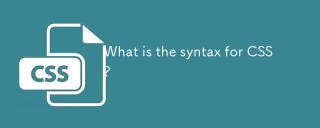 What is the syntax for CSS?Apr 28, 2025 pm 05:23 PM
What is the syntax for CSS?Apr 28, 2025 pm 05:23 PMArticle discusses CSS syntax, learning strategies, common mistakes, and validation tools. Main focus is on mastering CSS through practice and understanding.


Hot AI Tools

Undresser.AI Undress
AI-powered app for creating realistic nude photos

AI Clothes Remover
Online AI tool for removing clothes from photos.

Undress AI Tool
Undress images for free

Clothoff.io
AI clothes remover

Video Face Swap
Swap faces in any video effortlessly with our completely free AI face swap tool!

Hot Article

Hot Tools

Dreamweaver CS6
Visual web development tools

SublimeText3 Linux new version
SublimeText3 Linux latest version

DVWA
Damn Vulnerable Web App (DVWA) is a PHP/MySQL web application that is very vulnerable. Its main goals are to be an aid for security professionals to test their skills and tools in a legal environment, to help web developers better understand the process of securing web applications, and to help teachers/students teach/learn in a classroom environment Web application security. The goal of DVWA is to practice some of the most common web vulnerabilities through a simple and straightforward interface, with varying degrees of difficulty. Please note that this software

MantisBT
Mantis is an easy-to-deploy web-based defect tracking tool designed to aid in product defect tracking. It requires PHP, MySQL and a web server. Check out our demo and hosting services.

Atom editor mac version download
The most popular open source editor






