Home >Web Front-end >JS Tutorial >Quick Tip: Understanding React Tooltip
Quick Tip: Understanding React Tooltip
- William ShakespeareOriginal
- 2025-02-08 10:03:09598browse
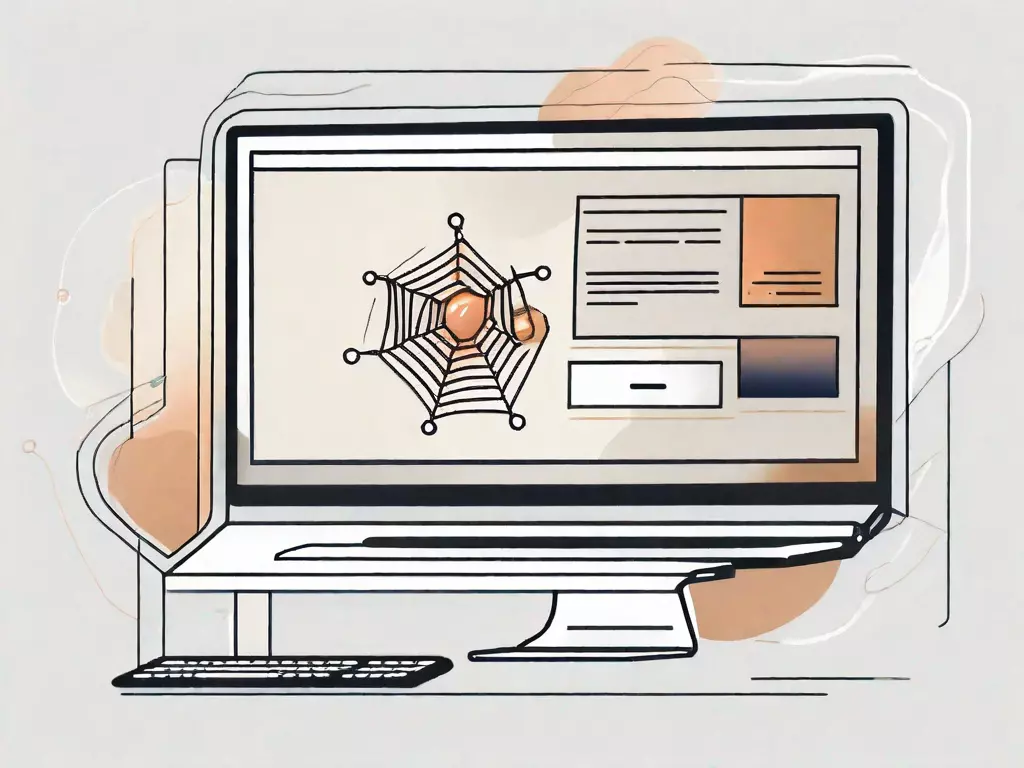
React Tooltip: Key React Components to Improve User Experience
React Tooltip is an important component in the React library that enhances the user experience by providing additional information when users hover, focus, or touch elements. This article explores React Tooltip in depth, covering its capabilities, implementations, and best practices.
What is React Tooltip?
React Tooltip is a user interface component that provides context information when users interact with other components. It is a small pop-up box that appears when the user hovers over an item or element on a web page. This function is particularly useful in scenarios that require simple and intuitive interface design, and also provide sufficient information.
The Tooltip component is part of the React-Bootstrap library, which completely reimplements the Bootstrap component using React. It does not rely on bootstrap.js or jQuery, making it a great choice for React applications.
Why use React Tooltip?
React Tooltip enhances the user experience by providing additional, often crucial information in a non-invasive way. It helps users understand unfamiliar or complex features without leaving the current view or interrupting their workflow.
In addition, React Tooltip is highly customizable. Developers can control the location, view, and content of tooltips to match the appearance and feel of the application. This flexibility makes React Tooltip an indispensable tool in the developer toolkit.
How to implement React Tooltip?
Installation
Before implementing React Tooltip, you need to install it in your project. It can be done by running the following command in the terminal:
<code class="language-bash">npm install --save react-tooltip</code>
This command installs React Tooltip and saves it to the package.json file.
Import React Tooltip
After installing, import the Tooltip component into the React file. This can be done by adding the following line at the top of the React file:
<code class="language-javascript">import Tooltip from 'react-tooltip';</code>
This line of code makes the Tooltip component work in a file.
Using React Tooltip
To use React Tooltip, use Tooltip components to wrap the components that should have tooltips. The tooltip text can then be passed as props to the Tooltip component. Here is an example:
<code class="language-javascript"><tooltip title="这是一个工具提示"> <button>悬停在我上面</button> </tooltip></code>
In this example, when you hover your mouse over the button, a tooltip will appear that says "This is a tooltip".
Customize your tooltips
A big advantage of React Tooltip is its high level of customizability. You can control the location, color, size, and many other properties of tooltips.
For example, to control the location of the tooltip, you can pass the placement prop to the Tooltip component as follows:
<code class="language-javascript"><tooltip title="这是一个工具提示" placement="right"> <button>悬停在我上面</button> </tooltip></code>
In this example, when you hover over it, the tooltip will appear to the right of the button.
Best Practice
While React Tooltip is a powerful tool, it must be used properly to enhance rather than hinder the user experience. Here are some best practices to watch out for:
- Keep the tooltip text concise. Tooltips are designed to provide quick, additional information. Keep the tooltip text short and concise.
- Do not use tooltips for key information. Information that is critical to using the application should not be hidden in tooltips. Use tooltips for supplemental information.
- Consider accessibility. Make sure your tooltips are accessible to all users, including those using screen readers or other assistive technologies.
By following these best practices, you can ensure that your React Tooltip usage enhances the user experience of your application.
Conclusion
React Tooltip is a powerful and flexible component that significantly enhances the user experience of React applications. By understanding its features, implementations, and best practices, you can leverage this tool to create a more intuitive and informative interface for your users.
The above is the detailed content of Quick Tip: Understanding React Tooltip. For more information, please follow other related articles on the PHP Chinese website!
Related articles
See more- An in-depth analysis of the Bootstrap list group component
- Detailed explanation of JavaScript function currying
- Complete example of JS password generation and strength detection (with demo source code download)
- Angularjs integrates WeChat UI (weui)
- How to quickly switch between Traditional Chinese and Simplified Chinese with JavaScript and the trick for websites to support switching between Simplified and Traditional Chinese_javascript skills

