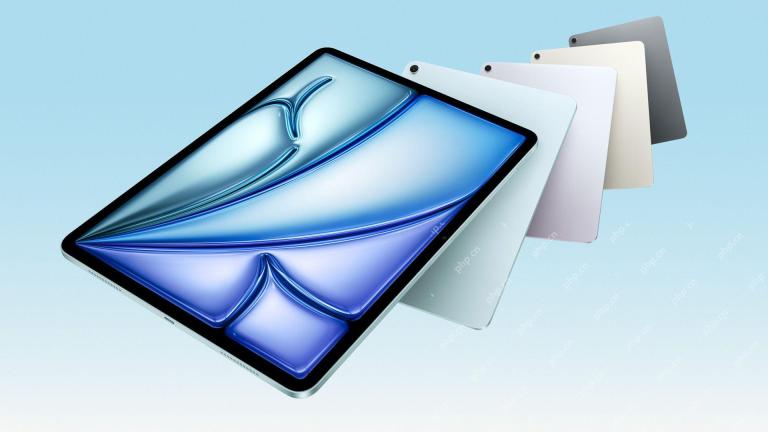Genmoji: The potential and shortcomings of Apple's smart features
The most eye-catching thing in Apple's smart features is Genmoji - this personalized emoji generation function is interesting, but its slow speed restricts its development. This article will explore the advantages, shortcomings and potential improvements to enhance its user experience.

The most attractive thing in artificial intelligence products is often the ability to generate images. This technology is novel and unique, even amazing. Apple's current image generation function is mainly reflected in two aspects: one is the Image Playground application, which can draw or animate people you know and generate images according to prompts; but its functional scope is intentionally limited. The other is the Genmoji emoji generation function.
Genmoji can be found in the messaging applications of iPhone 15 Pro, iPhone 16, and Mac devices equipped with M1 chip or higher processors. Click on the emoji icon with the plus sign to create your own emoji image. The art style of emojis is perfect for the characteristics of current AI image generation, so it is both fun and clever overall.
Genmoji's shortcomings
Although the end result generated by Genmoji is interesting and easy to communicate, the creation process is too slow. One of the charms of traditional emojis lies in their speed.
Apple and other companies have recognized the importance of traditional emoji speed. The system has a "Recently Used" section to facilitate quick access to commonly used pictures. When typing text, Apple keyboard will suggest emojis based on text prompts. Alternatively, after entering text, the user can click on the text and convert the text into emojis.
Imagine: Is it because it is natural and fast, or because it is easy to use and becomes a habit? This doesn't matter. If Apple wants Genmoji to be widely used, users need to be able to use it effortlessly. But this is not the case at present.
Currently, using Genmoji requires first thinking about creating a custom emoji, then conceive the prompt word, and finally wait for the result to be generated. After the results are displayed, the user needs to scroll through the prompt results of different versions to determine whether it meets his intentions. If the prompt word does not get the desired result, the entire process must be started over.
I often try Genmoji but have to give up because the conversation is moving quickly and the time has passed. The success of custom emojis, GIFs, or other emojis is their timeliness—like a brilliant clip of a band’s riff. And Genmoji is not able to do this yet.
How to improve Genmoji

Ideally, I would like to have a simple solution that will fix Genmoji's flaws immediately, but I don't think there is such a solution. Based on my experience in using it and observations of other users, I think the more appropriate approach is to gradually make a series of subtle adjustments from Apple.
For example, I want Genmoji to be created in Image Playground. If I could spend 10 minutes slowly creating some Genmoji in a secure space without worrying about accidental sending, then I could prepare some in advance and be more familiar with the process and results.
With the technology feasible, I hope Apple will be able to pre-populate some Genmoji based on the conversation I'm having. This means that Apple Intelligence needs to read and understand the information and then guess the right picture.
It can also serve as a good starting point as long as the results are close enough. Even the absurd Genmoji can become a viral trend!
Similarly, even if Apple does not actively pre-populate dialogue-based Genmoji, it can provide some tips and suggestions based on the screen context after the user clicks on the icon and expresses his intention.
If I'm talking about grilling ribs or grilling, then I'd like to see some unique text tips like: "Pork on the grill, smoked", or "a group of people standing around the grill", or even “The outdoor dining table is full of food.” These tips are easy to think of in your spare time, but may not be so obvious at the time.
Apple can make many subtle adjustments to speed up Genmoji creation. While the specific details are not very important, I think it is important to note whether Apple will work hard to make Genmoji faster.
Apple has a feature that may be widely popular, but if some obstacles are not removed, it will wither. Emojis need to be thought of instantly and added to the conversation as soon as possible.
The above is the detailed content of I Want to Love It, but Apple's Genmoji Has a Major Problem. For more information, please follow other related articles on the PHP Chinese website!
 Epic Games Store on Android Proves That the iPhone Needs Third-Party StoresMay 02, 2025 am 03:04 AM
Epic Games Store on Android Proves That the iPhone Needs Third-Party StoresMay 02, 2025 am 03:04 AMApple's App Store dominance harms consumers through limited innovation and inflated prices. Android users benefit from the Epic Games Store's diverse game selection, unavailable on Google Play. Alternative app marketplaces extend beyond gaming, off
 How to Restart, Force Restart, & Shut Down iPad Mini 7Apr 30, 2025 am 09:46 AM
How to Restart, Force Restart, & Shut Down iPad Mini 7Apr 30, 2025 am 09:46 AMThe iPad mini 7 is an excellent mini iPad and the first mini model to support Apple Intelligence. If you recently bought an iPad mini 7, you might want to know how to restart, shut down, and force restart the device, which are common troubleshooting and even daily usage tasks. This article will introduce how to perform necessary power-related operations on the iPad mini 7, including forced restart, soft restart and shutdown. How to force restart iPad mini 7 To force restarting iPad mini 7, several buttons need to be pressed in sequence: Press and release the volume up key; Press and release the volume down key; Press and hold the power/lock button until you are in
 PSA: Latest Software Updates Enable Apple Intelligence on Some Mac, iPhone, iPadApr 30, 2025 am 09:35 AM
PSA: Latest Software Updates Enable Apple Intelligence on Some Mac, iPhone, iPadApr 30, 2025 am 09:35 AMRecently, many Mac, iPhone and iPad users have discovered that after the latest MacOS Sequoia 15.3.1, iOS 18.3.1 and iPadOS 18.3.1 system software updates are installed, the Apple Intelligence feature will be automatically enabled, even if it has been disabled before. Although not all users encounter this problem, some Mac, iPhone and iPad users will display the Apple Intelligence Welcome/Settings Assistant screen on the device after installing the latest system software updates, thereby enabling AI capabilities. Jeff Johnson (LapCatSoftware)
 iOS 18.3.1 Update Released with Bug Fixes & Security PatchesApr 30, 2025 am 09:34 AM
iOS 18.3.1 Update Released with Bug Fixes & Security PatchesApr 30, 2025 am 09:34 AMiOS 18.3.1 and iPadOS 18.3.1 are now available! All eligible users and devices can be updated. The iOS/iPadOS software update is small in scale, mainly focusing on security enhancement and bug fixes, and it is recommended that all users update. In addition, MacOS Sequoia 15.3.1, Ventura 13.7.4 and Sonoma 14.7.4 have also been launched, and watchOS and Apple Vision Pro have also received some minor updates. How to download and install iOS 18.3.1 update As always, please back up your iPhone or iPad data to
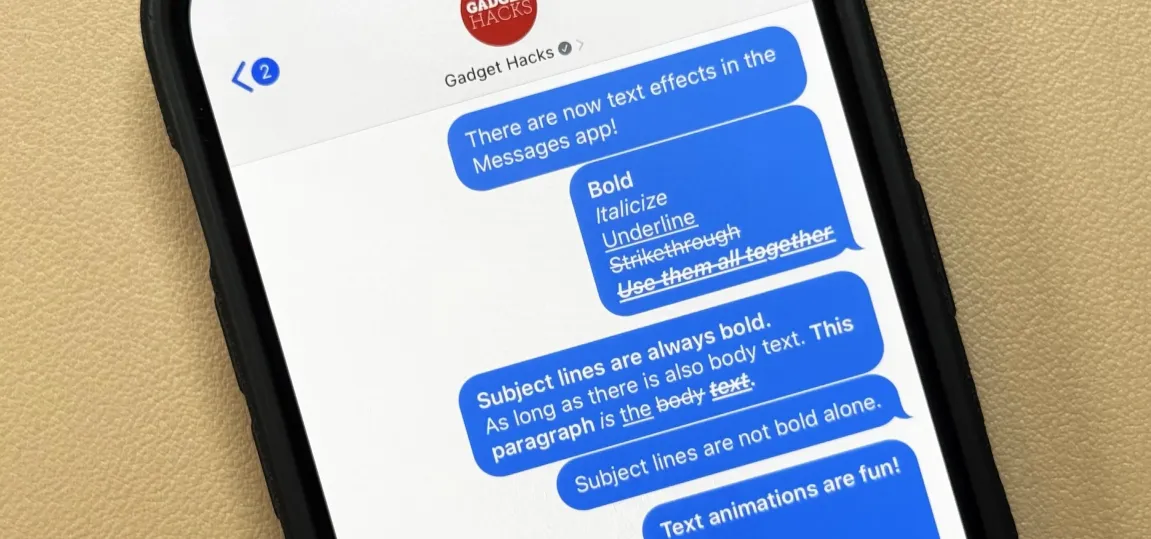 Apple's Messages App Has Some Cool New Text Editing Features and Effects for iMessage — Here's How It All Works Apr 30, 2025 am 09:28 AM
Apple's Messages App Has Some Cool New Text Editing Features and Effects for iMessage — Here's How It All Works Apr 30, 2025 am 09:28 AMApple's iMessage now boasts enhanced text formatting! While previous methods like third-party keyboards or workarounds offered limited options, iOS 18, iPadOS 18, and macOS 15 Sequoia introduce built-in formatting for iMessage (SMS/MMS/RCS messages
 Apple's Massive Control Center Update Gives You 11 New Must-Try Features on iPhone and iPad Apr 30, 2025 am 09:15 AM
Apple's Massive Control Center Update Gives You 11 New Must-Try Features on iPhone and iPad Apr 30, 2025 am 09:15 AMiOS 18 and iPadOS 18 revolutionize the control center, bringing a new interface design and unprecedented customization options. This update not only optimizes the control center itself, but also extends access to common shortcuts to other areas of the device for faster operations. The previous update has only made some minor tweaks since iOS 11 redesigned the Control Center. iOS and iPadOS 18 take Control Center to a new level, making it more than just a simple quick access menu, but a powerful tool that can be customized to your personal needs. Now, the functions of the control center are no longer limited to the control center itself, and they are likely to become unintentional in your daily life


Hot AI Tools

Undresser.AI Undress
AI-powered app for creating realistic nude photos

AI Clothes Remover
Online AI tool for removing clothes from photos.

Undress AI Tool
Undress images for free

Clothoff.io
AI clothes remover

Video Face Swap
Swap faces in any video effortlessly with our completely free AI face swap tool!

Hot Article

Hot Tools

EditPlus Chinese cracked version
Small size, syntax highlighting, does not support code prompt function

SecLists
SecLists is the ultimate security tester's companion. It is a collection of various types of lists that are frequently used during security assessments, all in one place. SecLists helps make security testing more efficient and productive by conveniently providing all the lists a security tester might need. List types include usernames, passwords, URLs, fuzzing payloads, sensitive data patterns, web shells, and more. The tester can simply pull this repository onto a new test machine and he will have access to every type of list he needs.

MinGW - Minimalist GNU for Windows
This project is in the process of being migrated to osdn.net/projects/mingw, you can continue to follow us there. MinGW: A native Windows port of the GNU Compiler Collection (GCC), freely distributable import libraries and header files for building native Windows applications; includes extensions to the MSVC runtime to support C99 functionality. All MinGW software can run on 64-bit Windows platforms.

WebStorm Mac version
Useful JavaScript development tools

ZendStudio 13.5.1 Mac
Powerful PHP integrated development environment