Unleash the Festive Power of Microsoft 365: Holiday Hacks & Tips
This Christmas, ditch the generic store-bought items and embrace the creative potential of your Microsoft 365 subscription (or Office 2024)! From personalized gift tags to budget management, Microsoft's suite of apps offers a wealth of tools to streamline your holiday preparations and enhance your celebrations. This guide focuses primarily on Microsoft 365 and Office 2024 users, but many tips apply to free Office online tools as well.
Quick Links:
- Design Gift Tags (Microsoft Word)
- Create Postage Labels (Microsoft Excel & Word)
- Design Festive Social Media Posts (Microsoft Designer)
- Craft a Christmas Newsletter (Microsoft Word)
- Manage Your Holiday Budget (Microsoft Excel)
- More Microsoft 365 Holiday Uses
1. DIY Gift Tags with Microsoft Word:
Forget those generic gift tags! Microsoft Word empowers you to create personalized, festive tags in minutes.
- Open Word, click "New," and search for "Gift tags." Select a template (Word offers various designs).
- The template likely includes placeholder text. Enter your message; changes to the top-left tag automatically update the rest. Remember to click away from each placeholder to see the updates.
- Print your tags one-sided and in color for a professional finish.


2. Effortless Postage Labels with Mail Merge:
Streamline mailing gifts with Word's mail merge functionality and Excel's organizational power.
- In Excel, create a spreadsheet with recipient names and addresses (including column headers).
- In Word, go to "Mailings," then "Start Mail Merge," and select "Labels." Choose your label size.
- Import your Excel data using "Select Recipients > Use An Existing List."
- Insert merge fields for each address component, then click "Update Labels" and "Preview Results."
- Finally, select "Finish & Merge > Print Documents" to generate your labels.



3. Stunning Social Media Posts with Microsoft Designer:
Announce your business's holiday hours or share festive greetings with professionally designed social media posts.
- Use Microsoft Designer (web or desktop app) and search for "Social Posts." Describe your post, upload images, and select the desired size.
- Click "Generate" to view AI-powered design suggestions. Edit or download your chosen design.


4. Create a Memorable Christmas Newsletter:
Share holiday cheer with a personalized newsletter using Word's templates.
- In Word, search for "Christmas newsletter" and select the template.
- Customize the text and images to create a unique message.
- Print your newsletter, selecting the desired pages.


5. Master Your Holiday Budget with Microsoft Excel:
Keep your finances in check with Excel's budgeting tools.
- Use pre-built templates or create your own spreadsheet using formulas (SUM, SUMIF, etc.) to track expenses and remaining funds.

6. Even More Holiday Fun with Microsoft 365:
Beyond these core applications, explore other Microsoft 365 tools to enhance your holiday experience:
- Create checklists in Excel.
- Manage your shopping list with Microsoft To Do.
- Connect with loved ones on Microsoft Teams.
- Design a slideshow in PowerPoint.
- Edit holiday videos in Microsoft Clipchamp.
Remember to disable work-related app notifications to fully enjoy your well-deserved break!
The above is the detailed content of 10 Ways Microsoft's Apps Can Help You This Christmas. For more information, please follow other related articles on the PHP Chinese website!
 Consolidate in Excel: Merge multiple sheets into oneApr 29, 2025 am 10:04 AM
Consolidate in Excel: Merge multiple sheets into oneApr 29, 2025 am 10:04 AMThis tutorial explores various methods for combining Excel sheets, catering to different needs: consolidating data, merging sheets via data copying, or merging spreadsheets based on key columns. Many Excel users face the challenge of merging multipl
 Calculate moving average in Excel: formulas and chartsApr 29, 2025 am 09:47 AM
Calculate moving average in Excel: formulas and chartsApr 29, 2025 am 09:47 AMThis tutorial shows you how to quickly calculate simple moving averages in Excel, using functions to determine moving averages over the last N days, weeks, months, or years, and how to add a moving average trendline to your charts. Previous articles
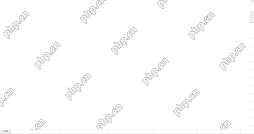 How to calculate average in Excel: formula examplesApr 29, 2025 am 09:38 AM
How to calculate average in Excel: formula examplesApr 29, 2025 am 09:38 AMThis tutorial demonstrates various methods for calculating averages in Excel, including formula-based and formula-free approaches, with options for rounding results. Microsoft Excel offers several functions for averaging numerical data, and this gui
 How to calculate weighted average in Excel (SUM and SUMPRODUCT formulas)Apr 29, 2025 am 09:32 AM
How to calculate weighted average in Excel (SUM and SUMPRODUCT formulas)Apr 29, 2025 am 09:32 AMThis tutorial shows you two simple ways to calculate weighted averages in Excel: using the SUM or SUMPRODUCT function. Previous articles covered basic Excel averaging functions. But what if some values are more important than others, impacting the f
 Using Excel Find and Replace in the most efficient wayApr 29, 2025 am 09:07 AM
Using Excel Find and Replace in the most efficient wayApr 29, 2025 am 09:07 AMThis tutorial demonstrates how to efficiently locate and modify data within Excel spreadsheets using the Find and Replace function. We'll cover basic and advanced techniques, including wildcard searches and modifications across multiple workbooks. W
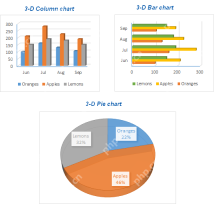 How to make a chart (graph) in Excel and save it as templateApr 28, 2025 am 09:31 AM
How to make a chart (graph) in Excel and save it as templateApr 28, 2025 am 09:31 AMThis Excel charting tutorial provides a comprehensive guide to creating and customizing graphs within Microsoft Excel. Learn to visualize data effectively, from basic chart creation to advanced techniques. Everyone uses Excel charts to visualize dat
 Excel charts: add title, customize chart axis, legend and data labelsApr 28, 2025 am 09:18 AM
Excel charts: add title, customize chart axis, legend and data labelsApr 28, 2025 am 09:18 AMAfter you have created a chart in Excel, what's the first thing you usually want to do with it? Make the graph look exactly the way you've pictured it in your mind! In modern versions of Excel, customizing charts is easy and fun. Microsof
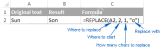 Using Excel REPLACE and SUBSTITUTE functions - formula examplesApr 28, 2025 am 09:16 AM
Using Excel REPLACE and SUBSTITUTE functions - formula examplesApr 28, 2025 am 09:16 AMThis tutorial demonstrates the Excel REPLACE and SUBSTITUTE functions with practical examples. Learn how to use REPLACE with text, numbers, and dates, and how to nest multiple REPLACE or SUBSTITUTE functions within a single formula. Last week, we ex


Hot AI Tools

Undresser.AI Undress
AI-powered app for creating realistic nude photos

AI Clothes Remover
Online AI tool for removing clothes from photos.

Undress AI Tool
Undress images for free

Clothoff.io
AI clothes remover

Video Face Swap
Swap faces in any video effortlessly with our completely free AI face swap tool!

Hot Article

Hot Tools

SublimeText3 Linux new version
SublimeText3 Linux latest version

SecLists
SecLists is the ultimate security tester's companion. It is a collection of various types of lists that are frequently used during security assessments, all in one place. SecLists helps make security testing more efficient and productive by conveniently providing all the lists a security tester might need. List types include usernames, passwords, URLs, fuzzing payloads, sensitive data patterns, web shells, and more. The tester can simply pull this repository onto a new test machine and he will have access to every type of list he needs.

SublimeText3 Chinese version
Chinese version, very easy to use

VSCode Windows 64-bit Download
A free and powerful IDE editor launched by Microsoft

PhpStorm Mac version
The latest (2018.2.1) professional PHP integrated development tool







