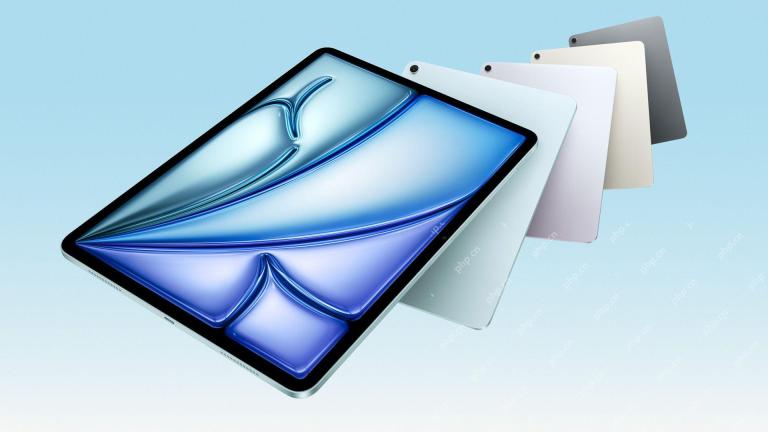Say goodbye to a bad morning! Sleep Cycle Sleep Tracking App Changes My Life
The traditional alarm clock will wake you up at a set time, no matter which stage of sleep you are in. The Sleep Cycle app will wake you up when you are in the lightest sleep stage, bringing you a more comfortable wake-up experience. I've used Sleep Cycle for nearly 2400 days and it completely changed my mornings.
I used to hate getting up in the morning. I started using this app since realizing how bad a normal alarm is, which made me wake up in a light sleep phase and completely changed my life.
What is Sleep Cycle? How does it work?
Sleep Cycle operates by monitoring sleep throughout the night. It can be monitored using your phone microphone or connected smartwatch.

Although I have tried the smartwatch method in the past, I have been sticking with the microphone for nearly 2400 nights using Sleep Cycle. I found it to be fairly accurate and without wearing any extra equipment, it also detects if I snore or cough.
Sleep Cycle collects data through a microphone and monitors your breathing and activity in the bed through sound. Using this data, Sleep Cycle can determine relatively accurately which sleep cycle you are currently in.

When you wake up, the app will show your sleep percentage, tell you the quality of your sleep, and show whether you cough, sleep talk, snore, etc. However, this data is also used in the wake-up window of Sleep Cycle, which is where it really changes the game.
The traditional alarm clock will ring at the set time, no matter which sleep stage you are in
We all used traditional alarm clocks, which would ring at a specific time. Whether it’s an old wood grain alarm clock or an alarm clock app on your phone, it’s our go-to when we need to wake up at a specific time.
But if I say this is not the best way to wake up, don't your mornings always be awakened by the alarm clock? The standard alarm clock does not know which sleep cycle you are currently in, it just rings at a specified time. This is not ideal for us.

We have periods of sleep. Sometimes the sleep is lighter and sometimes the sleep is deeper. If you have ever felt very groggy after waking up in the morning, even if you "sleep soundly", you are likely to be awakened during the third stage or even during the REM sleep cycle. During the last two stages of sleep, we sleep more heavily and have difficulty waking up. This is not considered by a standard alarm clock.
So I stopped using the traditional alarm and instead used Sleep Cycle on my iPhone (it works for Android as well). Sleep Cycle can work like other alarms. However, it's better when used with a wake-up window.
Wake up window: a window of opportunity
I have said that I don't like waking up at a specific time every day. But what if you have to wake up at 6 a.m. every day? What other options are there besides setting an alarm clock at 6 o'clock?
Sleep Cycle's wake-up window comes in handy. Using the sleep data you collect while you sleep, Sleep Cycle can determine which sleep stage you are in. This tells the app if you are in deep sleep (stage 3 or REM sleep), or if you are in a lighter sleep phase, ideally you should wake up at this phase.
The default wake-up window is 30 minutes, and I have been using it for more than six years. Within 30 minutes before the set alarm time, Sleep Cycle will wake you up when you sleep the lightest.
This makes it much easier for me to wake up in the morning. Even if you only slept for 2 to 3 hours because you slept too late, waking up at the lightest time of your sleep can make it easier on a difficult morning.

You might say, "But if I set the alarm at 6 o'clock, I don't want to wake up at 5:30!" I would say, "You actually would rather wake up at 5:30 in the lighter sleep phase at 5:30!" , and don't want to wake up in deep sleep at 6 o'clock. "
This type of alarm clock requires some transition time to adapt. But it's very worth it.
The nap function is also unique when you use the wake-up window. When set to Smart Nap, Sleep Cycle monitors your sleep and tries to prevent you from entering deep sleep during nap—another reason we feel groggy in the morning.
What I like most about wake-up window is that the nap function is disabled once the alarm time is reached. So, for me, I woke up at 7 a.m. My alarm clock may start ringing around 6:40. I'll lie in bed and take a nap until the app stops letting me take a nap anymore. Once this happens, I know it's 7 o'clock now and it's time to get up.
The wake-up window changed my morning
I used to hate mornings. I still hate it now, but I don't hate it that much now. I have never had a good sleep habit. Although my schedule started to be a little regular in my late 20s, when I was in my early 20s, I would sometimes sleep until 3 or 4 a.m. and then get up at 6:30 a.m. to go to work. Although Sleep Cycle can't let me sleep more, it helped me avoid the pain of being awakened in the morning.

Funny thing is, I want to wake up before I have to get up. I never thought I would like it, and when my friend told me about this app a few years ago, I also said it was a stupid idea. However, now that I have been using it for nearly seven years, I can't imagine without it.
My wife has been using Sleep Cycle to track her sleep while using the standard alarm function, but not using the wake-up window because she doesn't think she would like it. However, in the past week or so, she has started using the wake-up window since I told her I was writing this post and she really likes it.
Unless you spend a few weeks transitioning from a traditional awakening experience, it's hard to understand how big a change it can make. The first few nights were tough, but afterwards, you'll find the difference it makes is amazing.
I used to need coffee to start thinking. Now, I can wake up and start my day right away. Some days I will live a little slower, some days I will be directly involved in my work, all of which do not require coffee (first thing).
You no longer need to hate waking up in the morning and feeling bad. I used to be, but Sleep Cycle did change my life. The app is totally free, but I'd love to pay $40 a year for premium versions for cloud sync and other features, as I want to make sure I support developers and keep it as long as possible.
-
 Apple iPhone
Apple iPhone -
 Android
Android - Apple Watch
The above is the detailed content of How the Sleep Cycle App Changed the Way I Wake Up (and My Life). For more information, please follow other related articles on the PHP Chinese website!
 Epic Games Store on Android Proves That the iPhone Needs Third-Party StoresMay 02, 2025 am 03:04 AM
Epic Games Store on Android Proves That the iPhone Needs Third-Party StoresMay 02, 2025 am 03:04 AMApple's App Store dominance harms consumers through limited innovation and inflated prices. Android users benefit from the Epic Games Store's diverse game selection, unavailable on Google Play. Alternative app marketplaces extend beyond gaming, off
 How to Restart, Force Restart, & Shut Down iPad Mini 7Apr 30, 2025 am 09:46 AM
How to Restart, Force Restart, & Shut Down iPad Mini 7Apr 30, 2025 am 09:46 AMThe iPad mini 7 is an excellent mini iPad and the first mini model to support Apple Intelligence. If you recently bought an iPad mini 7, you might want to know how to restart, shut down, and force restart the device, which are common troubleshooting and even daily usage tasks. This article will introduce how to perform necessary power-related operations on the iPad mini 7, including forced restart, soft restart and shutdown. How to force restart iPad mini 7 To force restarting iPad mini 7, several buttons need to be pressed in sequence: Press and release the volume up key; Press and release the volume down key; Press and hold the power/lock button until you are in
 PSA: Latest Software Updates Enable Apple Intelligence on Some Mac, iPhone, iPadApr 30, 2025 am 09:35 AM
PSA: Latest Software Updates Enable Apple Intelligence on Some Mac, iPhone, iPadApr 30, 2025 am 09:35 AMRecently, many Mac, iPhone and iPad users have discovered that after the latest MacOS Sequoia 15.3.1, iOS 18.3.1 and iPadOS 18.3.1 system software updates are installed, the Apple Intelligence feature will be automatically enabled, even if it has been disabled before. Although not all users encounter this problem, some Mac, iPhone and iPad users will display the Apple Intelligence Welcome/Settings Assistant screen on the device after installing the latest system software updates, thereby enabling AI capabilities. Jeff Johnson (LapCatSoftware)
 iOS 18.3.1 Update Released with Bug Fixes & Security PatchesApr 30, 2025 am 09:34 AM
iOS 18.3.1 Update Released with Bug Fixes & Security PatchesApr 30, 2025 am 09:34 AMiOS 18.3.1 and iPadOS 18.3.1 are now available! All eligible users and devices can be updated. The iOS/iPadOS software update is small in scale, mainly focusing on security enhancement and bug fixes, and it is recommended that all users update. In addition, MacOS Sequoia 15.3.1, Ventura 13.7.4 and Sonoma 14.7.4 have also been launched, and watchOS and Apple Vision Pro have also received some minor updates. How to download and install iOS 18.3.1 update As always, please back up your iPhone or iPad data to
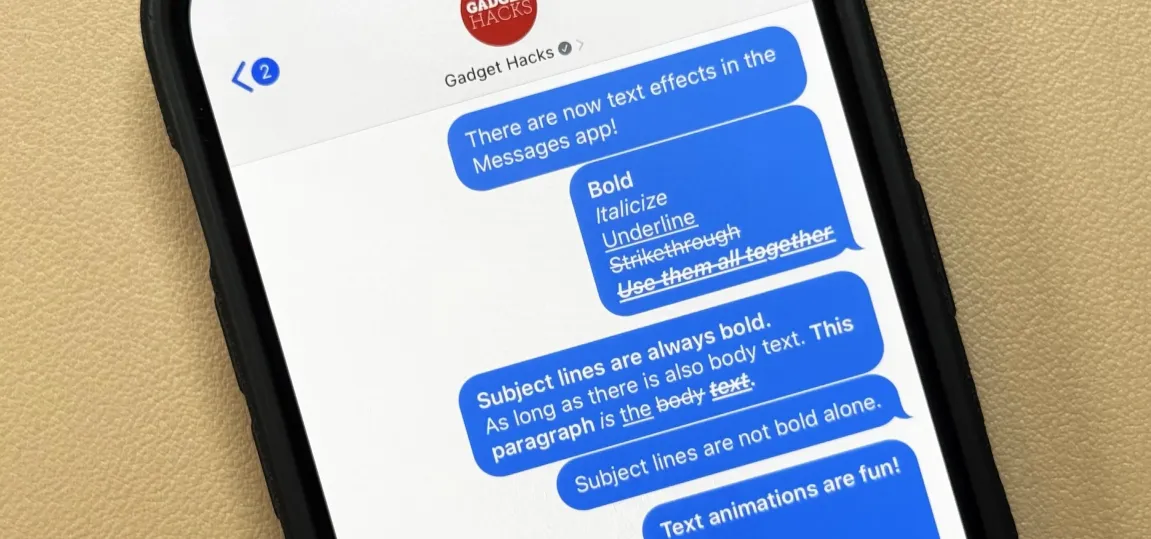 Apple's Messages App Has Some Cool New Text Editing Features and Effects for iMessage — Here's How It All Works Apr 30, 2025 am 09:28 AM
Apple's Messages App Has Some Cool New Text Editing Features and Effects for iMessage — Here's How It All Works Apr 30, 2025 am 09:28 AMApple's iMessage now boasts enhanced text formatting! While previous methods like third-party keyboards or workarounds offered limited options, iOS 18, iPadOS 18, and macOS 15 Sequoia introduce built-in formatting for iMessage (SMS/MMS/RCS messages
 Apple's Massive Control Center Update Gives You 11 New Must-Try Features on iPhone and iPad Apr 30, 2025 am 09:15 AM
Apple's Massive Control Center Update Gives You 11 New Must-Try Features on iPhone and iPad Apr 30, 2025 am 09:15 AMiOS 18 and iPadOS 18 revolutionize the control center, bringing a new interface design and unprecedented customization options. This update not only optimizes the control center itself, but also extends access to common shortcuts to other areas of the device for faster operations. The previous update has only made some minor tweaks since iOS 11 redesigned the Control Center. iOS and iPadOS 18 take Control Center to a new level, making it more than just a simple quick access menu, but a powerful tool that can be customized to your personal needs. Now, the functions of the control center are no longer limited to the control center itself, and they are likely to become unintentional in your daily life


Hot AI Tools

Undresser.AI Undress
AI-powered app for creating realistic nude photos

AI Clothes Remover
Online AI tool for removing clothes from photos.

Undress AI Tool
Undress images for free

Clothoff.io
AI clothes remover

Video Face Swap
Swap faces in any video effortlessly with our completely free AI face swap tool!

Hot Article

Hot Tools

MantisBT
Mantis is an easy-to-deploy web-based defect tracking tool designed to aid in product defect tracking. It requires PHP, MySQL and a web server. Check out our demo and hosting services.

WebStorm Mac version
Useful JavaScript development tools

SecLists
SecLists is the ultimate security tester's companion. It is a collection of various types of lists that are frequently used during security assessments, all in one place. SecLists helps make security testing more efficient and productive by conveniently providing all the lists a security tester might need. List types include usernames, passwords, URLs, fuzzing payloads, sensitive data patterns, web shells, and more. The tester can simply pull this repository onto a new test machine and he will have access to every type of list he needs.

SAP NetWeaver Server Adapter for Eclipse
Integrate Eclipse with SAP NetWeaver application server.

Dreamweaver Mac version
Visual web development tools





 Apple iPhone
Apple iPhone Android
Android