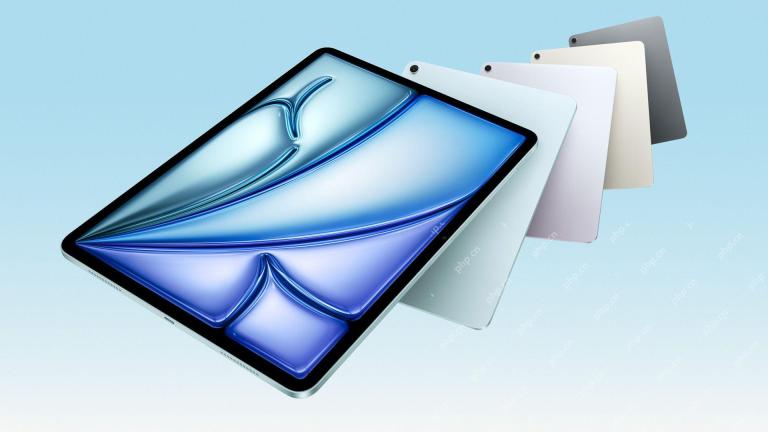Satechi has announced compact new wireless charges and power banks featuring 5,000mAh and 10,000mAh battery capacities, Qi2 and MagSafe compatibility, great looks, and more.
The new power banks and wireless chargers use the latest Qi2 wireless charging technology, but they also work with phones, tables, and other devices that support the older Qi specification and Apple's MagSafe. In fact, Satechi has covered all the bases by also equipping these accessories with a USB-C port for the fastest and most efficient charging.
The cryptically named OntheGo Power Bank (10K) and OntheGo Power Bank (5K) come in 5,000mAh and 10,000mAh flavors. They have a built-in stand so you can continue using your device in portrait and landscape mode while charging. The stand is adjustable, offering 120 degrees of viewing flexibility. This is great for iPhone owners as charging in landscape mode enables the handy StandBy Mode feature that which the device into a smart bedside clock.

The power banks can even power up two devices at once; for example, your Android phone via the USB-C port and your AirPods or iPhone wirelessly through the Qi2 magnetic connection. And with passthrough charging, you can keep your phone powered while docked—for example, when binge-watching shows or making long video calls.
As for the new OntheGo Wireless Chargers, these come in 2-in-1 and 3-in-1 varieties and fold when not in use so you can carry them anywhere. They're equipped with two charging surfaces, one for 15W charging via MagSafe or Qi2 and the other offering 5W charging for low-power devices like AirPods. The 3-in-1 version also adds an additional charger for your Apple Watch that supports fast charging available on the Apple Watch Series 7 and Apple Watch Ultra models and newer, as well as the Nightstand feature in watchOS.

So far, so great. But what if your Android phone only supports Qi? In that case, you can use a compatible magnetic case or sticker. iPhone owners, on the other hand, can fast charge their devices wirelessly at 15W right out of the box.
Announced in early 2023 during CES, Qi2 is an updated version of the Qi wireless charging protocol with improvements like fast charging at 15W and magnetic alignment and snapping. Sadly, Android phone makers have dropped the ball on Qi2, with HMD Skyline filing as the only Qi2-enabled Android phone in 2024. If your device has Qi but not Qi2, it will still work with Qi2 chargers but at a reduced speed of 7.5W or even less (and it won't magnetically attach).
However, all iPhones with MagSafe from 2020's iPhone 12 lineup onward are backward-compatible with Qi2 because Apple has contributed the MagSafe specification to the Qi2 standard. With iOS 17.2 or later, all MagSafe iPhones are Qi2-certified.
The new Satechi power banks and wireless chargers join the brand's growing OntheGo collection of travel-friendly accessories, which includes its 2-in-1 Foldable Qi2 Wireless Charging Stand that we reviewed and a cool FindMy-enabled passport cover.
The new OntheGo accessories will be available sometime in the second quarter of 2025 via the Satechi website. Prices will range from $70 to $100.
The above is the detailed content of Satechi Unveils New MagSafe/Qi2 Travel Chargers and Power Banks. For more information, please follow other related articles on the PHP Chinese website!
 How Apple Ruined WWDC in 2025May 05, 2025 am 03:04 AM
How Apple Ruined WWDC in 2025May 05, 2025 am 03:04 AMApple's WWDC: From Excitement to Disappointment Apple's Worldwide Developers Conference (WWDC) used to be a highlight for Apple enthusiasts, brimming with exciting software and hardware announcements. The energy of a live audience and the unexpected
 Epic Games Store on Android Proves That the iPhone Needs Third-Party StoresMay 02, 2025 am 03:04 AM
Epic Games Store on Android Proves That the iPhone Needs Third-Party StoresMay 02, 2025 am 03:04 AMApple's App Store dominance harms consumers through limited innovation and inflated prices. Android users benefit from the Epic Games Store's diverse game selection, unavailable on Google Play. Alternative app marketplaces extend beyond gaming, off
 How to Restart, Force Restart, & Shut Down iPad Mini 7Apr 30, 2025 am 09:46 AM
How to Restart, Force Restart, & Shut Down iPad Mini 7Apr 30, 2025 am 09:46 AMThe iPad mini 7 is an excellent mini iPad and the first mini model to support Apple Intelligence. If you recently bought an iPad mini 7, you might want to know how to restart, shut down, and force restart the device, which are common troubleshooting and even daily usage tasks. This article will introduce how to perform necessary power-related operations on the iPad mini 7, including forced restart, soft restart and shutdown. How to force restart iPad mini 7 To force restarting iPad mini 7, several buttons need to be pressed in sequence: Press and release the volume up key; Press and release the volume down key; Press and hold the power/lock button until you are in
 PSA: Latest Software Updates Enable Apple Intelligence on Some Mac, iPhone, iPadApr 30, 2025 am 09:35 AM
PSA: Latest Software Updates Enable Apple Intelligence on Some Mac, iPhone, iPadApr 30, 2025 am 09:35 AMRecently, many Mac, iPhone and iPad users have discovered that after the latest MacOS Sequoia 15.3.1, iOS 18.3.1 and iPadOS 18.3.1 system software updates are installed, the Apple Intelligence feature will be automatically enabled, even if it has been disabled before. Although not all users encounter this problem, some Mac, iPhone and iPad users will display the Apple Intelligence Welcome/Settings Assistant screen on the device after installing the latest system software updates, thereby enabling AI capabilities. Jeff Johnson (LapCatSoftware)
 iOS 18.3.1 Update Released with Bug Fixes & Security PatchesApr 30, 2025 am 09:34 AM
iOS 18.3.1 Update Released with Bug Fixes & Security PatchesApr 30, 2025 am 09:34 AMiOS 18.3.1 and iPadOS 18.3.1 are now available! All eligible users and devices can be updated. The iOS/iPadOS software update is small in scale, mainly focusing on security enhancement and bug fixes, and it is recommended that all users update. In addition, MacOS Sequoia 15.3.1, Ventura 13.7.4 and Sonoma 14.7.4 have also been launched, and watchOS and Apple Vision Pro have also received some minor updates. How to download and install iOS 18.3.1 update As always, please back up your iPhone or iPad data to
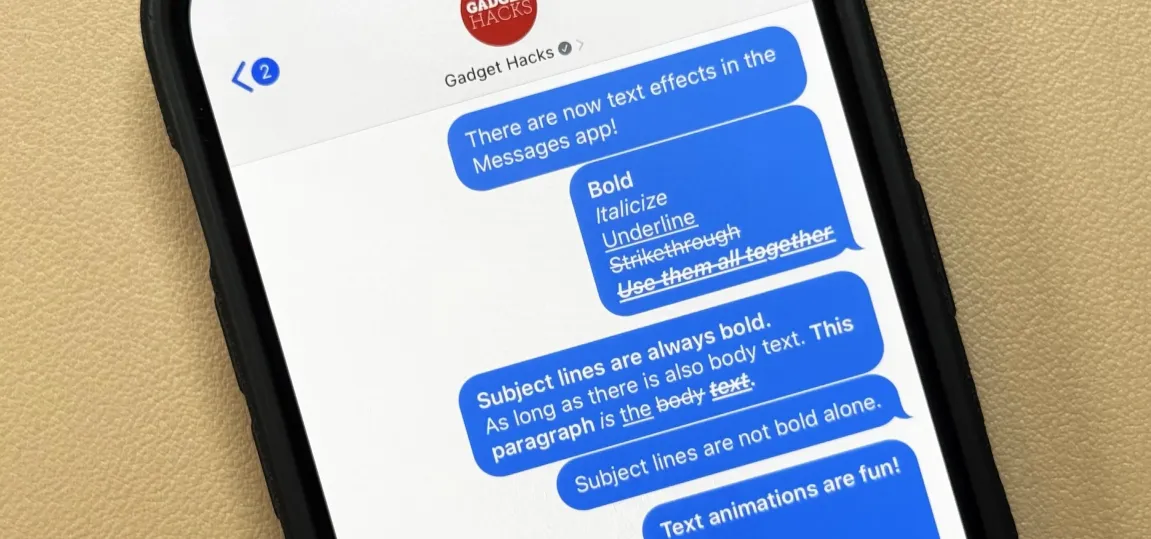 Apple's Messages App Has Some Cool New Text Editing Features and Effects for iMessage — Here's How It All Works Apr 30, 2025 am 09:28 AM
Apple's Messages App Has Some Cool New Text Editing Features and Effects for iMessage — Here's How It All Works Apr 30, 2025 am 09:28 AMApple's iMessage now boasts enhanced text formatting! While previous methods like third-party keyboards or workarounds offered limited options, iOS 18, iPadOS 18, and macOS 15 Sequoia introduce built-in formatting for iMessage (SMS/MMS/RCS messages


Hot AI Tools

Undresser.AI Undress
AI-powered app for creating realistic nude photos

AI Clothes Remover
Online AI tool for removing clothes from photos.

Undress AI Tool
Undress images for free

Clothoff.io
AI clothes remover

Video Face Swap
Swap faces in any video effortlessly with our completely free AI face swap tool!

Hot Article

Hot Tools

WebStorm Mac version
Useful JavaScript development tools

Notepad++7.3.1
Easy-to-use and free code editor

DVWA
Damn Vulnerable Web App (DVWA) is a PHP/MySQL web application that is very vulnerable. Its main goals are to be an aid for security professionals to test their skills and tools in a legal environment, to help web developers better understand the process of securing web applications, and to help teachers/students teach/learn in a classroom environment Web application security. The goal of DVWA is to practice some of the most common web vulnerabilities through a simple and straightforward interface, with varying degrees of difficulty. Please note that this software

MinGW - Minimalist GNU for Windows
This project is in the process of being migrated to osdn.net/projects/mingw, you can continue to follow us there. MinGW: A native Windows port of the GNU Compiler Collection (GCC), freely distributable import libraries and header files for building native Windows applications; includes extensions to the MSVC runtime to support C99 functionality. All MinGW software can run on 64-bit Windows platforms.

SublimeText3 Chinese version
Chinese version, very easy to use