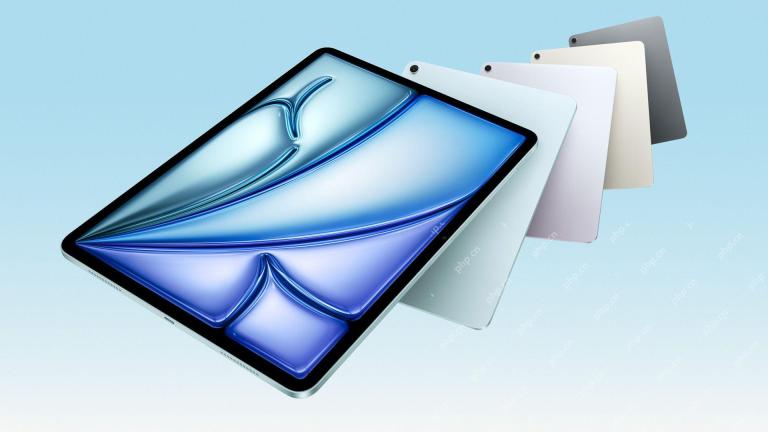Apple's 2025 Product Lineup: A Sneak Peek at Exciting New Releases
Apple is poised for a significant product launch in 2025, with rumors swirling around a wide range of devices. From updated trackers to flagship iPhones and innovative smart home tech, this year promises a substantial refresh of Apple's ecosystem.
Key Expected Releases:
- AirTag 2: A potential upgrade featuring second-generation ultra-wideband (UWB) technology for extended range, a more secure speaker, and possible integration with the Vision Pro headset.

- iPhone SE 4: A budget-friendly iPhone rumored to boast a significant design overhaul, adopting the edge-to-edge OLED display of the iPhone 14 and potentially launching in early 2025. Expect significant internal upgrades and the inclusion of Apple Intelligence features.

- iPhone 17 Series: The flagship iPhone lineup is expected in September, potentially replacing the iPhone 17 Plus with a lighter, thinner iPhone 17 Air. Rumors suggest 120Hz ProMotion displays across the board, Apple's own 5G chip, upgraded cameras, and a new anti-reflective screen. The iPhone 17 Pro Max may feature upgraded 48MP ultrawide and telephoto cameras.


-
iPad 11: A potential successor to the iPad 10, possibly featuring a new Wi-Fi and Bluetooth chip, a faster A-series processor with Apple Intelligence support, and new color options.
-
M4 MacBook Air: Expected to launch early in 2025, with rumors suggesting 13-inch and 15-inch models and a minimum of 16GB of unified memory.

- AirPods Pro 3: A highly anticipated upgrade potentially featuring a redesigned, smaller charging case and earbuds, a capacitive touch button replacing the physical button, the H3 chip for improved sound, enhanced noise cancellation, and possibly even heart rate monitoring capabilities.

- Apple Watch Series 11 & Ultra 3: New Apple Watches could include satellite messaging (Ultra), blood pressure monitoring, a more efficient S12 chipset, and Apple Intelligence features. A new Watch SE 3 is also a possibility.

- New Smart Home Devices: Apple is rumored to be developing a unique smart home hub resembling the iMac G4, integrating various Apple apps and features. A Face ID-enabled smart doorbell is also anticipated, along with potential updates to the HomePod mini and Apple TV.


- Apple Intelligence Expansion: Further rollout of Apple Intelligence features in iOS 18, including enhancements to notifications, Siri, and language support.

This potential product lineup suggests a year of significant innovation from Apple, catering to a wide range of user needs and expectations. Stay tuned for official announcements!

The above is the detailed content of Here's Everything Apple Could Release in 2025. For more information, please follow other related articles on the PHP Chinese website!
 I Forgot How Much Fun iMovie Trailers Could BeMay 06, 2025 am 06:02 AM
I Forgot How Much Fun iMovie Trailers Could BeMay 06, 2025 am 06:02 AMiMovie: Still a Top Choice for Easy Video Trailer Creation iMovie remains a surprisingly powerful and user-friendly video editing tool, readily available on all Apple devices. This article explores how to leverage its capabilities to create professi
 How Apple Ruined WWDC in 2025May 05, 2025 am 03:04 AM
How Apple Ruined WWDC in 2025May 05, 2025 am 03:04 AMApple's WWDC: From Excitement to Disappointment Apple's Worldwide Developers Conference (WWDC) used to be a highlight for Apple enthusiasts, brimming with exciting software and hardware announcements. The energy of a live audience and the unexpected
 Epic Games Store on Android Proves That the iPhone Needs Third-Party StoresMay 02, 2025 am 03:04 AM
Epic Games Store on Android Proves That the iPhone Needs Third-Party StoresMay 02, 2025 am 03:04 AMApple's App Store dominance harms consumers through limited innovation and inflated prices. Android users benefit from the Epic Games Store's diverse game selection, unavailable on Google Play. Alternative app marketplaces extend beyond gaming, off
 How to Restart, Force Restart, & Shut Down iPad Mini 7Apr 30, 2025 am 09:46 AM
How to Restart, Force Restart, & Shut Down iPad Mini 7Apr 30, 2025 am 09:46 AMThe iPad mini 7 is an excellent mini iPad and the first mini model to support Apple Intelligence. If you recently bought an iPad mini 7, you might want to know how to restart, shut down, and force restart the device, which are common troubleshooting and even daily usage tasks. This article will introduce how to perform necessary power-related operations on the iPad mini 7, including forced restart, soft restart and shutdown. How to force restart iPad mini 7 To force restarting iPad mini 7, several buttons need to be pressed in sequence: Press and release the volume up key; Press and release the volume down key; Press and hold the power/lock button until you are in
 PSA: Latest Software Updates Enable Apple Intelligence on Some Mac, iPhone, iPadApr 30, 2025 am 09:35 AM
PSA: Latest Software Updates Enable Apple Intelligence on Some Mac, iPhone, iPadApr 30, 2025 am 09:35 AMRecently, many Mac, iPhone and iPad users have discovered that after the latest MacOS Sequoia 15.3.1, iOS 18.3.1 and iPadOS 18.3.1 system software updates are installed, the Apple Intelligence feature will be automatically enabled, even if it has been disabled before. Although not all users encounter this problem, some Mac, iPhone and iPad users will display the Apple Intelligence Welcome/Settings Assistant screen on the device after installing the latest system software updates, thereby enabling AI capabilities. Jeff Johnson (LapCatSoftware)
 iOS 18.3.1 Update Released with Bug Fixes & Security PatchesApr 30, 2025 am 09:34 AM
iOS 18.3.1 Update Released with Bug Fixes & Security PatchesApr 30, 2025 am 09:34 AMiOS 18.3.1 and iPadOS 18.3.1 are now available! All eligible users and devices can be updated. The iOS/iPadOS software update is small in scale, mainly focusing on security enhancement and bug fixes, and it is recommended that all users update. In addition, MacOS Sequoia 15.3.1, Ventura 13.7.4 and Sonoma 14.7.4 have also been launched, and watchOS and Apple Vision Pro have also received some minor updates. How to download and install iOS 18.3.1 update As always, please back up your iPhone or iPad data to


Hot AI Tools

Undresser.AI Undress
AI-powered app for creating realistic nude photos

AI Clothes Remover
Online AI tool for removing clothes from photos.

Undress AI Tool
Undress images for free

Clothoff.io
AI clothes remover

Video Face Swap
Swap faces in any video effortlessly with our completely free AI face swap tool!

Hot Article

Hot Tools

Notepad++7.3.1
Easy-to-use and free code editor

VSCode Windows 64-bit Download
A free and powerful IDE editor launched by Microsoft

Zend Studio 13.0.1
Powerful PHP integrated development environment

SecLists
SecLists is the ultimate security tester's companion. It is a collection of various types of lists that are frequently used during security assessments, all in one place. SecLists helps make security testing more efficient and productive by conveniently providing all the lists a security tester might need. List types include usernames, passwords, URLs, fuzzing payloads, sensitive data patterns, web shells, and more. The tester can simply pull this repository onto a new test machine and he will have access to every type of list he needs.

ZendStudio 13.5.1 Mac
Powerful PHP integrated development environment