Windows 10 KB5050081 Update Detailed Explanation and Installation Troubleshooting
The Windows 10 KB5050081 update has been officially released, bringing many improvements. This article will highlight the highlights of this update and provide some community tips to resolve the problem of failing installation of KB5050081.
Windows 10 KB5050081 Update Highlights
KB5050081 is a preview update with version number 19045.5440, released on January 28, 2025 for Windows 10 22H2. Major improvements include: After the update, the email and calendar app will be replaced by the new Outlook for Windows app; fixes issues such as the failure of Windows Shift S shortcut keys, the USB audio device stops working, and the device cannot recognize the camera status.
Since KB5050081 is an optional cumulative preview update, it will not be downloaded automatically unless you choose to get the latest Windows update as soon as possible. To download KB5050081, go to Settings > Update and Security > Windows Update Check for updates.
However, KB5050081 may fail to install with various error messages. If you encounter this situation, you can try the following method.
How to fix KB5050081 cannot be installed on Windows 10?
Method 1: Run the Windows Update Troubleshooter
When encountering Windows update or installation problems, you can first run the Windows Update troubleshooter. It provides the most convenient update fault detection and repair functions, built into Windows systems and is easy to use.
First, right-click the Start button and select Settings. Then navigate to Update and Security > Troubleshooting. In the right panel, select Other troubleshooters. After the new window pops up, click Windows Update and then click to run the troubleshooter.

Method 2: Download KB5050081
In addition to Windows updates, KB5050081 is also released through the Microsoft update directory. Therefore, you can choose to download this updated standalone package and install it manually.
- Go to the Microsoft Update Catalog page of KB5050081.
- Check the update list and click the
- Download button next to the update that matches your computer's specifications. When you see a pop-up window, click the blue link to download the .msu file for KB5050081. Once the download is complete, run it to install KB5050081.
Method 3: Reset Windows Update Components
You can also create a bat file and run it to reset the Windows update component, thus resolving the update failure.First, open the notepad file. Secondly, copy and paste the following command into Notepad:
SC config trustedinstaller start=auto net stop bits net stop wuauserv net stop msiserver net stop cryptsvc net stop appidsvc Ren %Systemroot%\SoftwareDistribution SoftwareDistribution.old Ren %Systemroot%\System32\catroot2 catroot2.old regsvr32.exe /s atl.dll regsvr32.exe /s urlmon.dll regsvr32.exe /s mshtml.dll netsh winsock reset netsh winsock reset proxy rundll32.exe pnpclean.dll,RunDLL_PnpClean /DRIVERS /MAXCLEAN dism /Online /Cleanup-image /ScanHealth dism /Online /Cleanup-image /CheckHealth dism /Online /Cleanup-image /RestoreHealth dism /Online /Cleanup-image /StartComponentCleanup Sfc /ScanNow net start bits net start wuauserv net start msiserver net start cryptsvc net start appidsvcThird, click
File > Save as and select the target location. Fourth, type fix.bat in the File Name field, select all files in the Save Type field, and then click Save .
Finally, run the bat file and wait for the command line to execute completely. You can then install Windows 10 KB5050081 again and check if it can be installed successfully.**Tip: **Windows updates usually do not affect your documents, photos, and other personal files. However, if you need to recover files after updating Windows, you can download and recover 1 GB of files for free using MiniTool Power Data Recovery.
All in all, you can easily download and install Windows 10 KB5050081 from Windows Update to enjoy its new improvements. If the installation fails, you can download it manually from the update directory. Alternatively, you can run the troubleshooter or reset the update component to resolve the issue.
The above is the detailed content of A Complete Windows 10 KB5050081 Installation Handbook. For more information, please follow other related articles on the PHP Chinese website!
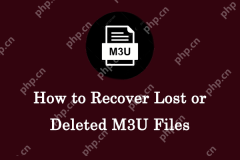 Comprehensive Tips: How to Recover Lost or Deleted M3U FilesApr 16, 2025 pm 06:01 PM
Comprehensive Tips: How to Recover Lost or Deleted M3U FilesApr 16, 2025 pm 06:01 PMLosing crucial files is frustrating, especially when it's due to accidental deletion or system failures. This guide provides solutions for recovering lost or deleted M3U files on Windows. Whether you're a tech novice or expert, these methods offer a
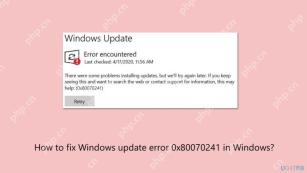 How to fix Windows update error 0x80070241 in Windows?Apr 16, 2025 am 12:00 AM
How to fix Windows update error 0x80070241 in Windows?Apr 16, 2025 am 12:00 AMWindows Update failures do occur and can be due to a variety of reasons at the update or upgrade stage. Such failures can be annoying if they result in system u
 How to fix KB5055612 fails to install in Windows 10?Apr 15, 2025 pm 10:00 PM
How to fix KB5055612 fails to install in Windows 10?Apr 15, 2025 pm 10:00 PMWindows updates are a critical part of keeping the operating system stable, secure, and compatible with new software or hardware. They are issued on a regular b
 Game_Ship.exe Error in COD Warzone & Black Ops 6, Proven TipsApr 15, 2025 pm 08:06 PM
Game_Ship.exe Error in COD Warzone & Black Ops 6, Proven TipsApr 15, 2025 pm 08:06 PMThe Call of Duty series (including Black Ops 6, Warzone and Modern Warfare 3) may crash with game_ship.exe errors during the game. This article will guide you step by step how to resolve this crash problem with some methods. Black Ops 6, Warzone and Modern Warfare 3 continue to crash: game_ship.exe error It is reported that when playing these games, you often encounter game_ship.exe errors. You can find many complaints about this crash problem on Steam or Reddit. On your computer screen, the errors displayed may vary from game to game, for example: DirectX Error: DirectX
 How to Save Pictures on Google Drive? Follw the Guide Below!Apr 15, 2025 pm 08:04 PM
How to Save Pictures on Google Drive? Follw the Guide Below!Apr 15, 2025 pm 08:04 PMGoogle Drive: Your Cloud Photo Storage Solution Google Drive offers secure and reliable cloud storage for your valuable files, including photos, videos, and documents. This guide details several ways to upload your photos to Google Drive, covering bo
 Expert Guide to Finding Blue Prince Save File Location EasilyApr 15, 2025 pm 08:01 PM
Expert Guide to Finding Blue Prince Save File Location EasilyApr 15, 2025 pm 08:01 PMProtecting Your Blue Prince Progress: Finding and Backing Up Save Files Knowing the location of your Blue Prince save files is crucial for protecting your game progress. This guide explains how to locate these files and create backups to prevent dat
 How to fix RESULT_CODE_MISSING_DATA error in Chrome and Edge?Apr 15, 2025 pm 08:00 PM
How to fix RESULT_CODE_MISSING_DATA error in Chrome and Edge?Apr 15, 2025 pm 08:00 PMGoogle Chrome and Microsoft Edge, both founded on the Chromium engine, are leading browsers in Windows 11 because of their performance and integration of online
 Wanderstop Stuck on Loading Screen/Not Loading: Try 6 SolutionsApr 15, 2025 pm 06:02 PM
Wanderstop Stuck on Loading Screen/Not Loading: Try 6 SolutionsApr 15, 2025 pm 06:02 PMTroubleshooting Wanderstop Loading Issues: Effective Solutions Wanderstop, like many games, can experience issues such as freezing on the loading screen, crashing, or low FPS. This guide provides several solutions to resolve the loading screen proble


Hot AI Tools

Undresser.AI Undress
AI-powered app for creating realistic nude photos

AI Clothes Remover
Online AI tool for removing clothes from photos.

Undress AI Tool
Undress images for free

Clothoff.io
AI clothes remover

AI Hentai Generator
Generate AI Hentai for free.

Hot Article

Hot Tools

WebStorm Mac version
Useful JavaScript development tools

EditPlus Chinese cracked version
Small size, syntax highlighting, does not support code prompt function

Dreamweaver Mac version
Visual web development tools

Zend Studio 13.0.1
Powerful PHP integrated development environment

SAP NetWeaver Server Adapter for Eclipse
Integrate Eclipse with SAP NetWeaver application server.





