Home >Backend Development >C++ >How to Fix the 'The calling thread cannot access this object because a different thread owns it' Error in WPF?
How to Fix the 'The calling thread cannot access this object because a different thread owns it' Error in WPF?
- Barbara StreisandOriginal
- 2025-02-01 21:46:10997browse
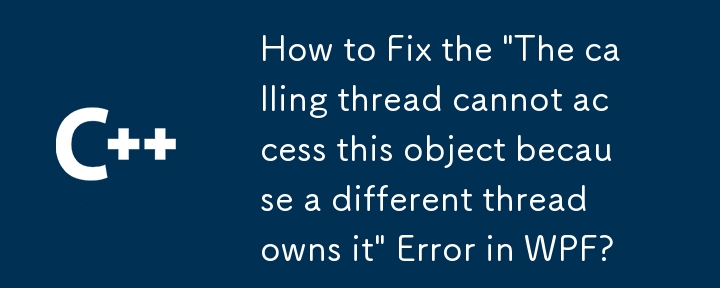
Resolving the "Cross-thread operation not valid" Exception in UI Updates
The error "The calling thread cannot access this object because a different thread owns it" typically occurs when attempting to modify UI elements from a background thread. This is because UI elements are owned by the main thread. The problematic line in your code is:
<code class="language-csharp">objUDMCountryStandards.Country = txtSearchCountry.Text.Trim() != string.Empty ? txtSearchCountry.Text : null;</code>
This code attempts to update objUDMCountryStandards.Country which likely interacts with the UI (e.g., updating a textbox) from a thread other than the main thread.
To fix this, you must marshal the UI update back to the main thread. Here are two common solutions:
Method 1: Using Dispatcher.Invoke
This method ensures that the code within the Invoke delegate runs on the main thread:
<code class="language-csharp">this.Dispatcher.Invoke(() =>
{
objUDMCountryStandards.Country = txtSearchCountry.Text.Trim() != string.Empty ? txtSearchCountry.Text : null;
});</code>
Method 2: Using Dispatcher.CheckAccess
This approach first checks if the current thread has access to the UI. If it does, the update proceeds directly; otherwise, Dispatcher.Invoke is used:
<code class="language-csharp">private void GetGridData(object sender, int pageIndex)
{
Standards.UDMCountryStandards objUDMCountryStandards = new Standards.UDMCountryStandards();
objUDMCountryStandards.Operation = "SELECT";
if (Dispatcher.CheckAccess())
{
objUDMCountryStandards.Country = txtSearchCountry.Text.Trim() != string.Empty ? txtSearchCountry.Text : null;
}
else
{
this.Dispatcher.Invoke(() =>
{
objUDMCountryStandards.Country = txtSearchCountry.Text.Trim() != string.Empty ? txtSearchCountry.Text : null;
});
}
DataSet dsCountryStandards = objStandardsBusinessLayer.GetCountryStandards(objUDMCountryStandards);
// ... rest of your code
}</code>
By implementing either of these methods, you guarantee that UI updates are performed on the main thread, preventing the "cross-thread operation" exception and maintaining UI responsiveness. Remember to replace placeholders like objUDMCountryStandards and txtSearchCountry with your actual variable names.
The above is the detailed content of How to Fix the 'The calling thread cannot access this object because a different thread owns it' Error in WPF?. For more information, please follow other related articles on the PHP Chinese website!
Related articles
See more- C++ compilation error: A header file is referenced multiple times, how to solve it?
- C++ compilation error: wrong function parameters, how to fix it?
- C++ error: The constructor must be declared in the public area, how to deal with it?
- Process management and thread synchronization in C++
- How to deal with data splitting problems in C++ development

