Home >Backend Development >C++ >Why Does My C# Background Thread Throw 'The calling thread cannot access this object'?
Why Does My C# Background Thread Throw 'The calling thread cannot access this object'?
- Patricia ArquetteOriginal
- 2025-02-01 21:41:10709browse
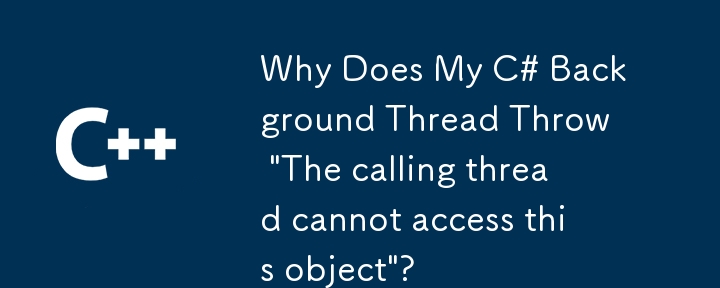
C# Background Thread Exception: "Cross-thread operation not valid: Control '...' accessed from a thread other than the thread it was created on."
This article addresses a common C# error encountered when working with background threads and UI elements: "The calling thread cannot access this object because a different thread owns it." This occurs because UI elements are typically created and owned by the main UI thread. Attempting to modify them from a background thread violates thread safety.
The Problem:
The exception arises when a background thread tries to access or modify a UI element (like a TextBox or other control) created on the main thread. WPF and other UI frameworks enforce this restriction to prevent race conditions and data corruption.
The Solution: Using Dispatcher.Invoke
The solution involves marshaling the UI update back to the main thread using the Dispatcher.Invoke method. Dispatcher.Invoke ensures the UI update happens on the correct thread, resolving the cross-thread access violation.
Example Code Modification:
Let's say you have a method GetGridData running on a background thread that needs to update a TextBox named txtSearchCountry:
Original (Problematic) Code:
<code class="language-csharp">private void GetGridData(object sender, int pageIndex)
{
// ... other code ...
objUDMCountryStandards.Country = txtSearchCountry.Text.Trim() != string.Empty ? txtSearchCountry.Text : null;
// ... more code ...
}</code>
Corrected Code using Dispatcher.Invoke:
<code class="language-csharp">private void GetGridData(object sender, int pageIndex)
{
// ... other code ...
this.Dispatcher.Invoke(() =>
{
objUDMCountryStandards.Country = txtSearchCountry.Text.Trim() != string.Empty ? txtSearchCountry.Text : null;
});
// ... more code ...
}</code>
The Dispatcher.Invoke method takes a delegate (an anonymous function in this case) as an argument. This delegate contains the code that needs to be executed on the UI thread. Dispatcher.Invoke blocks until the delegate completes execution on the UI thread. This guarantees thread safety.
By using Dispatcher.Invoke, the assignment to objUDMCountryStandards.Country is now safely performed on the main UI thread, preventing the exception. Remember to apply this pattern to all UI element modifications performed from background threads.
The above is the detailed content of Why Does My C# Background Thread Throw 'The calling thread cannot access this object'?. For more information, please follow other related articles on the PHP Chinese website!
Related articles
See more- C++ compilation error: A header file is referenced multiple times, how to solve it?
- C++ compilation error: wrong function parameters, how to fix it?
- C++ error: The constructor must be declared in the public area, how to deal with it?
- Process management and thread synchronization in C++
- How to deal with data splitting problems in C++ development

