
Troubleshooting C# JSON POST Requests and 500 Errors
This guide helps debug common issues when sending JSON data to a server using C#. A 500 Internal Server Error often indicates a problem with the request payload or its formatting. Let's address potential causes:
-
JSON Payload Validation: Before sending, rigorously validate your JSON string using an online validator. Incorrect syntax or data types will cause server-side errors.
-
Content-Type Header: Ensure your request includes the correct
Content-Typeheader:"application/json; charset=UTF-8". This informs the server that it's receiving JSON data encoded in UTF-8. -
Encoding Verification: Double-check that you're using
Encoding.UTF8consistently when converting your JSON string to a byte array. Incorrect encoding can lead to data corruption. -
StreamWriter for Reliable Payload Writing: Instead of directly writing bytes, use
StreamWriterto write the JSON string. This handles encoding and special characters more reliably. -
Content-Length Header: Always set the
Content-Lengthheader to the exact byte count of your JSON payload. An incorrect length can confuse the server.
Improved Code Examples:
Method 1: HttpWebRequest with StreamWriter (Recommended):
This refined approach uses StreamWriter for better handling of the JSON payload:
HttpWebRequest request = (HttpWebRequest)WebRequest.Create(url);
request.ContentType = "application/json; charset=UTF-8";
request.Method = "POST";
request.ContentLength = Encoding.UTF8.GetBytes(jsonString).Length; //Crucial: Set Content-Length
using (var streamWriter = new StreamWriter(request.GetRequestStream()))
{
streamWriter.Write(jsonString);
}
var response = (HttpWebResponse)request.GetResponse();
using (var streamReader = new StreamReader(response.GetResponseStream()))
{
var result = streamReader.ReadToEnd();
}
Method 2: Using a Third-Party Library (Simpler Alternative):
Consider using a library like JsonRequest (https://www.php.cn/link/631fe0c7519b232b0a0f6b965af015a9) for a cleaner and more efficient solution. These libraries often handle encoding and header management automatically.
Remember to replace "{"user":"test","password":"bla"}" with your actual JSON data. If problems persist, examine your server logs for more specific error messages. They often pinpoint the exact cause of the 500 Internal Server Error.
The above is the detailed content of How to Effectively Post JSON Data to a Server Using C#?. For more information, please follow other related articles on the PHP Chinese website!
 Debunking the Myths: Is C Really a Dead Language?May 05, 2025 am 12:11 AM
Debunking the Myths: Is C Really a Dead Language?May 05, 2025 am 12:11 AMC is not dead, but has flourished in many key areas: 1) game development, 2) system programming, 3) high-performance computing, 4) browsers and network applications, C is still the mainstream choice, showing its strong vitality and application scenarios.
 C# vs. C : A Comparative Analysis of Programming LanguagesMay 04, 2025 am 12:03 AM
C# vs. C : A Comparative Analysis of Programming LanguagesMay 04, 2025 am 12:03 AMThe main differences between C# and C are syntax, memory management and performance: 1) C# syntax is modern, supports lambda and LINQ, and C retains C features and supports templates. 2) C# automatically manages memory, C needs to be managed manually. 3) C performance is better than C#, but C# performance is also being optimized.
 Building XML Applications with C : Practical ExamplesMay 03, 2025 am 12:16 AM
Building XML Applications with C : Practical ExamplesMay 03, 2025 am 12:16 AMYou can use the TinyXML, Pugixml, or libxml2 libraries to process XML data in C. 1) Parse XML files: Use DOM or SAX methods, DOM is suitable for small files, and SAX is suitable for large files. 2) Generate XML file: convert the data structure into XML format and write to the file. Through these steps, XML data can be effectively managed and manipulated.
 XML in C : Handling Complex Data StructuresMay 02, 2025 am 12:04 AM
XML in C : Handling Complex Data StructuresMay 02, 2025 am 12:04 AMWorking with XML data structures in C can use the TinyXML or pugixml library. 1) Use the pugixml library to parse and generate XML files. 2) Handle complex nested XML elements, such as book information. 3) Optimize XML processing code, and it is recommended to use efficient libraries and streaming parsing. Through these steps, XML data can be processed efficiently.
 C and Performance: Where It Still DominatesMay 01, 2025 am 12:14 AM
C and Performance: Where It Still DominatesMay 01, 2025 am 12:14 AMC still dominates performance optimization because its low-level memory management and efficient execution capabilities make it indispensable in game development, financial transaction systems and embedded systems. Specifically, it is manifested as: 1) In game development, C's low-level memory management and efficient execution capabilities make it the preferred language for game engine development; 2) In financial transaction systems, C's performance advantages ensure extremely low latency and high throughput; 3) In embedded systems, C's low-level memory management and efficient execution capabilities make it very popular in resource-constrained environments.
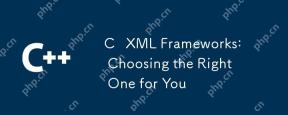 C XML Frameworks: Choosing the Right One for YouApr 30, 2025 am 12:01 AM
C XML Frameworks: Choosing the Right One for YouApr 30, 2025 am 12:01 AMThe choice of C XML framework should be based on project requirements. 1) TinyXML is suitable for resource-constrained environments, 2) pugixml is suitable for high-performance requirements, 3) Xerces-C supports complex XMLSchema verification, and performance, ease of use and licenses must be considered when choosing.
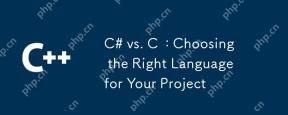 C# vs. C : Choosing the Right Language for Your ProjectApr 29, 2025 am 12:51 AM
C# vs. C : Choosing the Right Language for Your ProjectApr 29, 2025 am 12:51 AMC# is suitable for projects that require development efficiency and type safety, while C is suitable for projects that require high performance and hardware control. 1) C# provides garbage collection and LINQ, suitable for enterprise applications and Windows development. 2)C is known for its high performance and underlying control, and is widely used in gaming and system programming.
 How to optimize codeApr 28, 2025 pm 10:27 PM
How to optimize codeApr 28, 2025 pm 10:27 PMC code optimization can be achieved through the following strategies: 1. Manually manage memory for optimization use; 2. Write code that complies with compiler optimization rules; 3. Select appropriate algorithms and data structures; 4. Use inline functions to reduce call overhead; 5. Apply template metaprogramming to optimize at compile time; 6. Avoid unnecessary copying, use moving semantics and reference parameters; 7. Use const correctly to help compiler optimization; 8. Select appropriate data structures, such as std::vector.


Hot AI Tools

Undresser.AI Undress
AI-powered app for creating realistic nude photos

AI Clothes Remover
Online AI tool for removing clothes from photos.

Undress AI Tool
Undress images for free

Clothoff.io
AI clothes remover

Video Face Swap
Swap faces in any video effortlessly with our completely free AI face swap tool!

Hot Article

Hot Tools

SAP NetWeaver Server Adapter for Eclipse
Integrate Eclipse with SAP NetWeaver application server.

SublimeText3 English version
Recommended: Win version, supports code prompts!

MantisBT
Mantis is an easy-to-deploy web-based defect tracking tool designed to aid in product defect tracking. It requires PHP, MySQL and a web server. Check out our demo and hosting services.

PhpStorm Mac version
The latest (2018.2.1) professional PHP integrated development tool

mPDF
mPDF is a PHP library that can generate PDF files from UTF-8 encoded HTML. The original author, Ian Back, wrote mPDF to output PDF files "on the fly" from his website and handle different languages. It is slower than original scripts like HTML2FPDF and produces larger files when using Unicode fonts, but supports CSS styles etc. and has a lot of enhancements. Supports almost all languages, including RTL (Arabic and Hebrew) and CJK (Chinese, Japanese and Korean). Supports nested block-level elements (such as P, DIV),






