Data Orchestration Showdown: Apache Airflow, Dagster, and Flyte
Modern data workflows demand robust orchestration. Apache Airflow, Dagster, and Flyte are popular choices, each with distinct strengths and philosophies. This comparison, informed by real-world experience with a weather data pipeline, will help you choose the right tool.
Project Overview
This analysis stems from hands-on experience using Airflow, Dagster, and Flyte in a weather data pipeline project. The goal was to compare their functionalities and identify their unique selling points.
Apache Airflow
Originating at Airbnb in 2014, Airflow is a mature, Python-based orchestrator with a user-friendly web interface. Its graduation to a top-level Apache project in 2019 solidifies its position. Airflow excels at automating complex tasks, ensuring sequential execution. In the weather project, it flawlessly managed data fetching, processing, and storage.
Airflow DAG Example:
# Dag Instance
@dag(
dag_id="weather_dag",
schedule_interval="0 0 * * *", # Daily at midnight
start_date=datetime.datetime(2025, 1, 19, tzinfo=IST),
catchup=False,
dagrun_timeout=datetime.timedelta(hours=24),
)
# Task Definitions
def weather_dag():
@task()
def create_tables():
create_table()
@task()
def fetch_weather(city: str, date: str):
fetch_and_store_weather(city, date)
@task()
def fetch_daily_weather(city: str):
fetch_day_average(city.title())
@task()
def global_average(city: str):
fetch_global_average(city.title())
# Task Dependencies
create_task = create_tables()
fetch_weather_task = fetch_weather("Alwar", "2025-01-19")
fetch_daily_weather_task = fetch_daily_weather("Alwar")
global_average_task = global_average("Alwar")
# Task Order
create_task >> fetch_weather_task >> fetch_daily_weather_task >> global_average_task
weather_dag_instance = weather_dag()
Airflow's UI provides comprehensive monitoring and tracking.
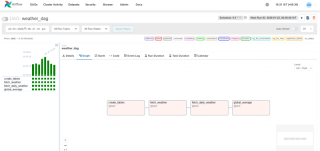
Dagster
Launched by Elementl in 2019, Dagster offers a novel asset-centric programming model. Unlike task-focused approaches, Dagster prioritizes the relationships between data assets (datasets) as the core units of computation.
Dagster Asset Example:
@asset(
description='Table Creation for the Weather Data',
metadata={
'description': 'Creates databse tables needed for weather data.',
'created_at': datetime.datetime.now().isoformat()
}
)
def setup_database() -> None:
create_table()
# ... (other assets defined similarly)
Dagster's asset-centric design fosters transparency and simplifies debugging. Its built-in versioning and asset snapshots address the challenges of managing evolving pipelines. Dagster also supports a traditional task-based approach using @ops.

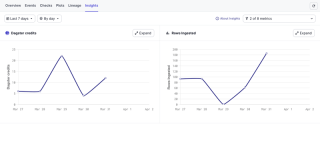
Flyte
Developed by Lyft and open-sourced in 2020, Flyte is a Kubernetes-native workflow orchestrator designed for both machine learning and data engineering. Its containerized architecture enables efficient scaling and resource management. Flyte uses Python functions for task definition, similar to Airflow's task-centric approach.
Flyte Workflow Example:
@task()
def setup_database():
create_table()
# ... (other tasks defined similarly)
@workflow #defining the workflow
def wf(city: str='Noida', date: str='2025-01-17') -> typing.Tuple[str, int]:
# ... (task calls)
Flyte's flytectl simplifies local execution and testing.
Comparison
| Feature | Airflow | Dagster | Flyte |
|---|---|---|---|
| DAG Versioning | Manual, challenging | Built-in, asset-centric | Built-in, versioned workflows |
| Scaling | Can be challenging | Excellent for large data | Excellent, Kubernetes-native |
| ML Workflow Support | Limited | Good | Excellent |
| Asset Management | Task-focused | Asset-centric, superior | Task-focused |
Conclusion
The optimal choice depends on your specific needs. Dagster excels in asset management and versioning, while Flyte shines in scaling and ML workflow support. Airflow remains a solid option for simpler, traditional data pipelines. Carefully evaluate your project's scale, focus, and future requirements to make the best decision.
The above is the detailed content of Data Orchestration Tool Analysis: Airflow, Dagster, Flyte. For more information, please follow other related articles on the PHP Chinese website!
 How does the choice between lists and arrays impact the overall performance of a Python application dealing with large datasets?May 03, 2025 am 12:11 AM
How does the choice between lists and arrays impact the overall performance of a Python application dealing with large datasets?May 03, 2025 am 12:11 AMForhandlinglargedatasetsinPython,useNumPyarraysforbetterperformance.1)NumPyarraysarememory-efficientandfasterfornumericaloperations.2)Avoidunnecessarytypeconversions.3)Leveragevectorizationforreducedtimecomplexity.4)Managememoryusagewithefficientdata
 Explain how memory is allocated for lists versus arrays in Python.May 03, 2025 am 12:10 AM
Explain how memory is allocated for lists versus arrays in Python.May 03, 2025 am 12:10 AMInPython,listsusedynamicmemoryallocationwithover-allocation,whileNumPyarraysallocatefixedmemory.1)Listsallocatemorememorythanneededinitially,resizingwhennecessary.2)NumPyarraysallocateexactmemoryforelements,offeringpredictableusagebutlessflexibility.
 How do you specify the data type of elements in a Python array?May 03, 2025 am 12:06 AM
How do you specify the data type of elements in a Python array?May 03, 2025 am 12:06 AMInPython, YouCansSpectHedatatYPeyFeLeMeReModelerErnSpAnT.1) UsenPyNeRnRump.1) UsenPyNeRp.DLOATP.PLOATM64, Formor PrecisconTrolatatypes.
 What is NumPy, and why is it important for numerical computing in Python?May 03, 2025 am 12:03 AM
What is NumPy, and why is it important for numerical computing in Python?May 03, 2025 am 12:03 AMNumPyisessentialfornumericalcomputinginPythonduetoitsspeed,memoryefficiency,andcomprehensivemathematicalfunctions.1)It'sfastbecauseitperformsoperationsinC.2)NumPyarraysaremorememory-efficientthanPythonlists.3)Itoffersawiderangeofmathematicaloperation
 Discuss the concept of 'contiguous memory allocation' and its importance for arrays.May 03, 2025 am 12:01 AM
Discuss the concept of 'contiguous memory allocation' and its importance for arrays.May 03, 2025 am 12:01 AMContiguousmemoryallocationiscrucialforarraysbecauseitallowsforefficientandfastelementaccess.1)Itenablesconstanttimeaccess,O(1),duetodirectaddresscalculation.2)Itimprovescacheefficiencybyallowingmultipleelementfetchespercacheline.3)Itsimplifiesmemorym
 How do you slice a Python list?May 02, 2025 am 12:14 AM
How do you slice a Python list?May 02, 2025 am 12:14 AMSlicingaPythonlistisdoneusingthesyntaxlist[start:stop:step].Here'showitworks:1)Startistheindexofthefirstelementtoinclude.2)Stopistheindexofthefirstelementtoexclude.3)Stepistheincrementbetweenelements.It'susefulforextractingportionsoflistsandcanuseneg
 What are some common operations that can be performed on NumPy arrays?May 02, 2025 am 12:09 AM
What are some common operations that can be performed on NumPy arrays?May 02, 2025 am 12:09 AMNumPyallowsforvariousoperationsonarrays:1)Basicarithmeticlikeaddition,subtraction,multiplication,anddivision;2)Advancedoperationssuchasmatrixmultiplication;3)Element-wiseoperationswithoutexplicitloops;4)Arrayindexingandslicingfordatamanipulation;5)Ag
 How are arrays used in data analysis with Python?May 02, 2025 am 12:09 AM
How are arrays used in data analysis with Python?May 02, 2025 am 12:09 AMArraysinPython,particularlythroughNumPyandPandas,areessentialfordataanalysis,offeringspeedandefficiency.1)NumPyarraysenableefficienthandlingoflargedatasetsandcomplexoperationslikemovingaverages.2)PandasextendsNumPy'scapabilitieswithDataFramesforstruc


Hot AI Tools

Undresser.AI Undress
AI-powered app for creating realistic nude photos

AI Clothes Remover
Online AI tool for removing clothes from photos.

Undress AI Tool
Undress images for free

Clothoff.io
AI clothes remover

Video Face Swap
Swap faces in any video effortlessly with our completely free AI face swap tool!

Hot Article

Hot Tools

SublimeText3 Chinese version
Chinese version, very easy to use

MinGW - Minimalist GNU for Windows
This project is in the process of being migrated to osdn.net/projects/mingw, you can continue to follow us there. MinGW: A native Windows port of the GNU Compiler Collection (GCC), freely distributable import libraries and header files for building native Windows applications; includes extensions to the MSVC runtime to support C99 functionality. All MinGW software can run on 64-bit Windows platforms.

Safe Exam Browser
Safe Exam Browser is a secure browser environment for taking online exams securely. This software turns any computer into a secure workstation. It controls access to any utility and prevents students from using unauthorized resources.

SecLists
SecLists is the ultimate security tester's companion. It is a collection of various types of lists that are frequently used during security assessments, all in one place. SecLists helps make security testing more efficient and productive by conveniently providing all the lists a security tester might need. List types include usernames, passwords, URLs, fuzzing payloads, sensitive data patterns, web shells, and more. The tester can simply pull this repository onto a new test machine and he will have access to every type of list he needs.

SAP NetWeaver Server Adapter for Eclipse
Integrate Eclipse with SAP NetWeaver application server.







