VRChat: Detailed explanation of the trust level system of virtual reality social platform
VRChat is a multiplayer virtual space where users can socialize, chat, and upload original content such as 3D avatars and explorable worlds. Although the platform is primarily aimed at VR headset users, it can also be played on Windows PCs without a headset.

VRChat has a built-in trust system, and users can unlock different tags and functions by increasing their levels. The system is an audit tool that helps filter out audio noise and interference and works in conjunction with security systems to keep users safe.
VRChat Trust Level

VRChat’s trust system is based on a five-level hierarchy:
- Trusted User
- Get to know the user well
- Normal users
- New User
- Visitors
New members usually start as visitors and then gradually move up the levels.
Special Level
There are three levels that do not belong to this hierarchy and are called special levels:
- Troublemaker
- Administrator
- Friends
Troublemaker level is awarded to users who have been demoted for their actions. If someone has the Troublemaker level, they will not be able to display their avatar and will be muted by default.
Friends are users you have connected to and added as friends. Their avatar will automatically be visible to you unless you change your security settings.
Finally, administrators are VRChat team members. This level is usually hidden unless you view the profile on their website.
Functions for different user levels

The higher the user level, the more functions they have. Here's an overview of what's unlocked at each level:
| 用户等级 | 功能 |
|---|---|
| 游客 | 无 |
| 新用户 | 无 |
| 普通用户 | 无 |
| 熟识用户 | 无 |
| 可信用户 | 无 |
Trust level and security system
VRChat’s trust and security systems work closely together to help monitor and regulate the environment.
VRChat’s built-in security system allows users to apply different preferences and filters based on the user’s level. For example, someone could use different security levels to filter audio or hide the avatars of users with specific levels.
You can set the security shield to Highest, Normal, None or Custom. When you use customization, you can choose exactly what you see based on someone's trust level.
By default, each level has its own settings in the security system. Under normal settings, you'll see more messages from users with higher trust levels.
Everyone has this setting by default unless the user changes it themselves. You can update the security level in the menu.
How to check other people’s levels

You can find out someone's user level by viewing the quick menu. Their grade is located in the upper left corner of their nameplate.
If you are in the same world as someone, their username should appear in the menu. If you select it, you should be able to see their full profile.
How to find your trust level
Your trust level is displayed on your profile and can be viewed via the quick menu. It should display your level below your username in the upper left corner.
Familiar users and trusted users can hide their levels and appear as ordinary users. Therefore, some individuals may be ranked higher than they appear on the surface. If you have a high enough trust level, you can do this in your profile via the menu.
User Level Color
User levels are also shown in different colors:
| 用户等级 | 等级颜色 |
|---|---|
| 游客 | 白色 |
| 新用户 | 蓝色 |
| 普通用户 | 绿色 |
| 熟识用户 | 橙色 |
| 可信用户 | 紫色 |
How to improve your trust level

Before you can start increasing your trust level, you will need to upgrade your account by linking your email.
You can then increase your trust level over time by playing games and connecting with other users.
How to upgrade your account
To start increasing your trust level, you must have an upgraded account. This can be done by adding the email to your account by following these steps:
- Set up your account.
- Use the Esc key to open the quick menu.
- Select "Upgrade your account for free".
- Enter your email into the box.
- Verify via the link in your email.
Tips to improve your trust level
While some users have speculated, there is no clear strategy for increasing trust levels in VRChat. VRChat also keeps the targets that reach each trust level secret to prevent malicious actors from exploiting or mining them.
However, there are some key factors that can help you improve your trust level over time. The easiest way to level up is to hang out and explore the world. Having friends on the platform also helps.
The exact time and number of friends required to level up seems to vary from user to user. However, more time and friends do help build trust in the account.
Cannot effectively accelerate or speed up your trust level. The best thing to do is enjoy interacting with the VRChat community and spending time there.
Increase trust by uploading content
Creating and uploading content is another way to build trust in VRChat. This includes uploading custom worlds and avatars that you make.
New users can upload avatars (change their appearance in VRChat) and private worlds. Once you reach the Regular User level, you can also start uploading public worlds to the Community Lab for other users to enjoy.
If you have the Guest trust level, you will not be able to upload any of your own content.
Visitors should focus on spending time in the worlds of others listed in the Community Lab and connecting with other users. Once you get past this point, you can also start uploading avatars and worlds.
Use VRChat to improve trust
Users can increase their trust level by up to one level by subscribing to VRChat (VRChat’s premium paid service). VRChat is available through the Steam and Meta Quest stores in monthly and annual subscription models.
A VRChat subscription will increase the credibility of your account, but it may not be enough to move you up one level. This is especially true if you have a high trust level.
The trust reward you get from subscribing to VRChat will only happen once. This means that if you get a VRChat subscription to go from guest to new user, you won't be able to use it again to go from new user to regular user.
Things to avoid when building trust

While VRChat’s team keeps the requirements to achieve each trust level secret, they have made it clear what doesn’t help when it comes to building trust.
Having more friends helps build trust, but sending friend requests to large numbers of users at the same time looks suspicious and can hinder your efforts. Try to genuinely connect with other users.
You don’t need to talk to tons of strangers to build trust in VRChat. Asking people in your community to see if anyone else you know is using it or is interested in using it with you would be just as good.
When increasing the time you spend in VRChat, you shouldn't just leave your avatar idle. This also means you shouldn't leave the game open while doing other things. The time you spend in VRChat should be interactive.
The third thing you should avoid when building trust is uploading a lot of low-quality worlds or avatars that make no sense. This won't make your account look more legitimate, but may damage trust in your profile.
This may seem obvious, but the biggest way to lose trust or even get demoted is by engaging in behavior that violates the VRChat Community Guidelines. Examples of this may include spamming other users or harassing them.

The above is the detailed content of VRChat: Trust Rank System, Explained. For more information, please follow other related articles on the PHP Chinese website!
 Assassin's Creed Shadows The Corrupt Daikan WalkthroughMay 16, 2025 am 04:51 AM
Assassin's Creed Shadows The Corrupt Daikan WalkthroughMay 16, 2025 am 04:51 AMThis guide details the Assassin's Creed Shadows optional quest, "The Corrupt Daikan," providing a step-by-step walkthrough. Location: Omi region Quest Type: The League > Katsuhime > The Corrupt Daikan Unlock: Automatically after comp
 Tears of the Kingdom - Motsusis Shrine Walkthrough - The Legend of Zelda: Tears of the KingdomMay 16, 2025 am 04:50 AM
Tears of the Kingdom - Motsusis Shrine Walkthrough - The Legend of Zelda: Tears of the KingdomMay 16, 2025 am 04:50 AMTo reach the shrine, you must navigate to the upper section of the labyrinth and descend into a small chamber.Once inside this chamber, proceed to drop down on the western side to locate the shrine.The challenge lies in finding the shrine, which is q
 Tears of the Kingdom - Sinatanika Shrine Walkthrough - The Legend of Zelda: Tears of the KingdomMay 16, 2025 am 04:49 AM
Tears of the Kingdom - Sinatanika Shrine Walkthrough - The Legend of Zelda: Tears of the KingdomMay 16, 2025 am 04:49 AMThis is a straightforward combat training session focused on Sneakstrike, also known as stealth attacks. To execute a Sneakstrike, you must be in a crouched position and positioned directly behind your target. You will receive a prompt indicating whe
 Tears of the Kingdom - All Eldin Side-Quests - The Legend of Zelda: Tears of the Kingdom WalkthroughMay 16, 2025 am 04:47 AM
Tears of the Kingdom - All Eldin Side-Quests - The Legend of Zelda: Tears of the Kingdom WalkthroughMay 16, 2025 am 04:47 AMThe Eldin region, a fiery and mountainous area, is the home of the Gorons and features the imposing Death Mountain at its center. This region is situated in the north-eastern section of the map, positioned to the west of the Akkala region, north of t
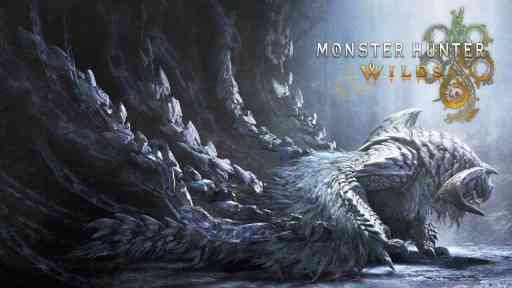 Monster Hunter Wilds: Congalala (Large Monster)May 16, 2025 am 04:46 AM
Monster Hunter Wilds: Congalala (Large Monster)May 16, 2025 am 04:46 AMConfronting the Congalala in Monster Hunter Wilds: A Comprehensive Guide This hefty beast, available for both capture and slaying, presents a unique challenge in Monster Hunter Wilds. Characterized by its pink fur, prominent crest (a male display o
 Best Graphics Settings for The Precinct on PCMay 16, 2025 am 04:45 AM
Best Graphics Settings for The Precinct on PCMay 16, 2025 am 04:45 AMIf you're seeking the ideal settings for The Precinct on your PC, you'll be pleased to know that this game performs smoothly, even on older GPUs. However, you can make some adjustments to enhance either the visuals or the frame rate, depending on you
 Tears of the Kingdom - A Bottled Cry for Help Walkthrough - The Legend of Zelda: Tears of the KingdomMay 16, 2025 am 04:44 AM
Tears of the Kingdom - A Bottled Cry for Help Walkthrough - The Legend of Zelda: Tears of the KingdomMay 16, 2025 am 04:44 AMBegin your adventure by locating the Bottled Letter on the beach nestled between Hateno Bay and Kitano Bay, just south of the Hateno Research Lab.It appears someone is in a bit of a jam and is reaching out for assistance—anyone's help, really. They'v
 Tears of the Kingdom - A Picture for Dueling Peaks Stable Walkthrough - The Legend of Zelda: Tears of the KingdomMay 16, 2025 am 04:42 AM
Tears of the Kingdom - A Picture for Dueling Peaks Stable Walkthrough - The Legend of Zelda: Tears of the KingdomMay 16, 2025 am 04:42 AMYou can initiate this quest by examining the empty picture frame located at Dueling Peaks Stable.The task requires us to capture an image of the most stunning sunrise. It appears that the ideal spot for this is at the summit of Tuft Mountain, which l


Hot AI Tools

Undresser.AI Undress
AI-powered app for creating realistic nude photos

AI Clothes Remover
Online AI tool for removing clothes from photos.

Undress AI Tool
Undress images for free

Clothoff.io
AI clothes remover

Video Face Swap
Swap faces in any video effortlessly with our completely free AI face swap tool!

Hot Article

Hot Tools

Zend Studio 13.0.1
Powerful PHP integrated development environment

WebStorm Mac version
Useful JavaScript development tools

SublimeText3 English version
Recommended: Win version, supports code prompts!

SublimeText3 Chinese version
Chinese version, very easy to use

PhpStorm Mac version
The latest (2018.2.1) professional PHP integrated development tool






