Documentation is a crucial resource for helping your target audience understand how to use your product effectively. High-quality documentation not only communicates the core problem your product solves but also empowers users to achieve their desired outcomes seamlessly.
The same holds true for open-source libraries and packages. Clear and accessible documentation is essential for guiding developers on how to integrate these tools into their projects successfully.
In recent years, the Docs-as-Code (DaC) approach to documentation has gained significant popularity. This method treats documentation as a fundamental part of the software development lifecycle by using the same tools and processes developers rely on for code.
This method is widely accepted because it promotes consistent, version-controlled, and easily maintainable documentation that evolves alongside the product.
What is Docs-as-code?
In simple terms, DaC is a method that involves handling and maintaining documentation as you would do to your code.
A typical software development life cycle involves 7 stages which include the following:
- Planning
- Gathering Requirements and Analysis
- Design
- Coding and implementation
- Code testing
- Code deployment
- Code maintenance
Therefore, DaC is a new approach that ensures documentation goes through the same stages. This keeps the documentation versioned and up to date with software changes.
Deployment without DaC

Deployment with DaC

While this guide may not go in-depth into the theoretical aspect of DaC, you can explore the Beginner’s guide to Docs-as-code article which explains the concept behind DaC in detail.
Project Overview
This guide involves the practical implementation of DaC with Python. You will learn how to document an open-source Python library using Mintlify.
Mintlify is a static site generator and documentation site used for public-facing documentation. It is easy to maintain and use for various documentation needs such as developer documentation, API documentation, etc. It also works well with the DaC methodology.
This tutorial is a sequel to an existing tutorial on how to build and deploy a Python library. Using the DaC methodology, you'll learn how to document the Python library developed referenced tutorial.
It is recommended that you complete the previous tutorial before you continue. However, you can proceed if you have an existing project to use for this tutorial.
Project requirements
A basic knowledge of Git and GitHub, how to create a Github repository and how to push your code to GitHub us required. You also need the following tools for this tutorial:
- Mintlify account: You need an active Mintlify account to create documentation (steps will be provided in the guide).
- Node.js: You will need Node.js version 18 and above to install Mintlify and edit your documentation locally.
Setup a Mintlify documentation
Follow the steps below to setup a documentation using Mintlify:
1. Create an account on Mintlify
2. Setup your Mintlify account:
A verification link will be sent to your mail. This link will redirect you to the page below:

3. Sign in with Github:
The first step requires you to sign in with your Github account.
4. Create a GitHub repository (repo) for your documentation:
The next step requires you to install and authorize the Mintlify app on your Github account. This allows Mintlify to automatically create a repo for your docs

5. Access your documentation repo:
The previous step creates a new docs repo for your documentation. Check your GitHub repositories for a new docs repo

Add the documentation to your project
The next step is to clone the docs repo to your local environment and add it to an existing project such as a developer tool, open-source package, etc. If you already completed the previous tutorial, your project will be exchangeLibrary.
Follow the steps below to add the documentation to your project:
1. Open the terminal and clone the docs repository with the command below:
git clone https://github.com/<your github username>/docs </your>
2. Copy the cloned docs folder to your project.
3. Open the project in a code editor.
Your project file structure should now look like this:

Preview documentation locally
Mintlify allows you to preview your documentation locally before publishing it. Follow the steps below to set it up:
1. Open your project in the terminal
2. Run the command below to install Mintlify globally:
git clone https://github.com/<your github username>/docs </your>
3. Switch to the docs folder in your project:
npm i -g mintlify
4. Start a mintlify server with the command below:
cd docs
You should see a message like the one below in your terminal:

Open the URL to preview the documentation locally. The content of your documentation will be the Mintlify starter doc template. This will change when you start editing your documentation.
Writing the documentation
A Mintlify documentation is powered by the mint.json file. This file contains the color scheme, pagination, and navigation settings for the documentation. You can find it in the project’s docs folder.
Also, documentation files in Mintlify are written in .mdx. It is almost similar to markdown(.md) except that it allows special tags and symbols.
In this section, you will learn how to edit your documentation settings in the mint.json file, and how to add texts and special components to your documentation.
Edit documentation settings
The mint.json file is a JSON object made up of color schemes, pagination, navigation settings, etc. for your documentation. Below is a list of available settings and what they mean:
1. Color scheme and appearance:
This section is used to beautify and enhance your documentation appearance. It is used to change the logo (for both light and dark mode), favicon, title, and color scheme for the documentation. It starts from the $schema key to the colors key as seen below:
mintlify dev
2. Navigation links and CTA button:
This section is used for setting up navigation links and buttons at the top of the documentation page. Below is an example of a navigation link and button:

The code below sets up the navigation links and a CTA button for your Mintlify documentation:
"$schema": "https://mintlify.com/schema.json",
"name": "<your-documentation-title>",
"logo": {
"dark": "<logo-for-dark-mode>",
"light": "<logo-for-light-mode>"
},
"favicon": "<link-to-a-favicon>",
"colors": {
"primary": "#0D9373",
"light": "#07C983",
"dark": "#0D9373",
"anchors": {
"from": "#0D9373",
"to": "#07C983"
}
},
</link-to-a-favicon></logo-for-light-mode></logo-for-dark-mode></your-documentation-title>
3. Tabs and anchors:
Tabs and anchors can be used to set up horizontal and vertical sections respectively in your documentation. Below are examples of tabs:

Below is an example of an anchor:

The settings for these components are handled by the tabs and anchors keys.
4. Navigation settings:
This section helps you to group the pages in your documentation. It is an array consisting of a group key, and a pages array where the pages for the group are added sequentially. Below is an example of how it is added:
git clone https://github.com/<your github username>/docs </your>
The settings above will translate to the image below:

The pages(introduction, etc.) are .mdx files in your project’s docs folder.
5. Nested navigation:
Nested navigation is commonly used to create subsections within a documentation. Below is an example of a nested navigation:

Below is a sample code to set up a nested navigation on Mintlify:
npm i -g mintlify
The code above nests a section/group within another section. The icon key beautifies the section title with an icon when rendered on a web page.
6. Footer settings:
The footerSocials key is used to add social media accounts related to the documentation. Below is an example:

How to add content
The Mintlify documentation guides you on how to add content to your documentation. I recommend you check out the documentation to learn how to add different content to your documentation.
Check out this sample documentation for inspiration on how to structure your own documentation.
Documentation writing tips
Below are few tips to help you write clear and user-friendly documentation:
- Be as direct as possible: Avoid extraneous information that adds no value. Your documentation is for developers who want to use your package or tool in their next project so only show them what they need to achieve this.
2. Add a description or overview of your tool:
Before going into details on how to use your tool, briefly describe what your tool is and the problem it solves. This should be on the first page.
3. Add enough code samples:
This will help them understand how to use your tool without unnecessary errors. Code samples on installation, authentication, response samples, method arguments, etc are very important.
4. Errors and exceptions:
This will help users in debugging. Add a page to describe the kind of errors users may encounter when using your tool. Also show code samples for this.
Push the project to Github
Follow the steps below to push the project to Github:
1. Open a git bash terminal in your project and switch into the docs folder with the command below:
git clone https://github.com/<your github username>/docs </your>
2. Remove git from this folder with the command below:
npm i -g mintlify
This command removes .git from the docs folder to avoid issues when you want to push the entire project to Github.
3. Push the project to GitHub.
Deploy the documentation
Follow the steps below to deploy your documentation on Mintlify:
1. Login to your Mintlify dashboard
2. Click on the Settings tab

3. Change your Mintlify Github repo to your project’s repo

4. Activate the monorepo switch. This signifies that the docs folder exists within another project in a single repo.

5. Enter **docs as the path to the mint.json file in the new field that appears.**

6. Click the save button to save changes.
Your documentation can be accessed via the link displayed in the overview tab of your dashboard

Updating the Project
You’re most likely to make changes to your project and may need to redeploy it.
After making any updates in your project, ensure you push the changes to Github. Mintlify automatically picks up the new changes and updates your docs promptly.
Conclusion
In this tutorial, you learnt how to build documentation for a Python library using the docs-as-code approach.
Docs-as-code promotes collaboration and continuous integration on a project. When it comes to open source, docs-as-code allows people to collaborate seamlessly on a project while maintaining proper documentation that is up-to-date.
There are different REST APIs without SDKs or programming libraries. Select one that interests you and create something similar.
Keep building ??!
FAQs
How can I test my documentation?
This feature is often used on large projects with multiple contributors. Documentation testing is run automatically when a pull request is made to the Project. If the test is successful, the changes are merged. Read this guide on how swimm offers automatic documentation testing to learn more.
Can I replicate this project in other programming languages?
Yes you can. Follow the procedures in this guide to get a similar result in your preferred language.
Are there other documentation sites except Mintlify?
Yes there are other documentation sites you can use. Some of them include: Gitbook, Readme, Docusaurus, etc.
The above is the detailed content of Docs-as-code in action: Documenting a Python library.. For more information, please follow other related articles on the PHP Chinese website!
 How Do I Use Beautiful Soup to Parse HTML?Mar 10, 2025 pm 06:54 PM
How Do I Use Beautiful Soup to Parse HTML?Mar 10, 2025 pm 06:54 PMThis article explains how to use Beautiful Soup, a Python library, to parse HTML. It details common methods like find(), find_all(), select(), and get_text() for data extraction, handling of diverse HTML structures and errors, and alternatives (Sel
 Mathematical Modules in Python: StatisticsMar 09, 2025 am 11:40 AM
Mathematical Modules in Python: StatisticsMar 09, 2025 am 11:40 AMPython's statistics module provides powerful data statistical analysis capabilities to help us quickly understand the overall characteristics of data, such as biostatistics and business analysis. Instead of looking at data points one by one, just look at statistics such as mean or variance to discover trends and features in the original data that may be ignored, and compare large datasets more easily and effectively. This tutorial will explain how to calculate the mean and measure the degree of dispersion of the dataset. Unless otherwise stated, all functions in this module support the calculation of the mean() function instead of simply summing the average. Floating point numbers can also be used. import random import statistics from fracti
 How to Perform Deep Learning with TensorFlow or PyTorch?Mar 10, 2025 pm 06:52 PM
How to Perform Deep Learning with TensorFlow or PyTorch?Mar 10, 2025 pm 06:52 PMThis article compares TensorFlow and PyTorch for deep learning. It details the steps involved: data preparation, model building, training, evaluation, and deployment. Key differences between the frameworks, particularly regarding computational grap
 Serialization and Deserialization of Python Objects: Part 1Mar 08, 2025 am 09:39 AM
Serialization and Deserialization of Python Objects: Part 1Mar 08, 2025 am 09:39 AMSerialization and deserialization of Python objects are key aspects of any non-trivial program. If you save something to a Python file, you do object serialization and deserialization if you read the configuration file, or if you respond to an HTTP request. In a sense, serialization and deserialization are the most boring things in the world. Who cares about all these formats and protocols? You want to persist or stream some Python objects and retrieve them in full at a later time. This is a great way to see the world on a conceptual level. However, on a practical level, the serialization scheme, format or protocol you choose may determine the speed, security, freedom of maintenance status, and other aspects of the program
 What are some popular Python libraries and their uses?Mar 21, 2025 pm 06:46 PM
What are some popular Python libraries and their uses?Mar 21, 2025 pm 06:46 PMThe article discusses popular Python libraries like NumPy, Pandas, Matplotlib, Scikit-learn, TensorFlow, Django, Flask, and Requests, detailing their uses in scientific computing, data analysis, visualization, machine learning, web development, and H
 How to Create Command-Line Interfaces (CLIs) with Python?Mar 10, 2025 pm 06:48 PM
How to Create Command-Line Interfaces (CLIs) with Python?Mar 10, 2025 pm 06:48 PMThis article guides Python developers on building command-line interfaces (CLIs). It details using libraries like typer, click, and argparse, emphasizing input/output handling, and promoting user-friendly design patterns for improved CLI usability.
 Scraping Webpages in Python With Beautiful Soup: Search and DOM ModificationMar 08, 2025 am 10:36 AM
Scraping Webpages in Python With Beautiful Soup: Search and DOM ModificationMar 08, 2025 am 10:36 AMThis tutorial builds upon the previous introduction to Beautiful Soup, focusing on DOM manipulation beyond simple tree navigation. We'll explore efficient search methods and techniques for modifying HTML structure. One common DOM search method is ex
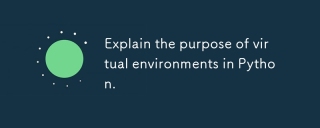 Explain the purpose of virtual environments in Python.Mar 19, 2025 pm 02:27 PM
Explain the purpose of virtual environments in Python.Mar 19, 2025 pm 02:27 PMThe article discusses the role of virtual environments in Python, focusing on managing project dependencies and avoiding conflicts. It details their creation, activation, and benefits in improving project management and reducing dependency issues.


Hot AI Tools

Undresser.AI Undress
AI-powered app for creating realistic nude photos

AI Clothes Remover
Online AI tool for removing clothes from photos.

Undress AI Tool
Undress images for free

Clothoff.io
AI clothes remover

AI Hentai Generator
Generate AI Hentai for free.

Hot Article

Hot Tools

PhpStorm Mac version
The latest (2018.2.1) professional PHP integrated development tool

VSCode Windows 64-bit Download
A free and powerful IDE editor launched by Microsoft

WebStorm Mac version
Useful JavaScript development tools

Dreamweaver CS6
Visual web development tools

SublimeText3 Mac version
God-level code editing software (SublimeText3)






