Buy Me a Coffee☕
*Memos:
- My post explains OxfordIIITPet().
Pad() can add padding to zero or more images as shown below:
*Memos:
- The 1st argument for initialization is padding(Required-Type:int or tuple/list(int)):
*Memos:
- It can do add padding.
- A tuple/list must be the 1D with 2 or 4 elements.
- The 2nd argument for initialization is fill(Optional-Default:0-Type:int, float or tuple/list(int or float)):
*Memos:
- It can change the background of images. *The background can be seen when adding padding for images.
- A tuple/list must be the 1D with 3 elements.
- The 3rd argument for initialization is padding_mode(Optional-Default:'constant'-Type:str). *'constant', 'edge', 'reflect' or 'symmetric' can be set to it.
- There is the 1st argument(Required-Type:PIL Image or tensor(int)). *It must be a 3D or more D tensor.
- v2 is recommended to use according to V1 or V2? Which one should I use?.
from torchvision.datasets import OxfordIIITPet
from torchvision.transforms.v2 import Pad
pad = Pad(padding=100)
pad = Pad(padding=100, fill=0, padding_mode='constant')
pad
# Pad(padding=100, fill=0, padding_mode=constant)
pad.padding
# 100
pad.fill
# 0
pad.padding_mode
# 'constant'
origin_data = OxfordIIITPet(
root="data",
transform=None
# transform=Pad(padding=0)
)
p50_data = OxfordIIITPet(
root="data",
transform=Pad(padding=50)
)
p100_data = OxfordIIITPet(
root="data",
transform=Pad(padding=100)
)
p150_data = OxfordIIITPet(
root="data",
transform=Pad(padding=150)
)
m50_data = OxfordIIITPet(
root="data",
transform=Pad(padding=-50)
)
m100_data = OxfordIIITPet(
root="data",
transform=Pad(padding=-100)
)
m150_data = OxfordIIITPet(
root="data",
transform=Pad(padding=-150)
)
p100p50_data = OxfordIIITPet(
root="data",
transform=Pad(padding=[100, 50])
)
m100m50_data = OxfordIIITPet(
root="data",
transform=Pad(padding=[-100, -50])
)
p100m50_data = OxfordIIITPet(
root="data",
transform=Pad(padding=[100, -50])
)
p25p50p75p100_data = OxfordIIITPet(
root="data",
transform=Pad(padding=[25, 50, 75, 100])
)
m25m50m75m100_data = OxfordIIITPet(
root="data",
transform=Pad(padding=[-25, -50, -75, -100])
)
p25m50p75m100_data = OxfordIIITPet(
root="data",
transform=Pad(padding=[25, -50, 75, -100])
)
p100fillgray_data = OxfordIIITPet(
root="data",
transform=Pad(padding=100, fill=150)
)
p100fillpurple_data = OxfordIIITPet(
root="data",
transform=Pad(padding=100, fill=[160, 32, 240])
)
p100edge_data = OxfordIIITPet(
root="data",
transform=Pad(padding=100, padding_mode="edge")
)
p100reflect_data = OxfordIIITPet(
root="data",
transform=Pad(padding=100, padding_mode="reflect")
)
p100symmetric_data = OxfordIIITPet(
root="data",
transform=Pad(padding=100, padding_mode="symmetric")
)
import matplotlib.pyplot as plt
def show_images1(data, main_title=None):
plt.figure(figsize=(10, 5))
plt.suptitle(t=main_title, y=0.8, fontsize=14)
for i, (im, _) in zip(range(1, 6), data):
plt.subplot(1, 5, i)
plt.imshow(X=im)
plt.xticks(ticks=[])
plt.yticks(ticks=[])
plt.tight_layout()
plt.show()
show_images1(data=origin_data, main_title='origin_data')
show_images1(data=p50_data, main_title='p50_data')
show_images1(data=p100_data, main_title='p100_data')
show_images1(data=p150_data, main_title='p150_data')
print()
show_images1(data=origin_data, main_title='origin_data')
show_images1(data=m50_data, main_title='m50_data')
show_images1(data=m100_data, main_title='m100_data')
show_images1(data=m150_data, main_title='m150_data')
print()
show_images1(data=origin_data, main_title='origin_data')
show_images1(data=p100p50_data, main_title='p100p50_data')
show_images1(data=m100m50_data, main_title='m100m50_data')
show_images1(data=p100m50_data, main_title='p100m50_data')
print()
show_images1(data=origin_data, main_title='origin_data')
show_images1(data=p25p50p75p100_data, main_title='p25p50p75p100_data')
show_images1(data=m25m50m75m100_data, main_title='m25m50m75m100_data')
show_images1(data=p25m50p75m100_data, main_title='p25m50p75m100_data')
print()
show_images1(data=p100fillgray_data, main_title='p100fillgray_data')
show_images1(data=p100fillpurple_data, main_title='p100fillpurple_data')
print()
show_images1(data=p100edge_data, main_title='p100edge_data')
show_images1(data=p100reflect_data, main_title='p100reflect_data')
show_images1(data=p100symmetric_data, main_title='p100symmetric_data')
# ↓ ↓ ↓ ↓ ↓ ↓ The code below is identical to the code above. ↓ ↓ ↓ ↓ ↓ ↓
def show_images2(data, main_title=None, p=0, f=0, pm='constant'):
plt.figure(figsize=(10, 5))
plt.suptitle(t=main_title, y=0.8, fontsize=14)
for i, (im, _) in zip(range(1, 6), data):
plt.subplot(1, 5, i)
pad = Pad(padding=p, fill=f, padding_mode=pm) # Here
plt.imshow(X=pad(im)) # Here
plt.xticks(ticks=[])
plt.yticks(ticks=[])
plt.tight_layout()
plt.show()
show_images2(data=origin_data, main_title='origin_data')
show_images2(data=origin_data, main_title='p50_data', p=50)
show_images2(data=origin_data, main_title='p100_data', p=100)
show_images2(data=origin_data, main_title='p150_data', p=150)
print()
show_images2(data=origin_data, main_title='origin_data')
show_images2(data=origin_data, main_title='m50_data', p=-50)
show_images2(data=origin_data, main_title='m100_data', p=-100)
show_images2(data=origin_data, main_title='m150_data', p=-150)
print()
show_images2(data=origin_data, main_title='origin_data')
show_images2(data=origin_data, main_title='p100p50_data', p=[100, 50])
show_images2(data=origin_data, main_title='m100m50_data', p=[-100, -50])
show_images2(data=origin_data, main_title='p100m50_data', p=[100, -50])
print()
show_images2(data=origin_data, main_title='origin_data')
show_images2(data=origin_data, main_title='p25p50p75p100_data',
p=[25, 50, 75, 100])
show_images2(data=origin_data, main_title='m25m50m75m100_data',
p=[-25, -50, -75, -100])
show_images2(data=origin_data, main_title='p25m50p75m100_data',
p=[25, -50, 75, -100])
print()
show_images2(data=origin_data, main_title='p100fillgray_data', p=100,
f=[150])
show_images2(data=origin_data, main_title='p100fillpurple_data', p=100,
f=[160, 32, 240])
print()
show_images2(data=origin_data, main_title='p100edge_data', p=100,
pm='edge')
show_images2(data=origin_data, main_title='p100reflect_data', p=100,
pm='reflect')
show_images2(data=origin_data, main_title='p100symmetric_data', p=100,
pm='symmetric')






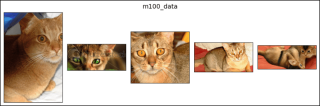
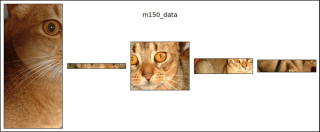


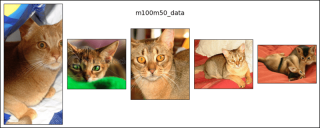










The above is the detailed content of Pad in PyTorch. For more information, please follow other related articles on the PHP Chinese website!
 How does the choice between lists and arrays impact the overall performance of a Python application dealing with large datasets?May 03, 2025 am 12:11 AM
How does the choice between lists and arrays impact the overall performance of a Python application dealing with large datasets?May 03, 2025 am 12:11 AMForhandlinglargedatasetsinPython,useNumPyarraysforbetterperformance.1)NumPyarraysarememory-efficientandfasterfornumericaloperations.2)Avoidunnecessarytypeconversions.3)Leveragevectorizationforreducedtimecomplexity.4)Managememoryusagewithefficientdata
 Explain how memory is allocated for lists versus arrays in Python.May 03, 2025 am 12:10 AM
Explain how memory is allocated for lists versus arrays in Python.May 03, 2025 am 12:10 AMInPython,listsusedynamicmemoryallocationwithover-allocation,whileNumPyarraysallocatefixedmemory.1)Listsallocatemorememorythanneededinitially,resizingwhennecessary.2)NumPyarraysallocateexactmemoryforelements,offeringpredictableusagebutlessflexibility.
 How do you specify the data type of elements in a Python array?May 03, 2025 am 12:06 AM
How do you specify the data type of elements in a Python array?May 03, 2025 am 12:06 AMInPython, YouCansSpectHedatatYPeyFeLeMeReModelerErnSpAnT.1) UsenPyNeRnRump.1) UsenPyNeRp.DLOATP.PLOATM64, Formor PrecisconTrolatatypes.
 What is NumPy, and why is it important for numerical computing in Python?May 03, 2025 am 12:03 AM
What is NumPy, and why is it important for numerical computing in Python?May 03, 2025 am 12:03 AMNumPyisessentialfornumericalcomputinginPythonduetoitsspeed,memoryefficiency,andcomprehensivemathematicalfunctions.1)It'sfastbecauseitperformsoperationsinC.2)NumPyarraysaremorememory-efficientthanPythonlists.3)Itoffersawiderangeofmathematicaloperation
 Discuss the concept of 'contiguous memory allocation' and its importance for arrays.May 03, 2025 am 12:01 AM
Discuss the concept of 'contiguous memory allocation' and its importance for arrays.May 03, 2025 am 12:01 AMContiguousmemoryallocationiscrucialforarraysbecauseitallowsforefficientandfastelementaccess.1)Itenablesconstanttimeaccess,O(1),duetodirectaddresscalculation.2)Itimprovescacheefficiencybyallowingmultipleelementfetchespercacheline.3)Itsimplifiesmemorym
 How do you slice a Python list?May 02, 2025 am 12:14 AM
How do you slice a Python list?May 02, 2025 am 12:14 AMSlicingaPythonlistisdoneusingthesyntaxlist[start:stop:step].Here'showitworks:1)Startistheindexofthefirstelementtoinclude.2)Stopistheindexofthefirstelementtoexclude.3)Stepistheincrementbetweenelements.It'susefulforextractingportionsoflistsandcanuseneg
 What are some common operations that can be performed on NumPy arrays?May 02, 2025 am 12:09 AM
What are some common operations that can be performed on NumPy arrays?May 02, 2025 am 12:09 AMNumPyallowsforvariousoperationsonarrays:1)Basicarithmeticlikeaddition,subtraction,multiplication,anddivision;2)Advancedoperationssuchasmatrixmultiplication;3)Element-wiseoperationswithoutexplicitloops;4)Arrayindexingandslicingfordatamanipulation;5)Ag
 How are arrays used in data analysis with Python?May 02, 2025 am 12:09 AM
How are arrays used in data analysis with Python?May 02, 2025 am 12:09 AMArraysinPython,particularlythroughNumPyandPandas,areessentialfordataanalysis,offeringspeedandefficiency.1)NumPyarraysenableefficienthandlingoflargedatasetsandcomplexoperationslikemovingaverages.2)PandasextendsNumPy'scapabilitieswithDataFramesforstruc


Hot AI Tools

Undresser.AI Undress
AI-powered app for creating realistic nude photos

AI Clothes Remover
Online AI tool for removing clothes from photos.

Undress AI Tool
Undress images for free

Clothoff.io
AI clothes remover

Video Face Swap
Swap faces in any video effortlessly with our completely free AI face swap tool!

Hot Article

Hot Tools

mPDF
mPDF is a PHP library that can generate PDF files from UTF-8 encoded HTML. The original author, Ian Back, wrote mPDF to output PDF files "on the fly" from his website and handle different languages. It is slower than original scripts like HTML2FPDF and produces larger files when using Unicode fonts, but supports CSS styles etc. and has a lot of enhancements. Supports almost all languages, including RTL (Arabic and Hebrew) and CJK (Chinese, Japanese and Korean). Supports nested block-level elements (such as P, DIV),

DVWA
Damn Vulnerable Web App (DVWA) is a PHP/MySQL web application that is very vulnerable. Its main goals are to be an aid for security professionals to test their skills and tools in a legal environment, to help web developers better understand the process of securing web applications, and to help teachers/students teach/learn in a classroom environment Web application security. The goal of DVWA is to practice some of the most common web vulnerabilities through a simple and straightforward interface, with varying degrees of difficulty. Please note that this software

Dreamweaver Mac version
Visual web development tools

SecLists
SecLists is the ultimate security tester's companion. It is a collection of various types of lists that are frequently used during security assessments, all in one place. SecLists helps make security testing more efficient and productive by conveniently providing all the lists a security tester might need. List types include usernames, passwords, URLs, fuzzing payloads, sensitive data patterns, web shells, and more. The tester can simply pull this repository onto a new test machine and he will have access to every type of list he needs.

SublimeText3 Mac version
God-level code editing software (SublimeText3)






