
Create a borderless form: both beautiful and resizable
When designing custom form interfaces, developers usually prefer a simple borderless appearance. Although Windows provides an easy way to remove the default borders via the "FormBorderStyle" property, this results in the form not being resizable.
To overcome this limitation, let’s explore a comprehensive code solution that allows for borderless aesthetics and seamless resizing capabilities at the same time:
public partial class Form1 : Form {
// 取消默认边框
public Form1() {
InitializeComponent();
this.FormBorderStyle = FormBorderStyle.None;
// 优化标志,提升响应速度和美观性
this.DoubleBuffered = true;
this.SetStyle(ControlStyles.ResizeRedraw, true);
}
// 抓取区域和标题栏尺寸常量
private const int cGrip = 16;
private const int cCaption = 32;
// 自定义绘制抓取指示器
protected override void OnPaint(PaintEventArgs e) {
// 在右下角绘制调整大小的抓取区域
Rectangle rc = new Rectangle(this.ClientSize.Width - cGrip, this.ClientSize.Height - cGrip, cGrip, cGrip);
ControlPaint.DrawSizeGrip(e.Graphics, this.BackColor, rc);
// 通过填充特定颜色的区域来模拟标题栏
rc = new Rectangle(0, 0, this.ClientSize.Width, cCaption);
e.Graphics.FillRectangle(Brushes.DarkBlue, rc);
}
// 拦截 WM_NCHITTEST 消息以实现自定义调整大小行为
protected override void WndProc(ref Message m) {
if (m.Msg == 0x84) { // 捕获 WM_NCHITTEST 消息
Point pos = new Point(m.LParam.ToInt32());
pos = this.PointToClient(pos);
// 判断鼠标光标是否在模拟标题栏内
if (pos.X >= this.ClientSize.Width - cGrip && pos.Y >= this.ClientSize.Height - cGrip) {
m.Result = (IntPtr)17; // HTBOTTOMRIGHT
return;
}
}
// 将未处理的消息传递给基类进行默认处理
base.WndProc(ref m);
}
}
By implementing this code in your borderless form, you can effectively enable resizing functionality while maintaining the desired aesthetics. A simulated title bar and custom grab indicators provide an intuitive and full-featured user experience, allowing users to easily resize forms.
The above is the detailed content of How to Create Resizable Borderless Forms in Windows Forms?. For more information, please follow other related articles on the PHP Chinese website!
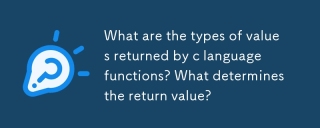 What are the types of values returned by c language functions? What determines the return value?Mar 03, 2025 pm 05:52 PM
What are the types of values returned by c language functions? What determines the return value?Mar 03, 2025 pm 05:52 PMThis article details C function return types, encompassing basic (int, float, char, etc.), derived (arrays, pointers, structs), and void types. The compiler determines the return type via the function declaration and the return statement, enforcing
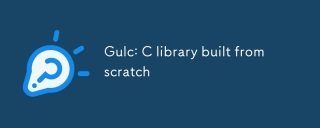 Gulc: C library built from scratchMar 03, 2025 pm 05:46 PM
Gulc: C library built from scratchMar 03, 2025 pm 05:46 PMGulc is a high-performance C library prioritizing minimal overhead, aggressive inlining, and compiler optimization. Ideal for performance-critical applications like high-frequency trading and embedded systems, its design emphasizes simplicity, modul
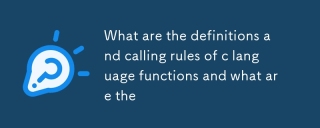 What are the definitions and calling rules of c language functions and what are theMar 03, 2025 pm 05:53 PM
What are the definitions and calling rules of c language functions and what are theMar 03, 2025 pm 05:53 PMThis article explains C function declaration vs. definition, argument passing (by value and by pointer), return values, and common pitfalls like memory leaks and type mismatches. It emphasizes the importance of declarations for modularity and provi
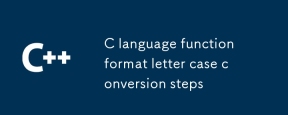 C language function format letter case conversion stepsMar 03, 2025 pm 05:53 PM
C language function format letter case conversion stepsMar 03, 2025 pm 05:53 PMThis article details C functions for string case conversion. It explains using toupper() and tolower() from ctype.h, iterating through strings, and handling null terminators. Common pitfalls like forgetting ctype.h and modifying string literals are
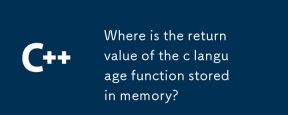 Where is the return value of the c language function stored in memory?Mar 03, 2025 pm 05:51 PM
Where is the return value of the c language function stored in memory?Mar 03, 2025 pm 05:51 PMThis article examines C function return value storage. Small return values are typically stored in registers for speed; larger values may use pointers to memory (stack or heap), impacting lifetime and requiring manual memory management. Directly acc
 distinct usage and phrase sharingMar 03, 2025 pm 05:51 PM
distinct usage and phrase sharingMar 03, 2025 pm 05:51 PMThis article analyzes the multifaceted uses of the adjective "distinct," exploring its grammatical functions, common phrases (e.g., "distinct from," "distinctly different"), and nuanced application in formal vs. informal
 How does the C Standard Template Library (STL) work?Mar 12, 2025 pm 04:50 PM
How does the C Standard Template Library (STL) work?Mar 12, 2025 pm 04:50 PMThis article explains the C Standard Template Library (STL), focusing on its core components: containers, iterators, algorithms, and functors. It details how these interact to enable generic programming, improving code efficiency and readability t
 How do I use algorithms from the STL (sort, find, transform, etc.) efficiently?Mar 12, 2025 pm 04:52 PM
How do I use algorithms from the STL (sort, find, transform, etc.) efficiently?Mar 12, 2025 pm 04:52 PMThis article details efficient STL algorithm usage in C . It emphasizes data structure choice (vectors vs. lists), algorithm complexity analysis (e.g., std::sort vs. std::partial_sort), iterator usage, and parallel execution. Common pitfalls like


Hot AI Tools

Undresser.AI Undress
AI-powered app for creating realistic nude photos

AI Clothes Remover
Online AI tool for removing clothes from photos.

Undress AI Tool
Undress images for free

Clothoff.io
AI clothes remover

AI Hentai Generator
Generate AI Hentai for free.

Hot Article

Hot Tools

mPDF
mPDF is a PHP library that can generate PDF files from UTF-8 encoded HTML. The original author, Ian Back, wrote mPDF to output PDF files "on the fly" from his website and handle different languages. It is slower than original scripts like HTML2FPDF and produces larger files when using Unicode fonts, but supports CSS styles etc. and has a lot of enhancements. Supports almost all languages, including RTL (Arabic and Hebrew) and CJK (Chinese, Japanese and Korean). Supports nested block-level elements (such as P, DIV),

Notepad++7.3.1
Easy-to-use and free code editor

MinGW - Minimalist GNU for Windows
This project is in the process of being migrated to osdn.net/projects/mingw, you can continue to follow us there. MinGW: A native Windows port of the GNU Compiler Collection (GCC), freely distributable import libraries and header files for building native Windows applications; includes extensions to the MSVC runtime to support C99 functionality. All MinGW software can run on 64-bit Windows platforms.

Atom editor mac version download
The most popular open source editor

SublimeText3 Linux new version
SublimeText3 Linux latest version






