Home >Backend Development >C++ >How Can I Access ASP.NET MVC Model Properties from JavaScript?
How Can I Access ASP.NET MVC Model Properties from JavaScript?
- Linda HamiltonOriginal
- 2025-01-10 20:16:45345browse
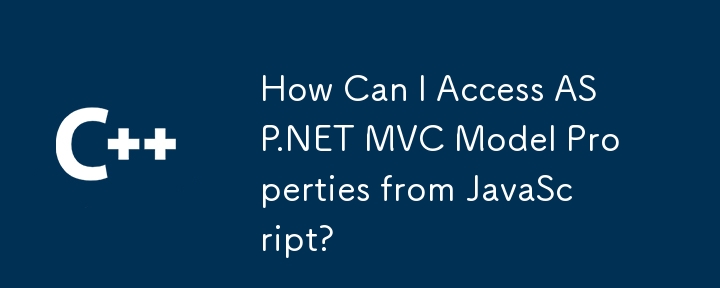
Accessing ASP.NET MVC Model Data in JavaScript
In ASP.NET MVC, JavaScript cannot directly access model properties. To use model data within your JavaScript code, you must first serialize it into a JavaScript object.
Illustrative Example:
Let's say we have an MVC model:
<code class="language-csharp">public class MyModel
{
public int MyId { get; set; }
public string MyString { get; set; }
public bool MyBoolean { get; set; }
}</code>
To access MyString in JavaScript, follow these steps:
-
Serialize the Model: Use
Json.Encodewithin your Razor view to convert the model into a JSON string. This string can then be used to create a JavaScript object.<code class="language-csharp"><script> var myModel = @Html.Raw(Json.Encode(Model)); </script></code> -
Access the Property: Once the model is available as a JavaScript object, you can access its properties:
<code class="language-javascript">alert(myModel.MyString);</code>
Alternatively, if you only need a specific property or a subset of your model, you can serialize just that portion:
<code class="language-csharp"> <script>
var myStringProperty = @Html.Raw(Json.Encode(Model.MyString));
</script></code>
<code class="language-javascript"> alert(myStringProperty);</code>
This approach ensures seamless integration of your server-side model data into your client-side JavaScript functionality. Remember to handle potential null values appropriately in your JavaScript code.
The above is the detailed content of How Can I Access ASP.NET MVC Model Properties from JavaScript?. For more information, please follow other related articles on the PHP Chinese website!
Related articles
See more- C++ compilation error: A header file is referenced multiple times, how to solve it?
- C++ compilation error: wrong function parameters, how to fix it?
- C++ error: The constructor must be declared in the public area, how to deal with it?
- Process management and thread synchronization in C++
- How to deal with data splitting problems in C++ development

