1. Understanding Threads: The Basics
Threads are lightweight processes that can run concurrently with other threads within the same application. Utilizing threads can help manage multiple tasks simultaneously, leading to more efficient use of system resources and improved application performance.
1.1 Enhancing Responsiveness
One of the primary reasons to use threads is to enhance the responsiveness of your application. For instance, in a graphical user interface (GUI) application, performing time-consuming operations on the main thread can cause the application to freeze, leading to a poor user experience. By offloading these tasks to separate threads, you can ensure that the GUI remains responsive to user inputs.
1.2 Utilizing Multi-Core Processors
Modern processors come with multiple cores, allowing for parallel execution of tasks. Threads enable you to take advantage of this hardware feature by executing multiple threads simultaneously across different cores. This can significantly boost performance for CPU-bound tasks, such as data processing and computations.
2. When to Use Threads
Threads can be beneficial in various scenarios, but knowing when to use them is essential for effective application design. Here are some key situations where threading can be particularly useful:
2.1 Handling Concurrent Tasks

If your application needs to perform multiple tasks at the same time, such as handling incoming network requests or processing multiple files, threads are an ideal solution. For example, a server application can use threads to handle each client request concurrently, improving throughput and response time.
2.2 Improving Performance in Background Operations
Threads are also valuable for executing background operations that do not require immediate user interaction. For instance, in a video streaming application, you can use threads to buffer and load data in the background while the user continues to watch the video, ensuring smooth playback without interruptions.
2.3 Managing Long-Running Computations
If your application performs long-running computations, using threads can help keep the application responsive. For example, in a scientific or financial application that performs complex calculations, you can delegate these computations to separate threads. This prevents the main thread from being blocked and allows the user to continue interacting with the application while the computations are in progress.
2.4 Performing Parallel Data Processing
Threads can be employed to process large datasets in parallel. In applications that involve data analysis or manipulation, you can divide the data into chunks and process each chunk in a separate thread. This parallel processing can significantly reduce the time required to complete data-intensive tasks, such as processing large logs or executing batch jobs.
2.5 Implementing Asynchronous Operations
Asynchronous programming is another scenario where threads are useful. For instance, in a web application, you might need to make asynchronous calls to external services or databases. By using threads, you can perform these operations concurrently, allowing the main thread to continue executing other tasks or responding to user interactions while waiting for the external services to return results.
2.6 Handling Real-Time Data Streams
Applications that handle real-time data streams, such as live video feeds or sensor data, can benefit from threading. By using threads, you can handle the data streams in real-time without blocking other operations. For example, a video processing application might use separate threads to capture video frames, process them, and display the results concurrently.
2.7 Improving User Interface Performance
In applications with complex user interfaces, threads can be used to offload resource-intensive tasks from the main UI thread. For instance, if an application needs to perform data fetching, rendering, or other operations that might affect UI performance, these tasks can be moved to background threads to keep the user interface responsive and fluid.
2.8 Handling Multiple Independent Tasks
In scenarios where your application needs to perform multiple independent tasks simultaneously, threads can be employed to handle each task in parallel. For example, in a game application, you might use separate threads for managing game logic, rendering graphics, and handling user input. This separation ensures that each task can proceed without interfering with the others, leading to a smoother and more efficient application.
2.9 Facilitating Scheduled Tasks
Threads can also be used to execute scheduled tasks that need to run at specific intervals or times. For example, a server application might use threads to perform periodic tasks such as data cleanup, log rotation, or report generation. By scheduling these tasks in separate threads, you can ensure they run efficiently without impacting the performance of the main application.
3. Conclusion
Threads are a powerful tool in Java for improving application performance and responsiveness. By understanding when to use threads and adhering to best practices, you can create more efficient and robust applications. If you have any questions or need further clarification, feel free to leave a comment below!
Read posts more at : When Should You Use Threads in Java?
The above is the detailed content of When Should You Use Threads in Java?. For more information, please follow other related articles on the PHP Chinese website!
 How do I use Maven or Gradle for advanced Java project management, build automation, and dependency resolution?Mar 17, 2025 pm 05:46 PM
How do I use Maven or Gradle for advanced Java project management, build automation, and dependency resolution?Mar 17, 2025 pm 05:46 PMThe article discusses using Maven and Gradle for Java project management, build automation, and dependency resolution, comparing their approaches and optimization strategies.
 How do I create and use custom Java libraries (JAR files) with proper versioning and dependency management?Mar 17, 2025 pm 05:45 PM
How do I create and use custom Java libraries (JAR files) with proper versioning and dependency management?Mar 17, 2025 pm 05:45 PMThe article discusses creating and using custom Java libraries (JAR files) with proper versioning and dependency management, using tools like Maven and Gradle.
 How do I implement multi-level caching in Java applications using libraries like Caffeine or Guava Cache?Mar 17, 2025 pm 05:44 PM
How do I implement multi-level caching in Java applications using libraries like Caffeine or Guava Cache?Mar 17, 2025 pm 05:44 PMThe article discusses implementing multi-level caching in Java using Caffeine and Guava Cache to enhance application performance. It covers setup, integration, and performance benefits, along with configuration and eviction policy management best pra
 How can I use JPA (Java Persistence API) for object-relational mapping with advanced features like caching and lazy loading?Mar 17, 2025 pm 05:43 PM
How can I use JPA (Java Persistence API) for object-relational mapping with advanced features like caching and lazy loading?Mar 17, 2025 pm 05:43 PMThe article discusses using JPA for object-relational mapping with advanced features like caching and lazy loading. It covers setup, entity mapping, and best practices for optimizing performance while highlighting potential pitfalls.[159 characters]
 How does Java's classloading mechanism work, including different classloaders and their delegation models?Mar 17, 2025 pm 05:35 PM
How does Java's classloading mechanism work, including different classloaders and their delegation models?Mar 17, 2025 pm 05:35 PMJava's classloading involves loading, linking, and initializing classes using a hierarchical system with Bootstrap, Extension, and Application classloaders. The parent delegation model ensures core classes are loaded first, affecting custom class loa
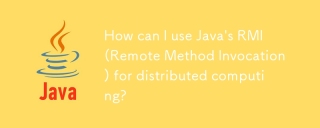 How can I use Java's RMI (Remote Method Invocation) for distributed computing?Mar 11, 2025 pm 05:53 PM
How can I use Java's RMI (Remote Method Invocation) for distributed computing?Mar 11, 2025 pm 05:53 PMThis article explains Java's Remote Method Invocation (RMI) for building distributed applications. It details interface definition, implementation, registry setup, and client-side invocation, addressing challenges like network issues and security.
 How do I use Java's sockets API for network communication?Mar 11, 2025 pm 05:53 PM
How do I use Java's sockets API for network communication?Mar 11, 2025 pm 05:53 PMThis article details Java's socket API for network communication, covering client-server setup, data handling, and crucial considerations like resource management, error handling, and security. It also explores performance optimization techniques, i
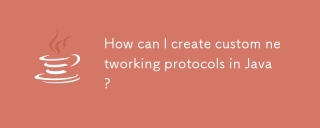 How can I create custom networking protocols in Java?Mar 11, 2025 pm 05:52 PM
How can I create custom networking protocols in Java?Mar 11, 2025 pm 05:52 PMThis article details creating custom Java networking protocols. It covers protocol definition (data structure, framing, error handling, versioning), implementation (using sockets), data serialization, and best practices (efficiency, security, mainta


Hot AI Tools

Undresser.AI Undress
AI-powered app for creating realistic nude photos

AI Clothes Remover
Online AI tool for removing clothes from photos.

Undress AI Tool
Undress images for free

Clothoff.io
AI clothes remover

AI Hentai Generator
Generate AI Hentai for free.

Hot Article

Hot Tools

MantisBT
Mantis is an easy-to-deploy web-based defect tracking tool designed to aid in product defect tracking. It requires PHP, MySQL and a web server. Check out our demo and hosting services.

ZendStudio 13.5.1 Mac
Powerful PHP integrated development environment

SublimeText3 Chinese version
Chinese version, very easy to use

PhpStorm Mac version
The latest (2018.2.1) professional PHP integrated development tool

SecLists
SecLists is the ultimate security tester's companion. It is a collection of various types of lists that are frequently used during security assessments, all in one place. SecLists helps make security testing more efficient and productive by conveniently providing all the lists a security tester might need. List types include usernames, passwords, URLs, fuzzing payloads, sensitive data patterns, web shells, and more. The tester can simply pull this repository onto a new test machine and he will have access to every type of list he needs.





