Ys Memoire: The Oath in Felghana may not have the most complex or expansive combat system as most other JRPGs, or other entries in the series for that matter, but it still manages to deliver a very challenging, rewarding, and fast-paced gameplay experience that still holds up today, especially with this new remaster.

Whether you're facing the many different types of standard enemies or the formidable bosses of each dungeon, you will utilize every tool at your disposal to get the upper hand on them and emerge from the encounter as the victor. Adol is more than capable of handling things himself, and you are, too!
Figure Out The Enemy's Weaknesses

Adol has access to several basic attacks, allowing him to attack while on the ground or airborne, which greatly affects how some enemies operate in the game. While most enemies will be susceptible to the standard ground attacks, some can only be damaged by jumping attacks, forcing you to mix up your gameplay to eliminate them.
If you're tossing out attacks and are doing no damage to your target, try performing a jumping attack. If that doesn't work, then they are likely weak to a specific element type, which is where Bracelets come into play. Dialing in each enemy's weaknesses won't be too challenging, but it's something to be wary of to avoid confusion or frustration early on!
Utilize Your Bracelets Often

Speaking of Bracelets, they are Adol's specialty, enabling him to inflict immense damage on anyone and anything that crosses his path. There are a total of three Bracelets in Ys Memoire: The Oath in Felghana, and each of them allows Adol to conjure a different elemental power, making him versatile and capable of dealing with every situation.
These Bracelets can also be enhanced by finding Gemstones within the game's many dungeons, allowing Adol to charge their powers up to deal substantially more damage, making them worth seeking out as soon as possible. You should always be using at least one Bracelet in battle, as your opponent is likely weak to one of them!
All Bracelets In Ys Memoire: The Oath In Felghana
|
Bracelet |
Description |
Where To Find |
|---|---|---|
|
Ignis Bracelet |
Grants Adol the ability to hurl Fireballs forward at his targets, making it an excellent, well-rounded tool that works on most enemies. |
Tigray Quarry |
|
Ventus Bracelet |
Adol conjures Wind and propels himself through the air, making it useful when dealing with airborne targets. |
Zone of Lava |
|
Terra Bracelet |
Hardens your body, allowing you to charge forward with tremendous force to destroy hard-shelled enemies or break open cracked walls. |
Icebound Cave |
Stun For Massive Damage

In addition to standard attacks and the Bracelets, you can actually Stun most enemies in Ys Memoire: The Oath in Felghana via the descending aerial attacks. So, after jumping, pressing the attack button as Adol begins making his way downward will have him perform a plunging strike, which has the chance of Stunning his targets.
Utilizing this after you learn the ability to Double Jump will only increase the odds of Stunning enemies, allowing you to get several uncontested hits on them. This will work on pretty much any enemy that isn't immune to physical attacks, so if you find yourself surrounded by a group of enemies, try Stunning them!
Your Boost Is Crucial To Survivability

Activating Boost is a crucial aspect of Ys Memoire: The Oath in Felghana's combat system, as it enhances Adol's damage output and overall defense and makes him immune to any sort of knockback or interruptions when executing attacks. Boost can quite literally turn the tides of battle in your favor, so use it wisely.
Furthermore, Adol will eventually learn Double Boost as you progress through the game, further increasing his damage and defensive capabilities if you let the Boost Gauge fill up twice before activating. Executing Double Boost will launch nearby enemies away from Adol while dealing substantial damage and will also slowly regenerate his health.
Since there are no Potions or other Healing Items in the game, using Double Boost during boss fights will be your only method of healing Adol during the encounter, so don't toss it out haphazardly. It is a potent tool that will allow you to overcome most obstacles if used strategically!
Prepare Adequately For The Boss

While on the conversation of boss encounters, you should prepare yourself adequately before taking them on. This can be done a handful of ways, as you will need to ensure your equipment is up to snuff for the encounter and will also want to make sure Adol's Level is on par for the area he's in.
Prior to obtaining the Wing Talisman, you should be purchasing and upgrading your armor before you tackle the next dungeon or main story beat as much as you can, which means completing side quests, exploring the Tigray Quarry, and doing everything you can to get lots of Gold and Raval Ore for your upgrades. Once that's taken care of, you can safely go into the next area and should be more than fine.
Wing Talisman Makes Upgrades Easier
When the Wing Talisman is in your possession, your strategy will change slightly, as you can now Fast Travel to previously discovered Travel Monuments, meaning you can warp back to Redmont Town as you gather more Raval Ore in the newly available dungeons.
This is extremely powerful, as you can discover the Travel Monument just before the big boss encounter and then warp back to Redmont Town, upgrade your gear, jump back to the boss, and battle them with brand-new equipment or upgrades. If you find yourself getting bodied by a boss fight, reload your save and make sure your gear is as good as it can be, as that's likely the culprit!
Don't Forget About Your Consumables

There are very few actual Consumable Items in Ys Memoire: The Oath in Felghana that they can easily be overlooked despite how powerful they can be in combat. The Amulet and Illusion Mirror Consumables are the only two combat-focused Consumables in the game and can get you out of tight situations if appropriately used.
Amulet will temporarily Stun all nearby enemies in a sizable area of effect around Adol, allowing him to either escape or capitalize on the situation and finish them off. This is a tremendously strong tool for large groups of formidable enemies, so don't sleep on it.
Illusion Mirror will generate a shield around Adol that intercepts the subsequent three incoming attacks, essentially making him invincible for a short period. Again, this is very strong and can give him the upper hand to get out of dodge or land the finishing blow. Use these Consumables often, as they are life savers!
Boss Encounters Require Patience

For the most part, the standard mobs of enemies won't be overly challenging to deal with in Ys Memoire: The Oath in Felghana. While they can be annoying at times, they can be dealt with pretty swiftly after you learn their weaknesses or have accumulated buffs.
Bosses, however, are a completely different story, as you are forced to learn their patterns, weaknesses, and how to exploit and damage them properly. Because, once more, you cannot heal with items in the game and can only use Double Boost to recover some of Adol's health during a boss encounter.
Not only does this make the encounters more challenging, but it forces you to lock in and actually learn the encounter, which makes them all the more rewarding. With that said, you must be patient during boss fights, as they are quite the difficulty spike when compared to the rest of the game!
Level Up Adol If You're Stuck

Does a boss seemingly have your number no matter how many times you throw your all at it? Don't worry; there are ways around this. If you have the best equipment and upgrades you can currently have, try farming the enemies in the current dungeon you are in for a bit.
Doing this will reveal a few things. If you are gaining a decent amount of EXP when killing the mobs of enemies, you are likely slightly underleveled. So, keep farming them until you notice your EXP gains have slowed substantially. Once you notice this slowing, even with a high EXP Boost, you have reached the area's Level-Range and should be good to give the boss another shot.
Unfortunately, you cannot change the difficulty on the fly like you can in most modern JRPGs in Ys Memoire: The Oath in Felghana. However, you can select an easier difficulty if you end up dying during a boss encounter, temporarily altering the difficulty for that fight. Dying out in the world won't provide this option, so keep that in mind!

The above is the detailed content of Ys Memoire: The Oath In Felghana - 8 Combat Tips. For more information, please follow other related articles on the PHP Chinese website!
 Oblivion Remastered: Paradise Quest WalkthroughMay 12, 2025 am 12:58 AM
Oblivion Remastered: Paradise Quest WalkthroughMay 12, 2025 am 12:58 AMOblivion's classic main quest culminates in a confrontation with Mankar Camoran in the ethereal realm of Paradise. This guide details how to initiate and complete this challenging final chapter, from navigating the realm to defeating Camoran himself.
 Oblivion Remastered: Light The Dragonfires Quest WalkthroughMay 11, 2025 pm 10:03 PM
Oblivion Remastered: Light The Dragonfires Quest WalkthroughMay 11, 2025 pm 10:03 PMThe climactic final quest in The Elder Scrolls IV: Oblivion Remastered, "Light the Dragonfires," presents a significant challenge, particularly for higher-level characters. With Martin Septim and the Amulet of Kings secured, the final conf
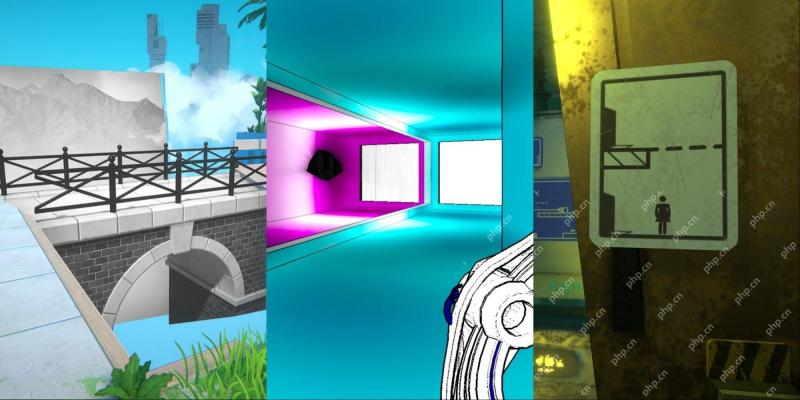 NYT Connections Answers And Hints - May 12, 2025 Solution #701May 11, 2025 pm 08:03 PM
NYT Connections Answers And Hints - May 12, 2025 Solution #701May 11, 2025 pm 08:03 PMSolve today's New York Times Connections puzzle with ease! Need a helping hand to conquer that final category? We've got you covered with hints, ranging from subtle suggestions to outright answers. Preserve your winning streak without the frustratio
 NYT Strands Answers And Hints - May 12, 2025 Solution #435May 11, 2025 pm 06:04 PM
NYT Strands Answers And Hints - May 12, 2025 Solution #435May 11, 2025 pm 06:04 PMStuck on today's Strands puzzle? Don't despair! This guide provides clues and the full solution if you're completely baffled. We'll help you maintain your winning streak and avoid feeling stranded. Let's get those brain cells firing and conquer th
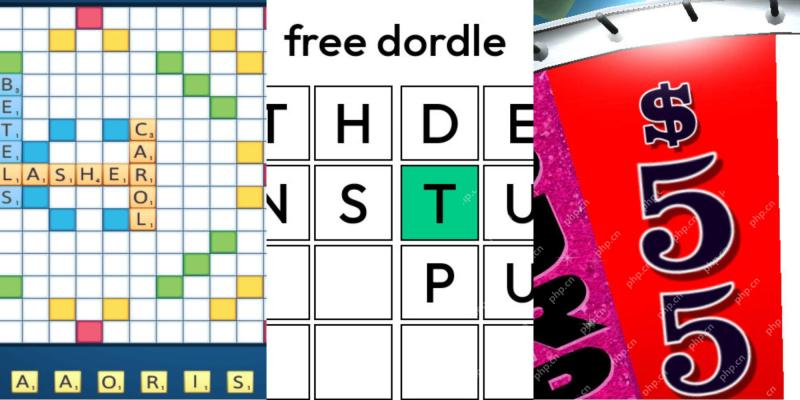 Wordle Answer And Hints - May 12 2025 Solution #1,423May 11, 2025 pm 06:03 PM
Wordle Answer And Hints - May 12 2025 Solution #1,423May 11, 2025 pm 06:03 PMReady to tackle today's Wordle challenge? Need a little assistance? We've got you covered! All answers and letters remain hidden to avoid spoilers. However, we offer helpful clues to guide you without revealing the solution. Need a hint or two?
 NYT Mini Crossword Answers And Hints - May 11, 2025May 11, 2025 pm 12:03 PM
NYT Mini Crossword Answers And Hints - May 11, 2025May 11, 2025 pm 12:03 PMStuck on today's NYT Mini Crossword? Need a fresh perspective on those tricky clues? Don't worry, we've got you covered! Sometimes a different angle is all you need to crack the code. Whether you need subtle nudges or outright answers, we've provi
 Revenge of the Savage Planet – Achievements and Trophy GuideMay 11, 2025 am 10:59 AM
Revenge of the Savage Planet – Achievements and Trophy GuideMay 11, 2025 am 10:59 AMRevenge of the Savage Planet Achievement Guide: Conquer the Cosmos! This guide covers all 47 achievements (1250 Gamerscore) in Revenge of the Savage Planet, including the base game and Cosmic Hoarder DLC. Unlocking 100% completion requires dedicatio
 How to get Wild Anima and Anima-Infused Bark in RuneScape DragonwildsMay 11, 2025 am 10:55 AM
How to get Wild Anima and Anima-Infused Bark in RuneScape DragonwildsMay 11, 2025 am 10:55 AMRuneScape: In Dragonwilds, Wild Anima and Anima-Infused Bark are key materials for making some practical items, especially for magical combat players. So, how to obtain Wild Anima? Like many materials in the game, RuneScape: Dragonwilds doesn't explain it directly. Especially if you don't know what Anima Tree is... don’t worry! Here's how to get Wild Anima in RuneScape: Dragonwilds and how to get Wild Anima


Hot AI Tools

Undresser.AI Undress
AI-powered app for creating realistic nude photos

AI Clothes Remover
Online AI tool for removing clothes from photos.

Undress AI Tool
Undress images for free

Clothoff.io
AI clothes remover

Video Face Swap
Swap faces in any video effortlessly with our completely free AI face swap tool!

Hot Article

Hot Tools

EditPlus Chinese cracked version
Small size, syntax highlighting, does not support code prompt function

SublimeText3 English version
Recommended: Win version, supports code prompts!

PhpStorm Mac version
The latest (2018.2.1) professional PHP integrated development tool

Dreamweaver Mac version
Visual web development tools

Safe Exam Browser
Safe Exam Browser is a secure browser environment for taking online exams securely. This software turns any computer into a secure workstation. It controls access to any utility and prevents students from using unauthorized resources.






