
Eliminating Duplicate Rows in C# DataTables
Data redundancy is a frequent problem in data handling. This article shows how to efficiently remove duplicate rows from a C# DataTable, maintaining data integrity.
A straightforward approach uses the DefaultView property. This provides a dynamic view of the DataTable, allowing data manipulation without altering the original table.
The following code snippet generates a new DataTable containing only unique rows:
DataTable uniqueTable = dtEmp.DefaultView.ToTable(true);
Here, dtEmp is your original DataTable with potential duplicates. The ToTable(true) method creates uniqueTable, containing only unique rows. The true argument ensures duplicate rows are omitted.
This method leverages the filtering capabilities of DefaultView to efficiently remove duplicates during table creation. The resulting uniqueTable contains a clean dataset.
The above is the detailed content of How can I efficiently remove duplicate rows from a DataTable in C#?. For more information, please follow other related articles on the PHP Chinese website!
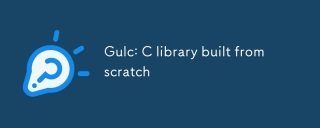 Gulc: C library built from scratchMar 03, 2025 pm 05:46 PM
Gulc: C library built from scratchMar 03, 2025 pm 05:46 PMGulc is a high-performance C library prioritizing minimal overhead, aggressive inlining, and compiler optimization. Ideal for performance-critical applications like high-frequency trading and embedded systems, its design emphasizes simplicity, modul
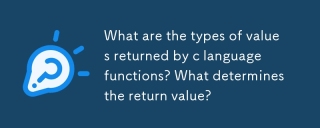 What are the types of values returned by c language functions? What determines the return value?Mar 03, 2025 pm 05:52 PM
What are the types of values returned by c language functions? What determines the return value?Mar 03, 2025 pm 05:52 PMThis article details C function return types, encompassing basic (int, float, char, etc.), derived (arrays, pointers, structs), and void types. The compiler determines the return type via the function declaration and the return statement, enforcing
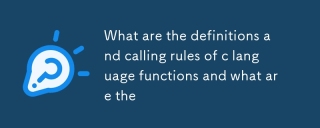 What are the definitions and calling rules of c language functions and what are theMar 03, 2025 pm 05:53 PM
What are the definitions and calling rules of c language functions and what are theMar 03, 2025 pm 05:53 PMThis article explains C function declaration vs. definition, argument passing (by value and by pointer), return values, and common pitfalls like memory leaks and type mismatches. It emphasizes the importance of declarations for modularity and provi
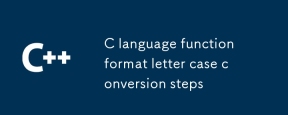 C language function format letter case conversion stepsMar 03, 2025 pm 05:53 PM
C language function format letter case conversion stepsMar 03, 2025 pm 05:53 PMThis article details C functions for string case conversion. It explains using toupper() and tolower() from ctype.h, iterating through strings, and handling null terminators. Common pitfalls like forgetting ctype.h and modifying string literals are
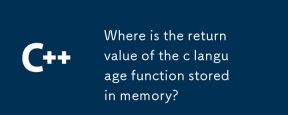 Where is the return value of the c language function stored in memory?Mar 03, 2025 pm 05:51 PM
Where is the return value of the c language function stored in memory?Mar 03, 2025 pm 05:51 PMThis article examines C function return value storage. Small return values are typically stored in registers for speed; larger values may use pointers to memory (stack or heap), impacting lifetime and requiring manual memory management. Directly acc
 How does the C Standard Template Library (STL) work?Mar 12, 2025 pm 04:50 PM
How does the C Standard Template Library (STL) work?Mar 12, 2025 pm 04:50 PMThis article explains the C Standard Template Library (STL), focusing on its core components: containers, iterators, algorithms, and functors. It details how these interact to enable generic programming, improving code efficiency and readability t
 distinct usage and phrase sharingMar 03, 2025 pm 05:51 PM
distinct usage and phrase sharingMar 03, 2025 pm 05:51 PMThis article analyzes the multifaceted uses of the adjective "distinct," exploring its grammatical functions, common phrases (e.g., "distinct from," "distinctly different"), and nuanced application in formal vs. informal
 How do I use algorithms from the STL (sort, find, transform, etc.) efficiently?Mar 12, 2025 pm 04:52 PM
How do I use algorithms from the STL (sort, find, transform, etc.) efficiently?Mar 12, 2025 pm 04:52 PMThis article details efficient STL algorithm usage in C . It emphasizes data structure choice (vectors vs. lists), algorithm complexity analysis (e.g., std::sort vs. std::partial_sort), iterator usage, and parallel execution. Common pitfalls like


Hot AI Tools

Undresser.AI Undress
AI-powered app for creating realistic nude photos

AI Clothes Remover
Online AI tool for removing clothes from photos.

Undress AI Tool
Undress images for free

Clothoff.io
AI clothes remover

AI Hentai Generator
Generate AI Hentai for free.

Hot Article

Hot Tools

DVWA
Damn Vulnerable Web App (DVWA) is a PHP/MySQL web application that is very vulnerable. Its main goals are to be an aid for security professionals to test their skills and tools in a legal environment, to help web developers better understand the process of securing web applications, and to help teachers/students teach/learn in a classroom environment Web application security. The goal of DVWA is to practice some of the most common web vulnerabilities through a simple and straightforward interface, with varying degrees of difficulty. Please note that this software

SublimeText3 Mac version
God-level code editing software (SublimeText3)

PhpStorm Mac version
The latest (2018.2.1) professional PHP integrated development tool

Safe Exam Browser
Safe Exam Browser is a secure browser environment for taking online exams securely. This software turns any computer into a secure workstation. It controls access to any utility and prevents students from using unauthorized resources.

Zend Studio 13.0.1
Powerful PHP integrated development environment






