Having tackled some of the later Advent of Code challenges, I wanted to revisit Day 3, which presented an interesting parsing problem. The task involved extracting valid code from a noisy input, a great exercise in parser and lexer development. Join me as I explore my approach to this challenge.

A generated image showing my love for the puzzle (?) by Microsoft Copilot
When I first wrote about the ruler DSL, I relied on Hy for parsing. However, my recent exploration of generative AI has introduced a new parsing method: generated code using the funcparserlib library. This Advent of Code challenge allowed me to delve into the intricacies of funcparserlib and develop a much stronger grasp of the generated code's functionality.
Implementing the Lexer (Lexical Analysis)
The first step in processing our corrupted input is lexing (or tokenization). The lexer (or tokenizer) scans the input string and divides it into individual tokens, which are the basic building blocks for further processing. A token represents a meaningful unit in the input, categorized by its type. For this puzzle, we’re interested in these token types:
- Operators (OP): These represent function names, such as mul, do, and don't. For example, the input mul(2, 3) contains the operator token mul.
- Numbers: These are numerical values. For instance, in the input mul(2, 3), 2 and 3 would be recognized as number tokens.
- Commas: The comma character (,) acts as a separator between arguments.
- Parentheses: Opening ( and closing ) parentheses define the structure of the function calls.
- Gibberish: This category encompasses any characters or sequences of characters that don’t match the other token types. This is where the “corrupted” part of the input comes in. For example, %$#@ or any random letters would be considered gibberish.
While funcparserlib often uses magic strings in its tutorials, I prefer a more structured approach. Magic strings can lead to typos and make it difficult to refactor code. Using an Enum to define token types offers several advantages: better readability, improved maintainability, and enhanced type safety. Here's how I defined the token types using an Enum:
from enum import Enum, auto
class Spec(Enum):
OP = auto()
NUMBER = auto()
COMMA = auto()
LPAREN = auto()
RPAREN = auto()
GIBBERISH = auto()
By using Spec.OP, Spec.NUMBER, etc., we avoid the ambiguity and potential errors associated with using plain strings.
To seamlessly integrate Enum with funcparserlib, I created a custom decorator named TokenSpec_. This decorator acts as a wrapper around the original TokenSpec function from funcparserlib. It simplifies token definition by accepting a value from our Spec Enum as the spec argument. Internally, it extracts the string representation of the enum (spec.name) and passes that along with any other arguments to the original TokenSpec function.
from enum import Enum, auto
class Spec(Enum):
OP = auto()
NUMBER = auto()
COMMA = auto()
LPAREN = auto()
RPAREN = auto()
GIBBERISH = auto()
With the decorated TokenSpec_ function, this allows us to define the tokenizer. We use make_tokenizer from funcparserlib to create a tokenizer that takes a list of TokenSpec_ definitions. Each definition specifies a token type (from our Spec ENUM) and a regular expression to match it.
from funcparserlib.lexer import TokenSpec
def TokenSpec_(spec: Spec, *args: Any, **kwargs: Any) -> TokenSpec:
return TokenSpec(spec.name, *args, **kwargs)
The OP regular expression uses alternation (|) to match the different function formats. Specifically:
- mul(?=(d{1,3},d{1,3})): Matches mul only if it's followed by parentheses containing two numbers separated by a comma. The positive lookahead assertion (?=...) ensures that the parentheses and numbers are present but are not consumed by the match.
- do(?=()): Matches do only if followed by empty parentheses.
- don't(?=()): Matches don't only if followed by empty parentheses.
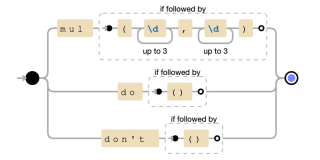
A graph representation of the regular expression
Finally, the tokenize function filters out any GIBBERISH tokens during tokenization to focus on the relevant parts of the input for further processing.
The process of interpreting code typically involves two main stages: lexical analysis (or lexing) and parsing. We’ve already implemented the first stage: our tokenize function acts as a lexer, taking the input string and converting it into a sequence of tokens. These tokens are the fundamental building blocks that the parser will use to understand the structure and meaning of the code. Now, let's explore how the parser uses these tokens.
Implementing the parser
The parsed tokens returned by the tokenize function are then sent to a parser for further processing. To bridge the gap between our Spec Enum and the tok function, we introduce a decorator named tok_.
from funcparserlib.lexer import make_tokenizer
def tokenize(input: str) -> tuple[Token, ...]:
tokenizer = make_tokenizer(
[
TokenSpec_(
Spec.OP, r"mul(?=\(\d{1,3},\d{1,3}\))|do(?=\(\))|don\'t(?=\(\))"
),
TokenSpec_(Spec.NUMBER, r"\d{1,3}"),
TokenSpec_(Spec.LPAREN, r"\("),
TokenSpec_(Spec.RPAREN, r"\)"),
TokenSpec_(Spec.COMMA, r","),
TokenSpec_(Spec.GIBBERISH, r"[\s\S]"),
]
)
return tuple(
token for token in tokenizer(input) if token.type != Spec.GIBBERISH.name
)
For example, if we have a Spec.NUMBER token, the returned parser will accept the token, and return a value, as follows:
from funcparserlib.parser import tok
def tok_(spec: Spec, *args: Any, **kwargs: Any) -> Parser[Token, str]:
return tok(spec.name, *args, **kwargs)
The returned value can then be transformed into the desired data type using the >> operator, as shown below:
from enum import Enum, auto
class Spec(Enum):
OP = auto()
NUMBER = auto()
COMMA = auto()
LPAREN = auto()
RPAREN = auto()
GIBBERISH = auto()
Typically, it’s best practice to use ast.literal_eval when parsing unknown input to avoid potential security vulnerabilities. However, the constraints of this particular Advent of Code puzzle—specifically, that all numbers are valid integers—allow us to use the more direct and efficient int function for converting string representations to integers.
from funcparserlib.lexer import TokenSpec
def TokenSpec_(spec: Spec, *args: Any, **kwargs: Any) -> TokenSpec:
return TokenSpec(spec.name, *args, **kwargs)
We can define parsing rules to enforce specific token sequences and transform them into meaningful objects. For example, to parse a mul function call, we require the following sequence: left parenthesis, number, comma, another number, right parenthesis. We then transform this sequence into a Mul object:
from funcparserlib.lexer import make_tokenizer
def tokenize(input: str) -> tuple[Token, ...]:
tokenizer = make_tokenizer(
[
TokenSpec_(
Spec.OP, r"mul(?=\(\d{1,3},\d{1,3}\))|do(?=\(\))|don\'t(?=\(\))"
),
TokenSpec_(Spec.NUMBER, r"\d{1,3}"),
TokenSpec_(Spec.LPAREN, r"\("),
TokenSpec_(Spec.RPAREN, r"\)"),
TokenSpec_(Spec.COMMA, r","),
TokenSpec_(Spec.GIBBERISH, r"[\s\S]"),
]
)
return tuple(
token for token in tokenizer(input) if token.type != Spec.GIBBERISH.name
)
This rule combines the tok_ parsers for the required tokens (OP, LPAREN, COMMA, RPAREN) with the number parser. The >> operator then transforms the matched sequence into a Mul object, extracting the two numbers from the tuple elem at indices 2 and 4.
We can apply the same principle to define parsing rules for the do and don't operations. These operations take no arguments (represented by empty parentheses) and are transformed into Condition objects:
from funcparserlib.parser import tok
def tok_(spec: Spec, *args: Any, **kwargs: Any) -> Parser[Token, str]:
return tok(spec.name, *args, **kwargs)
The do rule creates a Condition object with can_proceed = True, while the don't rule creates one with can_proceed = False.
Finally, we combine these individual parsing rules (do, don't, and mul) into a single expr parser using the | (or) operator:
>>> from funcparserlib.lexer import Token >>> number_parser = tok_(Spec.NUMBER) >>> number_parser.parse([Token(Spec.NUMBER.name, '123']) '123'
This expr parser will attempt to match the input against each of the rules in turn, returning the result of the first successful match.
Our expr parser handles complete expressions like mul(2,3), do(), and don't(). However, the input might also contain individual tokens that are not part of these structured expressions. To handle these, we define a catch-all parser called everything:
>>> from funcparserlib.lexer import Token >>> from ast import literal_eval >>> number_parser = tok_(Spec.NUMBER) >> literal_eval >>> number_parser.parse([Token(Spec.NUMBER.name, '123']) 123
This parser uses the | (or) operator to match any single token of type NUMBER, LPAREN, RPAREN, or COMMA. It's essentially a way to capture any stray tokens that aren't part of a larger expression.
With all the components defined, we can now define what constitutes a complete program. A program consists of one or more “calls,” where a “call” is an expression potentially surrounded by stray tokens.
The call parser handles this structure: it matches any number of stray tokens (many(everything)), followed by a single expression (expr), followed by any number of additional stray tokens. The operator.itemgetter(1) function then extracts the matched expression from the resulting sequence.
number = tok_(Spec.NUMBER) >> int
A full program, represented by the program parser, consists of zero or more calls, ensuring that the entire input is consumed by using the finished parser. The parsed result is then converted into a tuple of expressions.
from enum import Enum, auto
class Spec(Enum):
OP = auto()
NUMBER = auto()
COMMA = auto()
LPAREN = auto()
RPAREN = auto()
GIBBERISH = auto()
Finally, we group all these definitions into a parse function. This function takes a tuple of tokens as input and returns a tuple of parsed expressions. All the parsers are defined within the function body to prevent polluting the global namespace and because the number parser depends on the tok_ function.
from funcparserlib.lexer import TokenSpec
def TokenSpec_(spec: Spec, *args: Any, **kwargs: Any) -> TokenSpec:
return TokenSpec(spec.name, *args, **kwargs)
Solving the puzzle
With our parser in place, solving Part 1 is straightforward. We need to find all mul operations, perform the multiplications, and sum the results. We start by defining an evaluation function that handles Mul expressions
from funcparserlib.lexer import make_tokenizer
def tokenize(input: str) -> tuple[Token, ...]:
tokenizer = make_tokenizer(
[
TokenSpec_(
Spec.OP, r"mul(?=\(\d{1,3},\d{1,3}\))|do(?=\(\))|don\'t(?=\(\))"
),
TokenSpec_(Spec.NUMBER, r"\d{1,3}"),
TokenSpec_(Spec.LPAREN, r"\("),
TokenSpec_(Spec.RPAREN, r"\)"),
TokenSpec_(Spec.COMMA, r","),
TokenSpec_(Spec.GIBBERISH, r"[\s\S]"),
]
)
return tuple(
token for token in tokenizer(input) if token.type != Spec.GIBBERISH.name
)
To solve Part 1, we tokenize and parse the input, then use the function evaluate_skip_condition we just defined to get the final result:
from funcparserlib.parser import tok
def tok_(spec: Spec, *args: Any, **kwargs: Any) -> Parser[Token, str]:
return tok(spec.name, *args, **kwargs)
For Part 2, we need to skip evaluating mul operations if a don't condition has been encountered. We define a new evaluation function, evaluate_with_condition, to handle this:
>>> from funcparserlib.lexer import Token >>> number_parser = tok_(Spec.NUMBER) >>> number_parser.parse([Token(Spec.NUMBER.name, '123']) '123'
This function uses reduce with a custom reducer function to maintain a running sum and a boolean flag (condition). The condition flag is updated when a Condition expression (do or don't) is encountered. Mul expressions are only evaluated and added to the sum if the condition is True.
Previous Iteration
Initially, my approach to parsing involved two distinct passes. First, I would tokenize the entire input string, collecting all tokens regardless of their type. Then, in a separate step, I would perform a second tokenization and parsing specifically to identify and process mul operations.
>>> from funcparserlib.lexer import Token >>> from ast import literal_eval >>> number_parser = tok_(Spec.NUMBER) >> literal_eval >>> number_parser.parse([Token(Spec.NUMBER.name, '123']) 123
The improved approach eliminates this redundancy by performing the tokenization and parsing in a single pass. We now have a single parser that handles all token types, including those related to mul, do, don't, and other individual tokens.
number = tok_(Spec.NUMBER) >> int
Instead of re-tokenizing the input to find mul operations, we leverage the token types identified during the initial tokenization. The parse function now uses these token types to directly construct the appropriate expression objects (Mul, Condition, etc.). This avoids the redundant scanning of the input and significantly improves efficiency.
That wraps up our parsing adventure for this week’s Advent of Code. While this post required a significant time commitment, the process of revisiting and solidifying my knowledge of lexing and parsing made it a worthwhile endeavour. This was a fun and insightful puzzle, and I’m eager to tackle more complex challenges in the coming weeks and share my learnings.
As always, thank you for reading, and I shall write again, next week.
The above is the detailed content of How to parse computer code, Advent of Code ay 3. For more information, please follow other related articles on the PHP Chinese website!
 Python vs. C : Learning Curves and Ease of UseApr 19, 2025 am 12:20 AM
Python vs. C : Learning Curves and Ease of UseApr 19, 2025 am 12:20 AMPython is easier to learn and use, while C is more powerful but complex. 1. Python syntax is concise and suitable for beginners. Dynamic typing and automatic memory management make it easy to use, but may cause runtime errors. 2.C provides low-level control and advanced features, suitable for high-performance applications, but has a high learning threshold and requires manual memory and type safety management.
 Python vs. C : Memory Management and ControlApr 19, 2025 am 12:17 AM
Python vs. C : Memory Management and ControlApr 19, 2025 am 12:17 AMPython and C have significant differences in memory management and control. 1. Python uses automatic memory management, based on reference counting and garbage collection, simplifying the work of programmers. 2.C requires manual management of memory, providing more control but increasing complexity and error risk. Which language to choose should be based on project requirements and team technology stack.
 Python for Scientific Computing: A Detailed LookApr 19, 2025 am 12:15 AM
Python for Scientific Computing: A Detailed LookApr 19, 2025 am 12:15 AMPython's applications in scientific computing include data analysis, machine learning, numerical simulation and visualization. 1.Numpy provides efficient multi-dimensional arrays and mathematical functions. 2. SciPy extends Numpy functionality and provides optimization and linear algebra tools. 3. Pandas is used for data processing and analysis. 4.Matplotlib is used to generate various graphs and visual results.
 Python and C : Finding the Right ToolApr 19, 2025 am 12:04 AM
Python and C : Finding the Right ToolApr 19, 2025 am 12:04 AMWhether to choose Python or C depends on project requirements: 1) Python is suitable for rapid development, data science, and scripting because of its concise syntax and rich libraries; 2) C is suitable for scenarios that require high performance and underlying control, such as system programming and game development, because of its compilation and manual memory management.
 Python for Data Science and Machine LearningApr 19, 2025 am 12:02 AM
Python for Data Science and Machine LearningApr 19, 2025 am 12:02 AMPython is widely used in data science and machine learning, mainly relying on its simplicity and a powerful library ecosystem. 1) Pandas is used for data processing and analysis, 2) Numpy provides efficient numerical calculations, and 3) Scikit-learn is used for machine learning model construction and optimization, these libraries make Python an ideal tool for data science and machine learning.
 Learning Python: Is 2 Hours of Daily Study Sufficient?Apr 18, 2025 am 12:22 AM
Learning Python: Is 2 Hours of Daily Study Sufficient?Apr 18, 2025 am 12:22 AMIs it enough to learn Python for two hours a day? It depends on your goals and learning methods. 1) Develop a clear learning plan, 2) Select appropriate learning resources and methods, 3) Practice and review and consolidate hands-on practice and review and consolidate, and you can gradually master the basic knowledge and advanced functions of Python during this period.
 Python for Web Development: Key ApplicationsApr 18, 2025 am 12:20 AM
Python for Web Development: Key ApplicationsApr 18, 2025 am 12:20 AMKey applications of Python in web development include the use of Django and Flask frameworks, API development, data analysis and visualization, machine learning and AI, and performance optimization. 1. Django and Flask framework: Django is suitable for rapid development of complex applications, and Flask is suitable for small or highly customized projects. 2. API development: Use Flask or DjangoRESTFramework to build RESTfulAPI. 3. Data analysis and visualization: Use Python to process data and display it through the web interface. 4. Machine Learning and AI: Python is used to build intelligent web applications. 5. Performance optimization: optimized through asynchronous programming, caching and code
 Python vs. C : Exploring Performance and EfficiencyApr 18, 2025 am 12:20 AM
Python vs. C : Exploring Performance and EfficiencyApr 18, 2025 am 12:20 AMPython is better than C in development efficiency, but C is higher in execution performance. 1. Python's concise syntax and rich libraries improve development efficiency. 2.C's compilation-type characteristics and hardware control improve execution performance. When making a choice, you need to weigh the development speed and execution efficiency based on project needs.


Hot AI Tools

Undresser.AI Undress
AI-powered app for creating realistic nude photos

AI Clothes Remover
Online AI tool for removing clothes from photos.

Undress AI Tool
Undress images for free

Clothoff.io
AI clothes remover

Video Face Swap
Swap faces in any video effortlessly with our completely free AI face swap tool!

Hot Article

Hot Tools

MantisBT
Mantis is an easy-to-deploy web-based defect tracking tool designed to aid in product defect tracking. It requires PHP, MySQL and a web server. Check out our demo and hosting services.

VSCode Windows 64-bit Download
A free and powerful IDE editor launched by Microsoft

SublimeText3 Linux new version
SublimeText3 Linux latest version

SAP NetWeaver Server Adapter for Eclipse
Integrate Eclipse with SAP NetWeaver application server.

Dreamweaver CS6
Visual web development tools





