Home >Web Front-end >CSS Tutorial >Comprehensive Guide to px to rem, rem vs em, and Other Unit Conversions in Web Design
Comprehensive Guide to px to rem, rem vs em, and Other Unit Conversions in Web Design
- Patricia ArquetteOriginal
- 2025-01-06 03:43:40348browse
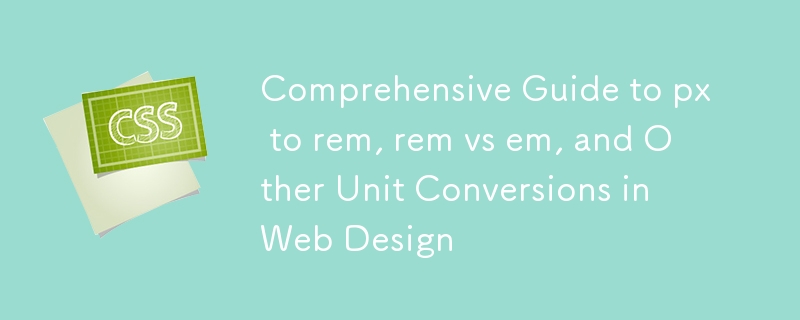
Introduction
In web development, selecting the right measurement units is crucial for creating designs that are responsive, accessible, and scalable. Whether you're building layouts, setting typography, or adjusting spacing, understanding the differences between units like pixels (px), root em (rem), and em is essential. These units serve distinct purposes: px offers precision as an absolute unit, while rem and em provide flexibility as relative units, allowing designs to adapt seamlessly across devices and user preferences.
The ability to convert between these units—such as from px to rem, rem to px, or px to em—is equally important. It empowers developers to create interfaces that are visually consistent and responsive to varying screen sizes and accessibility settings. For example, using rem ensures that a website’s font sizes adjust dynamically when the root font size changes, accommodating user needs without compromising design integrity.
This guide provides a comprehensive comparison of these measurement units, including their definitions, use cases, and practical conversion methods. By the end, you’ll understand how to effectively leverage px, rem, and em in your projects, ensuring a balance between precision and scalability. Whether you're new to web development or refining your skills, this guide will help you make informed decisions for building adaptable, user-friendly designs.
Understanding Measurement Units
In web development, measurement units define the size of elements, spacing, and typography. They can be broadly categorized into absolute and relative units:
1. Pixels (px)
Pixels are an absolute unit, meaning they represent a fixed size. One pixel corresponds to one dot on a screen, ensuring precision and predictability. Designers and developers often use px for elements where exact dimensions are required, such as borders, images, or icons. However, its rigidity can make it less ideal for responsive designs, as it does not adapt to screen size or user preferences.
Example:
h1 {
font-size: 24px; /* Always 24 pixels, regardless of context */
}
2. Root Em (rem)
Root em (rem) is a relative unit based on the font size of the root element (). By default, browsers set the root font size to 16px, but this value can be customized. The primary advantage of rem is its ability to scale consistently across an entire design by simply adjusting the root font size.
Example:
h1 {
font-size: 24px; /* Always 24 pixels, regardless of context */
}
3. Em (em)
Em is a relative unit that calculates its size based on the font size of its parent element, not the root. This cascading nature can make em more versatile in some cases but also more complex to manage due to its compounding effect in nested elements.
Example:
html {
font-size: 16px; /* Root font size */
}
p {
font-size: 1.5rem; /* 24px (1.5 * 16px) */
}
Why Convert Between Units?
Modern web development prioritizes responsiveness and accessibility, which often require converting between px, rem, and em. Here’s why these conversions are essential:
Achieving Scalability: Switching from px to rem or em ensures that your design scales dynamically. For example, increasing the root font size from 16px to 18px instantly scales all elements using rem, maintaining consistent proportions across your site.
Enhancing Accessibility: Relative units like rem respect user preferences for font sizes set in their browsers. This is particularly important for users with visual impairments who rely on larger text for readability.
Simplifying Responsive Design: Designs that adapt to different screen sizes require flexibility. By converting fixed units like px into relative units like rem or em, developers can ensure consistent layouts without hardcoding dimensions for every breakpoint.
Supporting Maintenance and Scalability: Using relative units simplifies global adjustments. For example, a single change to the root font size propagates across all rem-based elements, making it easier to maintain and update designs.
Key Comparisons
Rem vs Em
- rem: Scales relative to the root element (), ensuring consistent behavior across the entire site. This makes it ideal for global styles such as typography.
- em: Scales relative to its parent element, which can lead to cascading or compounding effects in deeply nested elements.
Use Case: Use rem for consistent, site-wide adjustments, such as defining typography. Reserve em for fine-tuning components within specific containers.
Px to Rem
Converting px to rem introduces scalability to your designs. Here’s how:
- 1rem = root font size (default is 16px in most browsers).
- Formula: rem = px / root font size.
Example:
.parent {
font-size: 20px;
}
.child {
font-size: 1.2em; /* 24px (1.2 * 20px) */
}
Rem to Px
To convert rem back to px:
- Formula: px = rem * root font size.
Example:
h1 {
font-size: 24px; /* Always 24 pixels, regardless of context */
}
Px to Em and Em to Px
-
Px to Em:
- Use the parent’s font size.
- Formula: em = px / parent font size.
-
Em to Px:
- Formula: px = em * parent font size.
Example:
html {
font-size: 16px; /* Root font size */
}
p {
font-size: 1.5rem; /* 24px (1.5 * 16px) */
}
Conversion Methods
CSS Approach
Set a consistent root font size in your CSS and use rem for scalable typography:
.parent {
font-size: 20px;
}
.child {
font-size: 1.2em; /* 24px (1.2 * 20px) */
}
JavaScript Function
Automate unit conversions for dynamic layouts using a simple JavaScript function:
/* Convert 24px to rem (assuming 16px root size) */
p {
font-size: 1.5rem; /* 24px */
}
Using Preprocessors
CSS preprocessors like SCSS or LESS offer built-in tools to simplify conversions:
/* Convert 2rem to px */
p {
font-size: 2rem; /* 32px (2 * 16px) */
}
Tools for Conversions
Efficiently converting between px, rem, and em is essential for modern web development. Here are some tools and methods to simplify the process:
Online Converters: Numerous online tools provide quick and accurate conversions between px, rem, and em. These platforms allow developers to input values and instantly get the desired output, saving time during development.
Browser DevTools: Modern browsers come equipped with powerful developer tools that enable you to inspect and modify styles directly. You can test different measurement units, adjust font sizes, and instantly see the impact of conversions in real time.
CSS Frameworks: Frameworks like Tailwind CSS integrate relative units like rem and em seamlessly. They allow you to use predefined classes for scalable typography and responsive layouts, minimizing the need for manual conversions.
Best Practices
To make the most of px, rem, and em in your designs, follow these best practices:
Use rem for Scalability: Rem is ideal for achieving consistent scaling across your site. By defining a root font size, you can maintain proportionality throughout your design, even as user preferences or device settings change.
Leverage em for Specific Adjustments: Em is best suited for localized scaling within specific components. Use it sparingly for nested elements to avoid unintended cascading effects.
Avoid Excessive Use of px: While px provides precision, it should be limited to fixed-size elements such as borders, images, or icons. Overusing px can make designs rigid and less responsive.
Test Responsiveness: Regularly test your layouts on various screen sizes and devices to ensure they adapt as intended. This step helps identify inconsistencies and ensures your design remains accessible and user-friendly.
Conclusion
Understanding and converting measurement units like px to rem, rem to px, and px to em is fundamental for building modern, responsive web designs. By leveraging the strengths of each unit and following best practices, you can create layouts that are both scalable and accessible. Start by setting a consistent root font size, adopt relative units for flexibility, and explore tools like JavaScript and CSS preprocessors for seamless conversions.
To further enhance your web development skills, check out these resources:
- Mastering Tailwind CSS: A Guide to Padding, Margin, and Borders
- How to Use Tailwind Grid for Responsive Layouts
- React Toastify: Getting Started
- A Beginner's Guide to Using Vite with React
These guides will help you refine your approach to designing adaptable, user-friendly websites, ensuring a seamless user experience across all devices.
The above is the detailed content of Comprehensive Guide to px to rem, rem vs em, and Other Unit Conversions in Web Design. For more information, please follow other related articles on the PHP Chinese website!

