 Backend Development
Backend Development Python Tutorial
Python Tutorial Master Python Debugging: Expert Techniques for Efficient Code Troubleshooting
Master Python Debugging: Expert Techniques for Efficient Code Troubleshooting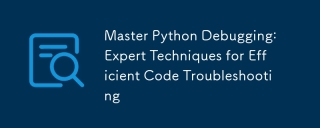
As a best-selling author, I invite you to explore my books on Amazon. Don't forget to follow me on Medium and show your support. Thank you! Your support means the world!
Python debugging is an essential skill for developers, allowing us to identify and fix issues in our code efficiently. I've spent years honing my debugging techniques, and I'm excited to share some of the most effective methods I've discovered.
Let's start with the built-in pdb module, a powerful tool for interactive debugging. I often use pdb to pause execution at specific points in my code, allowing me to inspect variables and step through the program line by line. Here's a simple example:
import pdb
def calculate_average(numbers):
total = sum(numbers)
pdb.set_trace() # Breakpoint
average = total / len(numbers)
return average
result = calculate_average([1, 2, 3, 4, 5])
print(result)
When this code runs, it will pause at the breakpoint. I can then use commands like 'n' to step to the next line, 'p' to print variable values, or 'c' to continue execution. This interactive approach is invaluable for understanding complex logic flows.
Logging is another technique I frequently employ, especially for debugging in production environments. Python's logging module allows me to record specific events or variable states without interrupting program execution:
import logging
logging.basicConfig(level=logging.DEBUG)
def process_data(data):
logging.debug(f"Processing data: {data}")
result = data * 2
logging.info(f"Processed result: {result}")
return result
process_data(5)
This approach helps me track the flow of data through my application and identify where issues might be occurring.
For more advanced debugging, I often turn to IPython. Its rich set of features allows for dynamic code inspection and execution. Here's how I might use it to debug a function:
from IPython import embed
def complex_calculation(x, y):
result = x * y
embed() # Start IPython session
return result + 10
complex_calculation(5, 3)
This opens an IPython shell at the point of the embed() call, allowing me to interact with the local scope, run additional calculations, and even modify variables on the fly.
Remote debugging has become increasingly important in my work, especially when dealing with applications running on remote servers or in containers. I often use pdb with remote debugging capabilities:
import pdb
import socket
class RemotePdb(pdb.Pdb):
def __init__(self, host='localhost', port=4444):
pdb.Pdb.__init__(self)
self.listen_socket = socket.socket(socket.AF_INET, socket.SOCK_STREAM)
self.listen_socket.setsockopt(socket.SOL_SOCKET, socket.SO_REUSEADDR, True)
self.listen_socket.bind((host, port))
self.listen_socket.listen(1)
self.connection, address = self.listen_socket.accept()
self.handle = self.connection.makefile('rw')
pdb.Pdb.__init__(self, completekey='tab', stdin=self.handle, stdout=self.handle)
def do_continue(self, arg):
self.handle.close()
self.connection.close()
self.listen_socket.close()
return pdb.Pdb.do_continue(self, arg)
RemotePdb().set_trace()
This setup allows me to connect to a debugging session on a remote machine, which is particularly useful for diagnosing issues in deployed applications.
Memory profiling is crucial for optimizing resource usage and identifying memory leaks. I use the memory_profiler module for this purpose:
from memory_profiler import profile
@profile
def memory_intensive_function():
large_list = [i for i in range(1000000)]
del large_list
return "Function completed"
memory_intensive_function()
This decorator provides a detailed breakdown of memory usage line by line, helping me pinpoint areas of high memory consumption.
For performance optimization, I rely on cProfile to identify bottlenecks in my code:
import cProfile
def slow_function():
return sum(i * i for i in range(10000))
cProfile.run('slow_function()')
This generates a report showing the number of calls, total time, and time per call for each function, allowing me to focus my optimization efforts where they'll have the most impact.
Assertions are a powerful tool for catching logical errors and validating assumptions in my code. I use them liberally throughout my programs:
import pdb
def calculate_average(numbers):
total = sum(numbers)
pdb.set_trace() # Breakpoint
average = total / len(numbers)
return average
result = calculate_average([1, 2, 3, 4, 5])
print(result)
Assertions help me catch errors early in the development process and make my assumptions explicit.
Debugging concurrent and asynchronous code presents unique challenges. For this, I often use the asyncio debugger:
import logging
logging.basicConfig(level=logging.DEBUG)
def process_data(data):
logging.debug(f"Processing data: {data}")
result = data * 2
logging.info(f"Processed result: {result}")
return result
process_data(5)
To debug this, I can use the asyncio debug mode:
from IPython import embed
def complex_calculation(x, y):
result = x * y
embed() # Start IPython session
return result + 10
complex_calculation(5, 3)
This enables additional checks and logging for coroutines and event loops, making it easier to track down issues in asynchronous code.
When dealing with large-scale Python applications, I've found that a systematic approach to debugging is crucial. I always start by trying to reproduce the issue in a controlled environment. This often involves creating a minimal test case that demonstrates the problem. Once I have a reproducible issue, I use a combination of the techniques I've mentioned to isolate the root cause.
For example, I might start with logging to get a broad overview of the program's behavior, then use pdb to set breakpoints at suspicious locations. If I suspect a performance issue, I'll use cProfile to identify bottlenecks. For memory-related problems, memory_profiler is my go-to tool.
I've also found that effective debugging often requires a deep understanding of the Python ecosystem. Familiarity with common libraries and frameworks can be invaluable when tracking down issues. For instance, when working with web applications, I've often had to debug issues related to ORM queries or HTTP request handling. In these cases, knowledge of the specific frameworks (like Django or Flask) has been crucial.
Another technique I've found useful is the judicious use of print statements. While it might seem old-fashioned compared to more advanced debugging tools, sometimes a well-placed print can quickly reveal the source of a problem. However, I'm always careful to remove these statements before committing code.
Error handling is another critical aspect of debugging. I make sure to implement robust error handling in my code, which not only makes the application more resilient but also provides valuable information when debugging:
import pdb
import socket
class RemotePdb(pdb.Pdb):
def __init__(self, host='localhost', port=4444):
pdb.Pdb.__init__(self)
self.listen_socket = socket.socket(socket.AF_INET, socket.SOCK_STREAM)
self.listen_socket.setsockopt(socket.SOL_SOCKET, socket.SO_REUSEADDR, True)
self.listen_socket.bind((host, port))
self.listen_socket.listen(1)
self.connection, address = self.listen_socket.accept()
self.handle = self.connection.makefile('rw')
pdb.Pdb.__init__(self, completekey='tab', stdin=self.handle, stdout=self.handle)
def do_continue(self, arg):
self.handle.close()
self.connection.close()
self.listen_socket.close()
return pdb.Pdb.do_continue(self, arg)
RemotePdb().set_trace()
This approach ensures that errors are logged with full tracebacks, which can be invaluable when debugging issues in production environments.
I've also found great value in using debugging tools integrated into modern IDEs. PyCharm, for instance, offers powerful debugging features including conditional breakpoints, watch expressions, and the ability to modify code on the fly during a debugging session. These tools can significantly speed up the debugging process.
When dealing with multi-threaded applications, race conditions can be particularly challenging to debug. In these cases, I often use thread-safe logging and careful use of locks and semaphores to control access to shared resources:
import pdb
def calculate_average(numbers):
total = sum(numbers)
pdb.set_trace() # Breakpoint
average = total / len(numbers)
return average
result = calculate_average([1, 2, 3, 4, 5])
print(result)
This approach helps ensure that logging output is not interleaved and that shared resources are accessed safely, making it easier to debug issues in multi-threaded code.
Another technique I've found useful is the use of decorators for debugging. I often create custom decorators to log function calls, measure execution time, or catch and handle specific exceptions:
import logging
logging.basicConfig(level=logging.DEBUG)
def process_data(data):
logging.debug(f"Processing data: {data}")
result = data * 2
logging.info(f"Processed result: {result}")
return result
process_data(5)
This decorator logs the execution time of the function, which can be helpful in identifying performance issues.
When debugging network-related issues, I often use tools like Wireshark or tcpdump to capture and analyze network traffic. This can be particularly useful when dealing with distributed systems or APIs:
from IPython import embed
def complex_calculation(x, y):
result = x * y
embed() # Start IPython session
return result + 10
complex_calculation(5, 3)
By capturing the network traffic while running this code, I can inspect the exact HTTP requests and responses, which is invaluable for diagnosing API-related issues.
For debugging data-related problems, especially when working with large datasets, I've found it helpful to use visualization tools. Libraries like matplotlib or seaborn can quickly reveal patterns or anomalies in data that might not be apparent from looking at raw numbers:
import pdb
import socket
class RemotePdb(pdb.Pdb):
def __init__(self, host='localhost', port=4444):
pdb.Pdb.__init__(self)
self.listen_socket = socket.socket(socket.AF_INET, socket.SOCK_STREAM)
self.listen_socket.setsockopt(socket.SOL_SOCKET, socket.SO_REUSEADDR, True)
self.listen_socket.bind((host, port))
self.listen_socket.listen(1)
self.connection, address = self.listen_socket.accept()
self.handle = self.connection.makefile('rw')
pdb.Pdb.__init__(self, completekey='tab', stdin=self.handle, stdout=self.handle)
def do_continue(self, arg):
self.handle.close()
self.connection.close()
self.listen_socket.close()
return pdb.Pdb.do_continue(self, arg)
RemotePdb().set_trace()
This simple histogram can quickly reveal if the data distribution matches what I expect, potentially highlighting issues in data processing or generation.
Finally, I've learned that effective debugging is as much about prevention as it is about fixing issues. Writing clear, well-documented code with good test coverage can prevent many bugs from occurring in the first place. I always strive to write unit tests for my code:
from memory_profiler import profile
@profile
def memory_intensive_function():
large_list = [i for i in range(1000000)]
del large_list
return "Function completed"
memory_intensive_function()
By running these tests regularly, I can catch regressions early and ensure that my code behaves as expected across a range of inputs.
In conclusion, effective debugging in Python requires a combination of tools, techniques, and experience. From basic print statements to advanced profiling tools, each method has its place in a developer's toolkit. By mastering these techniques and applying them judiciously, we can significantly improve our ability to write robust, efficient, and error-free Python code. Remember, debugging is not just about fixing errors – it's about understanding our code more deeply and continuously improving our development practices.
101 Books
101 Books is an AI-driven publishing company co-founded by author Aarav Joshi. By leveraging advanced AI technology, we keep our publishing costs incredibly low—some books are priced as low as $4—making quality knowledge accessible to everyone.
Check out our book Golang Clean Code available on Amazon.
Stay tuned for updates and exciting news. When shopping for books, search for Aarav Joshi to find more of our titles. Use the provided link to enjoy special discounts!
Our Creations
Be sure to check out our creations:
Investor Central | Investor Central Spanish | Investor Central German | Smart Living | Epochs & Echoes | Puzzling Mysteries | Hindutva | Elite Dev | JS Schools
We are on Medium
Tech Koala Insights | Epochs & Echoes World | Investor Central Medium | Puzzling Mysteries Medium | Science & Epochs Medium | Modern Hindutva
The above is the detailed content of Master Python Debugging: Expert Techniques for Efficient Code Troubleshooting. For more information, please follow other related articles on the PHP Chinese website!
 How Do I Use Beautiful Soup to Parse HTML?Mar 10, 2025 pm 06:54 PM
How Do I Use Beautiful Soup to Parse HTML?Mar 10, 2025 pm 06:54 PMThis article explains how to use Beautiful Soup, a Python library, to parse HTML. It details common methods like find(), find_all(), select(), and get_text() for data extraction, handling of diverse HTML structures and errors, and alternatives (Sel
 Mathematical Modules in Python: StatisticsMar 09, 2025 am 11:40 AM
Mathematical Modules in Python: StatisticsMar 09, 2025 am 11:40 AMPython's statistics module provides powerful data statistical analysis capabilities to help us quickly understand the overall characteristics of data, such as biostatistics and business analysis. Instead of looking at data points one by one, just look at statistics such as mean or variance to discover trends and features in the original data that may be ignored, and compare large datasets more easily and effectively. This tutorial will explain how to calculate the mean and measure the degree of dispersion of the dataset. Unless otherwise stated, all functions in this module support the calculation of the mean() function instead of simply summing the average. Floating point numbers can also be used. import random import statistics from fracti
 Serialization and Deserialization of Python Objects: Part 1Mar 08, 2025 am 09:39 AM
Serialization and Deserialization of Python Objects: Part 1Mar 08, 2025 am 09:39 AMSerialization and deserialization of Python objects are key aspects of any non-trivial program. If you save something to a Python file, you do object serialization and deserialization if you read the configuration file, or if you respond to an HTTP request. In a sense, serialization and deserialization are the most boring things in the world. Who cares about all these formats and protocols? You want to persist or stream some Python objects and retrieve them in full at a later time. This is a great way to see the world on a conceptual level. However, on a practical level, the serialization scheme, format or protocol you choose may determine the speed, security, freedom of maintenance status, and other aspects of the program
 How to Perform Deep Learning with TensorFlow or PyTorch?Mar 10, 2025 pm 06:52 PM
How to Perform Deep Learning with TensorFlow or PyTorch?Mar 10, 2025 pm 06:52 PMThis article compares TensorFlow and PyTorch for deep learning. It details the steps involved: data preparation, model building, training, evaluation, and deployment. Key differences between the frameworks, particularly regarding computational grap
 What are some popular Python libraries and their uses?Mar 21, 2025 pm 06:46 PM
What are some popular Python libraries and their uses?Mar 21, 2025 pm 06:46 PMThe article discusses popular Python libraries like NumPy, Pandas, Matplotlib, Scikit-learn, TensorFlow, Django, Flask, and Requests, detailing their uses in scientific computing, data analysis, visualization, machine learning, web development, and H
 How to Create Command-Line Interfaces (CLIs) with Python?Mar 10, 2025 pm 06:48 PM
How to Create Command-Line Interfaces (CLIs) with Python?Mar 10, 2025 pm 06:48 PMThis article guides Python developers on building command-line interfaces (CLIs). It details using libraries like typer, click, and argparse, emphasizing input/output handling, and promoting user-friendly design patterns for improved CLI usability.
 Scraping Webpages in Python With Beautiful Soup: Search and DOM ModificationMar 08, 2025 am 10:36 AM
Scraping Webpages in Python With Beautiful Soup: Search and DOM ModificationMar 08, 2025 am 10:36 AMThis tutorial builds upon the previous introduction to Beautiful Soup, focusing on DOM manipulation beyond simple tree navigation. We'll explore efficient search methods and techniques for modifying HTML structure. One common DOM search method is ex
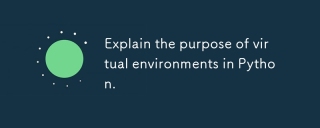 Explain the purpose of virtual environments in Python.Mar 19, 2025 pm 02:27 PM
Explain the purpose of virtual environments in Python.Mar 19, 2025 pm 02:27 PMThe article discusses the role of virtual environments in Python, focusing on managing project dependencies and avoiding conflicts. It details their creation, activation, and benefits in improving project management and reducing dependency issues.


Hot AI Tools

Undresser.AI Undress
AI-powered app for creating realistic nude photos

AI Clothes Remover
Online AI tool for removing clothes from photos.

Undress AI Tool
Undress images for free

Clothoff.io
AI clothes remover

AI Hentai Generator
Generate AI Hentai for free.

Hot Article

Hot Tools

VSCode Windows 64-bit Download
A free and powerful IDE editor launched by Microsoft

DVWA
Damn Vulnerable Web App (DVWA) is a PHP/MySQL web application that is very vulnerable. Its main goals are to be an aid for security professionals to test their skills and tools in a legal environment, to help web developers better understand the process of securing web applications, and to help teachers/students teach/learn in a classroom environment Web application security. The goal of DVWA is to practice some of the most common web vulnerabilities through a simple and straightforward interface, with varying degrees of difficulty. Please note that this software

Notepad++7.3.1
Easy-to-use and free code editor

SecLists
SecLists is the ultimate security tester's companion. It is a collection of various types of lists that are frequently used during security assessments, all in one place. SecLists helps make security testing more efficient and productive by conveniently providing all the lists a security tester might need. List types include usernames, passwords, URLs, fuzzing payloads, sensitive data patterns, web shells, and more. The tester can simply pull this repository onto a new test machine and he will have access to every type of list he needs.

SublimeText3 Mac version
God-level code editing software (SublimeText3)





