 Mobile Game Tutorial
Mobile Game Tutorial Mobile Game Guide
Mobile Game Guide Assassin's Creed Odyssey: Complete Story Creator Mode Guide
Assassin's Creed Odyssey: Complete Story Creator Mode GuideAssassin's Creed Odyssey continues to have a budding community years after its release. Since many players will have completed every quest in the game, new stories are always great to experience, and you may even want to create one yourself if you have a creative spark.

This is where the Story Creator Mode comes in, which lets you get a taste of creating quests in the Assassin's Creed style. Whether they are whimsical, deep, or simply aim to laugh at the player. Dipping into the world of quest creation is something you should try if you enjoy writing.
How To Access The Story Creator Mode

To access the mode, you first need to visit the official Ubisoft site in the Story Creator section found here. From there you can scroll down the page and click on 'Create A Story', at which point you will be prompted to log into your account.
Make sure to use the Ubisoft Account which is linked to the one you play Assassin's Creed Odyssey with. For example, sign in with the PlayStation Network option if you play on PlayStation to be safe.
Once you have logged in successfully, you will be brought to another page. Click 'Create New Story' within the drafts section, and then you will be immediately brought to the main interface for creating stories and quests.
How To Make Stories
The first thing to do when creating a story is to name your story, give it a starting location and language/synopsis, and then move over to the left and add a new quest. Once you have added a quest, click on the three downward dots next to it and click on 'Edit'
.When you are in the quest's editing interface, several new blocks and assets will open up to you, which are the building materials of the quests. We always recommend using a Quest Starter block such as a 'Talk' block
where you can add a character and some dialogue to give a proper introduction for your quest.After this, you can use a 'Sequence' block to add another character with more dialogue and create a conversation. Using the 'Choice Hub' block can be useful for connecting to these sequences too
, as you can give the player further agency by allowing them to choose a choice.After every block you use and fill out, be sure to 'Validate' the changes, which just means confirming them in a technical language. Connect blocks by dragging from the golden circle icons found on them when you hover over blocks to hook them up to others.
Every quest should have a 'Quest Success' block
to connect to at its end. Once you have connected a previous block to the quest completion block, at the top of the screen, you can press on your initial story to go back to the story overview menu.Drag your quest out from the left side onto the canvas and connect its input node to the story start and the output node to the story end when finished
. You can then click on Publish if you are happy with the story or keep it in an (automatically saved) draft form to play.Tips And Tricks For The Story Creator

The first major tip for the story creator is to constantly test your stories in draft form by accessing them in the game. You can navigate to the 'My Stories' section on the main menu and play your stories from there.
Aside from that, in the Story Creator, you should take advantage of the 'Assets' tab, where you can both make and add items to your quests. These can be enjoyable for writing extra lore into a quest and work as effective storytelling pieces. Some other tips are as follows.
- Make use of variables and conditions. For example, use booleans (if statements) and branches (checks) to ensure the player has completed a certain objective you wanted them to before moving on.
- Apply behaviours to certain chosen characters for extra impact and logic in the quest.
- Add Visual Presets to dialogue such as the Vintage filter if you would like to create additional atmosphere.
- Use the Transaction block when you want to give items to the player from an NPC.
- Right-click on the canvas and then press 'Save' to manually save.
You may even want to create some boss battles for the quests you create, which you can do by using the 'Kill' objective block and adding in a character such as the 'Order's Guardian: Protector' and then making them 'Elite' for extra difficulty by ticking the relevant box.
You can also add extra enemies that you have to kill to complete the objective too, if you wish, so it can make for a great potential wave-based section of the quest.
How To Play Community-Made Stories
If you prefer to experience other players' stories instead, you can make use of the 'Discover Story' tab on the Story Creator website. For any quest that you have taken an interest in, you can add it to the game by clicking the 'Add to Story Log' button
.<script> window.adsNinja = window.adsNinja || {}; window.adsNinja.queue = window.adsNinja.queue || []; window.adsNinja.queue.push(function(){ window.adsNinja.queue.push(function(){ var fallbackContent = ` <video> <source src='https://video.thegamerimages.com/2024/12/assassin-s-creed-story-creator-showcase-1735564837.mp4' type='video/mp4'> Your browser does not support the video tag. `; try{ var result = window.adsNinja.monetizeVideo('.emaki-video-player-d63646130d200390', JSON.parse(`{\"name\":\"Instream-InContent\",\"groupName\":\"content\"}`), JSON.parse(`{\"trackingId\":\"in-content\",\"playlist\":[{\"title\":\"Assassin\'s Creed Story Creator Showcase\",\"description\":\"\",\"length\":\"2:18\",\"mimeType\":\"video\/mp4\",\"url\":\"https:\/\/video.thegamerimages.com\/2024\/12\/assassin-s-creed-story-creator-showcase-1735564837.mp4\",\"thumbnailLink\":\"https:\/\/static1.thegamerimages.com\/wordpress\/wordpress\/wp-content\/uploads\/wm\/2024\/12\/assassin-s-creed-story-creator-showcase-video-thumbnail.jpg?fit=crop&w=1024&h=576\",\"textTracks\":[{\"kind\":\"subtitles\",\"label\":\"English\",\"language\":\"en\",\"url\":\"https:\/\/video.thegamerimages.com\/2024\/12\/assassin-s-creed-story-creator-showcase-1735564837-1735565176.vtt\",\"default\":false}]}]}`)); if(!result){ console.warn('Failed to load AdsNinja video player.'); document.getElementById('emaki-video-player-d63646130d200390').innerHTML = fallbackContent; } } catch(error){ console.warn('Failed to load AdsNinja video player.'); document.getElementById('emaki-video-player-d63646130d200390').innerHTML = fallbackContent; } }); }); </script>Boot up the game and then continue/load a save from the main menu. This save has to be past Episode 1 and where you have at least reached Megaris to make use of story creator content.
Open up the quest menu and then press on 'See Stories'. Once you have done this, your story log quests will be at the top of the list to be marked on the map which you can then travel to and start.
Other suggested stories will also be visible on the list, so you don't always have to use the website if you don't feel like searching through many stories to add to the log. This is an easy way to keep playing community-made stories at your own leisure without leaving the game.

The above is the detailed content of Assassin's Creed Odyssey: Complete Story Creator Mode Guide. For more information, please follow other related articles on the PHP Chinese website!
 Oblivion Remastered: Paradise Quest WalkthroughMay 12, 2025 am 12:58 AM
Oblivion Remastered: Paradise Quest WalkthroughMay 12, 2025 am 12:58 AMOblivion's classic main quest culminates in a confrontation with Mankar Camoran in the ethereal realm of Paradise. This guide details how to initiate and complete this challenging final chapter, from navigating the realm to defeating Camoran himself.
 Oblivion Remastered: Light The Dragonfires Quest WalkthroughMay 11, 2025 pm 10:03 PM
Oblivion Remastered: Light The Dragonfires Quest WalkthroughMay 11, 2025 pm 10:03 PMThe climactic final quest in The Elder Scrolls IV: Oblivion Remastered, "Light the Dragonfires," presents a significant challenge, particularly for higher-level characters. With Martin Septim and the Amulet of Kings secured, the final conf
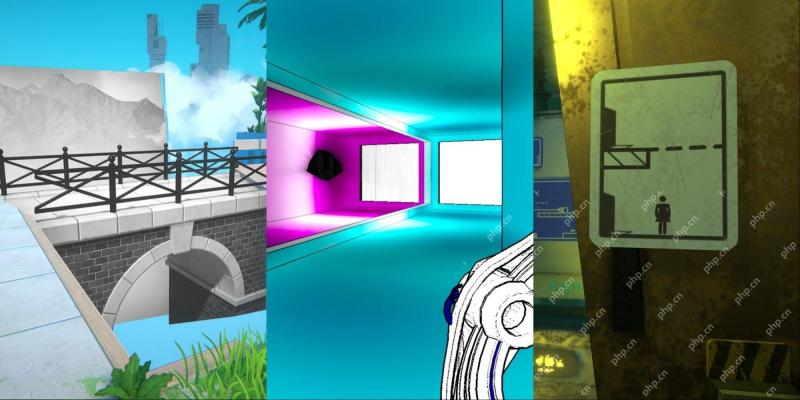 NYT Connections Answers And Hints - May 12, 2025 Solution #701May 11, 2025 pm 08:03 PM
NYT Connections Answers And Hints - May 12, 2025 Solution #701May 11, 2025 pm 08:03 PMSolve today's New York Times Connections puzzle with ease! Need a helping hand to conquer that final category? We've got you covered with hints, ranging from subtle suggestions to outright answers. Preserve your winning streak without the frustratio
 NYT Strands Answers And Hints - May 12, 2025 Solution #435May 11, 2025 pm 06:04 PM
NYT Strands Answers And Hints - May 12, 2025 Solution #435May 11, 2025 pm 06:04 PMStuck on today's Strands puzzle? Don't despair! This guide provides clues and the full solution if you're completely baffled. We'll help you maintain your winning streak and avoid feeling stranded. Let's get those brain cells firing and conquer th
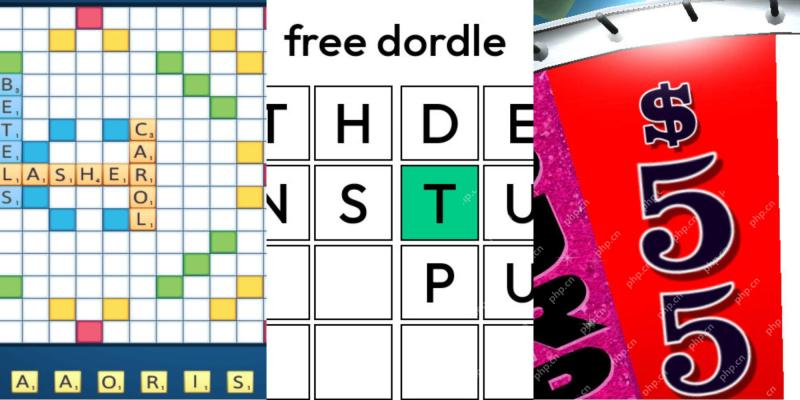 Wordle Answer And Hints - May 12 2025 Solution #1,423May 11, 2025 pm 06:03 PM
Wordle Answer And Hints - May 12 2025 Solution #1,423May 11, 2025 pm 06:03 PMReady to tackle today's Wordle challenge? Need a little assistance? We've got you covered! All answers and letters remain hidden to avoid spoilers. However, we offer helpful clues to guide you without revealing the solution. Need a hint or two?
 NYT Mini Crossword Answers And Hints - May 11, 2025May 11, 2025 pm 12:03 PM
NYT Mini Crossword Answers And Hints - May 11, 2025May 11, 2025 pm 12:03 PMStuck on today's NYT Mini Crossword? Need a fresh perspective on those tricky clues? Don't worry, we've got you covered! Sometimes a different angle is all you need to crack the code. Whether you need subtle nudges or outright answers, we've provi
 Revenge of the Savage Planet – Achievements and Trophy GuideMay 11, 2025 am 10:59 AM
Revenge of the Savage Planet – Achievements and Trophy GuideMay 11, 2025 am 10:59 AMRevenge of the Savage Planet Achievement Guide: Conquer the Cosmos! This guide covers all 47 achievements (1250 Gamerscore) in Revenge of the Savage Planet, including the base game and Cosmic Hoarder DLC. Unlocking 100% completion requires dedicatio
 How to get Wild Anima and Anima-Infused Bark in RuneScape DragonwildsMay 11, 2025 am 10:55 AM
How to get Wild Anima and Anima-Infused Bark in RuneScape DragonwildsMay 11, 2025 am 10:55 AMRuneScape: In Dragonwilds, Wild Anima and Anima-Infused Bark are key materials for making some practical items, especially for magical combat players. So, how to obtain Wild Anima? Like many materials in the game, RuneScape: Dragonwilds doesn't explain it directly. Especially if you don't know what Anima Tree is... don’t worry! Here's how to get Wild Anima in RuneScape: Dragonwilds and how to get Wild Anima


Hot AI Tools

Undresser.AI Undress
AI-powered app for creating realistic nude photos

AI Clothes Remover
Online AI tool for removing clothes from photos.

Undress AI Tool
Undress images for free

Clothoff.io
AI clothes remover

Video Face Swap
Swap faces in any video effortlessly with our completely free AI face swap tool!

Hot Article

Hot Tools

EditPlus Chinese cracked version
Small size, syntax highlighting, does not support code prompt function

SublimeText3 English version
Recommended: Win version, supports code prompts!

PhpStorm Mac version
The latest (2018.2.1) professional PHP integrated development tool

Dreamweaver Mac version
Visual web development tools

Safe Exam Browser
Safe Exam Browser is a secure browser environment for taking online exams securely. This software turns any computer into a secure workstation. It controls access to any utility and prevents students from using unauthorized resources.





