 Mobile Game Tutorial
Mobile Game Tutorial Mobile Game Guide
Mobile Game Guide Marvel Rivals: How To Match Mouse Sensitivity To Other Shooters
Marvel Rivals: How To Match Mouse Sensitivity To Other ShootersMarvel Rivals is a pretty difficult game where you have to rely a lot on your aim and ability to take down enemies quickly to gain advantages for your team. There are several ways to improve your aim which include training in practice range, using applications like AimLabs, or simply playing the game extensively.

However, one crucial aspect of aiming that high-ranking players always pay attention to but is forgotten at lower ranks is mouse sensitivity. Here's how you can match the mouse sensitivity of other shooters with Marvel Rivals.
How To Change Mouse Sensitivity In Marvel Rivals

If you're jumping into Marvel Rivals, mouse sensitivity is something that you will look to change before playing the game. However, if you're a new player, you might be confused on where to look for it.
If you're struggling to find the mouse options, here's how you can change it in the game:
- Look for the settings options that look like a mechanical gear in the game's main menu.
- This button is located in the top right corner of the screen.
- Upon clicking it, a list of options will open up.
- Select Settings which will be the first option among the available ones.
- A new window will open up with several options to select from.
- Go to Keyboard which is the third option from the left.
Here you'll find the vertical and horizontal mouse sensitivity options. You can either input values that you're accustomed to in other games or use the slider, and you'll now have your preferred mouse sensitivity regardless of what you do.
Once you have set the number, go to the Practice Range or jump into a Quick Match to check if your preferred mouse sensitivity is appropriate with the pacing of the game. If it doesn't feel right, you can change it again by following the steps mentioned earlier.
Why Is Mouse Sensitivity Important In Marvel Rivals?

Marvel Rivals, just like any other shooter relies on precise aiming. However, in the case of this particular game, the pace is a lot higher where characters move fast, players will often jump around and aggressively dive you to quickly take over objectives.
In such instances, you'll have to be able to quickly switch between targets and take them down as fast as possible. This makes it essential that you're accustomed to your mouse sensitivity so that you know how much you'll need to turn it to click at a certain point in the screen.
The speed doesn't always matter as the sensitivity numbers change depending on the hand and eye coordination of the players. However, what matters is whether you're accurately able to switch between targets in the middle of a fight. If you can take down two enemies in quick succession that'll be more than enough to give your team a massive advantage.
This is why every player should focus on getting their sensitivity right before they start playing Marvel Rivals, especially if they are serious about climbing the rank ladders and reaching the pinnacle of the game.

The above is the detailed content of Marvel Rivals: How To Match Mouse Sensitivity To Other Shooters. For more information, please follow other related articles on the PHP Chinese website!
 Oblivion Remastered: Paradise Quest WalkthroughMay 12, 2025 am 12:58 AM
Oblivion Remastered: Paradise Quest WalkthroughMay 12, 2025 am 12:58 AMOblivion's classic main quest culminates in a confrontation with Mankar Camoran in the ethereal realm of Paradise. This guide details how to initiate and complete this challenging final chapter, from navigating the realm to defeating Camoran himself.
 Oblivion Remastered: Light The Dragonfires Quest WalkthroughMay 11, 2025 pm 10:03 PM
Oblivion Remastered: Light The Dragonfires Quest WalkthroughMay 11, 2025 pm 10:03 PMThe climactic final quest in The Elder Scrolls IV: Oblivion Remastered, "Light the Dragonfires," presents a significant challenge, particularly for higher-level characters. With Martin Septim and the Amulet of Kings secured, the final conf
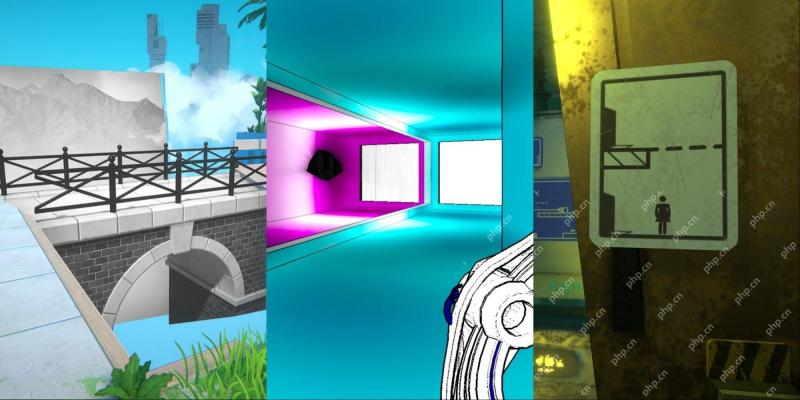 NYT Connections Answers And Hints - May 12, 2025 Solution #701May 11, 2025 pm 08:03 PM
NYT Connections Answers And Hints - May 12, 2025 Solution #701May 11, 2025 pm 08:03 PMSolve today's New York Times Connections puzzle with ease! Need a helping hand to conquer that final category? We've got you covered with hints, ranging from subtle suggestions to outright answers. Preserve your winning streak without the frustratio
 NYT Strands Answers And Hints - May 12, 2025 Solution #435May 11, 2025 pm 06:04 PM
NYT Strands Answers And Hints - May 12, 2025 Solution #435May 11, 2025 pm 06:04 PMStuck on today's Strands puzzle? Don't despair! This guide provides clues and the full solution if you're completely baffled. We'll help you maintain your winning streak and avoid feeling stranded. Let's get those brain cells firing and conquer th
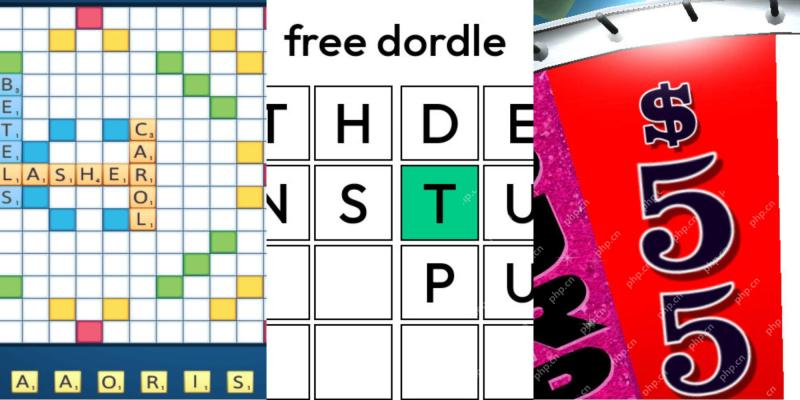 Wordle Answer And Hints - May 12 2025 Solution #1,423May 11, 2025 pm 06:03 PM
Wordle Answer And Hints - May 12 2025 Solution #1,423May 11, 2025 pm 06:03 PMReady to tackle today's Wordle challenge? Need a little assistance? We've got you covered! All answers and letters remain hidden to avoid spoilers. However, we offer helpful clues to guide you without revealing the solution. Need a hint or two?
 NYT Mini Crossword Answers And Hints - May 11, 2025May 11, 2025 pm 12:03 PM
NYT Mini Crossword Answers And Hints - May 11, 2025May 11, 2025 pm 12:03 PMStuck on today's NYT Mini Crossword? Need a fresh perspective on those tricky clues? Don't worry, we've got you covered! Sometimes a different angle is all you need to crack the code. Whether you need subtle nudges or outright answers, we've provi
 Revenge of the Savage Planet – Achievements and Trophy GuideMay 11, 2025 am 10:59 AM
Revenge of the Savage Planet – Achievements and Trophy GuideMay 11, 2025 am 10:59 AMRevenge of the Savage Planet Achievement Guide: Conquer the Cosmos! This guide covers all 47 achievements (1250 Gamerscore) in Revenge of the Savage Planet, including the base game and Cosmic Hoarder DLC. Unlocking 100% completion requires dedicatio
 How to get Wild Anima and Anima-Infused Bark in RuneScape DragonwildsMay 11, 2025 am 10:55 AM
How to get Wild Anima and Anima-Infused Bark in RuneScape DragonwildsMay 11, 2025 am 10:55 AMRuneScape: In Dragonwilds, Wild Anima and Anima-Infused Bark are key materials for making some practical items, especially for magical combat players. So, how to obtain Wild Anima? Like many materials in the game, RuneScape: Dragonwilds doesn't explain it directly. Especially if you don't know what Anima Tree is... don’t worry! Here's how to get Wild Anima in RuneScape: Dragonwilds and how to get Wild Anima


Hot AI Tools

Undresser.AI Undress
AI-powered app for creating realistic nude photos

AI Clothes Remover
Online AI tool for removing clothes from photos.

Undress AI Tool
Undress images for free

Clothoff.io
AI clothes remover

Video Face Swap
Swap faces in any video effortlessly with our completely free AI face swap tool!

Hot Article

Hot Tools

EditPlus Chinese cracked version
Small size, syntax highlighting, does not support code prompt function

SublimeText3 English version
Recommended: Win version, supports code prompts!

PhpStorm Mac version
The latest (2018.2.1) professional PHP integrated development tool

Dreamweaver Mac version
Visual web development tools

Safe Exam Browser
Safe Exam Browser is a secure browser environment for taking online exams securely. This software turns any computer into a secure workstation. It controls access to any utility and prevents students from using unauthorized resources.





