Home >Web Front-end >JS Tutorial >How Can I Resolve the 'Response to Preflight Request Doesn't Pass Access Control Check' CORS Error?
How Can I Resolve the 'Response to Preflight Request Doesn't Pass Access Control Check' CORS Error?
- Linda HamiltonOriginal
- 2025-01-01 11:08:10403browse
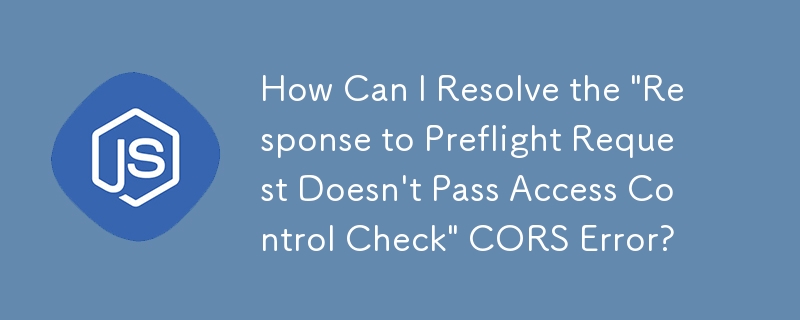
Resolving CORS Issues: "Response to Preflight Request Doesn't Pass Access Control Check"
When attempting to make cross-origin resource sharing (CORS) requests, developers may encounter the error "Response to preflight request doesn't pass access control check - No 'Access-Control-Allow-Origin' header is present." This error occurs when the server hosting the requested resource has not configured appropriate CORS headers to allow access from the requesting domain.
Fixing CORS Issues
There are several methods to resolve CORS issues:
1. Disabling CORS
Temporarily disabling CORS in the browser can alleviate the issue. However, this is not recommended for production environments.
2. Browser Plugins
Using browser plugins that bypass CORS restrictions can provide a quick solution. However, plugins may not be suitable for all environments.
3. Proxies
Implementing a proxy, such as nginx, allows requests to be proxied through a local server, effectively bypassing CORS restrictions.
4. Server Configuration
Configuring the server to accept CORS requests from specified domains is the best practice. The specific configuration depends on the server software used. Refer to documentation or services such as Enable CORS for guidance.
Example:
In AWS, the error "405" indicates that the server does not allow the HTTP method used (POST). For the provided code, ensure that the server allows POST requests for the "/s/login" route.
Browser Context:
When making cross-domain requests from localhost, the browser considers this a CORS request. Using a proxy or turning off CORS in the browser can alleviate this issue, allowing the request from localhost to reach the server.
Additional Tips:
- Keep in mind that bypassing CORS is generally not advisable for security reasons.
- Consider using JSONP or CORS-compatible APIs to handle cross-domain requests.
The above is the detailed content of How Can I Resolve the 'Response to Preflight Request Doesn't Pass Access Control Check' CORS Error?. For more information, please follow other related articles on the PHP Chinese website!
Related articles
See more- An in-depth analysis of the Bootstrap list group component
- Detailed explanation of JavaScript function currying
- Complete example of JS password generation and strength detection (with demo source code download)
- Angularjs integrates WeChat UI (weui)
- How to quickly switch between Traditional Chinese and Simplified Chinese with JavaScript and the trick for websites to support switching between Simplified and Traditional Chinese_javascript skills

