Home >Web Front-end >CSS Tutorial >Rock, Paper, Scissors (with JavaScript)
Rock, Paper, Scissors (with JavaScript)
- Barbara StreisandOriginal
- 2024-12-31 07:15:10543browse
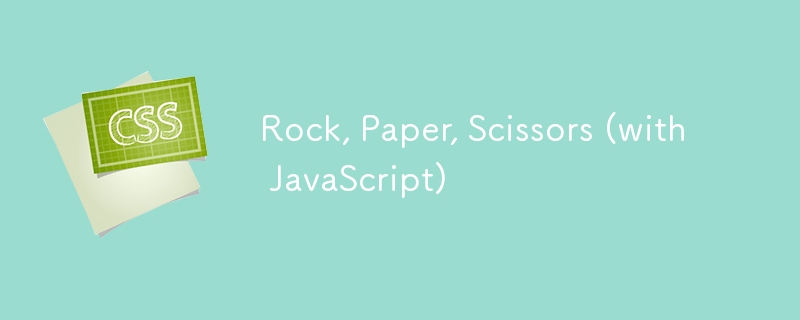
This project is perfect for intermediate learners because it blends HTML, CSS, and JavaScript to create a complete, functional game.
? File Structure
rock-paper-scissors/ │-- index.html ← HTML structure │-- styles.css ← CSS styling └-- script.js ← JavaScript functionality
?️ How to Run the Project
-
Create the Files:
- Create a folder called rock-paper-scissors.
- Inside this folder, create three files: index.html, styles.css, and script.js.
-
Copy the Code:
- Paste the HTML, CSS, and JavaScript code into the respective files.
-
Open the HTML File:
- Open index.html in your browser to play the game.
? How the Game Works
-
Select a Choice:
- Click on one of the buttons: Rock ?, Paper ?, or Scissors ✂️.
-
Computer's Choice:
- The computer randomly selects Rock, Paper, or Scissors.
-
Display the Results:
- The game shows your choice, the computer's choice, and who wins.
-
Play Again:
- Click the "Play Again" button to reset the game.
? Key Concepts for Learning
JavaScript Concepts
-
Event Listeners:
- Use of addEventListener to handle button clicks.
-
Random Number Generation:
- Math.random() to generate a random choice for the computer.
-
Conditionals:
- if-else statements to determine the winner.
-
DOM Manipulation:
- Dynamically updating the HTML content using textContent.
View on GitHub
The above is the detailed content of Rock, Paper, Scissors (with JavaScript). For more information, please follow other related articles on the PHP Chinese website!
Statement:
The content of this article is voluntarily contributed by netizens, and the copyright belongs to the original author. This site does not assume corresponding legal responsibility. If you find any content suspected of plagiarism or infringement, please contact admin@php.cn

