1. Run Every Example: Don't just read the code. Type it out, run it, and observe the behavior.⚠️ How to go about this series?
2. Experiment and Break Things: Remove sleeps and see what happens, change channel buffer sizes, modify goroutine counts.
Breaking things teaches you how they work
3. Reason About Behavior: Before running modified code, try predicting the outcome. When you see unexpected behavior, pause and think why. Challenge the explanations.
4. Build Mental Models: Each visualization represents a concept. Try drawing your own diagrams for modified code.
This is part 1 of our "Mastering Go Concurrency" series where we'll cover:
- How goroutines work and their lifecycle
- Channel communication between goroutines
- Buffered channels and their use cases
- Practical examples and visualizations
We'll start with the basics and progressively move forward developing intuition on how to use them effectively.
It's going to be a bit long, rather very long so gear up.

we'll be hands on through out the process.
Foundations of Goroutines
Let's start with a simple program that downloads multiple files.
package main
import (
"fmt"
"time"
)
func downloadFile(filename string) {
fmt.Printf("Starting download: %s\n", filename)
// Simulate file download with sleep
time.Sleep(2 * time.Second)
fmt.Printf("Finished download: %s\n", filename)
}
func main() {
fmt.Println("Starting downloads...")
startTime := time.Now()
downloadFile("file1.txt")
downloadFile("file2.txt")
downloadFile("file3.txt")
elapsedTime := time.Since(startTime)
fmt.Printf("All downloads completed! Time elapsed: %s\n", elapsedTime)
}

The program takes 6 seconds total because each 2-second download must complete before the next one starts. Let's visualize this:

We can lower this time, let's modify our program to use go routines:
notice: go keyword before function call
package main
import (
"fmt"
"time"
)
func downloadFile(filename string) {
fmt.Printf("Starting download: %s\n", filename)
// Simulate file download with sleep
time.Sleep(2 * time.Second)
fmt.Printf("Finished download: %s\n", filename)
}
func main() {
fmt.Println("Starting downloads...")
// Launch downloads concurrently
go downloadFile("file1.txt")
go downloadFile("file2.txt")
go downloadFile("file3.txt")
fmt.Println("All downloads completed!")
}
wait what? nothing got printed? Why?

Let's visualize this to understand what might be happening.

from the above visualization, we understand that the main function exists before the goroutines are finished. One observation is that all goroutine's lifecycle is dependent on the main function.
Note: main function in itself is a goroutine ;)
To fix this, we need a way to make the main goroutine wait for the other goroutines to complete. There are several ways to do this:
- wait for few seconds (hacky way)
- Using WaitGroup (proper way, next up)
- Using channels (we'll cover this down below)
Let's wait for few seconds for the go routines to complete.
package main
import (
"fmt"
"time"
)
func downloadFile(filename string) {
fmt.Printf("Starting download: %s\n", filename)
// Simulate file download with sleep
time.Sleep(2 * time.Second)
fmt.Printf("Finished download: %s\n", filename)
}
func main() {
fmt.Println("Starting downloads...")
startTime := time.Now()
downloadFile("file1.txt")
downloadFile("file2.txt")
downloadFile("file3.txt")
elapsedTime := time.Since(startTime)
fmt.Printf("All downloads completed! Time elapsed: %s\n", elapsedTime)
}
Problem with this is, we might not know how much time a goroutine might take. In out case we have constant time for each but in real scenarios we are aware that download time varies.
Comes the sync.WaitGroup
A sync.WaitGroup in Go is a concurrency control mechanism used to wait for a collection of goroutines to finish executing.
here let's see this in action and visualize:
package main
import (
"fmt"
"time"
)
func downloadFile(filename string) {
fmt.Printf("Starting download: %s\n", filename)
// Simulate file download with sleep
time.Sleep(2 * time.Second)
fmt.Printf("Finished download: %s\n", filename)
}
func main() {
fmt.Println("Starting downloads...")
// Launch downloads concurrently
go downloadFile("file1.txt")
go downloadFile("file2.txt")
go downloadFile("file3.txt")
fmt.Println("All downloads completed!")
}

Let's visualize this and understand the working of sync.WaitGroup:

Counter Mechanism:
- WaitGroup maintains an internal counter
- wg.Add(n) increases the counter by n
- wg.Done() decrements the counter by 1
- wg.Wait() blocks until the counter reaches 0
Synchronization Flow:
- Main goroutine calls Add(3) before launching goroutines
- Each goroutine calls Done() when it completes
- Main goroutine is blocked at Wait() until counter hits 0
- When counter reaches 0, program continues and exits cleanly
Common pitfalls to avoid
package main
import (
"fmt"
"time"
)
func downloadFile(filename string) {
fmt.Printf("Starting download: %s\n", filename)
// Simulate file download with sleep
time.Sleep(2 * time.Second)
fmt.Printf("Finished download: %s\n", filename)
}
func main() {
fmt.Println("Starting downloads...")
startTime := time.Now() // Record start time
go downloadFile("file1.txt")
go downloadFile("file2.txt")
go downloadFile("file3.txt")
// Wait for goroutines to finish
time.Sleep(3 * time.Second)
elapsedTime := time.Since(startTime)
fmt.Printf("All downloads completed! Time elapsed: %s\n", elapsedTime)
}
Channels
So we got a good understanding of how the goroutines work. No how does two go routines communicate? This is where channel comes in.
Channels in Go are a powerful concurrency primitive used for communication between goroutines. They provide a way for goroutines to safely share data.
Think of channels as pipes: one goroutine can send data into a channel, and another can receive it.
here are some properties:
- Channels are blocking by nature.
- A send to channel operation ch blocks until some other goroutine receives from the channel.
- A receive from channel operation blocks until some other goroutine sends to the channel.
package main
import (
"fmt"
"time"
)
func downloadFile(filename string) {
fmt.Printf("Starting download: %s\n", filename)
// Simulate file download with sleep
time.Sleep(2 * time.Second)
fmt.Printf("Finished download: %s\n", filename)
}
func main() {
fmt.Println("Starting downloads...")
startTime := time.Now()
downloadFile("file1.txt")
downloadFile("file2.txt")
downloadFile("file3.txt")
elapsedTime := time.Since(startTime)
fmt.Printf("All downloads completed! Time elapsed: %s\n", elapsedTime)
}

why will ch

Let's fix this by adding a goroutine
package main
import (
"fmt"
"time"
)
func downloadFile(filename string) {
fmt.Printf("Starting download: %s\n", filename)
// Simulate file download with sleep
time.Sleep(2 * time.Second)
fmt.Printf("Finished download: %s\n", filename)
}
func main() {
fmt.Println("Starting downloads...")
// Launch downloads concurrently
go downloadFile("file1.txt")
go downloadFile("file2.txt")
go downloadFile("file3.txt")
fmt.Println("All downloads completed!")
}
Let's visualize this:

This time message is being sent from different goroutine so the main is not blocked while sending to channel so it moves to msg :=
Fixing main not waiting for others issue using channel
Now let's use channel to fix the file downloader issue (main doesn't wait for others to finish).
package main
import (
"fmt"
"time"
)
func downloadFile(filename string) {
fmt.Printf("Starting download: %s\n", filename)
// Simulate file download with sleep
time.Sleep(2 * time.Second)
fmt.Printf("Finished download: %s\n", filename)
}
func main() {
fmt.Println("Starting downloads...")
startTime := time.Now() // Record start time
go downloadFile("file1.txt")
go downloadFile("file2.txt")
go downloadFile("file3.txt")
// Wait for goroutines to finish
time.Sleep(3 * time.Second)
elapsedTime := time.Since(startTime)
fmt.Printf("All downloads completed! Time elapsed: %s\n", elapsedTime)
}

visualizing it:

Let's do a dry run to have a better understanding:
Program Start:
Main goroutine creates done channel
Launches three download goroutines
Each goroutine gets a reference to the same channel
Download Execution:
- All three downloads run concurrently
- Each takes 2 seconds
- They might finish in any order
Channel Loop:
- Main goroutine enters loop: for i := 0; i
- Each
- The loop ensures we wait for all three completion signals

Loop Behavior:
- Iteration 1: Blocks until first download completes
- Iteration 2: Blocks until second download completes
- Iteration 3: Blocks until final download completes
Order of completion doesn't matter!
Observations:
⭐ Each send (done ⭐ Main goroutine coordinates everything through the loop
How two goroutines can communicate?
We have already seen how two goroutines can communicate. When? All this while. Let's not forget main function is also a goroutine.
package main
import (
"fmt"
"time"
)
func downloadFile(filename string) {
fmt.Printf("Starting download: %s\n", filename)
// Simulate file download with sleep
time.Sleep(2 * time.Second)
fmt.Printf("Finished download: %s\n", filename)
}
func main() {
fmt.Println("Starting downloads...")
startTime := time.Now()
downloadFile("file1.txt")
downloadFile("file2.txt")
downloadFile("file3.txt")
elapsedTime := time.Since(startTime)
fmt.Printf("All downloads completed! Time elapsed: %s\n", elapsedTime)
}
Let's visualize this and dry run this:

dry run:
Program Start (t=0ms)
First Message (t=1ms)
Second Message (t=101ms)
Third Message (t=201ms)
Channel Close (t=301ms)
Completion (t=302-303ms)
Buffered Channels
Why do we need buffered channels?
Unbuffered channels block both the sender and receiver until the other side is ready. When high-frequency communication is required, unbuffered channels can become a bottleneck as both goroutines must pause to exchange data.
Buffered channels properties:
- FIFO (First In, First Out, similar to queue)
- Fixed size, set at creation
- Blocks sender when the buffer is full
- Blocks receiver when the buffer is empty

We see it in action:
package main
import (
"fmt"
"time"
)
func downloadFile(filename string) {
fmt.Printf("Starting download: %s\n", filename)
// Simulate file download with sleep
time.Sleep(2 * time.Second)
fmt.Printf("Finished download: %s\n", filename)
}
func main() {
fmt.Println("Starting downloads...")
startTime := time.Now()
downloadFile("file1.txt")
downloadFile("file2.txt")
downloadFile("file3.txt")
elapsedTime := time.Since(startTime)
fmt.Printf("All downloads completed! Time elapsed: %s\n", elapsedTime)
}
output (before uncommenting the ch

Why didn't it block the main goroutine?
A buffered channel allows sending up to its capacity without blocking the sender.
The channel has a capacity of 2, meaning it can hold two values in its buffer before blocking.
The buffer is already full with "first" and "second." Since there’s no concurrent receiver to consume these values, the send operation blocks indefinitely.
Because the main goroutine is also responsible for sending and there are no other active goroutines to receive values from the channel, the program enters a deadlock when trying to send the third message.
Uncommenting the third message leads to deadlock as the capacity is full now and the 3rd message will block until buffer frees up.

When to use Buffered channels vs Unbuffered channels
| Aspect | Buffered Channels | Unbuffered Channels |
|---|---|---|
| Purpose | For decoupling sender and receiver timing. | For immediate synchronization between sender and receiver. |
| When to Use | - When the sender can proceed without waiting for receiver. | - When sender and receiver must synchronize directly. |
| - When buffering improves performance or throughput. | - When you want to enforce message-handling immediately. | |
| Blocking Behavior | Blocks only when buffer is full. | Sender blocks until receiver is ready, and vice versa. |
| Performance | Can improve performance by reducing synchronization. | May introduce latency due to synchronization. |
| Example Use Cases | - Logging with rate-limited processing. | - Simple signaling between goroutines. |
| - Batch processing where messages are queued temporarily. | - Hand-off of data without delay or buffering. | |
| Complexity | Requires careful buffer size tuning to avoid overflows. | Simpler to use; no tuning needed. |
| Overhead | Higher memory usage due to the buffer. | Lower memory usage; no buffer involved. |
| Concurrency Pattern | Asynchronous communication between sender and receiver. | Synchronous communication; tight coupling. |
| Error-Prone Scenarios | Deadlocks if buffer size is mismanaged. | Deadlocks if no goroutine is ready to receive or send. |
Key takeaways
Use Buffered Channels if:
- You need to decouple the timing of the sender and receiver.
- Performance can benefit from batching or queuing messages.
- The application can tolerate delays in processing messages when the buffer is full.
Use Unbuffered Channels if:
- Synchronization is critical between goroutines.
- You want simplicity and immediate hand-off of data.
- The interaction between sender and receiver must happen instantaneously.
These fundamentals set the stage for more advanced concepts. In our upcoming posts, we'll explore:
Next Post:
- Concurrency Patterns
- Mutex and Memory Synchronization
Stay tuned as we continue building our understanding of Go's powerful concurrency features!

The above is the detailed content of Understanding Goroutines and Channels in Golang with Intuitive Visuals. For more information, please follow other related articles on the PHP Chinese website!
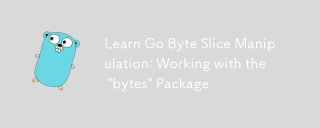 Learn Go Byte Slice Manipulation: Working with the 'bytes' PackageMay 16, 2025 am 12:14 AM
Learn Go Byte Slice Manipulation: Working with the 'bytes' PackageMay 16, 2025 am 12:14 AMThebytespackageinGoisessentialformanipulatingbytesliceseffectively.1)Usebytes.Jointoconcatenateslices.2)Employbytes.Bufferfordynamicdataconstruction.3)UtilizeIndexandContainsforsearching.4)ApplyReplaceandTrimformodifications.5)Usebytes.Splitforeffici
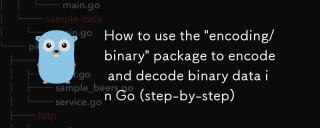 How to use the 'encoding/binary' package to encode and decode binary data in Go (step-by-step)May 16, 2025 am 12:14 AM
How to use the 'encoding/binary' package to encode and decode binary data in Go (step-by-step)May 16, 2025 am 12:14 AMTousethe"encoding/binary"packageinGoforencodinganddecodingbinarydata,followthesesteps:1)Importthepackageandcreateabuffer.2)Usebinary.Writetoencodedataintothebuffer,specifyingtheendianness.3)Usebinary.Readtodecodedatafromthebuffer,againspeci
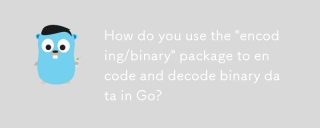 How do you use the 'encoding/binary' package to encode and decode binary data in Go?May 16, 2025 am 12:13 AM
How do you use the 'encoding/binary' package to encode and decode binary data in Go?May 16, 2025 am 12:13 AMThe encoding/binary package provides a unified way to process binary data. 1) Use binary.Write and binary.Read functions to encode and decode various data types such as integers and floating point numbers. 2) Custom types can be handled by implementing the binary.ByteOrder interface. 3) Pay attention to endianness selection, data alignment and error handling to ensure the correctness and efficiency of the data.
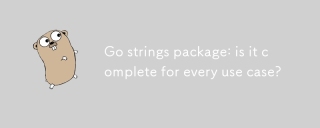 Go strings package: is it complete for every use case?May 16, 2025 am 12:09 AM
Go strings package: is it complete for every use case?May 16, 2025 am 12:09 AMGo's strings package is not suitable for all use cases. It works for most common string operations, but third-party libraries may be required for complex NLP tasks, regular expression matching, and specific format parsing.
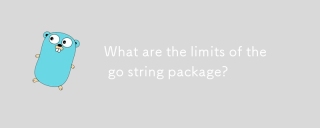 What are the limits of the go string package?May 16, 2025 am 12:05 AM
What are the limits of the go string package?May 16, 2025 am 12:05 AMThe strings package in Go has performance and memory usage limitations when handling large numbers of string operations. 1) Performance issues: For example, strings.Replace and strings.ReplaceAll are less efficient when dealing with large-scale string replacements. 2) Memory usage: Since the string is immutable, new objects will be generated every operation, resulting in an increase in memory consumption. 3) Unicode processing: It is not flexible enough when handling complex Unicode rules, and may require the help of other packages or libraries.
 String Manipulation in Go: Mastering the 'strings' PackageMay 14, 2025 am 12:19 AM
String Manipulation in Go: Mastering the 'strings' PackageMay 14, 2025 am 12:19 AMMastering the strings package in Go language can improve text processing capabilities and development efficiency. 1) Use the Contains function to check substrings, 2) Use the Index function to find the substring position, 3) Join function efficiently splice string slices, 4) Replace function to replace substrings. Be careful to avoid common errors, such as not checking for empty strings and large string operation performance issues.
 Go 'strings' package tips and tricksMay 14, 2025 am 12:18 AM
Go 'strings' package tips and tricksMay 14, 2025 am 12:18 AMYou should care about the strings package in Go because it simplifies string manipulation and makes the code clearer and more efficient. 1) Use strings.Join to efficiently splice strings; 2) Use strings.Fields to divide strings by blank characters; 3) Find substring positions through strings.Index and strings.LastIndex; 4) Use strings.ReplaceAll to replace strings; 5) Use strings.Builder to efficiently splice strings; 6) Always verify input to avoid unexpected results.
 'strings' Package in Go: Your Go-To for String OperationsMay 14, 2025 am 12:17 AM
'strings' Package in Go: Your Go-To for String OperationsMay 14, 2025 am 12:17 AMThestringspackageinGoisessentialforefficientstringmanipulation.1)Itofferssimpleyetpowerfulfunctionsfortaskslikecheckingsubstringsandjoiningstrings.2)IthandlesUnicodewell,withfunctionslikestrings.Fieldsforwhitespace-separatedvalues.3)Forperformance,st


Hot AI Tools

Undresser.AI Undress
AI-powered app for creating realistic nude photos

AI Clothes Remover
Online AI tool for removing clothes from photos.

Undress AI Tool
Undress images for free

Clothoff.io
AI clothes remover

Video Face Swap
Swap faces in any video effortlessly with our completely free AI face swap tool!

Hot Article

Hot Tools

Safe Exam Browser
Safe Exam Browser is a secure browser environment for taking online exams securely. This software turns any computer into a secure workstation. It controls access to any utility and prevents students from using unauthorized resources.

SublimeText3 English version
Recommended: Win version, supports code prompts!

MinGW - Minimalist GNU for Windows
This project is in the process of being migrated to osdn.net/projects/mingw, you can continue to follow us there. MinGW: A native Windows port of the GNU Compiler Collection (GCC), freely distributable import libraries and header files for building native Windows applications; includes extensions to the MSVC runtime to support C99 functionality. All MinGW software can run on 64-bit Windows platforms.

mPDF
mPDF is a PHP library that can generate PDF files from UTF-8 encoded HTML. The original author, Ian Back, wrote mPDF to output PDF files "on the fly" from his website and handle different languages. It is slower than original scripts like HTML2FPDF and produces larger files when using Unicode fonts, but supports CSS styles etc. and has a lot of enhancements. Supports almost all languages, including RTL (Arabic and Hebrew) and CJK (Chinese, Japanese and Korean). Supports nested block-level elements (such as P, DIV),

Dreamweaver CS6
Visual web development tools






